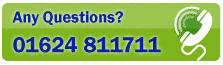- Manual
APPENDIX B: COMMAND LINE OPTIONS
The following entries can be added as part of the 'Target' or 'Command Line' when launching Postcode Plus, allowing you to specify your preferences for a particular use of the program:
| /Lookup=1, B1 1BD | Looks up '1, B1 1BD' immediately after loading | |
| /Settings=WP | Specifies the Settings File to be loaded is 'WP' | |
| /Splash=No | Suppresses the display of the Splash Screen when loading | |
| /Tab=1 | Sets Tab 1 (the Search Tab) to be displayed after loading |
These commands can be executed from the Start Menu, Run by typing something similar to the text below into the the Run box. . .
c:\pcplus\pcp.exe /Lookup B1 1AA /Settings=WP /Splash=No /Tab=1