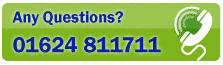- Manual
APPENDIX C: KEYBOARD SHORTCUTS
| Shortcut Key | Function |
| [Alt] + [F4] | Close Postcode Plus |
| [Esc] | Cancel Lookup, List, or Search |
| [F1] | Help |
| [F2] | Insert current address into target application |
| [F5] | Refresh Insert menu |
| [Alt] + 1 | Search Tab |
| [Alt] + 2 | Results Tab |
| [Alt] + 3 | More Tab |
| [Alt] + 4 | Label Tab |
| [Alt] + 5 | Map Tab |
| [Alt] + 6 | Nearest Tab |
| [Alt] + 7 | Censation Tab |
| [Alt] + B | Barcode: switch on/off |
| [Alt] + C | Clear Results List |
| [Alt] + D | Find Box - jump to |
| [Alt] + E | Edit menu |
| [Alt] + F | File menu |
| [Alt] + H | Help menu |
| [Alt] + I | Insert menu |
| [Alt] + L | Lookup using current Findbox contents |
| [Alt] + N | Nearest Menu |
| [Alt] + R | Print mailing labels (single) |
| [Alt] + S | Search using current Search Settings |
| [Alt] + V | View menu |
| [Shift] + [Insert] | Paste current Clipboard contents to field |
| [Ctrl] + [Insert] | Copy current field to Clipboard |
| [Ctrl] + A | Add Nearest Records |
| [Ctrl] + C | Copy current address to Clipboard |
| [Ctrl] + D | DDE: view Icon for |
| [Ctrl] + E | Export addresses as ASCII |
| [Ctrl] + F | Filter Nearest Records |
| [Ctrl] + K | Delete Nearest Records |
| [Ctrl] + M | Toggle Distance Line |
| [Ctrl] + P | Print mailing labels (multi) |
| [Ctrl] + Q | Quantity to Search |
| [Ctrl] + R | Properties - view or alter |
| [Ctrl] + S | Save Nearest Record |
| [Ctrl] + T | On Top Mode: switch on/off |
| [Ctrl] + W | Toggle Compact View |
| [Ctrl] + X | Examples List |
| Function | Shortcut Key |
| Add Nearest Records | [Ctrl] + A |
| Barcode: switch on/off | [Alt] + B |
| Censation Tab | [Alt] + 7 |
| Cancel Lookup, List, or Search | [Esc] |
| Copy current address to Clipboard | [Ctrl] + C |
| Copy current field to Clipboard | [Ctrl] + [Insert] |
| Clear Results List | [Alt] + C |
| Close Postcode Plus | [Alt] + [F4] |
| DDE: view Icon for | [Ctrl] + D |
| Delete Nearest Records | [Ctrl] + K |
| Edit menu | [Alt] + E |
| Examples List | [Ctrl] + X |
| Export addresses as ASCII | [Ctrl] + E |
| Filter Nearest Records | [Ctrl] + F |
| File menu | [Alt] + F |
| Find Box - jump to | [Alt] + D |
| Help | [F1] |
| Help menu | [Alt] + H |
| Insert current address into target application | [F2] |
| Insert menu | [Alt] + I |
| Label Tab | [Alt] + 4 |
| Lookup using current Findbox contents | [Alt] + L |
| Map Tab | [Alt] + 5 |
| More Tab | [Alt] + 3 |
| Nearest Menu | [Alt] + N |
| Nearest Tab | [Alt] + 6 |
| On Top Mode: switch on/off | [Ctrl] + T |
| Paste current Clipboard contents to field | [Shift] + [Insert] |
| Print mailing labels (multi) | [Ctrl] + P |
| Print mailing labels (single) | [Alt] + R |
| Properties - view or alter | [Ctrl] + R |
| Quantity to Search | [Ctrl] + Q |
| Refresh Insert menu | [F5] |
| Results Tab | [Alt] + 2 |
| Save Nearest Record | [Ctrl] + S |
| Search using current Search Settings | [Alt] + S |
| Search Tab | [Alt] + 1 |
| Toggle Compact View | [Ctrl] + W |
| Toggle Distance Line | [Ctrl] + M |
| View menu | [Alt] + V |