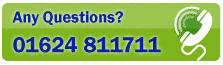INTRODUCTION & INSTALLATION
Introduction
- Organisations and Departments
- Properties, Building Numbers and PO Boxes
- Street
- Locality
- Town
- County - or County Abbreviation
- Delivery Point Suffixes
- Mailsort Code
- Postcode Type (e.g. Large/Small User)
- Household Count (e.g. No of separate households in a block of flats)
- Local or Unitary Authority
- Constituency (Both UK Parliamentary and European Electoral Region)
- TV Region
- Grid Reference
- Ward Code & Name
- NHS Code and Area
- NHS Regional Authorities
- Local Education Authority (LEA)
- Urban/Rural Indicator
- Primary Care Trust Code and Area Name (Local Health Board in Wales, Community Health Partnership in Scotland)
- STD code
- Censation Data: Census Code, Affluence, LifeStage and Additional Census Information
- Occupancy and Address Type
- UDPRN (Royal Mail Unique Delivery Point Reference Number)
- AFD Just Built (An indicator of the quarter that a newly build property was added to PAF)
AFD Postcode® Plus provides a comprehensive link to the Royal Mail Postcode Address File (PAF®) and POSTZON® file to unleash the power of the postcode. It can speed up the entry of address information into other programs, look up addresses (even if only badly spelled fragments are known) and provide a wealth of additional information linked to the postcode - like grid references, NHS and Ward codes, numbers of delivery points, multiple households, delivery point suffix (DPS) and Mailsort codes. It can also give a guide to the STD code for most postcodes.
Type in the postcode you require and Postcode Plus will supply the following data:
If you have ‘grubby’ address data, or you don’t know a postcode, Postcode Plus helps by looking up an address - even from small fragments - even if you’re not sure of the spelling.
AFD Software provides many ways to incorporate its powerful fast addressing features with other programs. In DOS there is a command-line program which can be used to return address information to a file from the parameters passed to it which your program can then use, or you may use one of our examples to help you to program the features into your application. In Windows, the stand-alone AFD Postcode Plus program can be used for simple look-ups, or to squirt data into other programs. It can also provide Dynamic Data Exchange for other programs, or you can use our powerful Dynamic Link Library if your application has a suitable programming language.
AFD Postcode Plus has the facility to show the location of the selected address on a 1:200,000 scale map which includes facilities to move around the map, measure distances, zoom in and out, as well as the ability to transfer the map image which is being displayed to other applications. Postcode Plus also provides a nearest locator facility.
AFD Postcode Plus also includes ROBOT® technology (Patent GB 2369699) which allows integration of Postcode Plus into other applications with no programming required and we don't even need to recognise your application! Simply type the postcode and AFD Postcode Plus does the rest and brings back the full address with or without prompting!
For users who wish to integrate AFD Postcode Plus into Microsoft Access®, the Postcode Plus Access Wizard we provide will do most of the work for you.
The Occupancy field provided with Postcode Plus gives an indication of if a particular postcode contains residential properties, organisations, or a mixture of both. The Advanced Type field provides you an indication of the property types found on that Postcode (e.g. numbered, named etc.)
All programs and data provided by Postcode Plus are copyright and protected by the 1988 Copyright, Designs and Patents Act in the United Kingdom and by the Berne convention and other International Copyright treaties. You are permitted to install and use components of Postcode Plus only under license and only on the number of computers, terminals, workstations or screens for which a license is held, although the larger data elements of the system may be installed on a file server for central access if a multi-user license is held. You may additionally make one copy of the program master disks for back-up purposes, but no other copies are permitted, for whatever reason.
Evaluation versions of Postcode Plus and the associated sample data are nevertheless copyright material. You may make and distribute copies of the evaluation version and its sample data, but these copies must be complete and unaltered. You may NOT use the sample data provided for any purpose other than to assist in evaluating the usefulness of Postcode Plus.
Data within Postcode Plus is the copyright of AFD Computers and the British Post Office. You may access and use this data only as part of the Postcode Plus system, to provide address data for a bona-fide address-based application. You may not extract, reverse-engineer or re-distribute data or programs provided under any circumstances whatsoever.
The Postcode Plus license is renewable annually and renewal fees include a fresh set of data, program updates and free technical support for the year. Intermediate data updates are available quarterly at nominal cost, or you may subscribe to the POP scheme and cover all costs of using Postcode Plus including program and data updates, data licenses and technical support for just £49/month (min 12 months) including VAT, payable by standing order. POP membership is also available for other products in the Postcode Plus range - like Listmaker and Refiner.
Postcode Plus is installed automatically by the installation program and all files are placed in the correct folders. Some information from your License Certificate will be required during installation, so you are advised to have this to hand:
Place the AFD Compact Disc in your drive then from the Task Bar, select Start - Run, then type d:\PCPLUS and click OK
... where 'd:' is the drive letter of your CD-Rom drive - usually D:
Follow the instructions and provide the information requested by the installation program.
The installation will create menu entries for Postcode Plus. These will include entries or icons for Postcode Plus, the Welcome program, and for various help and information documents and program examples.
The evaluation version of the program contains a restricted set of data, covering about a quarter of Birmingham postcodes only. You will find the two postcodes “B1 1AA” and “B11 1AA” especially useful as they appear in all versions of AFD Postcode and Postcode Plus. B1 1AA shows a large-user (single address) postcode with Street data but no Locality, B11 1AA has multiple addresses and both Street and Locality.
On new installations, Postcode Plus will operate in a special mode, giving full access to data, for about two weeks. To register and fully activate your copy of the program, run the Postcode Plus 'Welcome' program.
The evaluation version of the program contains only a limited set of data, and does not require registration.
A copy of the 'Welcome' program is supplied to simplify the process of Registration and activation of your program license. To register your copy of Postcode Plus, you will also need the information printed on the 'License Certificate' supplied with your program.
To register, run the 'Welcome' program:
From the Task Bar select Start - Programs - AFD Postcode Plus - Welcome
Select your required registration method and follow the instructions on screen to activate your software.
If you are not connected to the Internet you can register using our Automatic Freephone Registration Service on 0800 083 8424 at any time.
You can also register via a WWW browser on another computer by visiting:
http://www.afd.co.uk/register.htm
and simply transfer the information to/from this machine.
If you need personal assistance with the registration process, you may call our HelpDesk on 01624 811712, Monday - Friday 9am - 5pm (except holidays).
The AFD range of software is carefully designed to be easy to use, and trouble free. Every product goes through an intensive testing process on every operating system we support. It is a credit to the team who develop and maintain AFD products that they work "out of the box" in tens of thousands of installations, and we receive surprisingly few customer support requests.
Nevertheless, customers do occasionally have difficulties with new or complex installations, new programming projects - or as a result of system damage such as virus attacks: so AFD has provided a friendly, efficient Technical Support service to ensure that everyone can get the maximum benefit from their AFD system.
AFD Technical Support is a free, unlimited service for everyone who is evaluating or using our products. Our team will help you with any aspect of the installation, configuration, programming or use of any of the AFD range of software. We'll even do our best to help and advise with difficulties you're having with software not our own - so long as it relates to the use of an AFD product.
Unfortunately, we cannot help with other hardware or software products.
The HelpDesk is manned Monday - Friday 8:30am to 5:30pm each weekday except holidays:
1. Email Support is the best and first-choice method of support. Our support engineers will respond to an email within a few minutes - and certainly our aim is to reply within one hour of receipt. You can email us at support@afd.co.uk or from our web site support page using our "Ask the HelpDesk" page which gives us most of the information we need before we respond, thus helping us to direct your enquiry to the correct support engineer. Email is also monitored outside normal office hours, each evening after 9:00pm and on holidays and at weekends (except Christmas Day) after 10:00am, 4:00pm and 9:00pm.
2. Telephone Support. Call our HelpDesk (Mon - Fri 8:30am to 5:30pm) on 01624 811712 to speak directly to one of our product experts.
We won't waste your time and money in a hold system: if all our operators are busy you will be transferred to our purpose built call-handling system. Please leave a message giving as many details of your problem as possible, plus your name, telephone number and product serial number if you have one. One of our qualified engineers will aim to return your call within 15 minutes - but no later than within the hour at exceptionally busy times.
Address data is constantly changing as a result of property redevelopment, business moves and the increasing trend towards the automation of mail delivery. To ensure that you get the maximum benefit from your investment in AFD Postcode programs, you should ensure that the data you are using is as up-to-date as possible.
AFD have invested in state-of-the-art technology to provide you with the best possible address data within our programs. Taking Royal Mail data direct and converting it ready for release to our customers in just three days, means that AFD Data is often weeks and sometimes months more up-to-date than data from other sources.
Four data updates are issued each year - usually in January, April, July and October - subject to Royal Mail delivery.
Make sure that you place your order so that each optional data update is sent to you as soon as it is prepared - or join the POP scheme so that all costs of Data Licenses, Program and Data Updates are covered in one modest standing order payment and shipped automatically when available.