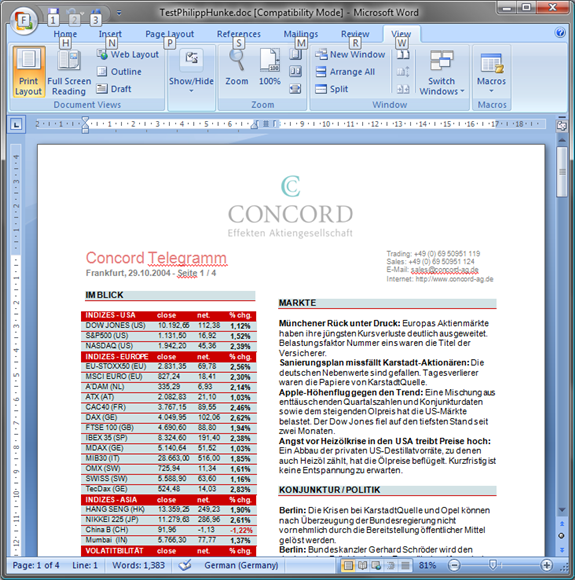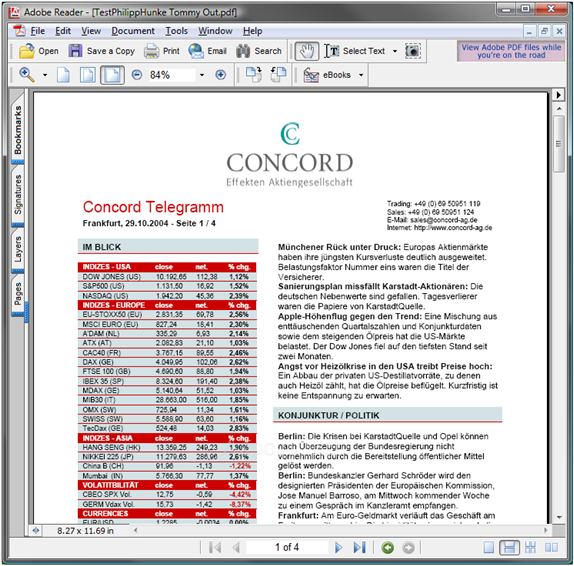PDF in Aspose.Words
|
|
Any document loaded into Aspose.Words can be converted to PDF that conforms to the PDF 1.5 or PDF/A-1b specification. Aspose.Words goes to great lengths to faithfully convert Microsoft Word documents to PDF. Most of the time the look of the final PDF document will be indistinguishable from the original Microsoft Word document. |
The Aspose solution thoroughly supports the following document features when converting to PDF:
· Text and formatting
· Paragraphs and formatting
· Bulleted and numbered lists, multilevel lists
· Tables and nested tables
· Sections, headers/footers, multiple columns of text
· Images, textboxes, drawing shapes
· Bookmarks
· Hyperlinks
· Page numbering fields
You can also see the detailed specification about how Aspose.Words converts a document to PDF.
It is possible to customize export to PDF in Aspose.Words using a number of options, such as make headings from a Microsoft Word document appear in the Bookmarks pane in Adobe Reader allowing navigation through the document.
The images show the high degree of fidelity with which Aspose.Words has converted a document from DOC to PDF.