Searching Items¶
.NET ListView allows searching by typing and calling specific methods, but there are no additional options for it. Searching in sub-items has to be managed programmatically.
Better ListView offers many options for searching items by typing and using its methods. Search for multiple items is also allowed.
Search Modes¶
There are several basic search modes available:
- prefix - text is searched in item/sub-item text prefixes
- substring - text is searched in whole item/sub-item texts
- prefix or substring - text is searched with prefix mode and then with substring mode, if nothing found
- search disabled - searching by typing is disabled
Search Options¶
There are also several additional options for searching:
- case-sensitive search
- first word only - restrict search to only first word of item/sub-item text
- play sound - default sound is played when no item found
- prefix preference - items with query text found in text prefix are preferred among items found in text substring
- word search - text is searched in words, not whole texts
Search can also be restricted to selected columns.
There is a default one second delay to register when user stopped typing and the search is discarded. When user starts typing after this interval a new search is initiated. This interval can be set via BetterListView.SearchTimeoutDelay property.
The delay is not relevant when user types the same letter several times and there are other items beginning with that letter. If there are items named ab, ac, ad, then the selection cycles through these items while user keeps pressing A key. This works essentialy the same as in Windows Explorer.
Sample Application¶
The BetterListViewSeachSample application demonstrates searching using typing and with search box. Various search options are available:
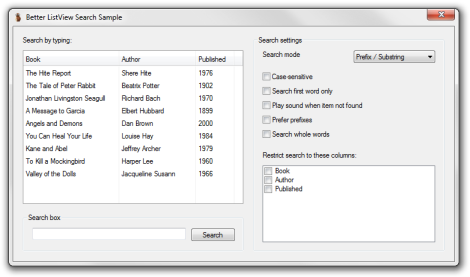
Note that search operates on all sub-items (columns) until any columns are specified.