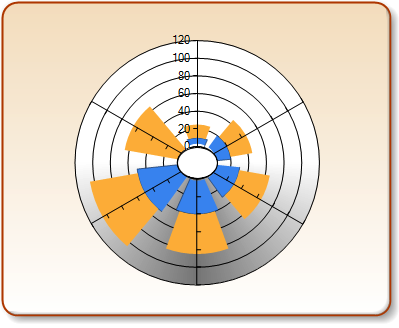Gets or sets the radius of the hole or gap in the center of the chart.
| Visual Basic |
 Copy Code Copy Code |
Imports Dundas.Charting.WebControl
...
' Set the Series InnerRadius size.
Chart1.Series(0)("InnerRadius") = "5"
|
| C# |
 Copy Code Copy Code |
using Dundas.Charting.WebControl;
...
// Set the Series InnerRadius size.
Chart1.Series[0]["InnerRadius"] = "5";
|
Remarks
The value of this attribute indicates the percentage of the overall chart image that will be used to set the radius of a hole, called a gap, that will appear at
the center of the chart. For example, if the InnerRadius is set to 5, then radius of the center hole will represent 5% of the total width and height of
the chart image. The larger the value of the InnerRadius, the larger the radius of the hole, or gap, in the center of the chart.
| Custom Attribute Summary |
| Possible Values: |
Ranges from 0 to 20. |
| Default Value: |
0 |
| 2D / 3D Limitations: |
none |
| Applies to Chart Element: |
Series Objects |
| Applies to Chart Types: |
Rose, Stacked Rose |
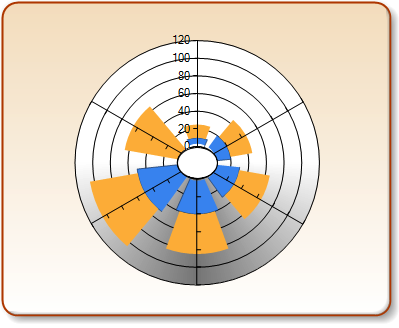 |
|
Figure 1: A Rose chart with its InnerRadius set to a value of 5.
|
 Copy Code
Copy Code Copy Code
Copy Code