Gets or sets the title's style.
Title drawing style.
| Visual Basic (Declaration) | |
|---|---|
Public Property Style As TextStyle | |
| Visual Basic (Usage) |  Copy Code Copy Code |
|---|---|
| |
| C# | |
|---|---|
public TextStyle Style {get; set;} | |
Return Value
A TextStyle value that determines the title's style. Defaults to Style.Default.
There are five possible styles for a Title: Default, Shadow, Emboss, Embed, and Frame. Refer to the table below for a summary of these styles:
|
Style |
Description |
|---|---|
|
Default |
Text is displayed using the desired font and color without additional effects. |
|
Shadow |
Text is displayed using the desired font and color with an added Shadow effect on the text. |
|
Emboss |
Text is displayed using the desired font and color but drawn with an Embossing effect. |
|
Embed |
Text is displayed using the desired font and color but drawn with an Embedding effect. |
|
Frame |
Text is displayed using the desired font and color but drawn showing as an outline of the text (ie. no fill). |
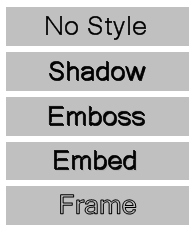
Figure 1: Title styles.
Target Platforms: Windows 98, Windows NT 4.0, Windows Millennium Edition, Windows 2000, Windows XP Home Edition, Windows XP Professional, Windows Server 2003 family, Windows Vista, Windows Server 2008 family




