Overview
Chart pictures are composed of various elements such as Legends, Axes, Series, and more. Figure 1 below provides an illustration of the numerous charting web part elements, along with a brief description of each that immediately follows.
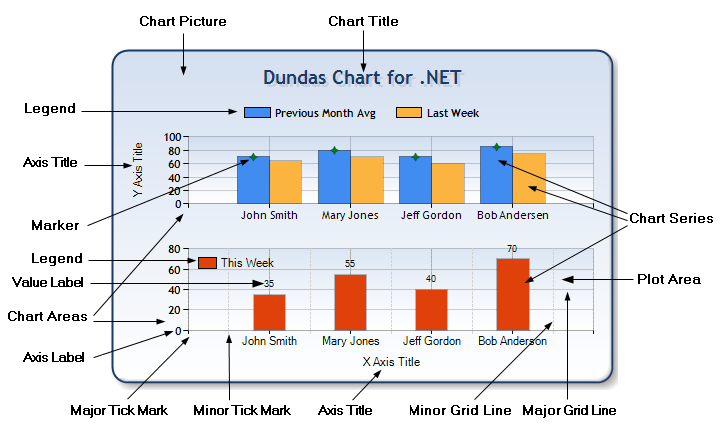
Figure 1: The elements of the charting web part control.
Elements of The Chart Control
Axis Label
A label along an axis is generated automatically if no custom labels are defined. This element is governed by the Label class.
Axis Title
This is simply the title of an axis.
Chart Area
The Chart Picture consists of one or more Chart Areas. A Chart Area is a rectangular area that is used to draw a Series, Labels, Axis, Grid Lines, Tick Marks, etc.. Multiple charts can be plotted into one chart area, although this will also depend on the chart types involved since certain chart types are incompatible with each other. This element is governed by the ChartArea class.
Chart Picture
The Chart Picture, or Chart Image is the entire image that is produced, and is governed by the root Chart class.
Chart Series
A Chart Series, usually referred to as a Series, is a related group of data points. All Series have an associated chart type. Note that the number of series that a chart can display, as well as how they are displayed, depends on the chart type being produced. This element is governed by the Series class.
For more information, see the articles in the Chart Types category.
Legend
A legend for the Chart Picture. There can be any number of legends for a Chart Picture, and they correspond to items in the Legend collection.
Major Grid Lines
The major horizontal and vertical grid lines, which usually occur in conjunction with Major Tick Marks. This element is governed by the Grid class.
Major Tick Marks
The major horizontal and vertical tick marks, which usually occur in conjunction with Major Grid Lines. This element is governed by the TickMark class.
Minor Grid Lines
The minor horizontal and vertical grid lines, which usually occur in conjunction with Minor Tick Marks. This element is governed by the Grid class.
Minor Tick Marks
The minor horizontal and vertical tick marks, which usually occur in conjunction with Minor Grid Lines. This element is governed by the TickMark class.
Plot Area
The Plot Area, or Plotting Area, is the inner rectangular area within a Chart Area that is used to plot a Chart Series, and Grid Lines. Labels, Tick Marks, Axis Title, etc. are drawn outside of the Plotting Area (but inside the Chart Area). The Plot Area can be set using the InnerPlotPosition property.
Title
This is a title on the Chart Picture. There can be any number of titles placed onto a chart image.
Value Label
A special label that occurs with a data point, and is slightly offset from where the point has been plotted. It can be the data point value, or your own custom text.





