Gets or sets the Pyramid chart data point label style.
| Visual Basic |  Copy Code Copy Code |
|---|---|
|
|
| C# |  Copy Code Copy Code |
|---|---|
using Dundas.Charting.WinControl; ... // Set the Series PyramidLabelStyle to Outside and Point 4 Inside. Chart1.Series[0]["PieLabelStyle"] = "Ellipse"; Chart1.Series[0].Points[4]["PieLabelStyle"] = "Disabled"; |
|
Remarks
Gets or sets the Pyramid chart data point label style. If the label is not set to Disabled, the Custom Attributes PyramidInsideLabelAlignment and PyramidOutsideLabelPlacement are used to specify additional positioning rules.
| Custom Attribute Summary | |
|---|---|
| Possible Values: | Inside - DataPoint label is drawn inside the Pyramid segment. Outside - DataPoint label is drawn outside and next to the Pyramid segment. OutsideInColumn - DataPoint is drawn outside the Pyramid segment with all labels aligned. Disabled - DataPoint labels are disabled. |
| Default Value: | OutsideInColumn |
| 2D / 3D Limitations: | No |
| Applies to Chart Element: | Series and DataPoint Objects |
| Applies to Chart Types: | Pyramid |
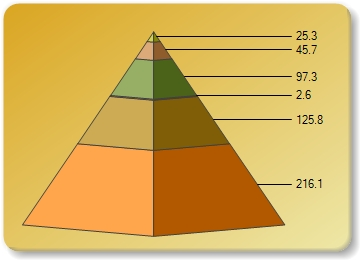 |
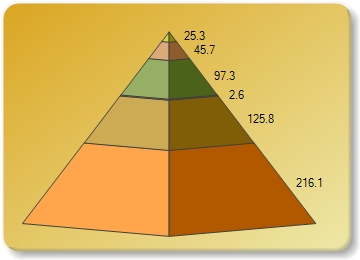 |
| Figure 1: PyramidLabelStyle set to OutsideInColumn shown left, and set to Outside shown right. | |
Custom Attributes
Custom Attributes Overview
Chart Types
Pyramid Chart





