Gets or sets the border skin style to be used.
Skin border style.
| Visual Basic (Declaration) | |
|---|---|
Public Property SkinStyle As BorderSkinStyle | |
| Visual Basic (Usage) |  Copy Code Copy Code |
|---|---|
| |
| C# | |
|---|---|
public BorderSkinStyle SkinStyle {get; set;} | |
Return Value
A BorderSkinStyle enumeration value that determines if a skin is used, and if so the style of the skin. The default is BorderSkinStyle.None.
| Visual Basic |  Copy Code Copy Code |
|---|---|
Imports Dundas.Charting.WinControl | |
There are two types of border skin styles: those that do not use frames (e.g. BorderSkinStyle.Raised) and those that use a frame (e.g. BorderSkinStyle.FrameTitle8).
Setting FrameXXX properties for border skins that do not use frames will have no effect.
Border styles with frames will display the chart title differently. Borders with a "thin" frame (e.g. BorderSkinStyle.FrameThin1) display the chart title beneath the top-horizontal section of the frame. Thick frames (e.g. BorderSkinStyle.FrameTitle1), however, will display the chart title within the top-horizontal section of the frame (see Figure 1 below).
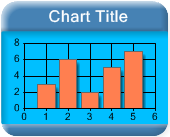
Figure 1: ThickFrame and Chart title.
Target Platforms: Windows 98, Windows NT 4.0, Windows Millennium Edition, Windows 2000, Windows XP Home Edition, Windows XP Professional, Windows Server 2003 family, Windows Vista, Windows Server 2008 family




