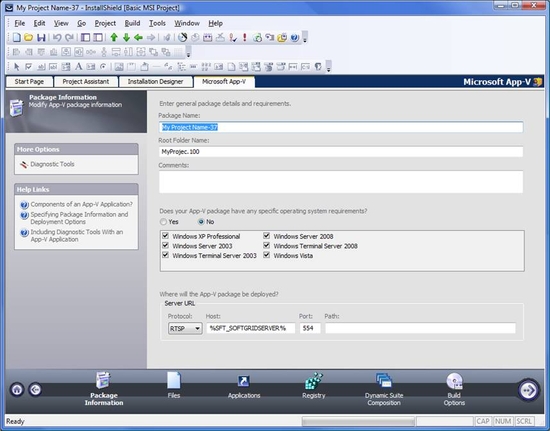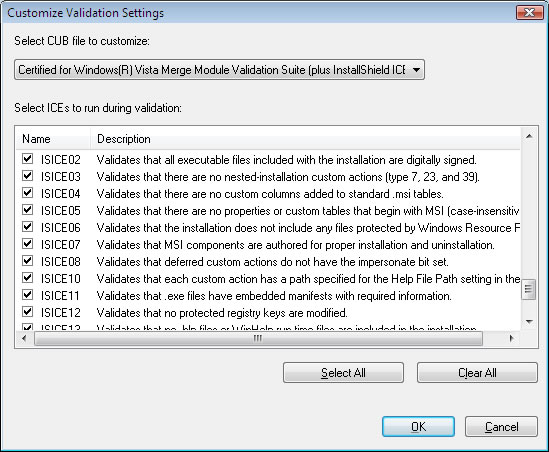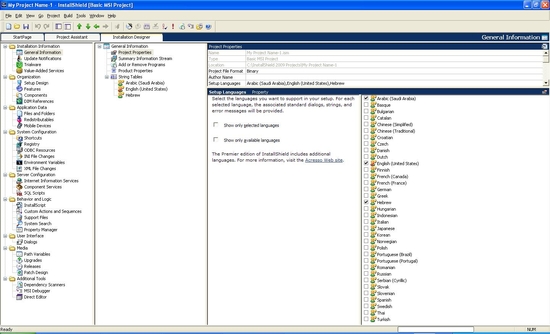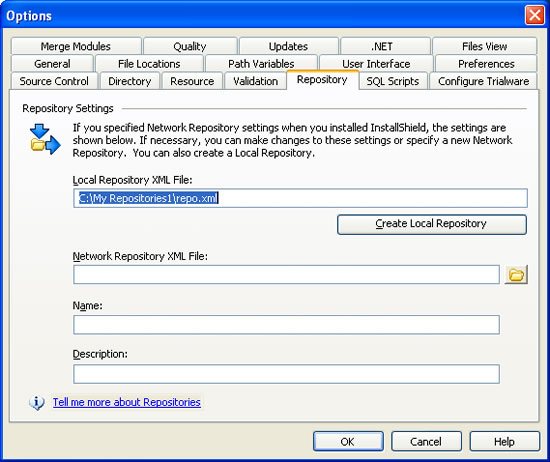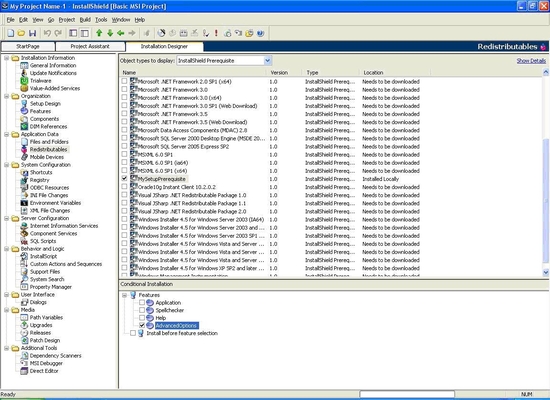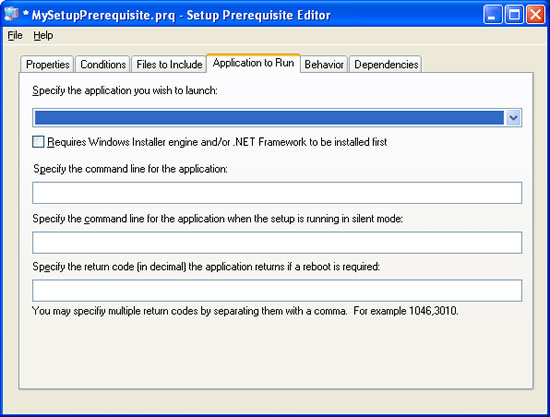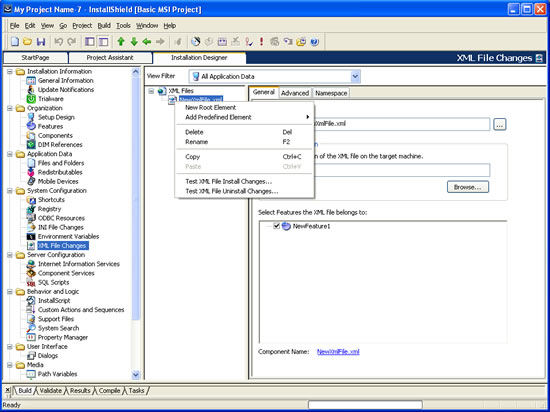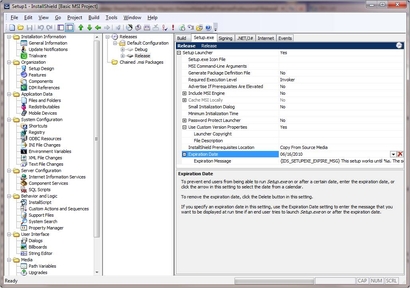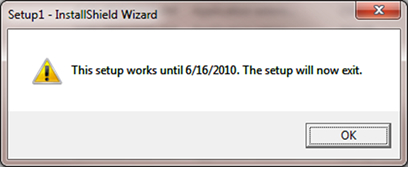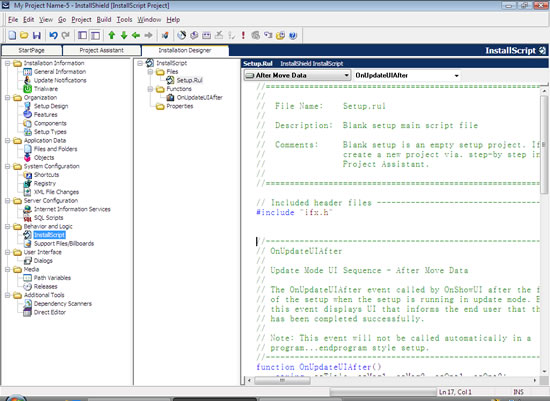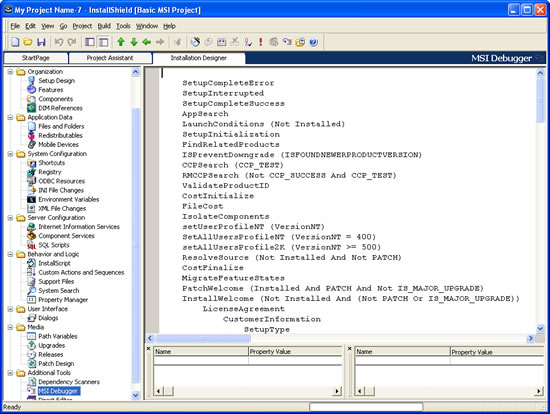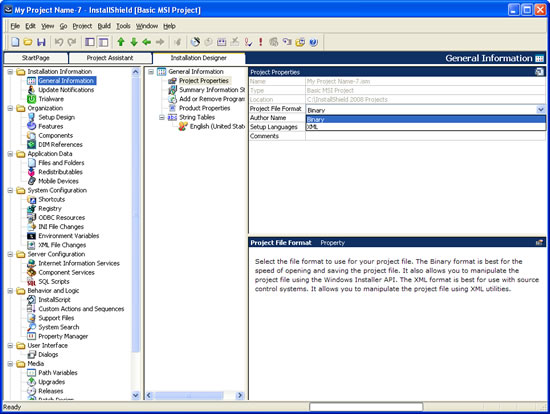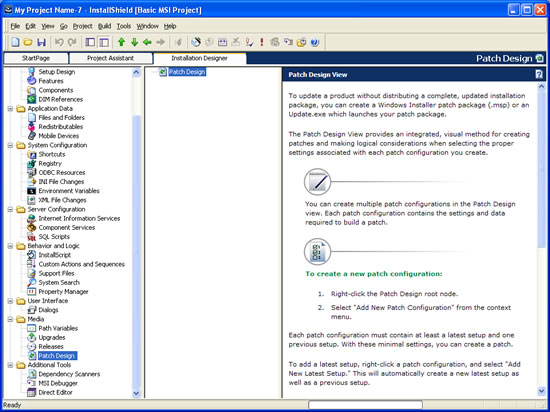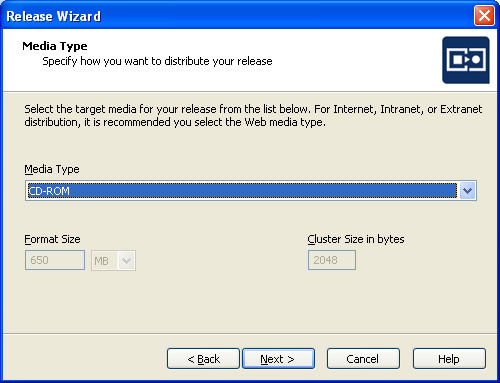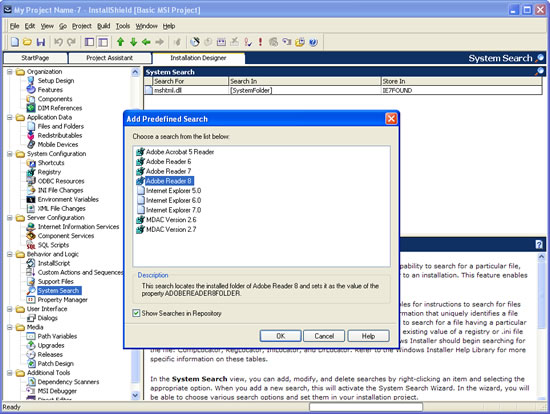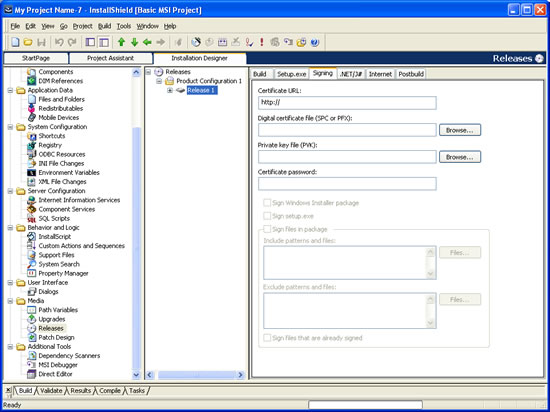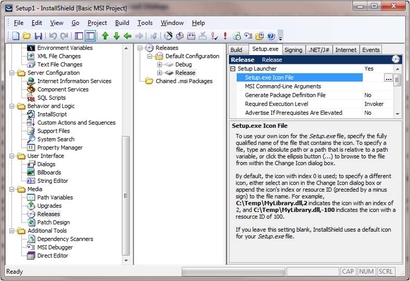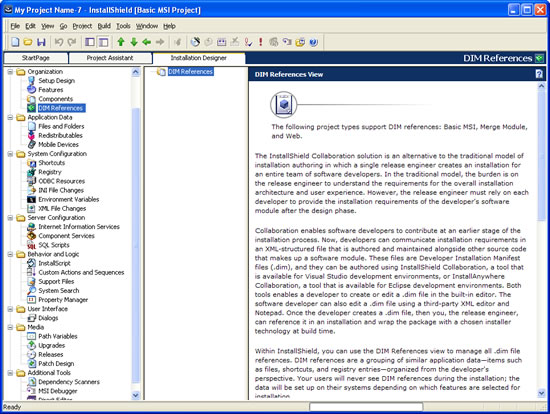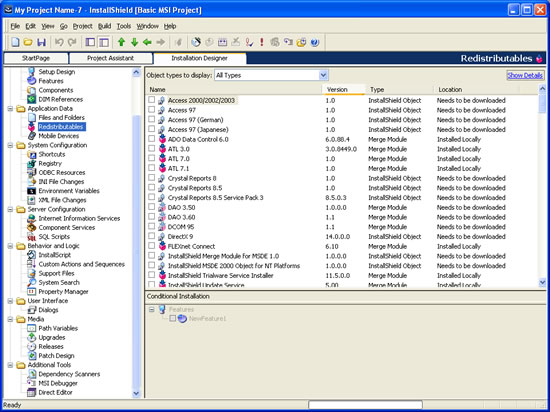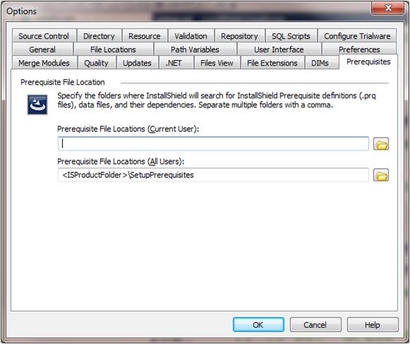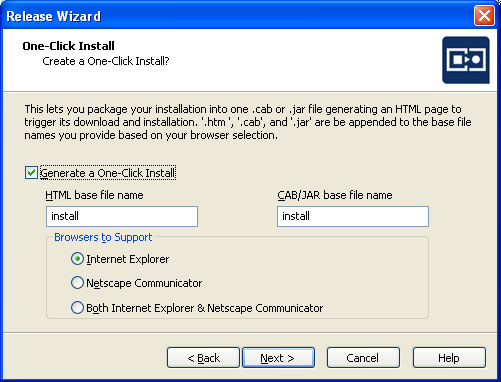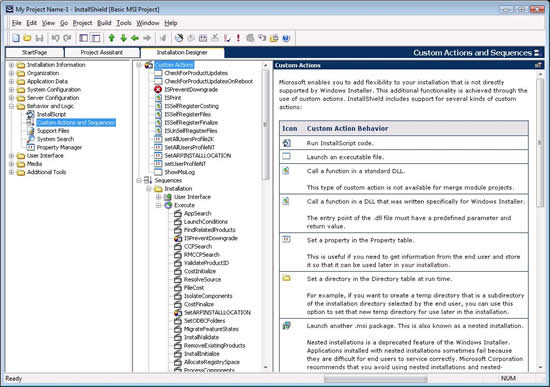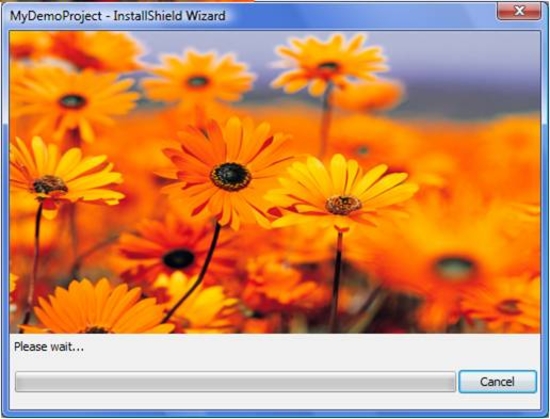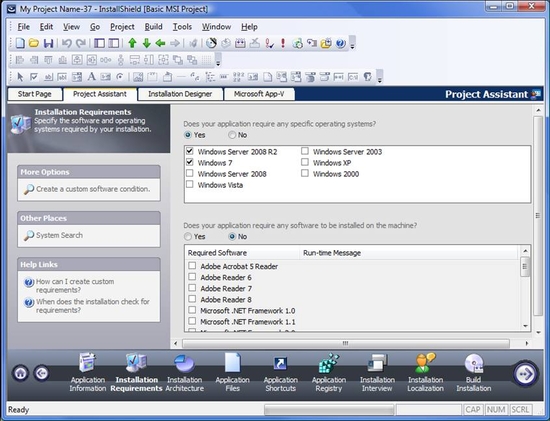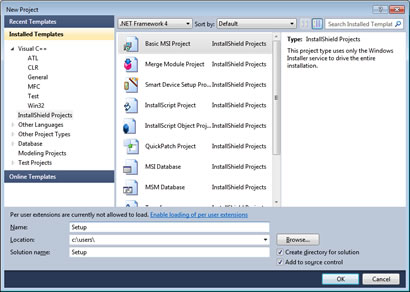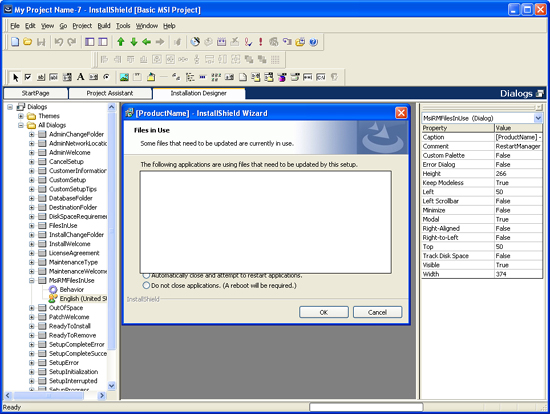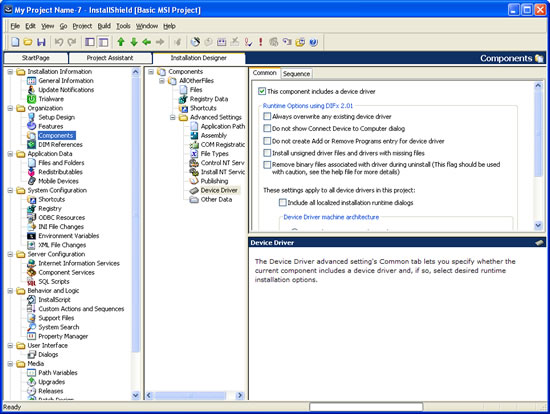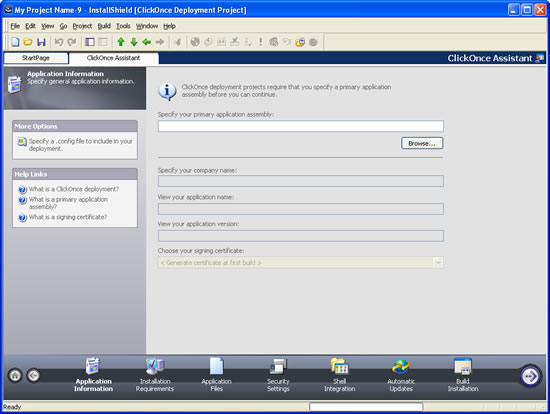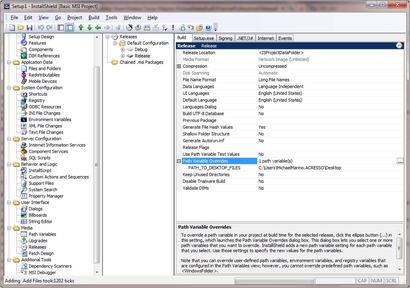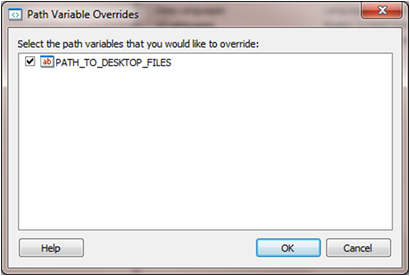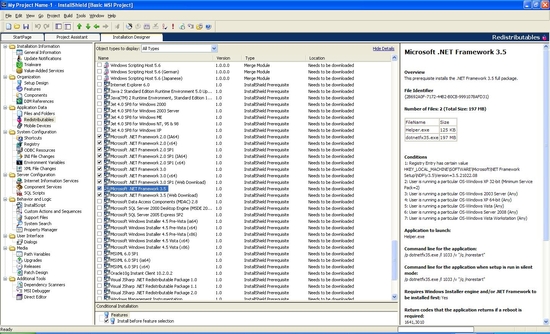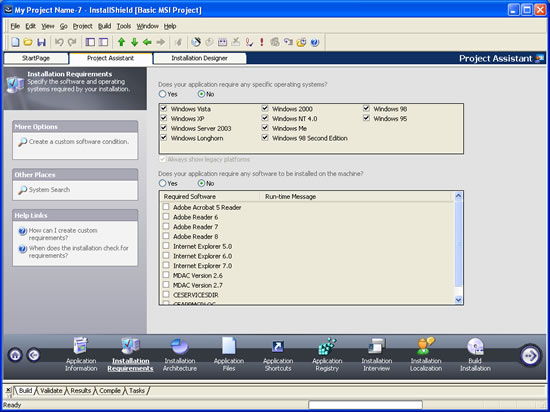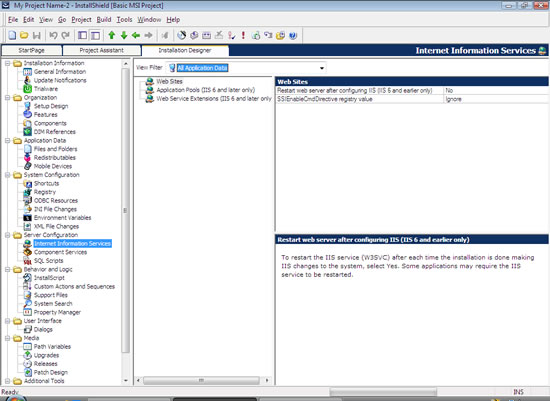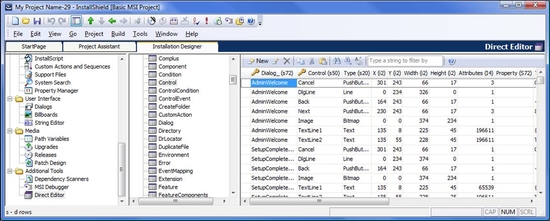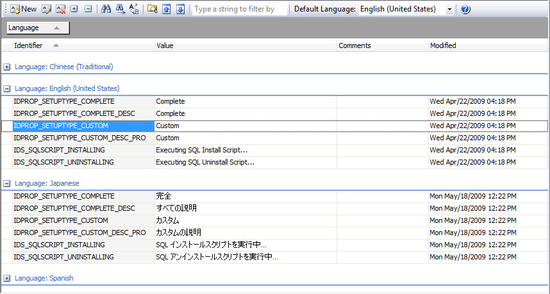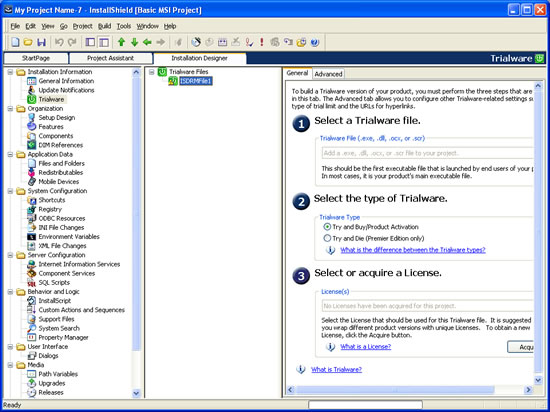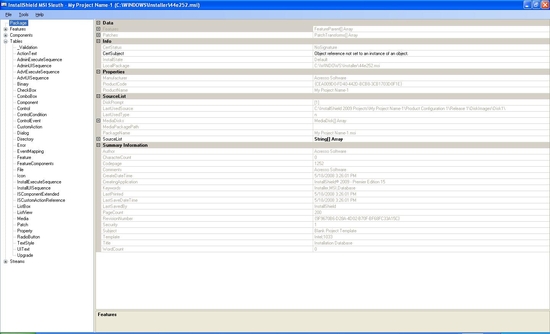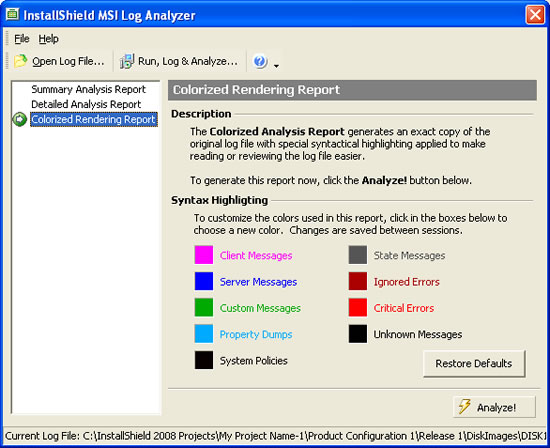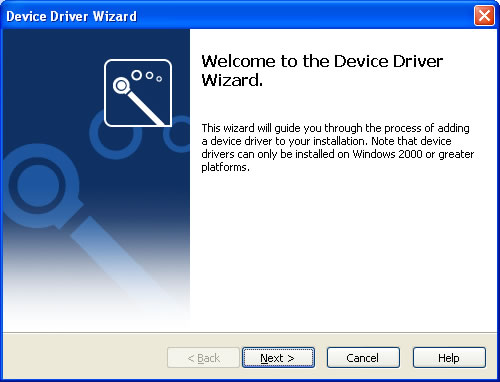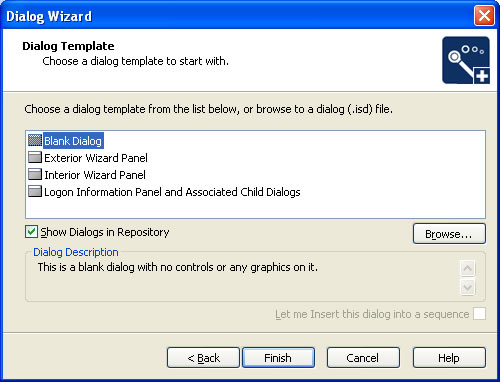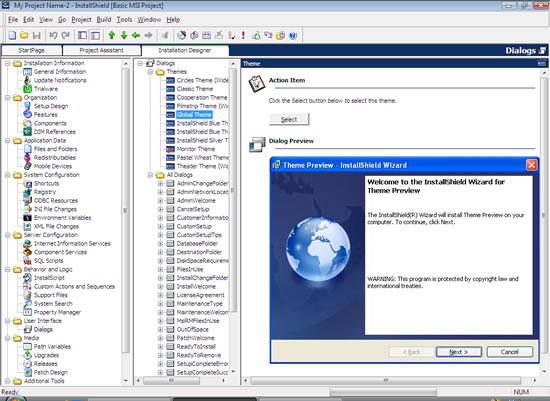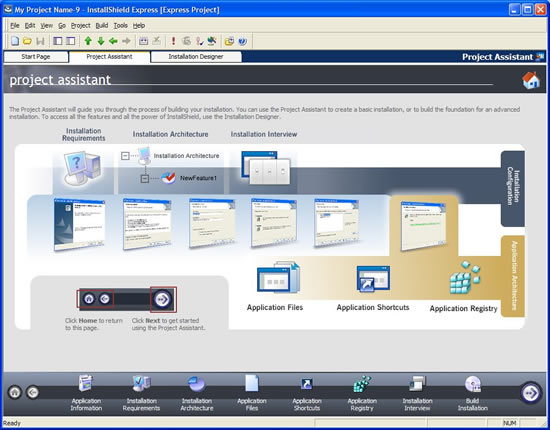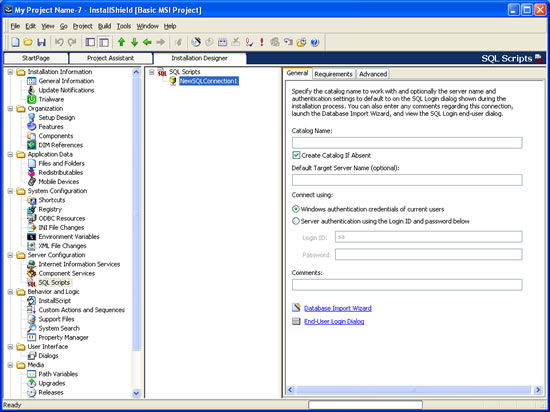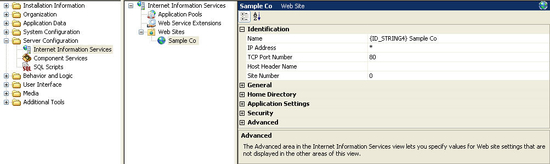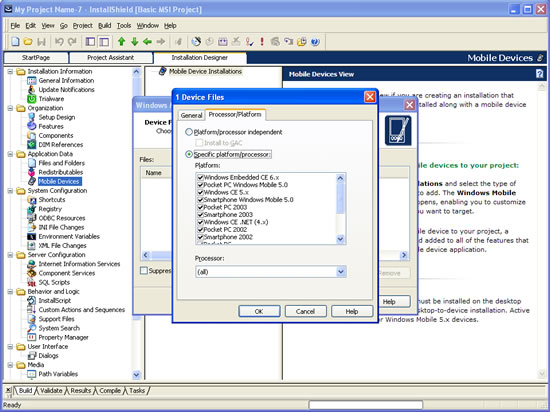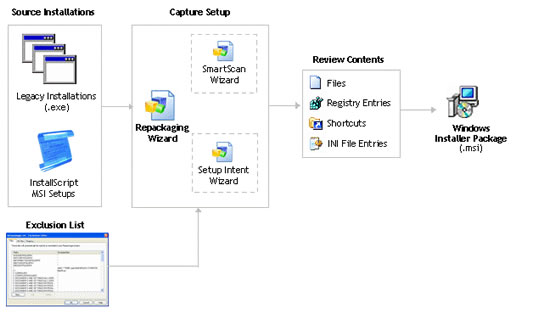|
Premier |
Professional |
Express |
|||||||||||||||||||||||||||||||||||||
|
General |
|||||||||||||||||||||||||||||||||||||||
|
Suite Installations With the new InstallShield Suite Project type, multiple products can
be easily bundled together into a single, unified suite installation. This new
functionality offers advantages over MSI chaining, InstallShield
prerequisite support, and the user interface functionality that is provided
by Windows Installer.
Achieving this level
of flexibility, integration and consistency is a challenge and a strategic
installation development solution capable of supporting complex requirements
with minimal scripting or coding is essential. |
|
|
|
||||||||||||||||||||||||||||||||||||
|
Application Tagging InstallShield 2012 is the only strategic installation
development solution that creates ISO 19770-2 software identification tags as
part of the installation development process. Software
“self-instrumentation” or tagging is evolving as an industry standard,
enabling software producers to create smarter applications that give
customers better information for software asset management and license
optimization initiatives. If customers cannot easily track software usage
they risk non-compliance, which creates substantial risk-exposure and pain
that is attributed to the software producer, resulting in a negative customer
experience and jeopardizing the software producer’s reputation. |
|
|
|
||||||||||||||||||||||||||||||||||||
|
Monitoring for COM Extraction InstallShield 2012 supports a new monitoring method for
COM extraction. The method uses a
kernel driver to monitor the areas of the registry that are modified during
dynamic COM extraction at build time and static COM extraction at design
time. It combines the advantages that the earlier methods provided, allowing
the DLL to read existing registries entries and preventing changes to the
build machine. |
|
|
|
||||||||||||||||||||||||||||||||||||
|
Merge Module Projects Merge Module
Projects now include built-In support for IIS, text file changes, and XML
file changes. This property
corresponds with the Required Execution Level setting on the Setup.exe tab
for a release in the Releases view. This property is available for Basic MSI,
InstallScript, and InstallScript
MSI projects. |
|
|
|||||||||||||||||||||||||||||||||||||
|
Read-write property RequiredExecutionLevel The read-write
property RequiredExecutionLevel has been added to
the ISWiRelease object. The method uses a
kernel driver to monitor the areas of the registry that are modified during
dynamic COM extraction at build time and static COM extraction at design time.
It combines the advantages that the earlier methods provided, allowing the
DLL to read existing registries entries and preventing changes to the build
machine. |
|
|
|
||||||||||||||||||||||||||||||||||||
|
Support for New
Technologies InstallShield 2012 includes enhanced support new
technologies. 1.
InstallShield includes several new InstallShield
prerequisites that you can add to Basic MSI, InstallScript,
and InstallScript MSI projects: o Internet Explorer 9.0 o Microsoft SQL Server 2008 R2 Native Client
10.50.1600.1 o Windows Identity Foundation o Microsoft VSTO 2010 Runtime (x64) o Microsoft App-V 4.6 SP1 Desktop Client
(Professional and Premier with Virtualization only) o Microsoft Office 2010 PIA 2.
InstallShield has new predefined system searches: o Adobe Reader 10 o Internet Explorer 9 o Microsoft Office 2010 o Microsoft Office 2007 o Microsoft Office 2003 |
|
|
|
||||||||||||||||||||||||||||||||||||
|
Microsoft App-V
Support Deploy your
applications as App-V virtual packages that run without conflict. InstallShield is once again revolutionizing software installations
with support for application virtualization with Microsoft® App-V™. Now when you build a
traditional MSI project, InstallShield can
simultaneously build it as a virtual App-V package. It can also automatically
modify your legacy MSIs to App-V packages. InstallShield handles
all the conversion work, so there’s no learning curve for developers new to
application virtualization. To an end user,
virtual applications appear and function just like physically installed
software. But virtual applications never get installed on the client. Instead
they run in their own isolated virtual containers – which include registry
entries, libraries, executables, and anything else the application needs to
run – completely separate from the operating system. Because there’s no
physical installation, there are no installation or retirement problems and
no application compatibility issues. More and more
software companies are delivering their applications as virtual packages,
including Microsoft. It provides Office 2010 as an App-V package.
|
With Virtualization Pack |
With Virtualization Pack |
|
||||||||||||||||||||||||||||||||||||
|
InstallShield Best Practices Validation Suite Avoid common
installation issues by getting alerts from validators
in this suite, if your installation violates best-practices guidelines. In addition to the
validation tests added to the Windows 7 Logo certification testing
suite, InstallShield comes with the InstallShield Best Practices (ISBP) validation suite. Validators in this suite alert you if your installation
violates any best-practices guidelines.
Not only does
improved validation testing increase the usefulness of InstallShield
as a tool to prepare your applications for Windows 7 Logo certification,
with ISBP, you can now avoid common installation issues.
|
|
|
|
||||||||||||||||||||||||||||||||||||
|
Multilingual Support Present installation
text in up to 35 languages, eliminating hours of installation dialog and
message box translation. Support customers
around the world by enabling one installation to support 35 runtime languages
for Windows installations. Multilingual support
lets you localize your installations, eliminating hundreds of hours of
installation dialog and message box translation effort. Additional languages
can be added easily. Changes and additions to existing translations are made
with a three-step process: export all or part of the associated string
tables, make the changes, and re-import them. The power of
multilingual support can also be combined with installation conditions in InstallShield to create installations that include
different files, registry entries, and other resources for each of your
supported languages. The conditions will assure that only the correct
resources get installed for each language. Supported languages
|
|
|
|
||||||||||||||||||||||||||||||||||||
|
Unicode Support InstallShield includes Unicode support in almost
every view to improve multi-language installation development. InstallShield takes a three-pronged approach to fully supporting
modern multi-language installations: Windows Installer
and InstallScript installations can now be built in
a Unicode format, InstallShield projects are now
stored in a Unicode format, and the InstallShield
interface now supports entering and viewing Unicode characters from multiple
character sets at the same time. |
|
|
|
||||||||||||||||||||||||||||||||||||
|
Standalone Build
System Maintain a clean
build machine by using only the part of InstallShield
that builds the installations. InstallShield provides a Standalone Build module that enables you to
maintain a clean build system by using the part of InstallShield
that builds the installations, plus any redistributables that you want
to include in your installations. This clean build system gives you more
control over the quality of the installations that you build. The Standalone Build
module can coexist with other versions of InstallShield,
and you can run it from the command line. You can now buy extra
InstallShield Standalone Build licenses without
paying for a full license of InstallShield. Plus
each license of InstallShield 2011 Premier Edition
now includes five free Standalone Build licenses, while the Professional
Edition includes one free license. |
5 Free Licenses |
1 Free License |
|
||||||||||||||||||||||||||||||||||||
|
Network Repositories Build a repository
of common elements to quickly rollout new setups. A repository is a collection
of common elements can be shared and reused in different installation
projects for quickly rolling out new setups. Examples of elements that can be
stored in a repository include end-user dialogs, InstallScript™
files, merge modules, SQL scripts, system searches, and project templates.
Repositories provide you with the ability to reuse project elements in
multiple projects to ensure consistency. They also save you from having to
duplicate work. For example, if many of the installations for your organization's
products include a particular custom dialog, you can create that custom
dialog once and then publish it to your repository. Any time you want to use
that dialog in another installation, simply add the dialog from your
repository to your project. Two types of repositories are available:
|
|
|
|
||||||||||||||||||||||||||||||||||||
|
Virtual Machine Detection Block your
installations from running on virtual machines. Virtual machines
have been a licensing and compliance challenge for software vendors. If you don’t
want your products to run on virtual machines, InstallShield
has the answer. It can now build
installations that detect when they are being run on virtual machines like
Microsoft Hyper-V and Virtual PC or VMware and optionally block the
installation. |
|
|
|
||||||||||||||||||||||||||||||||||||
|
Setting Permissions Overcome MSI LockPermissions limitations such as adding permissions without
overwriting existing ones. For applications
that run in locked-down environments, InstallShield
has functionality that significantly improved the way installations set
files, folders, and registry keys at run time. Developers
frustrated with the traditional Windows Installer LockPermissions
option will appreciate the improvements, none of which are supported by the
old option, including:
|
|
|
|
||||||||||||||||||||||||||||||||||||
|
Managed-Code Custom
Action Support InstallShield lets you easily add managed-code custom
actions to Basic MSI, InstallScript MSI, and Merge
Module projects. Easily add managed-code custom actions to your MSIs, InstallScript
MSIs, merge modules, and Web projects using the Custom Action Wizard.
Managed-code custom actions allows for calls to be made to a public method in
a .NET assembly that is written in managed code such as Visual Basic .NET or
C#. |
|
|
|
||||||||||||||||||||||||||||||||||||
|
Installing Multiple
Product Instances Give your MSIs the
ability to install multiple instances of the same product on the same
machine. InstallShield lets you give your
MSIs the ability to install multiple instances of the same product on the
same machine. It gives you even more flexibility when creating installations. |
|
|
|
||||||||||||||||||||||||||||||||||||
|
Windows Installer
Installation Chaining Add MSI software
installation packages to your main installation and chain them together
so they are processed as a single transaction. InstallShield lets you add Windows Installer packages to Basic MSI and InstallScript MSI projects as chained MSI packages. If your Basic MSI or InstallScript MSI
installation includes chained MSI packages and Windows Installer 4.5 or
later is present on the target system, the Windows Installer installs
the multiple packages as a single transaction. If one or more of
the packages in the transaction cannot be installed successfully or if the
end user cancels the installation, the Windows Installer initiates rollback
for all packages to restore the system to its earlier state. |
|
|
|
||||||||||||||||||||||||||||||||||||
|
Associate
Prerequisites with Features Associate setup
prerequisites with features to chain multiple MSIs together in a single
installation. InstallShield lets you associate InstallShield
prerequisites with features to chain multiple MSIs together in a single
installation. It ensures that when
your end users install a feature, the prerequisite is also installed (if it
wasn’t already on their machine). Feature prerequisites are useful for
applications or components that are used by only some configurations of the
installed product and are not used during the installation itself. InstallShield also still supports setup prerequisites not associated with
any features. Setup prerequisites are installed before the main installation
begins. They are useful for base applications and technology frameworks that
must be installed for all configurations of the installed product or that
provide functionality that is used during the installation itself.
|
|
|
|
||||||||||||||||||||||||||||||||||||
|
Automation Interface
Improvements Use script to add
new files, add or delete features, initiate the build process, and change product
name and upgrade code, release settings, summary information stream items,
release flags, and more. Automation interface
improvements in InstallShield give you more
automation flexibility, lowering the number of times manual intervention
through the IDE is required. Enhancements include automating functionality
that was previously only available via the IDE. The OverrideSystemAttributes, OverrideSystemSize,
OverrideSystemVersion, and OverrideSystemLanguage
properties are now available for the ISWiFile
object in the automation interface; they replace the UseSystemSettings
property, which is obsolete. In addition, the DeleteSubFolder
and DeleteShortcut methods are now available for
the ISWiFolder object. Other improvements include:
|
|
|
|
||||||||||||||||||||||||||||||||||||
|
Setup Prerequisite
Editor Create custom setup
prerequisites that you can include in your projects. A setup prerequisite
is a base application or component that must be installed on the target
machine before your application can be installed. The Setup
Prerequisite Editor in InstallShield is a tool that
enables you to create custom setup prerequisites that you can include in your
projects. You can also use it to modify the settings for any of the
prerequisites that are included with InstallShield. Previous
enhancements to the Setup Prerequisite Editor in InstallShield
let you flexibly and easily redistribute setup prerequisites:
|
|
|
|
||||||||||||||||||||||||||||||||||||
|
XML Support Save time by quickly
testing XML configuration changes to installation projects. With unit testing in
InstallShield, you can test just the XML file
changes without having to build and run your entire installation. The XML File Changes
view supports namespaces in XML files. With quick and easy XML testing,
you can increase the reliability of XML configurations. InstallShield brings you deeper XML support—letting
you create more flexible installations by specifying the XML encoding
of an XML file.
|
|
|
|
||||||||||||||||||||||||||||||||||||
|
Require EULA Reading "Force"
users to scroll to the end of EULA before installation can proceed. With InstallShield, you can
require that end users scroll through the complete End-User License Agreement
(EULA) before installation can proceed. InstallShield includes support for disabling the Next button on the LicenseAgreement dialog until the end user reaches the
end of the EULA text in the scrollable EULA control through mouse or keyboard
scrolling. The end user must also select the "I accept the terms in the
license agreement" option before the Next button is enabled; this behavior is the same as with earlier releases of InstallShield. The scroll
requirement is not available in the LicenseAgreement
dialog by default. To use this functionality, you must add to your project
the Windows Installer DLL custom action called WatchScroll.
This custom action calls the EulaScrollWatcher.dll file. In addition, you
must modify the Next button's Control conditions and add an event to the Memo
control. This is available for Basic MSI projects. |
|
|
|
||||||||||||||||||||||||||||||||||||
|
Registry-Free COM
Registration (Application Manifests) Instead of writing
COM information to the registry on a target system, write COM information to an
application manifest file. Instead of writing
COM information to the registry on a target system, you can write COM
information to an application manifest file, which is an XML file that
contains information about an application and the libraries it depends on.
Use the Reg-Free COM Wizard in InstallShield to create and modify registry-free manifest
files to include in your installations. |
|
|
|
||||||||||||||||||||||||||||||||||||
|
Local Repositories Quickly rollout new
setups and ensure consistency across projects. A local repository
is your own collection of installation elements that you want to be able to
reuse in multiple projects. A local repository is stored on your local
machine, and it is not available to other installation authors. Examples of
elements that can be stored in a repository include end-user dialogs, InstallScript™ files, merge modules, SQL scripts, system
searches, and project templates. |
|
|
|
||||||||||||||||||||||||||||||||||||
|
Modify Users and
Groups Add and manage
Windows users during installation. InstallShield provides functionality to select an existing Windows user
account or create a new one at installation time.
|
|
|
|
||||||||||||||||||||||||||||||||||||
|
Expiring Setup
Launchers Prevent your end
users from installing outdated versions of applications. Developers can now
prevent their end users from installing outdated versions of applications. InstallShield lets you set an expiration date and message
for setup launchers so that if an end users tries to run the setup executable
on or after the expiration date, the expiration message is displayed and the
installation exits.
|
|
|
|
||||||||||||||||||||||||||||||||||||
|
Industry-Standard InstallScript Achieve maximum
flexibility in your installations with InstallScript—a
powerful and easy-to-use scripting language. InstallShield is the most advanced solution ever built for creating
script-based installations. InstallShield is the
ultimate tool for leveraging the powerful and easy-to-use InstallScript
language. With over 445 predefined installation-related functions, InstallScript enables script-based customization of any
part of the installation, including the user dialog sequence, file transfer,
error handling, reboot, and even uninstallation. InstallShield's scripting functionality ensures you meet
your every installation requirement. Plus, InstallShield enables you to add InstallShield
prerequisites to your InstallScript projects. InstallShield prerequisites are redistributables that
usually install a product or technology framework required by your
application.
|
|
|
|
||||||||||||||||||||||||||||||||||||
|
Transform File Editing Easily edit Windows
Installer transform files. Edit MSI packages
without having to convert them to an ISM project and save the changes made
into a transform (MST) file. Opening Existing
Transforms for Editing Creating New
Transform Projects |
|
|
|
||||||||||||||||||||||||||||||||||||
|
Complete Project
Debugging Step through the
entire installation to confirm behavior or identify
and eliminate trouble spots. The MSI debugging tools
ensure your installations always function as expected. InstallShield
lets you step through both the Windows Installer user interface sequence and
execute sequence to confirm conditional behavior or
to identify and eliminate trouble spots in your install. Break points can be
set and variables can be monitored. When custom actions are encountered, the
appropriate debugging tool can be launched. You can also
validate your packages for internal consistency and compliance with Microsoft
guidelines, and test run an install without
transferring files. In addition, build reports can be generated to review
installation project contents.
|
|
|
|
||||||||||||||||||||||||||||||||||||
|
Source Code Control
Integration Manage installation
projects the same way your team manages other code. The source code
control (SCC) integration gives you the power to manage and edit your
installation projects the same way you manage your other code. Installations
authored using InstallShield
can be easily checked in and out of source code control no matter which SCC
solution you use, ensuring greater consistency between your applications and
installations. InstallShield is capable of
interacting with any source code control system that complies with the
Microsoft SCC Interface, including Microsoft Visual SourceSafe®, Rational ClearCase®, Merant PVCS®, and
more. Save projects in XML format, making them far easier to manage and
manipulate. XML project files integrate more efficiently with source code
control than a binary file and enable additional command-line processes to be
built around installation authoring. |
|
|
|
||||||||||||||||||||||||||||||||||||
|
Save Projects as XML
Files Save projects in an
XML format, making them easier to manage and manipulate. XML project files
integrate more efficiently with source code control tools than a binary file
and enable additional command-line processes to be built around installation
authoring.
|
|
|
|
||||||||||||||||||||||||||||||||||||
|
Patch Creation Patches created with
the Premier and Professional editions contain updates to a previous
installation or set of installations on a file-level or byte-level basis.
Distribute on the Internet and save end-user time and server bandwidth. InstallShield makes it easy for software developers to create reliable,
high-quality software patches and upgrades that can modify all aspects of a
previously deployed package.
|
|
|
|
||||||||||||||||||||||||||||||||||||
|
Release Management Build several flavors or versions of a product from one installation
project. Sometimes one
installation doesn't fit with every end user. Whether you're a developer
creating installations for use by various departments on a corporate network
or if you just have a wide range of end users, you probably need to develop
your installation to meet multiple sets of requirements. The Release Wizard
is your key to quickly building your distribution media. You can create
different CDs with different components if that's your preferred distribution
method. Or you can build a single project that contains as many different flavors of your installation as is necessary for your
varied end users.
|
|
|
|
||||||||||||||||||||||||||||||||||||
|
Reusable Project
Templates Maintain consistency
across installation projects using project templates. You can generate
project outlines that can be used over and over again, enhancing project
efficiency. |
|
|
|
||||||||||||||||||||||||||||||||||||
|
Search the Target
System Identify if certain
files, folders, or registry entries exist on a user's system before conditional
action is taken. This helps to ensure
your products are installed properly in a variety of scenarios. This view and its subviews do not appear in the following project types:
InstallShield provides the Windows Installer capability in the System
Search view to locate a particular file, folder, registry key, .ini file value, or .xml file value on a target system
prior to installation. Essentially, this feature lets you perform
application, version, and configuration data searches. The System Search
view displays a grid listing each search that you want to conduct on the
target system. You can use this view to add a predefined system
search—whether it is a search that is included with InstallShield
or one that is stored in a repository—to your project. You can also use the
System Search view to customize any predefined searches or define your own
system searches for your installation.
|
|
|
|
||||||||||||||||||||||||||||||||||||
|
New Predefined System
Searches New searches for
.NET Framework 4.0, SQL Server 2008 Express SP1, and Adobe Reader 9 check if
the required component is installed on the target system and take appropriate
action. |
|
|
|
||||||||||||||||||||||||||||||||||||
|
Media Spanning for
Large Applications Build an
installation that spans multiple media and never impose limits on the size of
your application. Media spanning functionality
enables you to build an installation that spans more than one CD, DVD, or
other media, so you never have to impose limits on the size of your
application. |
|
|
|
||||||||||||||||||||||||||||||||||||
|
Support for Digital Signatures Save time by
digitally signing all your files at build time. InstallShield comes with full support for digital signatures,
letting you save time by digitally signing all your files at build
time. This includes signing with certificates stored in .pfx files (in addition to InstallShield's
pre-existing ability to sign with certificates stored in .spc+.pvk
file pairs).
|
|
|
|
||||||||||||||||||||||||||||||||||||
|
Specify Custom Icon
and Version Resource Properties Modify the icon and
version resource properties to match your company and product branding. InstallShield has new settings in the Releases view that let you modify the
icon and version resource properties for setup and update executable to match
your company and product branding.
|
|
|
Partial |
||||||||||||||||||||||||||||||||||||
|
Command Line Builder Have your build process
automatically occur every night by using the command line build option. |
|
|
|
||||||||||||||||||||||||||||||||||||
|
Build Reports View a summary of a
build's contents for troubleshooting, training, or creating documentation. Each time you build
an installation, a log and build report are generated. The log contains the
same information displayed in the Output window during the build process. The
build report contains a concise summary of your build, as well as a listing
of all features and files included in your build. Since both the log and
report are generated and time-stamped each time you build the installation,
you can use these for manual verification of the contents of installations,
as well as for your records. |
|
|
|
||||||||||||||||||||||||||||||||||||
|
Microsoft Build Engine
(MSBuild) Support Build Visual Studio
solutions with InstallShield projects in build lab
environments where Visual Studio is not installed. InstallShield supports the Microsoft Build engine (MSBuild) included with the .NET Framework. MSBuild support allows you to build Visual Studio
solutions with InstallShield projects in build lab
environments where Visual Studio is not installed. MSBuild
is an extensible build framework designed to remove the build dependence on
Visual Studio. |
|
|
|
||||||||||||||||||||||||||||||||||||
|
Referencing Developer
Installation Manifest (DIM) Files Reference DIM files
created with the InstallShield Collaboration
plug-in. InstallShield now references Developer Installation Manifest (DIM) files
created with the InstallShield Collaboration
module. InstallShield Collaboration automatically
incorporates installation requirements defined by developers into the
installation project. Five licenses of InstallShield
Collaboration are included with InstallShield
Premier.
|
|
|
|
||||||||||||||||||||||||||||||||||||
|
Installation
Prerequisites Check for and
install prerequisites before your installation is executed. Easily check for and
install any prerequisite applications or system components before your
installation is executed. Choose from our
preconfigured setup prerequisites, like Internet Explorer and
Java Runtime Environment. You can even choose to deploy your setup
prerequisites with your product or download them from the Web as needed. In
addition, you can design your own prerequisites from the ground up using the
powerful Setup Prerequisite Editor that is included in the Premier and
Professional editions of InstallShield.
|
|
|
|
||||||||||||||||||||||||||||||||||||
|
InstallScript Prerequisites Add InstallShield prerequisites to your InstallScript
projects. InstallShield enables you to add InstallShield
prerequisites to your InstallScript projects. InstallShield prerequisites are redistributables that
usually install a product or technology framework required by your
application. If you work on a mix
of different project types, InstallShield lets you
simplify your testing matrix by enabling you to reuse this type of
redistributable in all of your Basic MSI, InstallScript,
and InstallScript MSI projects. |
|
|
|
||||||||||||||||||||||||||||||||||||
|
Specify Folders for InstallShield Prerequisite Searches This enhancement
makes it easy for your development team to share prerequisites and store them
in source code control. A new Prerequisites
tab on the Options dialog lets you specify the folders where InstallShield should search for InstallShield
prerequisite files (.prq files), their associated
data files, and their dependencies. It makes it easier for your development
team to share prerequisites and store them in source code control.
|
|
|
|
||||||||||||||||||||||||||||||||||||
|
Always Overwrite Speed setup creation
by marking files that will always need to be overwritten at installation
time, regard of version or modification date. |
|
|
|
||||||||||||||||||||||||||||||||||||
|
One-Click Install
Technology Create software
images that users can install from a Web site with a simple mouse click. Distributing your
applications via the Internet a snap with One-Click Install technology. You
can offer your customers a seam, familiar download and installation experience
with a single mouse click.
|
|
|
|
||||||||||||||||||||||||||||||||||||
|
VB Script and J Script
Code Editor Edit and format your
VB Script and J Script custom action code directly inside the InstallShield interface. Access this dialog
from the Script Text field in the properties grid of VB/JScript
custom actions. In the dialog, enter the script code your custom action
should execute. |
|
|
|
||||||||||||||||||||||||||||||||||||
|
COM+ Support Add the setup
information from a COM+ application to an installation package with no script
writing. Seamly
add the setup information from a COM+ application to an installation package
with absolutely no script writing using the Component Services view. The Component Services
view enables you to manage COM+ applications and components for your
installation package. You can manage both COM+ server applications and
application proxies. A COM+ application proxy consists of a subset of the
attributes of the server application, and it enables remote access from a
client machine to the machine where the application resides. |
|
|
|
||||||||||||||||||||||||||||||||||||
|
File Dependency
Scanning Run automated file dependency
checks when adding DLLs, EXEs, OCXs, and other file types. |
|
|
|
||||||||||||||||||||||||||||||||||||
|
Static and Dynamic
File Dependency Scanners File dependency
scanners are time-savers for your setup. They make sure no required files are
overlooked. File dependency
scanners are time-savers for your setup. They automatically determine the
required files for your projects. For example, the Visual Basic 6 Scanner
collects dependencies of a standard Visual Basic project. The Static Scanner
scans portable executables (DLL, EXE, OCX, etc.) and finds out which files
they need to run successfully. And the Dynamic Scanner identifies files
called by an application while it is running. You can view the
results of the scanning processes in a displayed list and select which files
you would like to add to your project. These lists will be pre-filtered to
exclude system level files that could negatively impact the target system. A
user defined filtering list is also available if changes to the filtering
process are desired. |
|
|
|
||||||||||||||||||||||||||||||||||||
|
Portable Projects Easily move projects
from one drive to another or from one machine to another. |
|
|
|
||||||||||||||||||||||||||||||||||||
|
Easily Run Custom
Actions Schedule a custom
action to run at precisely the right moment in your installation. From time to time,
you may need to do a little more to customize an installation to meet your
individual needs. The Custom Actions view makes it easy for you to schedule a
custom action, such as an EXE or VBScript file, to run at precisely the right
moment in your installation. You can create
custom actions that will launch an executable (.exe), call a function in a
DLL, or execute a VBScript. These custom actions can be inserted in numerous
locations within the installation process. You can further
tailor your installation process by choosing to run custom actions only when
a required feature, operating system file, folder, registry entry, or INI
file entry exists on an end-user's machine. Predefined conditions can be
selected or the System Search Wizard can be used to create unique ones for
your needs.
|
|
|
|
||||||||||||||||||||||||||||||||||||
|
Quick Build Quickly rebuild a
project for testing purposes. This option allows you
to quickly rebuild only part of an installation, without retrieving and
compressing all the files again. This accelerates testing of changes to the
user interface, such as the dialogs included or specific dialog graphics, or
to project properties. |
|
|
|
||||||||||||||||||||||||||||||||||||
|
Registry Entry
Creation Create registry
entries and set permissions while viewing all the registry changes associated
with the project. |
|
|
|
||||||||||||||||||||||||||||||||||||
|
Multiple Media Options Installations can be
built for CDs, DVDs, a network drive, or for media of any custom size. |
|
|
|
||||||||||||||||||||||||||||||||||||
|
Operating System
Filtering Create one
installation that supports multiple operating systems. |
|
|
|
||||||||||||||||||||||||||||||||||||
|
Conditional Features Tailor the set of
features to be installed per target system. |
|
|
|
||||||||||||||||||||||||||||||||||||
|
Launch Extension
Scripts or Files Easily extend your
installation's capabilities by using VBScript, an EXE, or a function in a
DLL. |
|
|
|
||||||||||||||||||||||||||||||||||||
|
Upgrade Creation
Support Enhance your
end-user's experience by limiting their interaction with maintenance mode
dialogs. |
|
|
|
||||||||||||||||||||||||||||||||||||
|
LZX Compression Option
(Basic MSI and InstallScript MSI) Use an advanced
compression algorithm to obtain the smallest installation image (useful for
Web distribution). |
|
|
|
||||||||||||||||||||||||||||||||||||
|
Billboard Support for
Custom Branding Display Adobe Flash billboards
and other graphic files during the install process. MSI, InstallScript, and InstallScript
MSI projects created with InstallShield can display
billboards to your end users during the installation process. Billboards are an
ideal way to educate end users in new features and advertise other related
products. Each billboard is a file that you or your company's graphics
department creates for complete control over the look and feel of the file
transfer. InstallShield supports the use of Adobe
Flash application file (.swf), .bmp, .gif, .jpg,
and more as billboards.
|
|
|
Limited |
||||||||||||||||||||||||||||||||||||
|
Support for HTML
Controls on InstallScript Dialogs InstallShield includes support for HTML controls on
dialogs. InstallShield includes support for HTML controls on dialogs. HTML
controls enable you to use HTML markup for dialog
controls. You can include on
dialogs links to Web pages, installed HTML files, and HTML support files. If
an end user clicks the hyperlink on the runtime dialog, you can have the HTML
page open in an Internet browser, or you can trigger other behavior that you have defined through your InstallScript code or MSI. The HTML control
lets you use any valid HTML markup, including
styles to control their appearance. |
|
|
|
||||||||||||||||||||||||||||||||||||
|
Displaying
Installation Progress on the Taskbar Installations that
are run on Windows 7 and Windows Server 2008 R2 now show a progress bar on
the Windows taskbar during file transfer. |
|
|
|
||||||||||||||||||||||||||||||||||||
|
Platform |
|||||||||||||||||||||||||||||||||||||||
|
64-Bit Enhancements InstallShield 2012 has been enhanced to provide the most
comprehensive support for 64-bit installation development. Windows 7 adoption
continues and is also driving the adoption of the 64-bit operating system.
Gartner predicts that by 2014, 75% of corporate PCs will be running 64-bit version
of Windows. Comprehensive support for 64-bit installation development is now
mandatory and InstallShield 2012 has been enhanced
with the following capabilities:
Software producers
can fully leverage the advances offered by 64-bit operating systems. |
|
|
|
||||||||||||||||||||||||||||||||||||
|
Windows 7 and Windows
Server 2008 R2 Support Easily install
software on Windows 7 and Windows Server 2008 R2. Windows 7 is
here. Companies reluctant to adopt Windows Vista are expected to make the
move to Windows 7, and software vendors will need to make sure their products
are compatible with the new OS. InstallShield has the tools developers need to support Windows 7. It
makes it easy to create applications that meet Microsoft’s requirements for
the “Compatible with Windows 7” logo. InstallShield
also has all the tools you need to build installations for 64-bit
applications (available in the Premier and Professional Editions only). InstallShield makes it easy to install applications on Windows Server 2008
R2. You can now specify that your installation requires Windows Server 2008
R2 and build conditions for features and components.
|
|
|
|
||||||||||||||||||||||||||||||||||||
|
Visual Studio Support Microsoft recommends
that all Visual Studio developers standardize on InstallShield.
InstallShield is the ultimate setup solution for .NET software developers
with full support for Visual Studio, including the new Visual Studio 2010. |
|
|
|
||||||||||||||||||||||||||||||||||||
|
Integration with
Microsoft Team Foundation Server Use the Visual Studio
IDE to effectively manage, compile, and build Visual Studio and InstallShield projects in a single environment. More software
development teams are adopting “software production engineering” as a best
practice to automate their build and release processes. To help, Microsoft
Team Foundation Server (TFS) is a tool that enables Visual Studio developers
to manage source code integration and automatic software builds. TFS includes
a build server which can be used by developers to do a complete Visual Studio
solution build of the most recent bits contained in source control. |
|
|
|
||||||||||||||||||||||||||||||||||||
|
Support for Restart
Manager All installations
must contain an option that enables end users to automatically close
applications and attempt to restart them after an installation is complete Restarting the
system after an installation is inconvenient for end users. One of the
Windows 7 Logo Program requirements is that all installations must
contain an option that enables end users to automatically close applications
and attempt to restart them after the installation is complete. To support this
quality guideline, an MsiRMFilesInUse dialog is
available in all Basic MSI projects. The installation displays this dialog if
one or more files that need to be updated are currently in use during the
installation. The dialog contains two options to allow end users to specify
how to proceed:
In addition, InstallShield integrates capabilities for more
elegant application shutdown when required by an installation—minimizing reboots
and simplifying and improving the overall installation experience. The SdRMFilesInUse function in InstallShield displays
a dialog that includes a list box containing a list of the applications that
are open and are locking files. The dialog also includes two radio buttons
that allow end users to specify whether the installation should attempt to
use the Restart Manager to shut down the applications that are locking files
or overwrite the locked files (which most likely results in the need for a reboot
to complete the installation). For InstallScript MSI projects, the OnRMFilesInUse
event handler displays the SdRMFilesInUse
dialog. This event handler is called when the Restart Manager is enabled and
Windows Installer sends an INSTALLMESSAGE_RMFILESINUSE message to the
installation.
|
|
|
|
||||||||||||||||||||||||||||||||||||
|
DIFx 2.1 Support (Basic MSI, InstallScript
MSI, and InstallScript) InstallShield includes support for the latest version of
Driver Install Frameworks for Applications (DIFx). This new version, which
includes the latest binary files from Microsoft, is available for any Basic
MSI, InstallScript, or InstallScript
MSI projects that you create in InstallShield.
The Device Driver
advanced setting's Common tab within the Components view enables you to
specify whether the current component includes a device driver and, if so,
select desired runtime installation options. The Sequence tab enables you to
specify the order in which the project's device drivers (not just the current
component's device drivers) should be installed.
|
|
|
|
||||||||||||||||||||||||||||||||||||
|
ClickOnce Support InstallShield includes a ClickOnce
Deployment project type, which is a lightweight application deployment
mechanism that is easy to use. The ClickOnce Assistant guides you through the project
creation process, providing pertinent information along the way.
|
|
|
|
||||||||||||||||||||||||||||||||||||
|
ClickOnce to MSI Converter Convert a ClickOnce project to a Basic MSI project with an associated
.dim file. |
|
|
|
||||||||||||||||||||||||||||||||||||
|
Call .NET Assemblies (InstallScript) Call functions in
.NET assemblies without the assembly being registered for COM
interoperability. InstallShield introduces the CoCreateObjectDotNet
function, which calls functions in .NET assemblies without the assembly being
registered for COM interoperability. Each object created with this function
is associated with a single class in a single .NET assembly. |
|
|
|
||||||||||||||||||||||||||||||||||||
|
Enhanced 64-Bit
Application Support New functionality
gives developers more power to deploy applications on 64-bit systems. InstallShield makes it easier than ever for developers to
maintain a single installation project to support both 32-bit and 64-bit
platforms. New functionality in InstallShield gives
you more power to deploy applications on 64-bit Windows 7 and Windows Server
operating systems:
|
|
|
|
||||||||||||||||||||||||||||||||||||
|
InstallScript 64-Bit Support InstallScript installations can also install and
register 64-bit files. In addition to
Windows Installer (MSI) installations, InstallScript
installations can also install and register 64-bit files. Interaction with
64-bit system folders and the 64-bit registry are fully supported as well.
This functionality is supported for both Intel and AMD 64-bit platforms.
|
|
|
|
||||||||||||||||||||||||||||||||||||
|
Support for 64-Bit COM
Extraction If you are using InstallShield on a 64-bit system, it can extract COM data
from a 64-bit COM server. InstallShield now supports 64-bit COM extraction. If you are using InstallShield on a 64-bit system, it can extract COM data
from a 64-bit COM server. In order to install
the data to the correct locations, the component must be marked as 64 bit. |
|
|
|
||||||||||||||||||||||||||||||||||||
|
Certified for Windows
7 Validation Suite Validate both full
projects and merge modules; ensure that your installation meets
"Certified for Windows 7" program guidelines. The validation suite
in InstallShield lets you easily test your
installations for Windows 7 compatibility, so you can ensure that your
applications are optimized for Microsoft's latest Windows operating system. In addition, getting
your application "Certified for Windows 7" lets end users know that
your product takes full advantage of Windows 7 capabilities. InstallShield lets you pre-test your installations
against the extensive "Certified for Windows 7" program guidelines
before you apply for certification - saving you time and money. InstallShield's validation suite automatically scans your Basic MSI and InstallScript MSI projects for:
If Windows 7
compatibility issues are identified, InstallShield reports
the specific issue and offers additional information to help you troubleshoot
and get your installation ready for Windows 7 certification in no time. |
|
|
|
||||||||||||||||||||||||||||||||||||
|
32- and 64-Bit .NET
Framework Support Get support for all
32- and 64-bit versions of .NET in both Basic MSI and InstallScript MSI. InstallShield supports all 32- and 64-bit versions of .NET 2.0, in both
Basic MSI and InstallScript. Easily check your
configuration for any of the listed versions of the .NET Framework and
download if necessary. Basic MSI and InstallScript
MSI projects support 64-bit versions of .NET 4.0, 3.5, 3.0, and 2.0 as setup
prerequisites. The list includes:
InstallShield Premier and Professional Editions offer support for both 32-
and 64-bit .NET versions, while the InstallShield
Express Edition does not support the 64-bit versions.
|
|
|
Limited |
||||||||||||||||||||||||||||||||||||
|
Windows 7 Support Robust support for
Windows 7 and related technologies such as UAC, Restart Manager, and
much more; also get support for Windows 7 in InstallScript
and One-Click Install projects. Whether your installations
are MSI-based, InstallScript-based, or any other
project type, InstallShield has the tools you need
to author professional installations optimized for Windows 7. Windows 7-related
features in InstallShield:
InstallShield Premier and Professional Editions contain Windows 7
items listed above. InstallShield Express Edition
does not contain validation or InstallScript and,
therefore, does not contain Windows 7 Validation or InstallScript-related Windows 7 support. InstallShield Express Edition also does not have a Setup
Prerequisite Editor. |
|
|
Limited |
||||||||||||||||||||||||||||||||||||
|
Support for UAC InstallShield lets you create installations that handle
UAC authorization requests in a user-friendly manner, requesting elevated
privileges required for all installations just once, and using those
privileges throughout the installation. Installing an
MSI-based setup on Windows 7 can be tricky, with the User Account
Control (UAC) functionality that Microsoft added for Windows Vista. Attempting
to run as a standard user in a UAC-enabled Windows 7 environment can be
a serious challenge. Of note, one has to deal with a number of UAC prompts
that seek to verify credentials for a valid administrator account before
launching a task that requires a full administrator access. Although the purpose
of these prompts is to ensure that no malicious application can silently
install when the end user is attempting to install your application, these
prompts can spoil the overall user experience. InstallShield
lets you create installations that handle UAC authorization requests in a
user-friendly manner, requesting elevated privileges required for all
installations just once, and using those privileges throughout the
installation. Use the Require
Administrative Privileges setting in the General Information view to specify
at a project-wide basis whether administrative privileges are required for an
installation. Also, use the Required Execution Level setting in the Releases
view to specify the minimum level required by your installation's Setup.exe
file for running the installation (the setup launcher, any setup
prerequisites, and the .msi file) on
Windows platforms. In addition,
numerous enhancements to Windows 7-related features in InstallShield provide
an even better UAC experience. The UAC shield logo added on the
"Install" button on ReadyToInstall dialog
in Basic MSI projects indicates that that the installation may require
elevated privileges.
|
|
|
|
||||||||||||||||||||||||||||||||||||
|
SaaS Support (IIS 7 and SSL Technologies) Easily deploy
Windows-based Web applications with improved support for SQL and Web-based
technologies such as IIS 7 and SSL. InstallShield improved SQL support and support for Web-based technologies
such as IIS 7 and SSL—used in SaaS deployments—make
it easier for you to deploy Windows-based Web applications. SQL support is
available in the Premier and Professional Editions, but not in the Express
Edition. In addition, you can
create only one Web site per installation in InstallShield
Express Edition. InstallShield Premier Edition and InstallShield Professional Edition support the creation
of more than one Web site per installation.
|
|
|
Limited |
||||||||||||||||||||||||||||||||||||
|
Stay Current with the
Latest Microsoft Technologies Get support for SQL
Server 2008 SP1 and SQL Server Compact Edition 3.5 SP1. InstallShield enables you to run SQL scripts on SQL
Server SP1 (available in InstallShield Premier and
Professional Editions only), and includes support for SQL Server Compact
Edition 3.5 SP1 for mobile device installations. |
|
|
Limited |
||||||||||||||||||||||||||||||||||||
|
Multilingual User Interface
(MUI) Support If you are preparing
an installation for a multilingual application and Windows
Installer will be running the installation, you can now use InstallShield to create shortcuts that include support
for the Windows multilingual user interface (MUI). Please Note: If you are getting ready for Windows 7,
the following support details will help you stay compliant:
However, if you need
to localize your installations, eliminating hundreds of hours of installation
dialog and message box translation effort, you will need InstallShield's
Multilingual Support feature available ONLY in the Premier Edition |
|
|
|
||||||||||||||||||||||||||||||||||||
|
.NET Framework 4.0
Support Create setups that
allow the installation of Microsoft .NET Framework 4.0. InstallShield now supports the option to either install or include a
requirement to install the .NET Framework 4.0 and the .NET Compact
Framework 4.0 in Windows Installer installations—past versions of .NET
are also still supported. |
|
|
|
||||||||||||||||||||||||||||||||||||
|
Create Windows
Installer (MSI) Installations Quickly and easily
create Basic MSI installations by specifying files, registry settings,
shortcuts, and other installation behavior, with InstallShield's easy-to-use interface. InstallShield has unparalleled Windows Installer support, giving you
complete control over your MSI installations. Use InstallShield's powerful wizards, task-based views, and a
full Direct Table Editor to easily enable your installs to leverage Windows
Installer service benefits (such as install-on-demand, auto-repair, and
installation rollback). With InstallShield you can
easily create or edit an MSI file directly using rich views and create or
edit a transform based on an existing MSI file. Plus InstallShield
gives you enhanced control and error management capabilities with a MSI
debugger, MSI differencing tools, and instant access to InstallShield
Error Central. InstallShield offers you maximum power and flexibility by enabling any
level of install customization. Source code control integration makes MSI
project versioning possible, while the automation interface dramatically increases
the number of ways in which projects can be updated programmatically. InstallShield's simplified patch and upgrade creation,
clean build system support, debugging, and build report tools also assist in
your product lifecycle management. What is MSI? The Microsoft
Windows Installer (MSI) service is a native service of Windows 7,
Windows Vista, Windows XP, Windows 2000, Windows Me, Windows Server
2008, and more. It is also available as an add-on service for Windows NT 4,
Windows 98, and Windows 95. The Windows Installer service enables the
operating system to track installed applications and manage components that
are shared by various applications.
Windows Installer
can be described as a combination of two major components: 1.
A set of guidelines
and APIs for software developers, and 2.
The services
designed to process commands put forth by the APIs; these services include a
Client Install It is also an
Install Service that can run with elevated administration privileges. |
|
|
|
||||||||||||||||||||||||||||||||||||
|
Live Redistributable
Gallery Over 200
objects and merge modules makes it easy to add support for popular
technologies to your project. You will find live
runtime support for over 200 third-party redistributables making
collecting all the right files and registry entries a snap. Just select the
redistributables you need via check boxes or drag and drop the objects you
want and they will be included in your installation project, along with all
their dependencies. This simplifies the
process of packaging redistributables and ensuring consistency for internal
or external use. These redistributables have been carefully built by the
technology creators or by InstallShield,
eliminating a great deal of redundant effort. The Redistributables
view will tell you where to get these objects and merge modules, and allow
for direct downloads. You can quickly and easily drop them into your
installation, assigning them to one or more features of your application.
Just visit the Redistributables view and check the items you would like to
include. Some of the
pre-packaged third-party technology modules include:
|
|
|
|
||||||||||||||||||||||||||||||||||||
|
Improved, Time-Saving
IDE New flattened
architecture and dynamic search tools will save you tons of time. Simply put, InstallShield gives developers the IDE they’ve been asking
for. From new toolbars and views to customizable grids to dynamic search
tools, this is by far the best user interface InstallShield
has ever offered, saving developers a ton of time. Some of the
highlights include:
|
|
|
Limited |
||||||||||||||||||||||||||||||||||||
|
String Editor View Control the localizable
text strings displayed at run time with this spreadsheet-like table. This view contains
a spreadsheet-like table that shows the collection of language-independent
identifiers and corresponding language-specific values for your project. Get complete and
centralized control over the localizable text strings that are displayed at
run time during the installation process. Some highlights include a toolbar
for adding and editing string entries and a group box area for sorting string
entries by categories such as language and by modified date.
|
|
|
|
||||||||||||||||||||||||||||||||||||
|
Text File Changes View Configure search-and-replace
actions for content in text files to be modified at run time. This view lets
you configure search-and-replace behavior for
content in text files (such as .txt, .htm, .xml, .config, .ini, and .sql files) that you want to modify at run time on the
target system. The text files can
be part of your installation, or they can be files that are already present
on target systems. |
|
|
|
||||||||||||||||||||||||||||||||||||
|
Enhanced Script Editor New auto-completion
functionality increases developer efficiency by reducing the time spent on typing
code and helps eliminate typographical code errors. |
|
|
|
||||||||||||||||||||||||||||||||||||
|
Build Events InstallShield eliminates the need for you to manage
external script files by integrating new pre- and post-build events with the InstallShield build process. |
|
|
|
||||||||||||||||||||||||||||||||||||
|
User Interface |
|||||||||||||||||||||||||||||||||||||||
|
Try and Die
Functionality Create a fully
functional trial version of your product with a few simple configuration
changes. Enable a prospective
customer to use the latest version of your product-with all of its features
fully available-on a trial basis. No dongle is used to limit or lock software
access. After a predetermined trial period, the trialware
securely expires, and it no longer runs on the prospect's machine.
With the Trialware view, you can configure a product version key
for trialware. InstallShield
uses the product version key to wrap a secure shell around your product's
executable file (.exe). The .exe file can be unwrapped and used only
according to the product version key settings that you configure, such as the
number of days in the trial period.
|
|
|
|
||||||||||||||||||||||||||||||||||||
|
Four InstallShield MSI Tools Four InstallShield MSI tools save you time and effort by providing
a rich UI for common troubleshooting tasks. InstallShield makes it even easier to create installations with four MSI
tools. They save you time and effort by providing a rich UI for common
troubleshooting tasks.
|
|
|
|
||||||||||||||||||||||||||||||||||||
|
MSI Log Analyzer Generate easy-to-use
reports from Windows Installer log files to troubleshoot run-time issues. The MSI Log Analyzer
is a powerful utility that enables you to generate easy-to-use reports from
Windows Installer log files to help you troubleshoot run-time issues. You can
access this feature from the Tools menu.
|
|
|
|
||||||||||||||||||||||||||||||||||||
|
Windows Device Driver
Wizard Create installations
for both hardware and software device drivers in a matter of minutes. Easily create
installations for both hardware and software device drivers in a matter of
minutes. Simply load the wizard, point to the file, and the rest is automatic
with absolutely no code writing necessary.
|
|
|
|
||||||||||||||||||||||||||||||||||||
|
MSI Difference
Checking Identify differences
between two existing MSI packages for troubleshooting purposes. Identify differences
between two existing MSI packages for training or troubleshooting using the
automated MSI differencing tool. The differences between two projects are highlighted
in the Direct Editor, with options to accept or reject the changes. |
|
|
|
||||||||||||||||||||||||||||||||||||
|
Dialog Editor The Dialog Editor
lets you modify the layout of existing end-user dialogs or create new custom
dialogs. Import and export dialogs to share them across projects. Construct
different dialogs for each language supported in the project. Use the Visual
Dialog Editor to easily modify existing installation dialogs (dozens are included)
or create completely new dialogs, tailoring the user interface experience for
your customers. A Dialog Creation
Wizard allows you to select a dialog template and insert the dialog at any
location in the user interface sequence. The new dialog will be automatically
linked to the previous and following dialogs. Dialogs can be
exported and imported for sharing across projects, making project
collaboration more efficient.
|
|
|
|
||||||||||||||||||||||||||||||||||||
|
End-User Dialog Themes
for Basic MSI Projects Refreshed dialog designs
for Basic MSI give you fresh choices for the look-and-feel of your
installation's user interface, improving the end-user experience.
Includes 10 for Premier and 5 for Professional. With the click of a
button, you can now change themes for your project and allow for easy
previews of each dialog from within the Dialogs view. InstallShield Premier Edition contains all themes, while InstallShield Professional Edition contains a limited set
of themes and InstallShield Express Edition an even
more basic set.
|
|
Limited |
Basic |
||||||||||||||||||||||||||||||||||||
|
Intuitive Help Library Use this task-based
system to quickly get up to speed on using InstallShield.
|
|
|
|
||||||||||||||||||||||||||||||||||||
|
Project Assistant Jumpstart a project
by using a simplified set of views to quickly guide you through the
installation process. You can use the
intuitive Project Assistant to seamly guide you
through the installation-authoring process. The Project Assistant offers a
simplified look at the project data, and allows you to switch to more
detailed views and back again while maintaining all updates. The Project
Assistant reduces the time required for new users or setup authors unfamiliar
with either Windows Installer or smart device install formats to complete an installation
project quickly. It also enables veteran setup authors to save time by more
efficiently jumpstarting a new installation project.
|
|
|
|
||||||||||||||||||||||||||||||||||||
|
Intuitive Design
Environment The advanced user
interface makes installation creation more efficient by outlining the major
steps involved in the process. The advanced user interface
makes installation creation more efficient by outlining the major steps
involved in the creation of an installation, providing you separate views for
common tasks within each of these steps, and enabling drag-and-drop support
for files, registry entries, and other project elements. More than 20
task-based wizards simplify your development tasks, from starting Visual
Basic projects to building custom releases. |
|
|
|
||||||||||||||||||||||||||||||||||||
|
Installation Designer Explore your setup
options in more detail using a series of task-based views to organize your
work. To explore your
setup options in more detail, the Installation Designer uses a series of
task-based views to organize your work. Quickly edit project elements using check
boxes and drag-and-drop support. Express marks the steps you've finished as
"complete" to help you keep track of what you've done and what's
left to do. |
|
|
|
||||||||||||||||||||||||||||||||||||
|
Jump to Knowledge Base
Articles Speed testing time and
increase efficiency by eliminating searches for error messages. Instant error
assistance speeds testing time and increases efficiency by eliminating searches
for error message explanations. The error message output window contains a
direct link to Error Central, which has the latest details and solutions to
resolve the error. This is supported in both the Express IDE and in the
Visual Studio .NET design environment. |
|
|
|
||||||||||||||||||||||||||||||||||||
|
System Search Wizard Build searches for
specific files and use the results to install the whole application,
individual features, and more. |
|
|
|
||||||||||||||||||||||||||||||||||||
|
Easily Find Files The find option in
the files view lets you quickly search for and find specific files in your
project. |
|
|
|
||||||||||||||||||||||||||||||||||||
|
Features for Server
Installation Developers |
|||||||||||||||||||||||||||||||||||||||
|
Installation Streaming Installation
Streaming reduces the downloading wait time required before installation can
begin. End users need only
download a small file to quickly start the installation. Based on the
selected install options, only the required packages are downloaded from the
web or extracted from the installation.
This makes
installations pain, fast and virtually transparent and meets the needs of a
new generation of “app-store savvy” users. |
|
|
|
||||||||||||||||||||||||||||||||||||
|
SQL Scripts View Several enhancements
have been made to the SQL Scripts view. Several enhancements
have been made to the SQL Scripts view for Windows Installer-based and InstallScript-based projects. 1.
This view has
a Batch Separator setting on the Advanced tab
for a SQL connection. It enables you to specify a preferred batch separator
for the connection. 2.
When multiple files
are selected and then added in this view, they are now inserted by
alphanumeric order and according to the file extension. Previously in this
scenario, the selected SQL script files were randomly added to the project. 3.
The All Files (*.*)
type has been added to the list of file types to be displayed in the SQL
Files Selection dialog box so that you can browse for any types of files.
Previously, only .sql files could be selected.
|
|
|
|
||||||||||||||||||||||||||||||||||||
|
Database Import Wizard Use
the Scripting Options panel to specify whether the script should be compatible
with Microsoft SQL Server's latest version. |
|
|
|
||||||||||||||||||||||||||||||||||||
|
Oracle Database
Support Easily connect to
Oracle database servers and run SQL Scripts as part of your installation. Only InstallShield comes with complete support for Oracle,
enabling you to easily connect to Oracle database servers and run SQL Scripts
as part of your installation. This will enable you to:
|
|
|
|
||||||||||||||||||||||||||||||||||||
|
MySQL Support Configure all
aspects of the MySQL database server. Configure all aspects
of the MySQL database server - run MySQL scripts as part of your installation - and add,
delete, or edit existing version requirements associated with the MySQL database server. This functionality
enables you to target different types of SQL databases and specific
versioning associated with these databases. Before InstallShield,
you could only do this for SQL Server databases. |
|
|
|
||||||||||||||||||||||||||||||||||||
|
XML File Updating Modify XML files on
any target system as part of the installation or uninstallation
process. Modify XML files on
any target system as part of the installation or uninstallation
process, enabling you to more easily deploy to server platforms. Built-in
beans—the XML File Transformer and Archived XML Transformer—enable you to
apply XSL transforms to XML files, even if they reside within a ZIP file. Sometimes you need
to modify .xml files that store settings related to your product as well as
standard configuration files like web.config and machine.config. Flexera
Software recommends adding the files to a component and then modifying the
file in the XML File Changes view. If you have a file with the majority of
your settings in it, and you only need to tweak some of the settings at
install time, then you should only add or import the
necessary changes in the XML File Changes view. This way you would not have
to update your installation every time you decided to make minor changes to
the .xml file. The InstallShield interface allows you to edit any .xml file
on the target machine from the XML File Changes view. This view is supported
in the InstallShield interface for .msi, InstallScript, and InstallScript MSI projects. It is also available when you
open .msi packages in Direct Edit Mode.
Additionally, the XML File Changes view supports XPath
expressions which are executed at run time. The run time for the XPath support actually uses XPath
queries. Therefore, if a target element exists more than once in an .xml
file, then all of the elements will be updated. The main thing to note is
that you can enter XPath syntax directly in the XML
File Changes view. XML file support
extends into other areas of InstallShield product
functionality. The System Search capability allows you to search for an .xml
file by attribute value, contents, or existence of the element you specify. |
|
|
|
||||||||||||||||||||||||||||||||||||
|
IIS Web Services
Support Create a new
installation project to deploy a Web service, or add a Web service to an
existing project. Easily create a new
installation project to deploy a Web service, or add a Web service to an
existing project. Use the dedicated Internet Information Services (IIS) view
to configure all aspects of IIS, including creating new Web sites and
configuring virtual roots. InstallShield is the ultimate solution for Web service deployment. When
Microsoft introduced Visual Studio .NET, it made available powerful tools and
new languages for developers to create customized Web services. InstallShield pioneered the way Web services are
installed, and InstallShield continues that
tradition with the most powerful and flexible tools available for deploying
your Web services. Using InstallShield, developers can easily create a new
installation project to deploy a Web service, or add a Web service to an
existing install. This can be done in the intuitive, easy-to-use interface or
directly within the same Visual Studio .NET IDE you use to develop your
application. And InstallShield's complete Windows
installation-authoring support means you can add Web services to your
installation regard of whether you create Windows Installer (MSI) or InstallScript installations. |
|
|
|
||||||||||||||||||||||||||||||||||||
|
IIS Tools for Web Apps New IIS scanner and
improved view make it easy to create IIS Web sites, applications, and virtual
directories. Internet Information
Services (IIS) is a Web server developed by Microsoft. It provides a secure
platform for building and deploying Web-based applications, managing Web sites,
and publishing information to the Internet or an intranet. InstallShield has significantly improved IIS-related functionality
that makes it even easier to create and manage new IIS Web sites, Web
applications, virtual directories, application pools, and Web service
extensions. InstallShield has enhanced its Internet Information Services view to
look similar to IIS 7. The settings are now displayed in grids, instead of on
tabs. And the grids have buttons that let you sort the grid settings by
category or alphabetically. Longtime users of InstallShield will notice and appreciate the difference
right away. (Available in InstallShield Premier and
Professional Editions only). InstallShield gives developers the ability to add IIS Web applications
to IIS Web sites and configure as needed. Plus, you can now create an IIS
virtual directory without an application. Both enhancements were popular
requests by the InstallShield community. InstallShield has an IIS Scanner that analyzes and records IIS
data about a Web site’s settings – including its virtual directories,
applications, and application pools – and imports it into the Internet
Information Services view. So instead of having to waste time manually
entering data, InstallShield finds it and adds
it for you. Developers can then use that view to make any changes to the IIS
settings. (Available in InstallShield Premier
Edition only). In addition, InstallShield Premier and Professional Editions have
new IIS settings that our users have specifically requested, including:
|
|
Limited |
Limited |
||||||||||||||||||||||||||||||||||||
|
Features for Mobile
Device Installation Developers |
|||||||||||||||||||||||||||||||||||||||
|
Latest Windows Mobile
Platform Support Get support for the
latest Windows Mobile platforms (including Windows Embedded CE 6.x). InstallShield lets you take full advantage of current Microsoft
technology by supporting the latest Windows Mobile platforms (including
Windows Embedded CE 6.x). You can now easily create installations for mobile
devices and expand your deployment to Palm handheld devices and all Window CE
platforms—including PocketPC and Smartphone. The Basic MSI, InstallScript MSI, and Smart Device project types in InstallShield Premier and Professional Editions offer
this support. In addition, the Express and Smart Device project types in InstallShield Express Edition offer this support.
|
|
|
|
||||||||||||||||||||||||||||||||||||
|
Microsoft Smartphone
Support Create installations
for all versions of the Microsoft Smartphone with no dependencies on Windows
Installer (MSI), InstallScript, or any other
desktop technology. |
|
|
|
||||||||||||||||||||||||||||||||||||
|
Redistribute SQL
Server CE Extend enterprise
data management capabilities to mobile devices. Easily redistribute SQL
Server CE as part of your installation with just a single click. |
|
|
|
||||||||||||||||||||||||||||||||||||
|
Mobile Devices View Create installations
for all Windows Mobile and Palm OS devices with just a few clicks. A simplified view
allows you to effortly create installations for all
Windows Mobile and Palm OS devices with just a few mouse clicks.
|
|
|
|
||||||||||||||||||||||||||||||||||||
|
Palm Handheld Support Easily create
installations to target Palm handhelds or any other mobile device running the
popular Palm OS platform. |
|
|
|
||||||||||||||||||||||||||||||||||||
|
Available Add-Ons |
|||||||||||||||||||||||||||||||||||||||
|
Installation
Collaboration The InstallShield 2012 Collaboration add-on has been
significantly enhanced to better support distributed, collaborative installation
development. This allows product
developers and technical writers to more efficiently create and manage their
portion of the installation.
This allows
installation development to be integrated into agile development processes. |
|
|
|
||||||||||||||||||||||||||||||||||||
|
Standalone Build
Add-On InstallShield provides a Standalone Build add-on that
enables installation developers to maintain a clean build system by using the
part of InstallShield that builds the
installations, plus any redistributables included in the installations. Customers on current
InstallShield Premier Edition maintenance are entitled
to 5 free licenses of Standalone Build. Customers current on InstallShield Professional maintenance are entitled to 1
free license. Additional Standalone Build licenses can be purchased. |
5 Free Licenses |
1 Free License |
|
||||||||||||||||||||||||||||||||||||
|
InstallShield Repackager With this
Premier-only feature you can easily create Windows Installer setups from any
legacy installation, without starting from scratch. Installations
created for Windows Installer dramatically differ from traditional
installations, which often results in completely starting over to create a
new MSI installation for a legacy application. InstallShield
Repackager captures the data placed on your system
during installation and converts it into a Windows Installer package, which
you can then customize and distribute according to your organization's needs. With this Premier
Edition-only feature, you can eliminate the tedious steps involved in
re-creating your entire installation—simply run your legacy application
installation from InstallShield Repackager.
Automatically repackage any setup to a fully compliant MSI package to ensure
that your installations are compatible with all Windows OS, including Windows
Vista. Repackaging a legacy
setup involves monitoring the execution of a non-Windows Installer setup and
converting changes made by the setup into a Windows Installer file. Repackager comes with the Repackaging Wizard for
accomplishing this task. Using this Wizard, you can select the repackaging
method (either Snapshot or Installation Monitoring), specify the setup(s) you
want to repackage, and run the setup(s). When the Repackaging Wizard has
finished its analysis, a Repackager project (.irp) file is automatically created, which can then be
modified or converted to an InstallShield Editor
project (.ism) for further editing, or converted directly to a Windows Installer
package (.msi).
|
|
|
|
||||||||||||||||||||||||||||||||||||