To integrate SysInfo DLL into your build environment, your IDE needs to include certain files and know where the DLL is when you build the solution. The following steps are for a Microsoft Visual Studio 2008 C++ Win32 Console Application project. However, it should be similar for other languages and development environments.
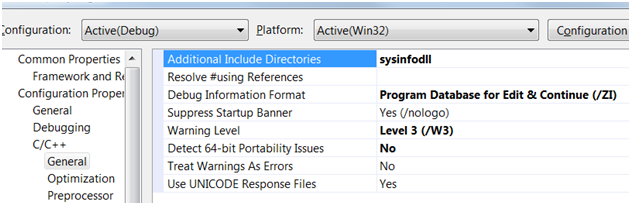
Step 1: Additional Include Directories
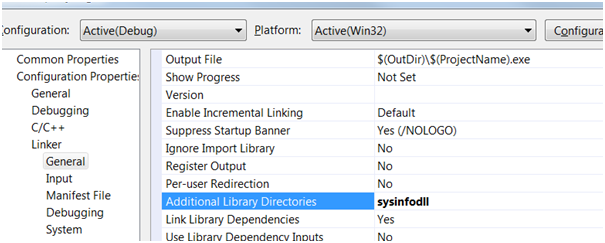
Step 2: Additional Library Directories
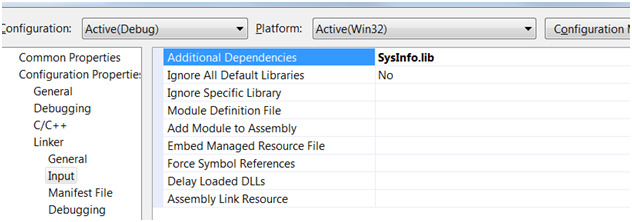
Step 3: Additional Dependencies
That's it! You are all set to go!
** NOTE **
Ensure that the Microsoft Visual C++ 2008 Redistributable Package is installed on the PC your application will be running on. This package (included in the SDK as vcredist_x86.exe/vcredist_x64.exe) contains system DLLs that are required by the SysInfo library
It is possible to use the SysInfo DLL in Visual Basic. Many VB users experience difficulty when they need to call a C/C++ function that uses pointers to variables. For your convenience, we have included demo projects that can be found in the "example\VB" folder of the SDK package.
It is also possible to use SysInfo DLL in C#. Similar to Visual Basic, we have included example projects in the "example\C#" directory.