Save and Load PLC Files

January 2015
support@pureload.com
Save and Load PLC Files
|

|
| PureLoad
5.2 January 2015 |
http://www.pureload.com support@pureload.com |
A PureLoad session means all the settings that form the base to be able to start a load test. It does not cover the actual results of the load test. The session data can be saved into a PureLoad Configuration file for later use in PureLoad. These files have .plc as the suggested file extension (PureLoad Configuration).
The PLC file is an XML file with the following information (read
more
about the details of the XML file in XML file format section).
There are two options to save a configuration file:
 button in the
toolbar
button in the
toolbar button in the
toolbar
button in the
toolbarThis dialog is displayed independently of which save option that is used.
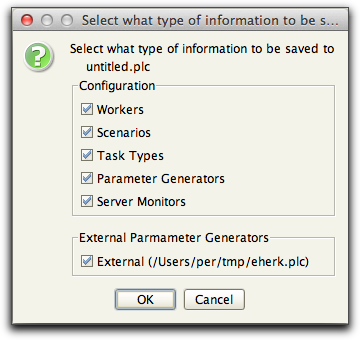
Specify here the pieces of the session that shall be saved into
the
file. The Workers box indicates whether data to recreate the
current
worker and worker threads shall be saved or not. This implies
information about the current Manager processes as well and these
will be started when loading of a PLC file with Worker data.
There are two ways to load a PLC file:
 button in the toolbar.
button in the toolbar.This operation loads all parts of a PureLoad session that has been previously saved. It is not possible to select what parts (Workers, Task Types, Scenario or Parameter Generators) to load. The name of a successfully loaded PLC is presented in the window title of the PureLoad Console. The indicated file is the current PLC file and it is in this file that any succeeding File->Save operations will be done. In the case when no PLC file is loaded (or none has been saved in the current session) the PureLoad header will present a [No file loaded] message.
The file menu will list the latest loaded PLC files in the Open Recent sub menu, with the
most
recently used listed first. If a PureLoad session is saved then
the
newly saved PLC file will be listed first in the menu.
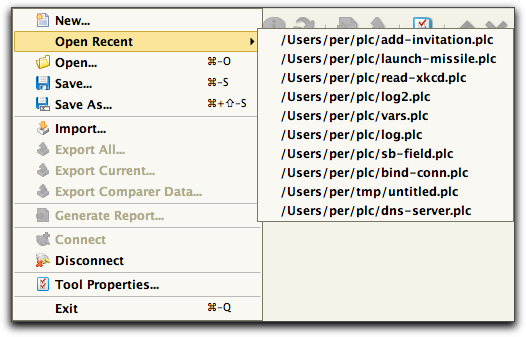
The following dialog is displayed when importing an existing PLC file:
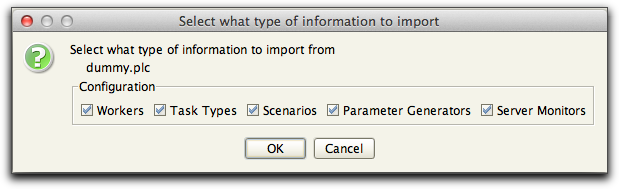
The import dialog first checks the specified file and then only
lists
those items available in the file. If the file only contains
Scenario
definitions then the dialog will ask for that.