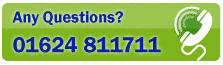CENSATION TAB
This tab is used to display the Censation® data. It can be selected by clicking the tab - or use the [Alt]+7 keyboard shortcut.
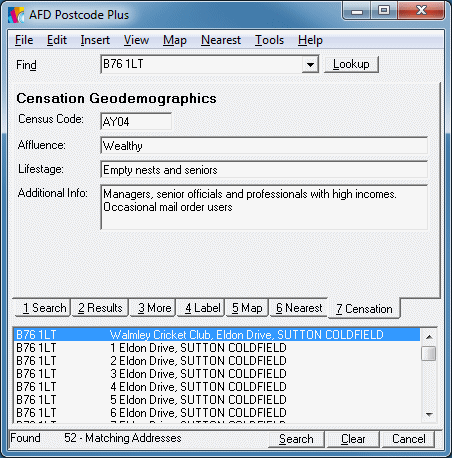
Build Your Business With Censation®
How can you gain new insights about your customers and prospects to help you focus on those most likely to build your business?
How can you find patterns of success and repeat them? How can you reduce marketing to people who are unlikely to buy?
Censation® will help you answer these questions… and many more.
What is Censation?
Censation® is a geodemographic classification system that assigns one of 52 group codes to most UK postcode. The code system uses the latest Census data, which is the most complete and comprehensive survey of the UK population. The code system is built from careful analysis of over 600 variables. These include information about where people live, how affluent or deprived they are and what 'life stage' they are in. It also includes data about housing, employment and education. All this data is analysed together with residential and commercial data and validated further using a leading life-style dataset.
Further 'unclassified' codes are allocated to postcodes for which census data is unavailable. These mainly describe the make up of commercial areas.
The Censation geodemographic system is built to reflect the reality in the underlying census and residential data and seeks to minimise assumptions about that data. This means that it can be used across a broad range of organisations (public, charity, commercial) and with lower quantities of data.
It is important to understand that a Censation group code simply highlights the fact that when compared with the rest of the UK, people living within a particular postcode are more likely to have the characteristics described by the Censation group code. The key to using this information sensibly is to start a sentence which says "If I were looking for people with X characteristics I would be more likely to find them within the postcodes which have been assigned Y Censation Code."
A postcode with a Censation code AW01 (Wealthy, Young Families) may well contain some households who are not wealthy, young families – however, the code signifies that if you are looking for wealthy, young families you are more likely to find them here than elsewhere.
A glossary explaining important terms is provided in Appendix J.
Reliability
Censation is built for AFD by leading UK marketing statistics company Data Talk using world-class statistical techniques. Insights from the use of Censation can help provide a focus for sales and marketing activity and to the provision and location of services where success and take up are most likely. Conversely using Censation can help avoid spending money where success is less likely.
Every postcode is assigned one of 65 Group Codes. This four-character code identifies levels of affluence, life stage and additional distinctive information.
1. Affluence
The first letter in a Censation code indicates levels of affluence or deprivation:
| A | Wealthy |
| B | Prosperous |
| C | Comfortable |
| D | Striving |
| E | Struggling |
| N | Not Classified |
For further explanation of groups beginning with an affluence code 'N' please see 4. below.
2. Life Stage
The second letter in Censation code indicates life stage:
| V | Young singles |
| W | Young families |
| X | Older families |
| Y | Empty nests and seniors |
Postcodes that cannot be classified using Census data because it is not available have been classified using residential and commercial data into a further five categories:
| L | Many organisations mixed with low, transient population |
| M | Residential development with a high incoming population |
| N | Stable turnover of a high population with a few organisations |
| O | Stable turnover of population mixed with commercial development |
| P | Established high residential population |
For information on the codes allocated to postcodes not covered by the UK 2001 Census please see 4. below.
3. Additional Information
The last two digits of a Censation code highlight distinctive characteristics drawn from the underlying Census, Residential or Commercial data or from the lifestyle validation. A short additional description is put in descending order with the strongest or most likely attribute first. View Censation Codes with Additional Information Descriptions.
Censation groups do not have names, rather they are expressed as codes with corresponding descriptive information. We have taken the view that to name groups may be a distraction causing us to prejudge a particular group. It is prudent to apply the codes to customer and prospect data, and let the data 'talk back' through the codes.
View a supporting table with 18 different characteristics
4. Areas not covered by Censation
Some (mainly commercial) areas of the UK cannot be classified because Census data is unavailable. However, the Censation system is built using other datasets such as current and historical residential and commercial data along with lifestyle validation. This means that a set of 'unclassified codes' is provided as a sensible guide for these areas.
Profiling, Targeting, Locating and Communicating
Censation can be used to provoke penetrating questions and important discussions that lead to new or clearer insights and more confidence in decision-making. These insights can help to shape and style communication in a way more likely to be relevant to the target audience. For retail, charity and local government, options and priorities for locating stores and services can be more readily assessed.
Perhaps the most obvious application is to append the codes to existing customer databases and to look for consistent patterns. Our API provides direct programmable access to the Censation data making it easy to use Censation codes in your own application - see the API Documentation for details. Are you particularly successful with customers that fall into certain Censation group codes? Why not look for these codes within your prospect data? Did you expect a different result? How will that affect your future sales and marketing communication and strategy?
Alternatively, you may be wanting to target existing customers with additional offers, to do this you can compare the codes for those customers that have made multiple purchases with those that have only made a single purchase. This can highlight those customers more likely to make a further purchase. To find out which customers are likely to stay loyal, long-term customers, you could compare the codes for those who haven't purchased in the last twelve months, with those that have.
Censation codes can also be applied in 'live' situations. In a call centre, scripts and offers can be adjusted to be more likely to appeal to a caller – based on their postcode and Censation code. Universities can attract applications from targeted social backgrounds by using the codes to communicate words and styles more likely to be relevant and accessible.
The Censation codes are produced at 'output area' level which is then related to postcodes. An output area consists of roughly 150 people and ensures that it is not possible to identify individual characteristics.
Special License required for use by data bureaux, mailing houses etc
AFD licenses specifically exclude bureaux use. For bureaux licensing details please email sales@afd.co.uk.
Using Censation with AFD solutions
Censation codes can be appended to your address records during address capture and used 'live' to help communicate in more relevant ways with customers and prospects. In addition codes can be appended to your prospect and customer databases and address lists using the application programmers interface.
Alternatively, purchase an AFD Refiner license. Refiner is an intuitive and powerful batch and interactive address cleansing system which will append Censation codes to address records while you are cleaning them or in a separate appending process.
AFD Names & Numbers provides a powerful way to select and export names and addresses based on Censation code. Selections can be further refined using length of residency, household composition and geographic location (i.e. Town or radial distance).
Additional Censation Information
Additional Censation Information is included in appendices G, H, I and J of this Manual:
You can drag text from the individual fields of the Censation Tab and drop it into other Windows programs - like Microsoft Word.
Hold down one of the [Shift] keys (usually marked with a hollow arrow pointing upwards). Then click and hold down the left mouse button on the field you wish to move (drag) text FROM - the cursor will turn into a dragging icon. Now move to the program you wish to place the text in (keeping the mouse button down). Finally, release the mouse button to drop the text in the new field.