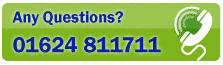When Postcode Plus finds results for your lookup or search, it places them in the Results List at the bottom of the Main Window. Simply click an entry in the Results List to see full details of the record on the Results Tab.
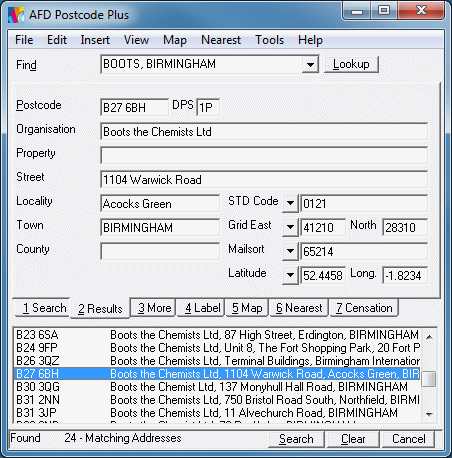
Double-Clicking a result in the Results List can automatically Insert an address or (if View Icon for DDE is check-marked) pass the address through DDE to another program.
Please note: In order for Auto-Insert to operate, it will be necessary for the first Insert to have been carried out from the Insert menu so that the target program for other Insert actions is established.
Lookups and Searches are limited to a set number of results. You can change this limit from the Edit - Search Quantity menu (or press [Ctrl]+Q). The search quantity is limited only by limits imposed by your operating system.
Postcode-only lookups are not constrained by the search quantity.
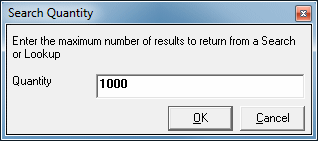
To cancel a Lookup or Search simply click the Cancel button or press the [Esc] key. Note that Postcode Plus can only respond to a cancel instruction once its initialisation of the Lookup or Search action is completed - this may take a few seconds.