 Option Setting File
Option Setting File
 Option Setting File
Option Setting File
The Option Setting File is an XML-formatted file which describes the operating setup for the XSL Formatter V3.4. It can be loaded by the -i option in Command-line Interface, etc. In Windows Graphical User Interface the Option Setting File is loaded automatically if XfoSettings.xml exists in the same directory where XSLFormatter.exe is installed. In the GUI it can also be loaded manually through the File Menu by selecting Import Option Setting and then selecting the Option Setting File you want to import. The Option Setting File is loaded automatically if XfoSettings.xml exists in the same directory where XSLFormatter.exe is installed.
The following are the elements of the Option Setting File:
| Element | Location | Description |
|---|---|---|
| <formatter-config> | root element | Root element of the XSL Formatter V3.4 Option Setting File. |
| <formatter-settings> | child of <formatter-config> | Formatter Settings element. |
| <font-settings> | child of <formatter-config> | Font Settings element. |
| <script-font> | child of <font-settings> | Generic font mapping settings element. |
| <font-alias> | child of <font-settings> | Font alias settings element. |
| <pdf-settings> | child of <formatter-config> | The element of PDF Output Settings. |
| <embed-font> | child of <pdf-settings> | Embedding font settings element. |
| <svg-settings> | child of <formatter-config> | SVG Output Settings element. |
| <text-settings> | child of <formatter-config> | Text Output Settings element. no-LT |
| <mathml-settings> | child of <formatter-config> | MathML Settings element. |
| <xslt-settings> | child of <formatter-config> | XSLT Settings element. |
| <param> | child of <xslt-settings> | The xslt:param settings element. |
| <stylesheet> | child of <xslt-settings> | Default stylesheet settings element. |
| <rxe-settings> | child of <formatter-config> | XSL Report Designer Settings element. no-LT |
XSL Formatter V3.4 allows you to specify one of the following units for the parameter (designated with asterisk * sign) that takes the length value.
| Representation | Meanings |
|---|---|
| cm | centimeter |
| mm | millimeter, 1 millimeter = 1/10 centimeter |
| in | inch, 1 inch = 2.54 centimeters |
| pt | point, 1 point = 1/72 inch |
| pc | pica, 1 pica = 12 points |
These settings are used for the formatting.
| Element | Location | Attribute | Default | Description | ||||||||||||||||||||||||||||||||||
|---|---|---|---|---|---|---|---|---|---|---|---|---|---|---|---|---|---|---|---|---|---|---|---|---|---|---|---|---|---|---|---|---|---|---|---|---|---|---|
| <formatter-settings> | child of <formatter-config> | append-non-end-of-line-characters | Specifies to append the non-end-of-line characters. White space, opening parenthesis and punctuations, that are originally non-end-of-line, are disregarded even though they are specified. See also axf:append-non-end-of-line-characters in extended FO. no-LT | |||||||||||||||||||||||||||||||||||
| append-non-starter-characters | Specifies to append the non-starter characters. White space, closing parenthesis and punctuations, that are originally non-starter, are disregarded even though they are specified. See also axf:append-non-starter-characters in extended FO. no-LT | |||||||||||||||||||||||||||||||||||||
| border-medium-width * | 3pt | Specifies the default border width in medium style with the real-type numeric value. | ||||||||||||||||||||||||||||||||||||
| border-thick-width * | 5pt | Specifies the default border width in thick style with the real-type numeric value. | ||||||||||||||||||||||||||||||||||||
| border-thin-width * | 1pt | Specifies the default border width in thin style with the real-type numeric value. | ||||||||||||||||||||||||||||||||||||
| default-color | #000000 | Specifies the default color of text with the format of #RRGGBB. | ||||||||||||||||||||||||||||||||||||
| default-CJK | Specifies the language (such as ja or ko) to be applied when a script is ambiguous for CJK. Although the default value is determined from the operating environment, Japanese language is assumed when the operating environment is other than CJK. no-LT | |||||||||||||||||||||||||||||||||||||
| default-lang | Specifies the default language code. The language code follows ISO639. There is no default value. | |||||||||||||||||||||||||||||||||||||
| default-page-height * | 297mm | Specifies the default page height with the real-type numeric value. | ||||||||||||||||||||||||||||||||||||
| default-page-width * | 210mm | Specifies the default page width with the real-type numeric value. | ||||||||||||||||||||||||||||||||||||
| default-font-size * | 10pt | Specifies the default font size with the real-type numeric value. | ||||||||||||||||||||||||||||||||||||
| fixed-width-space-treatment | true | The glyph such as EM SPACE (U+2003) etc. which corresponds to the white space with fixed width is not contained in many fonts. Therefore, alternative characters, such as an square symbol, will be displayed. In such a case, it specifies whether to put the white space or not without displaying an alternative glyph. If true is specified, an white space will be generated. If false is specified, an alternative glyph will be displayed. The target characters and their widths are as follows. (in units of em)
|
||||||||||||||||||||||||||||||||||||
| hair-space-width | 0.1 | Specifies the character width of HAIR SPACE (U+200A) in units of em, when fixed-width-space-treatment="true" is specified. | ||||||||||||||||||||||||||||||||||||
| HyphenationOption | true | Possible to make the Hyphenation Option invalid in the environment where Hyphenation Option is installed. This setting is not effective under the environment where Hyphenation Option is not installed. | ||||||||||||||||||||||||||||||||||||
| MathPlayer | false | Specifies whether to draw MathML by using the originally developed drawing engine or to draw by using MathPlayer. If false is specified, the original drawing engine is used. If true is specified, MathPlayer is used. In the former case, MathML is outputted to PDF as the vector image. However in the latter case, MathML is converted to the raster image. This setting is effective only with Windows version. Furthermore, it's not effective when XSL Formatter MathML Option is not installed. | ||||||||||||||||||||||||||||||||||||
| normal-line-height | 1.2 | Specifies the default line height with the real-type numeric value. A unit is not specified. The value means the ratio to the font size. The initial value is 1.2. Therefore, in case the font size is 10pt, the line height becomes 12pt. | ||||||||||||||||||||||||||||||||||||
| printer-mark-length | 10mm | Specifies the length of the printer marks. | ||||||||||||||||||||||||||||||||||||
| printer-mark-margin | 3mm | Specifies the margin between the page and the printer marks when bleed is 0. | ||||||||||||||||||||||||||||||||||||
| PrinterOrientation | auto |
When the paper is placed in landscape in the PS Printer, there may be a case that the printer rotate-output the line and EPS incorrectly because some printers cannot get information. Possible to correct the rotation by specifying one of the following values. (The value should be anti-clockwise rotation degree.)
|
||||||||||||||||||||||||||||||||||||
| PscriptPassThrough | true | Possible to makes Pass Through output invalid when outputting to PS printer. If true is specified, Pass Through output is executed. If false is specified, Pass Through output is not executed but the output is executed only by GDI operator. This setting is effective only with Windows version. | ||||||||||||||||||||||||||||||||||||
| punctuation-spacing | 0.5 | Specifies the space width between the adjacent Japanese full-width characters with the real-type numeric value. The value means the ratio to the font size. This setting affects the value of axf:punctuation-spacing="auto" in extended FO. no-LT | ||||||||||||||||||||||||||||||||||||
| punctuation-trim | true | When Japanese full-width characters (punctuations, parentheses) are used in succession or come at the start of a line, you can specify whether to trim the letter spacing or keep the same letter spacing with the value of true or false. If the value is true, the letter spacing will be tracked narrow. If the value is false, it will be the same as that of other full-width characters. This setting affects the values of axf:punctuation-trim="auto" and axf:kerning-mode="auto" in extended FO. no-LT | ||||||||||||||||||||||||||||||||||||
| pxpi | 96 | In XSL, you can specify px (pixel) as a unit of measurement. Pxpi specifies the coefficient, which converts the value of the specified px, as "the number of pixels per inch" when formatting. It's specified with the real-type numeric value. | ||||||||||||||||||||||||||||||||||||
| SVGViewer | false | Specifies whether to draw SVG by using the originally developed drawing engine or to draw by using SVG Viewer. If false is specified, the original drawing engine is used. If true is specified, SVG Viewer is used. In the former case, SVG is outputted to PDF as the vector image. However in the latter case, SVG is converted to the raster image. This setting is effective only with Windows version. | ||||||||||||||||||||||||||||||||||||
| table-auto-layout-limit | 100 | When table-layout="auto" is specified, it is necessary to look ahead and read the table to decide the width of column. The number of row to read ahead can be limited because it takes a long time to read all row in a too huge table. After reading ahead up to the number of row specified here, the width of column is decided. If 0 is specified, all row is read, and then the width of column is decided. V3.4 no-LT | ||||||||||||||||||||||||||||||||||||
| text-autospace | true | Specifies whether to insert spaces between Japanese characters and Western characters to make them look better with the value of true or false, in the document Japanese and Western are mixed. If the value is true, a space will be inserted to make them look better. If the value is false, a space won't be inserted. This setting affects the value of axf:text-autospace="auto" in extended FO. no-LT | ||||||||||||||||||||||||||||||||||||
| text-autospace-width | 0.25 | Specifies the space width between Japanese characters and Western characters with the real-type numeric value. The value means the ratio to the font size. This setting affects the value of axf:text-autospace-width="auto" in extended FO. no-LT | ||||||||||||||||||||||||||||||||||||
| text-kashida-space | 100% | Specifies the percentage of the Kashida in Arabic justification. The value indicates the percentage of white space and Kashida. If the value is 0%, Kashida is not inserted and only the white space expands as well as the normal justification. If the value is 100%, Kashida is inserted as much as possible. This setting affects the value of axf:text-kashida-space="auto" in extended FO. no-LT | ||||||||||||||||||||||||||||||||||||
| thin-space-width | 0.2 | Specifies the character width of THIN SPACE (U+2009) in units of em, when fixed-width-space-treatment="true" is specified. | ||||||||||||||||||||||||||||||||||||
| vertical-underline-side | auto | In the XSL specification, there is no description about the underline in vertical writing mode. The vertical-underline-side property is an option which specifies whether to place the underline in vertical writing mode on the right side or on the left side. If left or right is specified, the underline is placed on the left or on the right. If auto is specified, the underline is placed on the right side when the language property is Japanese(ja) or Korean(ko). The underline is placed on the left side when the language property is other than Japanese(ja) or Korean(ko). If there is no language properties specified, it depends on the standard CJK language setting. This setting affects the value of the extension property, axf:vertical-underline-side="auto". no-LT | ||||||||||||||||||||||||||||||||||||
| WindowsFontAPI |
XSL Formatter V3.4 handles Arabic, Hebrew, Thai, etc. originally, it's possible to display these languages without depending on the platform. However there are some unsupported scripts (such as Hindi) and fonts which cannot be displayed correctly. Available to specify the script to be displayed by using WindowsAPI. Specify the scripts using the notation defined by ISO15924 and putting commas between scripts.
The following shows an example of Hindi.
WindowsFontAPI="Deva"However in this case, the same result cannot be gained when outputting to PDF. In order to get the same result, please use Adobe Distiller to create PDF. The default value is empty. This setting is effective only with Windows version. no-LT
|
|||||||||||||||||||||||||||||||||||||
| <space-after-punctuation> | child of <formatter-settings> | language | Specifies the language code. V3.4 no-LT | |||||||||||||||||||||||||||||||||||
| code | Specifies the code point to be applied. For the specified language, the specified space is placed after the code specified. V3.4 no-LT | |||||||||||||||||||||||||||||||||||||
| space | Specifies the amount of space with the real type numerical value. The value means the ratio to the fontsize. V3.4 no-LT | |||||||||||||||||||||||||||||||||||||
| <space-before-punctuation> | child of <formatter-settings> | language | Specifies the language code. V3.4 no-LT | |||||||||||||||||||||||||||||||||||
| code | Specifies the code point to be applied. For the specified language, the specified space is placed before the code specified. V3.4 no-LT | |||||||||||||||||||||||||||||||||||||
| space | Specifies the amount of space with the real type numerical value. The value means the ratio to the fontsize. V3.4 no-LT | |||||||||||||||||||||||||||||||||||||
| <space-between-digit-and-punctuation> | child of <formatter-settings> | language | Specifies the language code. V3.4 no-LT | |||||||||||||||||||||||||||||||||||
| code | Specifies the code point to be applied. For the specified language, the specified space is placed between the digit and the code specified. V3.4 no-LT | |||||||||||||||||||||||||||||||||||||
| space | Specifies the amount of space with the real type numerical value. The value means the ratio to the fontsize. V3.4 no-LT | |||||||||||||||||||||||||||||||||||||
| <space-between-punctuation-and-digit> | child of <formatter-settings> | language | Specifies the language code. V3.4 no-LT | |||||||||||||||||||||||||||||||||||
| code | Specifies the code point to be applied. For the specified language, the specified space is placed between the code specified and the digit. V3.4 no-LT | |||||||||||||||||||||||||||||||||||||
| space | Specifies the amount of space with the real type numerical value. The value means the ratio to the fontsize. V3.4 no-LT |
These settings are used for the fonts.
| Element | Location | Attribute | Default | Description |
|---|---|---|---|---|
| <font-settings> | child of <formatter-config> | default-font-family | serif | Specifies the default generic font family. The choices are serif, sans-serif, cursive, fantasy or monospace. |
| <script-font> | child of <font-settings> | script | Specifies the script codes for multilingual setting. The available scripts conform to ISO15924. However, the XSL Formatter V3.4 does not support all scripts. See also Extensions for more information. | |
| serif | Specifies the generic serif font when specified by the script. | |||
| sans-serif | Specifies the generic sans-serif font when specified by the script. | |||
| monospace | Specifies the generic monospace font when specified by the script. | |||
| cursive | Specifies the generic cursive font when specified by the script. | |||
| fantasy | Specifies the generic font for fantasy when specified by the script. | |||
| <font-alias> | child of <font-settings> | src |
Formats the font family src (source) appearing in FO by replacing with dst (destination). This is achieved by specifying an arbitrary font family for src and dst. This makes it possible to substitute an unknown font in an FO made in a different environment, without modifying the FO. However, in the following sample,
<font-alias src="A" dst="B"> <font-alias src="B" dst="C">"A" would never be replaced with "C". Moreover, the setting for <font-alias> doesn't affect the font name in the Option file. |
|
| dst |
These settings are used for PDF Output.
| Element | Location | Attribute | Default | Description |
|---|---|---|---|---|
| <pdf-settings> | child of <formatter-config> | embed-all-fonts | false |
Specifies whether to embed the all fonts in PDF or not with one of the following values, which are True type fonts and Type1 Fonts and are embeddable in the formatted result.
|
| encryption-level | 128 | Specifies the key length when encrypting the PDF file to create. Specifies either 40 or 128. These are counted as bit number of the key length. This attribute is effective with PDF 1.4 or later. | ||
| error-on-embed-fault | true | When an error occurs while embedding fonts, specifies whether to stop the job as an error or to continue embedding by replacing the character with a white space using the value of true or false. If the value is true, stops executing as an error. If the value is false, continues executing and outputs PDF by replacing the character with a white space. | ||
| error-on-missing-glyph | false | When the corresponding glyph for the specified character does not exist in the specified font, specifies whether to break off the processing as an error or to continue the processing by using true or false. When true is specified, the processing will end as an error. When false is specified, although PDF is outputted, the character will be displayed as a white space or a small box in PDF for missing glyph. | ||
| gif-pass-through | true | GIF image can be embedded into PDF directly. However the I/O error might occur if that PDF is printed on the PostScript printer. Please specify false when you want to avoid this. | ||
| grayscale-compression | auto |
When the grayscale image format cannot be stored directly in PDF, the image is stored after being transformed into the bit map format which is compatible with PDF. The compression method of the data stored in a PDF file is then specified by one of the following values.
This is the setting for the grayscale image. Specifies image-compression for the color image, and monochrome-compression for the monochrome image. |
||
| grayscale-downsampling | none |
Specifies the method to downsample the grayscale image that is put into PDF. The options are:
This is the setting for the grayscale image. Specifies image-downsampling for the color image, and monochrome-downsampling for the monochrome image. |
||
| grayscale-downsampling-above-dpi | 108 | |||
| grayscale-downsampling-target-dpi | 72 | |||
| grayscale-jpeg-quality | 80 |
For the grayscale image format that cannot be stored directly in PDF,
specifies the image quality by a numerical value within the range of 1-100 when jpeg is specified
by grayscale-compression. The higher the number the better the quality in proportion to the increase in the number;
however the file size also becomes larger.
|
||
| image-color-profile | true | Specifies whether to embed in the PDF the color profile of the color image that will be embedded. If the value is true it is embedded. If the value is false it is not embedded. | ||
| image-compression | auto |
When the color image format cannot be stored directly in PDF, the image is stored after being transformed into the bit map format which is compatible with PDF. The compression method of the data stored in a PDF file is then specified by one of the following values.
This is the setting for the color image. Specifies grayscale-compression for the grayscale image, and monochrome-compression for the monochrome image. |
||
| image-downsampling | none |
Specifies the method to downsample the color image that is put into PDF.
This is the setting for the color image. Specifies grayscale-downsampling for the grayscale image, and monochrome-downsampling for the monochrome image. |
||
| image-downsampling-above-dpi | 108 | |||
| image-downsampling-target-dpi | 72 | |||
| jpeg-quality | 80 |
For the color image format that cannot be stored directly in PDF,
specifies the image quality by the numerical value within the range of 1-100 when jpeg is specified
by image-compression. The higher the number the better the quality in proportion to the increase in the number; however the file size also becomes larger.
|
||
| linearized | false | Specifies whether to create linearized PDF. If the value is true, creates linearized PDF that is optimized for Web display. If the value is false, creates normal PDF. | ||
| master-password | Sets the strings specified as a master password. Specify the strings up to 32bytes. The characters with the code in the range of 0x20 to 0x7E, 0xA1 to 0xDF are effective. If the characters other than the above are included, it becomes invalid and no password is set.
The default value is no-password.
|
|||
| monochrome-compression | auto |
When the monochrome image format cannot be stored directly in PDF,
the image is stored after being transformed into the bit map format which is compatible with PDF.
The compression method of the data stored in a PDF file is then specified by one of the following values.
This is the setting for monochrome images. Specifies image-compression for the color image, and grayscale-compression for the grayscale image. |
||
| monochrome-downsampling | none |
Specifies the method to downsample the monochrome image that is put into PDF.
This is the setting for the monochrome image. Specifies image-downsampling for the color image, and grayscale-downsampling for the grayscale image. |
||
| monochrome-downsampling-above-dpi | 450 | |||
| monochrome-downsampling-target-dpi | 300 | |||
| no-accessibility | false | Specifies whether to permit text access for screen reader devices of PDF files with the value of true or false. If false is specified, it is permitted. If true is specified, it is not permitted. This attribute is effective only when you specify PDF1.4 or later. | ||
| no-adding-or-changing-comments | false | Specifies whether to permit adding or changing comments and form fields in the PDF or not with the value of true or false. If the value is false, permits adding or changing. If the value is true, permits no changes or additions are allowed. | ||
| no-assemble-doc | false | Specifies whether to permit inserting, deleting and rotating of PDF pages with the value of true or false. If false is specified, it is permitted. If true is specified, it is not permitted. This attribute is effective only when you specify PDF1.4 or later. | ||
| no-changing | false | Specifies whether or not to permit making form field and making other changes in the PDF file or not with the value of true or false. If the value is false, changes are permitted. If the value is true, no changes are permitted. | ||
| no-content-copying | false | Specifies whether to permit copying the text and the graphics in PDF or not with the value of true or false. If the value is false, permits copying. If the value is true, permits no copying. | ||
| no-fill-form | false | Specifies whether to permit filling in of form fields and signing of the PDF file with the value of true or false. If false is specified, it is permitted. If true is specified, it is not permitted. This attribute is effective only when you specify PDF1.4 or later. | ||
| no-printing | false | Specifies whether to permit printing the PDF file or not with the value of true or false. If the value is false, permits printing. If the value is true, permits no printing. | ||
| pdf-version | 1.4 | Specifies the version of the PDF to create with one of the following values.
|
||
| printing-allowed | high-resolution | Specifies whether to print the resulting PDF file or not. If high-resolution is specified, it allows to printing in high resolution. low-resolution is effective with PDF1.4 or later. If low-resolution is specified, it allows printing in low resolution. If the PDF version is 1.3, it is handled as hi-resolution. If none is specified, it does not allow printing. | ||
| rasterize-resolution | 108 | If part of a vector image is transformed to a raster image and stored in the PDF. Specifies the value of the rasterised-resolution of the transformed raster images in the range from 70 to 500(dpi). SVG, EMF and WMF are drawn in PDF as vectors without being transformed to raster images. This setting is effective only with Windows version. The vector format image which cannot be stored directly in PDF is not supported with Solaris/Linux/Macintosh/HP-UX/AIX version. See also Image Output to learn about the file formats which can be stored directly in PDF. | ||
| rgb-conversion | none | Specifies how to convert the RGB color space to DeviceGray.
|
||
| text-and-lineart-compression | true | Specifies whether the text and the line art in PDF are compressed in order to make the size of PDF smaller or not. If the value is true, it is compressed. If the value is false, it is not compressed. | ||
| use-launch-for-relative-uri | true | Specifies whether the external link (external-destination property) specified by the relative address is transformed into 'Open the file' or into 'World Wide Web link' in the PDF link properties with the value of true or false. If the value is true, it is transformed to 'Open the file'. If the value is false, it is transformed to 'World Wide Web link'. | ||
| user-password | Sets the strings specified as a user password. Specify the strings up to 32bytes. The characters with the code in the range of 0x20 to 0x7E, 0xA1 to 0xDF are effective. If the characters other than the above are included, it becomes invalid and does not count as a password setting.
The default value is no-password.
|
|||
| <embed-font> | child of <pdf-settings> | font | Specifies the fonts which are embedded in the PDF. This element can be specified without limit and is effective only when embed-all-fonts="false" is specified. When embed-all-fonts="false" is specified and this element is not specified, only the glyph of the character which is needed in the PDF output is embedded. When the element is specified and if the font indicated here is used within the formatted results, the glyph of the character currently used will be embedded. For a font which is not specified, embedding is performed only for the glyph of the character which is needed in the PDF output. |
These settings are used for SVG Output.
| Element | Location | Attribute | Default | Description |
|---|---|---|---|---|
| <svg-settings> | child of <formatter-config> | copy-image-path | Specifies the destination directory to copy images to as specified by "copy-all" or "copy" by image-processing. | |
| copy-image-prefix | When images are copied to the directory specified by copy-image-path and processed, specifies the prefix of the file name. The file name will be prefix with sequence numbers. Default is empty character string with only sequential numbers. | |||
| embed-all-fonts | false | By using true or false, specifies whether to embed in the SVG all the outline data of TrueType and Type1 fonts which are not limited to embed among fonts used in the formatted result. If the value is false, only the font specified by <embed-font> is embedded. If the value is true, all fonts that can be embedded are embedded. | ||
| error-on-embed-fault | true | When an error occurs while embedding fonts, specifies whether to stop the job as an error or to continue embedding by replacing the character with a white space using the value of true or false. If the value is true, stops executing as an error. If the value is false, continues executing and outputs SVG by replacing the character with a white space. | ||
| format | 1 | When the formatted result is output to multiple SVG files specified by "false" in singlefile, specifies the format of the additional character string to output to the file name. This character string adopts the character string same as the format property of FO. Each file name is automatically determined based on the output file name. The character string as formatted by the value specified by format will be inserted just before the extension of the output file. For example, if the file name is document.svg, and format="-1" is specified, the file become document-1.svg and document-2.svg and so on. | ||
| gzip-compression | false | If the value is true, creates SVG compressed in gzip format. If the value is false, it is not compressed. | ||
| image-conversion | auto |
When the image format to be embedded is a raster image other than JPEG or PNG,
it is converted into JPEG or PNG and embedded. The following either can be specified.
|
||
| image-processing | embed-all |
Specifies how to treat the referred image.
|
||
| jpeg-quality | 80 |
For images that cannot be embedded directly in SVG,
specifies the image quality by the numerical value within the range of 1-100 when "jpeg" or "auto" is specified
by image-conversion. The higher the number the better the quality in proportion to the increase in the number; however the file size also becomes larger.
|
||
| rename-copy-image | false | When images are copied to the directory specified by copy-image-path etc. and processed, specifies whether to rename all file name to prefix specified by copy-image-prefix, or use original name. When the file name overlaps, sequential number is added. When true is specified, all files are renamed. | ||
| singlefile | false |
Specifies whether the formatted result composed of multiple pages is output as a single SVG file or as multiple SVG files. If the value is true, outputs as a single SVG file. If the value is false, outputs as multiple SVG files. When multiple fiels are output, the file is named by the format specified by format. Effective only when outputting to a file. It is invalid in the output without the file name like the stream etc. |
||
| singlefile-number | true | When singlefile="false" is specified, specifies whether to add sequential number to the output SVG even if it has only one-page. It is not added in case of false. | ||
| rasterize-resolution | 108 | If part of a vector image is transformed to a raster image and stored in the SVG. Specifies the value of the rasterised-resolution of the transformed raster images in the range from 70 to 500(dpi). SVG, EMF and WMF are drawn in SVG as vectors without being transformed to raster images. This setting is effective only with Windows version. The vector format image which cannot be stored directly in SVG is not supported with Solaris/Linux/Macintosh/HP-UX/AIX version. | ||
| svg-version | false | Specifies the version of the SVG to create with one of the following values.
|
||
| <embed-font> | child of <pdf-settings> | font | Specifies the fonts which are embedded in the SVG. This element can be specified without limit and is effective only when embed-all-fonts="false" is specified. When embed-all-fonts="false" is specified and this element is not specified, only the outline of the glyph of the character which is needed in the SVG output is embedded. When the element is specified and if the font indicated here is used within the formatted results, the outline of the glyph of the character currently used will be embedded. For a font which is not specified, embedding is performed only for the glyph of the character which is needed in the SVG output. |
These settings are used for Text Output. These settings are not effective with XSL Formatter V3.4 Lite.
| Element | Location | Attribute | Default | Description |
|---|---|---|---|---|
| <text-settings> | child of <formatter-config> | encoding | UTF-8 | Specifies the encoding of the output text. The following encodings are available. They are not case sensitive.
|
| eol-marker | CRLF or LF | Specifies the linefeed code of the output text. The followings can be specified. They are not case sensitive.
|
These settings are used for MathML.
| Element | Location | Attribute | Default | Description |
|---|---|---|---|---|
| <mathml-settings> | child of <formatter-config> | double_struck | msbm | Specifies the font family when mathvariant="double_struck" is specified. |
| fraktur | eufm | Specifies the font family when mathvariant="fraktur" or mathvariant="bold-fraktur" is specified. | ||
| script | eusb | Specifies the font family when mathvariant="script" or mathvariant="bold-script" is specified. | ||
| sans-serif | sans-serif | Specifies the font family when mathvariant="sans-serif" is specified. | ||
| monospace | monospace | Specifies the font family when mathvariant="monospace" is specified. | ||
| <math> | child of <mathml-settings> | small | 0.8 | Specifies the font size in units of em when mathsize="small" is specified. |
| normal | 1.0 | Specifies the font size in units of em when mathsize="normal" is specified. | ||
| big | 1.25 | Specifies the font size in units of em when mathsize="big" is specified. | ||
| axis-shift | 0.0 |
Specifies the amount of justification for the position of axis in units of em.
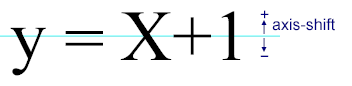
|
||
| <mfenced> | child of <mathml-settings> | center-shift | 0.0 |
Specifies the amount of justification for the position of parenthesis in units of em.
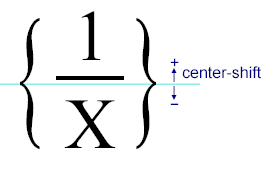
|
| <mfrac> | child of <mathml-settings> | bar-width | 0.03 |
Specifies the form of the fraction. All the values should be in units of em.
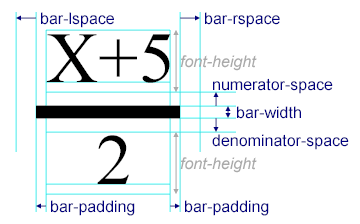
|
| numerator-space | 0.1 | |||
| denominator-space | 0.1 | |||
| bar-lspace | 0.1 | |||
| bar-rspace | 0.1 | |||
| bar-padding | 0.1 | |||
| thin | 0.6 | Specifies the bar width when linethickness="thin" is specified by the ratio against bar-width. | ||
| medium | 1.0 | Specifies the bar width when linethickness="medium" is specified by the ratio against bar-width. | ||
| thick | 1.7 | Specifies the bar width when linethickness="thick" is specified by the ratio against bar-width. | ||
| <mo> | child of <mathml-settings> | largeop | 1.2 | Specifies the font size in units of em when largeop="true" is specified. |
| largeop-integral | 2.0 | Specifies the font size of integral sign in units of em when largeop="true" is specified. | ||
| <mroot> | child of <mathml-settings> | padding-left | 0.0 |
Specifies the position of the base part and index part against the root sign.
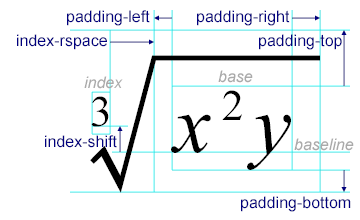
|
| padding-right | 0.0 | |||
| padding-top | 0.1 | |||
| padding-bottom | 0.0 | |||
| index-rspace | 0.1 | |||
| index-shift | 0.1 | |||
| root-pos1.x | 0.0 |
Specifies the form of root sign.
The height values (*.y) should be specified by the ratio against the height of the area (= 'the height of the base part' + 'padding-top'+ 'padding-bottom').
Other values are specified by units of em.
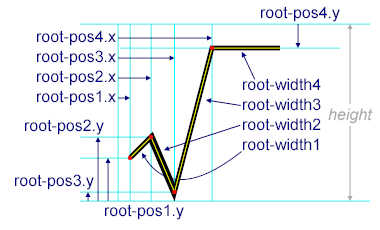
|
||
| root-pos1.y | 0.4 | |||
| root-pos2.x | 0.1 | |||
| root-pos2.y | 0.5 | |||
| root-pos3.x | 0.3 | |||
| root-pos3.y | 0.1 | |||
| root-pos4.x | 0.6 | |||
| root-pos4.y | 0.1 | |||
| root-width1 | 0.02 | |||
| root-width2 | 0.1 | |||
| root-width3 | 0.03 | |||
| root-width4 | 0.03 | |||
| <mscript> | child of <mathml-settings> | script-rspace | 0.02 |
Specifies the space between the base character and subscript of the
<msup>
<msub>
<msubsup>
<mmultiscripts>
elements in units of em. If the font width is adjusted by the italicn-padding property, the distance is from the adjusted point.
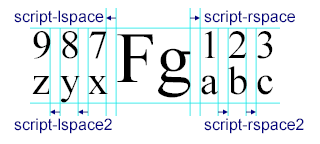
|
| script-rspace2 | 0.01 | |||
| script-lspace | 0.02 | |||
| script-lspace2 | 0.01 | |||
| superscript-shift | 0.0 |
Specifies the amount to shift the subscript of the
<msup>
<msub>
<msubsup>
<mmultiscripts>
elements in the vertical direction. The value should be in units of em against the base character.
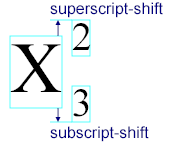
|
||
| subscript-shift | 0.0 | |||
| superscript-italic-shift | 0.1 |
Specifies the amount of the adjustment by kerning the subscript of the
<msup>
<msub>
<msubsup>
<mmultiscripts>
elements when fontstyle="italic" is specified to the base character. The value should be in units of em against the base character.
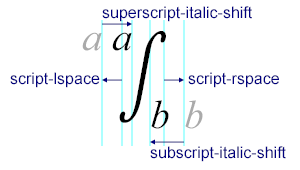
|
||
| subscript-italic-shift | 0.1 | |||
| <mtable> | child of <mathml-settings> | border-width | 0.04 | Specifies the border width of <mtable> in units of em. |
| <munderover> | child of <mathml-settings> | limit-size | 0.6 | Specifies the size of the subscript of the <mover> <munder> <munderover> elements when accent="false" in units of em against the base character. The font size is 1 em when accent="true" is specified. |
| overscript-space | -0.08 |
Specifies the space between subscripts of the
<mover>
<munder>
<munderover>
elements in units of em against the base character.
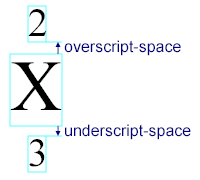
|
||
| underscript-space | 0.0 | |||
| bar-width | 0.04 |
Specifies the form of ‾ and _ of the
<mover>
<munder>
<munderover>
elements in units of em against the base character.
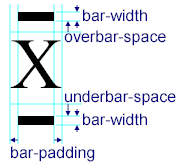
|
||
| bar-padding | 0.05 | |||
| overbar-space | 0.1 | |||
| underbar-space | -0.05 | |||
| overaccent-shift | 0.2 |
Adjusts the position of the subscript of the
<mover>
<munder>
<munderover>
elements when accent="true" is specified. The value should be in units of em against the base character.
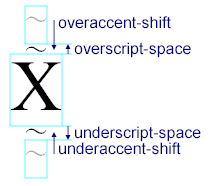
|
||
| underaccent-shift | 0.1 | |||
| <mstyle> | child of <mathml-settings> | scriptlevel | 0 | Specifies the each attribute value of the <mstyle> element when the value is omitted. |
| displaystyle | false | |||
| scriptsizemultiplier | 0.71 | |||
| scriptminsize * | 8pt | |||
| background | transparent | |||
| veryverythinmathspace | 0.0555556 | |||
| verythinmathspace | 0.111111 | |||
| thinmathspace | 0.166667 | |||
| mediummathspace | 0.222222 | |||
| thickmathspace | 0.277778 | |||
| verythickmathspace | 0.333333 | |||
| veryverythickmathspace | 0.388889 | |||
| <operator-dictionary> | child of <mathml-settings> | src | XSL Formatter V3.4 has a operator dictionary existed in F. Operator Dictionary. By changing the contents of this dictionary, the position of various operators can be tuned finely. URI of the Operator Dictionary expressed by XML can be specified to the src attribute. When the relative URI is specified, it is regarded as the relativity from this option setting file. Any number of this element can be specified and evaluated in order of specification. |
These settings are used for XSLT processor.
| Element | Location | Attribute | Default | Description |
|---|---|---|---|---|
| <xslt-settings> | child of <formatter-config> | command |
The command line of the External XSLT Processor is specified here. The command line strings must include at least three identifiers, %1, %2 and %3.
|
|
| param-option | Specifies the parameter type of xsl:param given to the external XSLT processor. The strings must include at least two identifiers, %p and %v.
These values are as follows:
|
|||
| <param> | child of <xslt-settings> | name | Specifies the parameter name of xsl:param for XSLT processor. | |
| value | Specifies the parameter value of xsl:param for XSLT processor. When the value includes a white space, please explicitly enclose in quotation marks. | |||
| <stylesheet> | child of <xslt-settings> | ns |
Possible to specify the stylesheet applied to a specific XML document. Specifies the name space of the XML document by ns, and specifies the URI of the stylesheet by href. The following shows the example of XHTML and WordML.
<stylesheet ns="http://www.w3.org/1999/xhtml" href="xhtml2fo.xsl"/>
If the XML document has the name space specified here, it can be formatted by itself, without specifying the stylesheet. If the stylesheet is specified when formatting or the stylesheet is specified in the XML document, these are adopted and the setting here will be ignored.
<stylesheet ns="http://schemas.microsoft.com/office/word/2003/wordml" href="[WordMLToFO install directory]/WordMLToFO.xsl"/> |
|
| href |
Suppose XSLT setting is as follows:
<xslt-settings command="xslt -o "%3" "%1" "%2" %param" param-option="%p=%v"> <param name="foo" value="123"/> <param name="bar" value=""Hello, World""/> </xslt-settings>
XSLT processor executes as follows in order to transform file.xml and file.xsl into file.fo.
xslt -o "file.fo" "file.xml" "file.xsl" foo=123 bar="Hello, World"
As described in the example here, the actual file name given to %1 or %2 includes white space, it's necessary to enclose the file name with quotation mark, ".
These settings are not effective with XSL Formatter V3.4 Lite.
| Element | Location | Attribute | Default | Description |
|---|---|---|---|---|
| <rxe-settings> | child of <formatter-config> | command |
Specifies the parameter when transforming the Project file of XSL Report Designer and XML document into FO automatically and format the generated FO. The setting must be the complete command-line format and includes three identifiers, %1, %2 and %3. These values are as follows:
command="java jp.co.antenna.rx.rxe.rxe -layout %2 -output %3 %1" If the actual file name given to %1 or %2 includes white space, it's necessary to enclose the file name with quotation mark, ". An actual setting will get longer as follows in a certain environment.command="java -Xms16m -Xmx512m -cp "C:\Program Files\Antenna\XSLTemplateDesignerV1\lib\rxe.jar;C:\Program Files\Antenna\XSLTemplateDesignerV1\lib\xml-apis.jar;C:\Program Files\Antenna\XSLTemplateDesignerV1\lib\xercesImpl.jar;C:\Program Files\Antenna\XSLTemplateDesignerV1\lib\xalan.jar;C:\Program Files\Antenna\XSLTemplateDesignerV1\lib\jai_imageio.jar" jp.co.antenna.rx.rxe.rxe -layout "%2" -output "%3" "%1"" When formatting from a command line, please specify the Project file to -s and specify the option setting file with <rxe-settings> description to -i as follows:XSLCmd -d sample.xml -s sample.rxl -o sample.pdf -i XfoSettings.xml |
<?xml version="1.0"?>
<formatter-config>
<formatter-settings
default-page-width="210mm"
default-page-height="297mm"
default-font-size="10pt"
normal-line-height="1.2"
default-color="#000000"
border-thin-width="1pt"
border-medium-width="3pt"
border-thick-width="5pt"
pxpi="96"
default-lang=""
default-CJK="ja"
punctuation-trim="true"
text-autospace="true"
vertical-underline-side="auto"
punctuation-spacing="0.5"
text-autospace-width="0.25"/>
<pdf-settings
embed-all-fonts="false"
error-on-embed-fault="false"
user-password=""
master-password=""
no-printing="false"
no-changing="false"
no-content-copying="false"
no-adding-or-changing-comments="false"
image-compression="auto"
jpeg-quality="80"
compress-content-stream="true"
use-launch-for-relative-uri="true"
rasterize-resolution="108">
<embed-font font="Arial"/>
<embed-font font="Courier New"/>
</pdf-settings>
<font-settings default-font-family="serif">
<script-font
serif="Times New Roman"
sans-serif="Arial"
monospace="Courier New"
cursive="Times New Roman"
fantasy="Times New Roman"/>
<script-font
script="ja"
serif="MS Mincho"
sans-serif="MS Gothic"
monospace="MS Mincho"/>
<script-font
script="ko"
serif="Batang"
sans-serif="Gulim"
monospace="BatangChe"/>
<script-font
script="zh-CN"
serif="SimSun"
sans-serif="SimHei"
monospace="SimSun"/>
<script-font
script="zh-TW"
serif="MingLiU"
sans-serif="MingLiU"
monospace="MingLiU"/>
</font-settings>
<xslt-settings command="xslt -o "%3" "%1" "%2" %param" param-option="%p=%v">
<param name="foo" value="123"/>
<param name="bar" value="XYZ"/>
</xslt-settings>
</formatter-config>
The DTD of Option Setting File is as follows: (This DTD is not very accurate. Please utilize it for taking a general view of the syntax only.)
<!-- the root element -->
<!ELEMENT formatter-config
( formatter-settings?
, font-settings?
, pdf-settings?
, svg-settings?
, text-settings?
, mathml-settings?
, xslt-settings?
, rxe-settings?
)
>
<!ENTITY % float "CDATA"><!-- number without unit -->
<!ENTITY % abslength "CDATA"><!-- number with unit
unit is one of followings
cm : centimeter
mm : millimeter, 1 millimeter = 1/10 centimeter
in : inch, 1 inch = 2.54 centimeters
pt : point, 1 point = 1/72 inch
pc : pica, 1 pica = 12 points
-->
<!ENTITY % length "CDATA"><!-- number with unit
unit is one of followings
cm : centimeter
mm : millimeter, 1 millimeter = 1/10 centimeter
in : inch, 1 inch = 2.54 centimeters
pt : point, 1 point = 1/72 inch
pc : pica, 1 pica = 12 points
px : pixel
em : relative length
-->
<!ENTITY % integer "CDATA"><!-- integer with/without sign -->
<!ENTITY % uinteger "CDATA"><!-- integer without sign -->
<!ENTITY % byteinteger "CDATA"><!-- uinteger of 0 to 225 -->
<!ENTITY % font-family "CDATA"><!-- font family -->
<!ENTITY % lang "CDATA"><!-- language code follows ISO639 -->
<!ENTITY % script "CDATA"><!-- script code follows RFC15924 -->
<!ENTITY % scripts "CDATA"><!-- comma separated scripts -->
<!ENTITY % color "CDATA"><!-- color name or #XXXXXX or #XXX -->
<!ENTITY % bool "(true|false)" >
<!ENTITY % URI "CDATA"><!-- universal resource identifier, RFC1630 -->
<!-- formatter settings -->
<!ELEMENT formatter-settings
( space-before-punctuation?
, space-after-punctuation?
, space-between-punctuation-and-digit?
, space-between-digit-and-punctuation?
)
>
<!ATTLIST formatter-settings default-page-width %abslength; "210mm">
<!ATTLIST formatter-settings default-page-height %abslength; "297mm">
<!ATTLIST formatter-settings default-font-size %abslength; "10pt">
<!ATTLIST formatter-settings normal-line-height %float; "1.2"><!-- em -->
<!ATTLIST formatter-settings default-color %color; "#000000">
<!ATTLIST formatter-settings border-thin-width %abslength; "1pt">
<!ATTLIST formatter-settings border-medium-width %abslength; "3pt">
<!ATTLIST formatter-settings border-thick-width %abslength; "5pt">
<!ATTLIST formatter-settings printer-mark-length %abslength; "10mm">
<!ATTLIST formatter-settings printer-mark-margin %abslength; "3mm">
<!ATTLIST formatter-settings pxpi %uinteger; "96"><!-- dpi -->
<!ATTLIST formatter-settings default-lang %lang; "">
<!ATTLIST formatter-settings default-CJK %lang; #IMPLIED>
<!ATTLIST formatter-settings punctuation-trim %bool; "true">
<!-- value of axf:punctuation-trim="auto"
true means "both"
false means "none" -->
<!ATTLIST formatter-settings punctuation-spacing %float; "0.5"><!-- em -->
<!ATTLIST formatter-settings text-autospace %bool; "true">
<!-- value of axf:text-autospace="auto"
true means "ideograph-numeric ideograph-alpha"
false means "none" -->
<!ATTLIST formatter-settings text-autospace-width %float; "0.25"><!-- em -->
<!ATTLIST formatter-settings append-non-starter-characters CDATA "">
<!-- except for white space
closing parenthesis
punctuations -->
<!ATTLIST formatter-settings append-non-end-of-line-characters CDATA "">
<!-- except for white space
opening parenthesis
punctuations -->
<!ATTLIST formatter-settings vertical-underline-side (auto|left|right) "auto">
<!ATTLIST formatter-settings text-kashida-space %uinteger; "100"><!-- % : 0 to 100 -->
<!ATTLIST formatter-settings fixed-width-space-treatment %bool; "true">
<!ATTLIST formatter-settings thin-space-width %float; "0.2"><!-- em -->
<!ATTLIST formatter-settings hair-space-width %float; "0.1"><!-- em -->
<!ATTLIST formatter-settings SVGViewer %bool; "false">
<!ATTLIST formatter-settings MathPlayer %bool; "false">
<!ATTLIST formatter-settings WindowsFontAPI %scripts; "">
<!ATTLIST formatter-settings HyphenationOption %bool; "false">
<!ATTLIST formatter-settings PrinterOrientation (auto|0|90|270) "auto">
<!ATTLIST formatter-settings PscriptPassThrough %bool; "true">
<!ATTLIST formatter-settings table-auto-layout-limit %integer; 100>
<!ELEMENT space-before-punctuation ENPTY >
<!ATTLIST space-before-punctuation language %lang; #IMPLIED>
<!ATTLIST space-before-punctuation code CDATA #IMPLIED>
<!ATTLIST space-before-punctuation space %float; #IMPLIED>
<!ELEMENT space-after-punctuation ENPTY >
<!ATTLIST space-after-punctuation language %lang; #IMPLIED>
<!ATTLIST space-after-punctuation code CDATA #IMPLIED>
<!ATTLIST space-after-punctuation space %float; #IMPLIED>
<!ELEMENT space-between-punctuation-and-digit ENPTY >
<!ATTLIST space-between-punctuation-and-digit language %lang; #IMPLIED>
<!ATTLIST space-between-punctuation-and-digit code CDATA #IMPLIED>
<!ATTLIST space-between-punctuation-and-digit space %float; #IMPLIED>
<!ELEMENT space-between-digit-and-punctuation ENPTY >
<!ATTLIST space-between-digit-and-punctuation language %lang; #IMPLIED>
<!ATTLIST space-between-digit-and-punctuation code CDATA #IMPLIED>
<!ATTLIST space-between-digit-and-punctuation space %float; #IMPLIED>
<!-- font settings -->
<!ELEMENT font-settings (script-font|font-alias)* >
<!ATTLIST font-settings default-font-family (serif|sans-serif|monospace|cursive|fantasy) "serif">
<!ELEMENT script-font EMPTY >
<!ATTLIST script-font script %script; "">
<!ATTLIST script-font serif %font-family; #IMPLIED>
<!ATTLIST script-font sans-serif %font-family; #IMPLIED>
<!ATTLIST script-font monospace %font-family; #IMPLIED>
<!ATTLIST script-font cursive %font-family; #IMPLIED>
<!ATTLIST script-font fantasy %font-family; #IMPLIED>
<!ELEMENT font-alias EMPTY >
<!ATTLIST font-alias src %font-family; #IMPLIED>
<!ATTLIST font-alias dst %font-family; #IMPLIED>
<!-- PDF output settings -->
<!ELEMENT pdf-settings (embed-font)* >
<!ATTLIST pdf-settings pdf-version (1.3|1.4|1.5) "1.4">
<!ATTLIST pdf-settings linearized %bool; "true">
<!ATTLIST pdf-settings rgb-conversion (none|black|gray|all) "none">
<!ATTLIST pdf-settings encryption-level (40|128) "128">
<!ATTLIST pdf-settings embed-all-fonts (true|false|base14); "false">
<!ATTLIST pdf-settings error-on-embed-fault %bool; "true">
<!ATTLIST pdf-settings error-on-missing-glyph %bool; "false">
<!ATTLIST pdf-settings user-password CDATA ""><!-- up to 32 bytes -->
<!ATTLIST pdf-settings master-password CDATA ""><!-- up to 32 bytes -->
<!ATTLIST pdf-settings printing-allowed (high-resolution|low-resolution|none) "high-resolution">
<!ATTLIST pdf-settings no-changing %bool; "false">
<!ATTLIST pdf-settings no-content-copying %bool; "false">
<!ATTLIST pdf-settings no-adding-or-changing-comments %bool; "false">
<!ATTLIST pdf-settings no-fill-form %bool; "false">
<!ATTLIST pdf-settings no-accessibility %bool; "false">
<!ATTLIST pdf-settings no-assemble-doc %bool; "false">
<!ATTLIST pdf-settings image-compression (auto|jpeg|zlib|jpeg2000) "auto">
<!ATTLIST pdf-settings image-downsampling (none|average|bicubic|subsampling) "none">
<!ATTLIST pdf-settings image-downsampling-above-dpi %uinteger; "108"><!-- dpi -->
<!ATTLIST pdf-settings image-downsampling-target-dpi %uinteger; "72"><!-- dpi -->
<!ATTLIST pdf-settings jpeg-quality %uinteger; "80"><!-- % : 0 to 100 -->
<!ATTLIST pdf-settings image-color-profile %bool; "true">
<!ATTLIST pdf-settings grayscale-compression (auto|jpeg|zlib|jpeg2000) "auto">
<!ATTLIST pdf-settings grayscale-downsampling (none|average|bicubic|subsampling) "none">
<!ATTLIST pdf-settings grayscale-downsampling-above-dpi %uinteger; "108"><!-- dpi -->
<!ATTLIST pdf-settings grayscale-downsampling-target-dpi %uinteger; "72"><!-- dpi -->
<!ATTLIST pdf-settings grayscale-jpeg-quality %uinteger; "80"><!-- % : 0 to 100 -->
<!ATTLIST pdf-settings monochrome-compression (ccitt4|ccitt3|runlength|zlib|none) "ccitt4">
<!ATTLIST pdf-settings monochrome-downsampling (none|average|bicubic|subsampling) "none">
<!ATTLIST pdf-settings monochrome-downsampling-above-dpi %uinteger; "450"><!-- dpi -->
<!ATTLIST pdf-settings monochrome-downsampling-target-dpi %uinteger; "300"><!-- dpi -->
<!ATTLIST pdf-settings rasterize-resolution %uinteger; "108"><!-- dpi -->
<!ATTLIST pdf-settings use-launch-for-relative-uri %bool; "true">
<!ATTLIST pdf-settings text-and-lineart-compression %bool; "true">
<!ATTLIST pdf-settings gif-pass-through %bool; "true">
<!ELEMENT embed-font EMPTY >
<!ATTLIST embed-font font %font-family; #IMPLIED>
<!-- text output settings -->
<!ELEMENT text-settings EMPTY >
<!ATTLIST text-settings encoding CDATA "UTF-8"> <!-- ignore case -->
<!ATTLIST text-settings eol-marker (CRLF|LF|CR) #IMPLIED><!-- ignore case -->
<!-- MathML settings -->
<!ELEMENT mathml-settings
( math?
, mfenced?
, mfrac?
, mo?
, mroot?
, mscripts?
, mtable?
, munderover?
, mstyle?
, operator-dictionary*
)
>
<!ATTLIST mathml-settings double_struck %font-family; #IMPLIED>
<!ATTLIST mathml-settings fraktur %font-family; #IMPLIED>
<!ATTLIST mathml-settings script %font-family; #IMPLIED>
<!ATTLIST mathml-settings sans-serif %font-family; #IMPLIED>
<!ATTLIST mathml-settings monospace %font-family; #IMPLIED>
<!ELEMENT math EMPTY >
<!ATTLIST math small %float; #IMPLIED>
<!ATTLIST math normal %float; #IMPLIED>
<!ATTLIST math big %float; #IMPLIED>
<!ATTLIST math axis-shift %float; #IMPLIED>
<!ELEMENT mfenced EMPTY >
<!ATTLIST mfenced center-shift %float; #IMPLIED>
<!ELEMENT mfrac EMPTY >
<!ATTLIST mfrac bar-width %float; #IMPLIED>
<!ATTLIST mfrac numerator-space %float; #IMPLIED>
<!ATTLIST mfrac denominator-space %float; #IMPLIED>
<!ATTLIST mfrac bar-lspace %float; #IMPLIED>
<!ATTLIST mfrac bar-rspace %float; #IMPLIED>
<!ATTLIST mfrac bar-padding %float; #IMPLIED>
<!ATTLIST mfrac thin %float; #IMPLIED>
<!ATTLIST mfrac medium %float; #IMPLIED>
<!ATTLIST mfrac thick %float; #IMPLIED>
<!ELEMENT mo EMPTY >
<!ATTLIST mo largeop %float; #IMPLIED>
<!ATTLIST mo integral-size %float; #IMPLIED>
<!ELEMENT mroot EMPTY >
<!ATTLIST mroot padding-left %float; #IMPLIED>
<!ATTLIST mroot padding-right %float; #IMPLIED>
<!ATTLIST mroot padding-top %float; #IMPLIED>
<!ATTLIST mroot padding-bottom %float; #IMPLIED>
<!ATTLIST mroot index-rspace %float; #IMPLIED>
<!ATTLIST mroot index-shift %float; #IMPLIED>
<!ATTLIST mroot root-pos1.x %float; #IMPLIED>
<!ATTLIST mroot root-pos1.y %float; #IMPLIED>
<!ATTLIST mroot root-pos2.x %float; #IMPLIED>
<!ATTLIST mroot root-pos2.y %float; #IMPLIED>
<!ATTLIST mroot root-pos3.x %float; #IMPLIED>
<!ATTLIST mroot root-pos3.y %float; #IMPLIED>
<!ATTLIST mroot root-pos4.x %float; #IMPLIED>
<!ATTLIST mroot root-pos4.y %float; #IMPLIED>
<!ATTLIST mroot root-width1 %float; #IMPLIED>
<!ATTLIST mroot root-width2 %float; #IMPLIED>
<!ATTLIST mroot root-width3 %float; #IMPLIED>
<!ATTLIST mroot root-width4 %float; #IMPLIED>
<!ELEMENT mscript EMPTY >
<!ATTLIST mscript script-rspace %float; #IMPLIED>
<!ATTLIST mscript script-rspace2 %float; #IMPLIED>
<!ATTLIST mscript script-lspace %float; #IMPLIED>
<!ATTLIST mscript script-lspace2 %float; #IMPLIED>
<!ATTLIST mscript superscript-shift %float; #IMPLIED>
<!ATTLIST mscript subscript-shift %float; #IMPLIED>
<!ATTLIST mscript superscript-italic-shift %float; #IMPLIED>
<!ATTLIST mscript subscript-italic-shift %float; #IMPLIED>
<!ELEMENT mtable EMPTY >
<!ATTLIST mtable border-width %float; #IMPLIED>
<!ELEMENT munderover EMPTY >
<!ATTLIST munderover limit-size %float; #IMPLIED>
<!ATTLIST munderover overscript-space %float; #IMPLIED>
<!ATTLIST munderover underscript-space %float; #IMPLIED>
<!ATTLIST munderover bar-width %float; #IMPLIED>
<!ATTLIST munderover bar-padding %float; #IMPLIED>
<!ATTLIST munderover overbar-space %float; #IMPLIED>
<!ATTLIST munderover underbar-space %float; #IMPLIED>
<!ATTLIST munderover overaccent-shift %float; #IMPLIED>
<!ATTLIST munderover underaccent-shift %float; #IMPLIED>
<!ELEMENT mstyle EMPTY >
<!ATTLIST mstyle scriptlevel %integer; #IMPLIED>
<!ATTLIST mstyle displaystyle %bool; #IMPLIED>
<!ATTLIST mstyle scriptsizemultiplier %float; #IMPLIED>
<!ATTLIST mstyle scriptminsize %abslength; #IMPLIED>
<!ATTLIST mstyle background %color; #IMPLIED>
<!ATTLIST mstyle veryverythinmathspace %length; #IMPLIED>
<!ATTLIST mstyle verythinmathspace %length; #IMPLIED>
<!ATTLIST mstyle thinmathspace %length; #IMPLIED>
<!ATTLIST mstyle mediummathspace %length; #IMPLIED>
<!ATTLIST mstyle thickmathspace %length; #IMPLIED>
<!ATTLIST mstyle verythickmathspace %length; #IMPLIED>
<!ATTLIST mstyle veryverythickmathspace %length; #IMPLIED>
<!ELEMENT operator-dictionary EMPTY >
<!ATTLIST operator-dictionary src %URI; #REQUIRED>
<!-- XSLT settings -->
<!ELEMENT xslt-settings (param|stylesheet)* >
<!ATTLIST xslt-settings command CDATA #REQUIRED>
<!ATTLIST xslt-settings param CDATA #REQUIRED>
<!ELEMENT param EMPTY >
<!ATTLIST param name CDATA #REQUIRED>
<!ATTLIST param value CDATA #REQUIRED>
<!ELEMENT stylesheet EMPTY >
<!ATTLIST stylesheet ns CDATA #REQUIRED>
<!ATTLIST stylesheet href %URI; #REQUIRED>
<!-- RXE settings -->
<!ELEMENT rxe-settings EMPTY >
<!ATTLIST rxe-settings command CDATA #REQUIRED>
It is a setting file for adjusting the position of the operator in MathML. The contents which can be set up are the same as F. Operator Dictionary. Please see also there for the details of attributes. The initial value of XSL Formatter V3.4 is made by adding the followings to the contents in F.5 Operator dictionary entries.
What is necessary will be to specify only a portion to change, since the attribute which was not specified is not evaluated.
| Element | Location | Attribute | Description |
|---|---|---|---|
| <operator-dictionary> | root element | ||
| <entry> | child of <operator-dictionary> | operator | Specifies the name of a operator. Entity references supported in MathML can also be specified like operator="∑" Moreover, the arbitrary operators specified by <mo> can also be specified. Please be sure to specify this attribute. |
| form | Specifies infix or prefix or postfix. These attributes show in which position the operator specified by the operator attribute appears. Please be sure to specify this attribute. | ||
| fence | Specifies true or false. | ||
| separator | Specifies true or false. | ||
| lspace |
A numerical value without a symbol with a unit or either of the following can be specified.
|
||
| rspace | |||
| stretchy | Specifies true or false. | ||
| symmetric | Specifies true or false. | ||
| maxsize |
A numerical value without a symbol without a unit, a numerical value without a symbol with a unit, or either of the following can be specified.
|
||
| minsize | |||
| largeop | Specifies true or false. | ||
| movablelimits | Specifies true or false. | ||
| accent | Specifies true or false. |
The DTD of Operator Dictionary is as follows:
<!-- the root element -->
<!ELEMENT operator-dictionary (entry)* >
<!ENTITY % bool "(true|false)" >
<!ENTITY % length "CDATA"><!-- unsigned number with unit
unit is one of followings
cm : centimeter
mm : millimeter, 1 millimeter = 1/10 centimeter
in : inch, 1 inch = 2.54 centimeters
pt : point, 1 point = 1/72 inch
pc : pica, 1 pica = 12 points
px : pixel
em : relative length
-->
<!ENTITY % percentage "CDATA"><!-- unsigned number with % -->
<!ENTITY % namedspace "veryverythinmathspace
|verythinmathspace
|thinmathspace
|mediummathspace
|thickmathspace
|verythickmathspace
|veryverythickmathspace" >
<!-- operator entry -->
<!ELEMENT entry EMPTY >
<!ATTLIST entry operator CDATA #REQUIRED
form (infix|prefix|postfix) #REQUIRED
fence %bool; #IMPLIED
separator %bool; #IMPLIED
lspace (%length;|%percentage;|%namedspace;) #IMPLIED
rspace (%length;|%percentage;|%namedspace;) #IMPLIED
stretchy %bool; #IMPLIED
symmetric %bool; #IMPLIED
maxsize (%length;|%percentage;|%namedspace;|infinity) #IMPLIED
minsize (%length;|%percentage;|%namedspace;) #IMPLIED
largeop %bool; #IMPLIED
movablelimits %bool; #IMPLIED
accent %bool; #IMPLIED
>