 Extensions
Extensions
 Extensions
Extensions
XSL Formatter V3.4 provides you with numerous XSL proprietary extension elements and properties. When you use the extension elements or properties, please be sure to specify the namespace URL http://www.antennahouse.com/names/XSL/Extensions.
<fo:root xmlns:fo="http://www.w3.org/1999/XSL/Format"
xmlns:axf="http://www.antennahouse.com/names/XSL/Extensions">
| Element name | Comments |
|---|---|
| axf:document-info | Specifies the document information. This information is embedded into the PDF. |
| axf:output-volume-info | Outputs PDF in Multi Separate Volume. no-LT |
| axf:space-after-punctuation | Specifies the amount of space after the punctuation in European Typography. V3.4 no-LT |
| axf:space-before-punctuation | Specifies the amount of space before the punctuation in European Typography. V3.4 no-LT |
| axf:space-between-digit-and-punctuation | Specifies the amount of space between the digit and the punctuation in European Typography. V3.4 no-LT |
| axf:space-between-punctuation-and-digit | Specifies the amount of space between the punctuation and digit in European Typography. V3.4 no-LT |
| Property name | Comments |
|---|---|
| axf:action-type | Specifies the action of external link. no-LT |
| axf:annotation-contents | Specifies the content of the annotation. no-LT |
| axf:annotation-color | Specifies the color used for the background of the annotation. no-LT |
| axf:annotation-file-attachment | Specifies the file with which file attachment annotation is related. no-LT |
| axf:annotation-flags | Specifies the flag of the annotation. no-LT |
| axf:annotation-font-family | Specifies the font family of the free text annotation. no-LT |
| axf:annotation-font-size | Specifies the font size of the free text annotation. no-LT |
| axf:annotation-font-style | Specifies whether to make the font of the free text annotation italic. no-LT |
| axf:annotation-font-weight | Specifies the font weight of the free text annotation. no-LT |
| axf:annotation-height | Specifies the height of the annotation. no-LT |
| axf:annotation-icon-name | Specifies the name of the icon used for displaying the annotation. no-LT |
| axf:annotation-open | Specifies the initial state of the annotation. no-LT |
| axf:annotation-position-horizontal | Specifies the horizontal position of the annotation. no-LT |
| axf:annotation-position-vertical | Specifies the vertical position of the annotation. no-LT |
| axf:annotation-text-color | Specifies the color of the free text annotation. no-LT |
| axf:annotation-text-align | Specifies the alignment of the free text annotation. no-LT |
| axf:annotation-title | Specifies the title of the annotation. no-LT |
| axf:annotation-type | Specifies the type of the annotation. no-LT |
| axf:annotation-width | Specifies the width of the annotation. no-LT |
| axf:append-non-end-of-line-characters | Specifies to append the non-end-of-line-characters. no-LT |
| axf:append-non-starter-characters | Specifies to append the non-starter characters. no-LT |
| axf:assumed-page-number | Specifies the assumed page number. |
| axf:assumed-page-number-prefix | Specifies the assumed page number prefix. |
| axf:avoid-widow-words | Specifies so that the last line of the paragraph does not become one word. V3.4 no-LT |
| axf:background-color | Specifies the background color of the page. |
| axf:background-image | Specifies the background image of the page. |
| axf:background-position-horizontal | Specifies the the horizontal position of the background image of the page. |
| axf:background-position-vertical | Specifies the the vertical position of the background image of the page. |
| axf:background-repeat | Specifies whether the background image of the page is repeated, and how. |
| axf:base-uri | Specifies the location which becomes the base of relative URI. |
| axf:bleed | Specifies the width of the bleed region for cutting off. no-LT |
| axf:bleed-bottom | Specifies the width of the bleed region on the bottom for cutting off. no-LT |
| axf:bleed-left | Specifies the width of the bleed region on the left for cutting off. no-LT |
| axf:bleed-right | Specifies the width of the bleed region on the right for cutting off. no-LT |
| axf:bleed-top | Specifies the width of the bleed region on the top for cutting off. no-LT |
| axf:bookmark-include | Specifies how to include bookmarks of PDF in Multi Separate Volume. no-LT |
| axf:border-bottom-left-radius | Specifies the bottom left border of the radius. no-LT |
| axf:border-bottom-right-radius | Specifies the bottom right border of the radius. no-LT |
| axf:border-radius | Specifies the border of the radius. no-LT |
| axf:border-top-left-radius | Specifies the top left border of the radius. no-LT |
| axf:border-top-right-radius | Specifies the top right border of the radius. no-LT |
| axf:box-shadow | Specifies the box shadow. no-LT |
| axf:column-count | Specifies the column count of the block. no-LT |
| axf:column-gap | Specifies the column gap of the block. no-LT |
| axf:column-number-format | Specifies the format of column number. |
| axf:column-rule-align | Specifies the alignment of the column rule. |
| axf:column-rule-color | Specifies the color of the column rule. |
| axf:column-rule-length | Specifies the length of the column rule. |
| axf:column-rule-style | Specifies the style of the column rule. |
| axf:column-rule-width | Specifies the width of the column rule. |
| axf:crop-offset | Specifies the distance from the physical end to the trim size of the output medium. no-LT |
| axf:crop-offset-bottom | Specifies the distance from the physical bottom edge to the trim size of the output medium. no-LT |
| axf:crop-offset-left | Specifies the distance from the physical left edge to the trim size of the output medium. no-LT |
| axf:crop-offset-right | Specifies the distance from the physical right edge to the trim size of the output medium. no-LT |
| axf:crop-offset-top | Specifies the distance from the physical top edge to the trim size of the output medium. no-LT |
| axf:destination-type | Specifies the type of destination for external links. no-LT |
| axf:diagonal-border-color | Specifies the color of the diagonal border. |
| axf:diagonal-border-style | Specifies the style of the diagonal border. |
| axf:diagonal-border-width | Specifies the width of the diagonal border. |
| axf:except-non-end-of-line-characters | Specifies to except the non-end-of-line-characters. no-LT |
| axf:except-non-starter-characters | Specifies to except the non-starter characters. no-LT |
| axf:footnote-align | Specifies the alignment of the footnote. no-LT |
| axf:footnote-position | Specifies whether to layout the footnotes in each column or not. |
| axf:footnote-stacking | Specifies the method to layout the footnote. no-LT |
| axf:hanging-punctuation | Specifies whether to wrap punctuation characters or not. no-LT |
| axf:initial-volume-number | Specifies the initial volume number of PDF in Multi Separate Volume. no-LT |
| axf:justify-nbsp | Specifies whether to include NON-BREAKING SPACE for justification or not. |
| axf:kerning-mode | Specifies whether to trim adjacent full width punctuations. no-LT |
| axf:line-break | Specifies the method of line breaking. no-LT |
| axf:line-number | Specifies whether to show line numbers. V3.4 no-LT |
| axf:line-number-background-color | Specifies the background color of line numbers. V3.4 no-LT |
| axf:line-number-display-align | Specifies the alignment of line numbers in the line area. V3.4 no-LT |
| axf:line-number-color | Specifies the color of line numbers. V3.4 no-LT |
| axf:line-number-font-family | Specifies the font family of line numbers. V3.4 no-LT |
| axf:line-number-font-size | Specifies the font size of line numbers. V3.4 no-LT |
| axf:line-number-font-style | Specifies whether to make the font style italic. V3.4 no-LT |
| axf:line-number-font-weight | Specifies the font weight of line numbers. V3.4 no-LT |
| axf:line-number-format | Specifies the format of line numbers. V3.4 no-LT |
| axf:line-number-initial | Specifies the line number of the first line. V3.4 no-LT |
| axf:line-number-interval | Specifies the spacing between line numbers. V3.4 no-LT |
| axf:line-number-offset | Specifies the offset of line numbers. V3.4 no-LT |
| axf:line-number-position | Specifies the position of line numbers. V3.4 no-LT |
| axf:line-number-reset | Reset line numbering. V3.4 no-LT |
| axf:line-number-start | Specifies the starting line numbers. V3.4 no-LT |
| axf:line-number-text-decoration | Specifies the text decoration of line numbers. V3.4 no-LT |
| axf:number-type | Specifies whether to output the page number or to output the column number. |
| axf:origin-id | Specifies the origin of the page number. |
| axf:outline-color | Specifies the color of the title for the PDF bookmark. no-LT |
| axf:outline-expand | Specifies whether to display the lower hierarchy or not. |
| axf:outline-external-destination | Sets the external link in the PDF bookmark. no-LT |
| axf:outline-font-style | Specifies the font style of the title for the PDF bookmark. no-LT |
| axf:outline-font-weight | Specifies the font weight of the title for the PDF bookmark. no-LT |
| axf:outline-group | Groups bookmark items of PDF, and outputs them collectively. |
| axf:outline-internal-destination | Sets the internal link in the PDF bookmark. no-LT |
| axf:outline-level | This indicates the hierarchy level of bookmark items. |
| axf:outline-title | A string which appears as a title for bookmarks. |
| axf:output-volume-break | Separates the PDF in multi volume. no-LT |
| axf:output-volume-filename | Specifies the document file name in multi volume. no-LT |
| axf:overflow-condense | Specifies how to condense the overflowed text within the region. |
| axf:overflow-replace | An alternative character string of the overflow text is specified. |
| axf:page-number-prefix | Sets the prefix of page number. |
| axf:physical-page-number | Gets the physical page number. |
| axf:printer-marks | Specifies the printer marks, such as a crop mark. no-LT |
| axf:printer-marks-line-width | Specifies the line width of the printer marks. no-LT |
| axf:punctuation-spacing | Specifies the width of adjacent full width punctuations. no-LT |
| axf:punctuation-trim | Specifies whether to treat full width punctuations as half width. no-LT |
| axf:reverse-diagonal-border-color | Specifies the color of the reverse diagonal border. |
| axf:reverse-diagonal-border-style | Specifies the style of the reverse diagonal border. |
| axf:reverse-diagonal-border-width | Specifies the width of the reverse diagonal border. |
| axf:revision-bar-color | Specifies the color of Revision Bar. |
| axf:revision-bar-offset | Specifies the offset of Revision Bar. |
| axf:revision-bar-position | Specifies the position of Revision Bar. |
| axf:revision-bar-style | Specifies the style of Revision Bar. |
| axf:revision-bar-width | Specifies the width of Revision Bar. |
| axf:soft-hyphen-treatment | Specifies to output SOFT HYPHEN. |
| axf:suppress-duplicate-footnote | Specifies to delete the duplicated footnotes. |
| axf:suppress-duplicate-page-number | Specifies to delete the duplicated page numbers. |
| axf:text-autospace | Specifies whether to add space surrounding ideographic glyphs or not. no-LT |
| axf:text-autospace-width | Specifies the width for axf:text-autospace. no-LT |
| axf:text-kashida-space | Specifies the percentage of Kashida in Arabic. no-LT |
| axf:vertical-underline-side | Specifies the side for underline in vertical writing-mode. no-LT |
| axf:word-break | Specifies whether to enable line breaking between word. no-LT |
| Property name | Comments |
|---|---|
| border-style border-*-style |
Extended the dot-dash, dot-dot-dash, and wave properties defined in CSS3. |
| clear | Extends the value of the clear property. |
| float | Extends the value of the float property. |
| font-stretch | Extends the value of the font-stretch property. |
| force-page-count | Extends the value of the force-page-count property. |
| internal-destination | Extends the value of the internal-destination property. no-LT |
| overflow | Extends the value of the overflow property. |
| page-position | Extends the value of the page-position property. |
In the XSL Specification, the width of the padding or the border specified to fo:region-body or fo:region-before, etc. should be zero. XSL Formatter V3.4 can accept and process values other than zero. The following is sample code.
In the XSL Specification, the value of the <script> specified in the script property is supposed to be regulated in ISO15924. XSL Formatter V3.4 allows to specify the following language codes which can be used for xml:lang, etc. by reason of supporting CJK.
| ja | Japanese (includes Hiragana and Katakana) |
| ko | Korean (includes Hangul) |
| zh-CN | Chinese Simplified |
| zh-TW | Chinese Traditional |
For example, zh is the language code defined by ISO639 and CN is the country code defined by ISO3166.
| CAUTION: | A country code called CHS is not in ISO3166. Therefore, zh-CHS cannot be specified. Please specify zh-TW instead. |
|---|
This section describes how to embed document information into PDF file.
Document information such as an author and title can be embedded in the PDF. XSL Formatter V3.4 generates document information automatically by adding the following extended elements. The information that was embedded into PDF can be seen by Acrobat Reader.
Specifies the document information. The information is not included in the generated areas. For example, this information is embedded into PDF.
None.
<!ELEMENT axf:document-info EMPTY> <!ATTLIST axf:document-info name CDATA #REQUIRED value CDATA #REQUIRED >
The axf:document-info extension property can be placed in any position right under the fo:root and before fo:page-sequence. Its properties are "name" and "value", which are required. The value of 'name' must be one of the followings:
Specifies the title of the document.
Specifies the subtitle of the document.
Specifies the author of the document.
Enumerates the comma-deliminated keyword.
Specifies the method of the display when the document is opened. The following one can be specified.
UseOC can be specified for PDF1.5 or later. The default is UseNone.
Specifies the address displayed when the document is opened or the action executed. The value similar to <number-with-fragment> of internal-destination can be described here. Refer to Making Link too.
EMPTY
<fo:root xmlns:fo="http://www.w3.org/1999/XSL/Format"
xmlns:axf="http://www.antennahouse.com/names/XSL/Extensions">
<axf:document-info name="title" value="The document title"/>
<axf:document-info name="subject" value="The document subject"/>
<axf:document-info name="author" value="The author"/>
<axf:document-info name="keywords" value="Comma separated keywords list"/>
...
axf:document-info as a child of fo:page-sequence is effective only for PDF output in multi separate volume. axf:document-info as a child of fo:page-sequence overwrites axf:document-info as a child of fo:root and is utilized for an information of the document when outputting in separate volume. Therefore the same document information is embedded in all the separate volumes unless axf:document-info is specified to fo:page-sequence.
"openaction" and "pagemode" cannot be specified for the multi separate volume. Only the specification of the right under of fo:root is effective. When the separate volume is output, it is specified for the first separate volume.
With XSL Formatter V3.4 Lite, axf:document-info specified to fo:page-sequence is ignored.
XSL Formatter V3.4 makes it possible to out put PDF in Multi Separate Volume. These functions are not available with XSL Formatter V3.4 Lite.
Makes it possible to output PDF in separate volume per fo:page-sequence when outptting the formatted result.
None.
<!ELEMENT axf:output-volume-info EMPTY> <!ATTLIST axf:output-volume-info initial-volume-number NUMBER "1" format CDATA "1" bookmark-include (first|all|separate) separate >
The axf:output-volume-info is placed as a child of fo:root. If it comes before fo:page-sequence appears, it is possible to put it in an arbitrary position under a child of fo:root.
EMPTY
<axf:output-volume-info initial-volume-number="2" format="-1" bookmark-include="separate" /> <fo:page-sequence> PAGE-SEQUENCE-1 ... </fo:page-sequence> <fo:page-sequence> PAGE-SEQUENCE-2 ... </fo:page-sequence> <fo:page-sequence axf:output-volume-break="true"> PAGE-SEQUENCE-3 ... </fo:page-sequence>
Effective only when outputting to files. It’s not available for printing or stream output. At that time the file name should be given by GUI, command line parameter or etc. The file names of separate volumes are given automatically based on the output file names. This process is done by inputting the strings formatted by the format property right before the file extension of the output file name. In the above example, when document.pdf is given to the file name, PAGE-SEQUENCE-1 and PAGE-SEQUENCE-2 are outputted to document-2.pdf, PAGE-SEQUENCE-3 is outputted to document-3.pdf.
The numeric value applied to the format property can be given by the axf:initial-volume-number property as the initial value. The format property is the same as "7.24.1. format" in the XSL-FO specification.
The volume is separated by the axf:output-volume-break property specified to fo:page-sequence. If the axf:output-volume-filename property is specified, only the separated volumes can be outputted with the specified file name.
The book mark of PDF in multi separate volume can be set by the axf:bookmark-include from the following options.
The following conditions are required for the actual separate volume.
| GUI | Multi Volume should be checked in the PDF Output Dialog. |
|---|---|
| Command-line | The –multivol parameter should be specified. |
| .NET | true should be specified to the MultiVolume property. |
| COM | true should be specified to the MultiVolume property. |
| Java | The separate volume should be specified by XfoObj::setMultiVolume(). |
| C++/C | The separate volume should be specified by XfoObj::setMultiVolume(). |
Specifies how to include bookmarks in multi separate volume. no-LT
| Value: | first | all | separate |
| Initial: | separate |
| Applies to: | axf:output-volume-info |
| Inherited: | no |
| Percentages: | N/A |
Values have the following meanings.
Adds a bookmark to the first separate volume.
Adds bookmarks to all the separate volumes.
Adds each bookmark to each separate volume. Bookmarks are added to the volume where axf:outline-level="1" appears. The bookmark that goes across the volume is added to the previous volume. For that reason, the external link to the other volume may be included even though axf:bookmark-include="separate" is specified.
This property is not available with XSL Formatter V3.4 Lite.
Specifies the initial volume number in multi separate volume. no-LT
| Value: | <number> |
| Initial: | 1 |
| Applies to: | axf:output-volume-info |
| Inherited: | no |
| Percentages: | N/A |
This value is applied for the format property and utilized for the PDF file name to output. In the following example, the file name of the separate volume is document-2.pdf, document-3.pdf, document-4.pdf,...
<axf:output-volume-info initial-volume-number="2" format="-1" />
This property is not available with XSL Formatter V3.4 Lite.
Separates the file in multi volume. no-LT
| Value: | true | false |
| Initial: | false |
| Applies to: | fo:page-sequence |
| Inherited: | no |
| Percentages: | N/A |
Values have the following meanings.
Separates the volume newly from this fo:page-sequence.
Do not separates the volume newly from this fo:page-sequence.
Specifies axf:output-volume-break="true" to fo:page-sequence where you want to start separating the volume. The document number increases one by one. When separating the volume, axf:output-volume-break="true" is regarded as always being specified to the first fo:page-sequence. If axf:output-volume-break="false" is specified explicitly, it is ignored.
This property is not available with XSL Formatter V3.4 Lite.
Specifies the document file name in multi separate volume. no-LT
| Value: | <string> |
| Initial: | empty string |
| Applies to: | fo:page-sequence |
| Inherited: | no |
| Percentages: | N/A |
If nothing specified, the automatic file name using the format property is adopted. If this property is specified, the specified name is adopted. This property is effective only with the top fo:page-sequence or with the fo:page-sequence where axf:output-volume-break="true" is specified.
In the following example, suppose that if document.pdf is specified as the file name of the PDF output, the separated file names will be document-2.pdf, chapterX.pdf, document-4.pdf,...
<axf:output-volume-info initial-volume-number="2" format="-1" /> <fo:page-sequence> ... </fo:page-sequence> <fo:page-sequence axf:output-volume-break="true" axf:output-volume-filename="ChapterX.pdf"> ... </fo:page-sequence> <fo:page-sequence axf:output-volume-break="true"> ... </fo:page-sequence>
The original PDF file name cannot be omitted even though axf:output-volume-filename is specified to all the fo:page-sequence. This property is not available with XSL Formatter V3.4 Lite.
XSL Formatter V3.4 provides the extension for adjusting the amount of space before and after the punctuation in European Typography. These functions are not available with XSL Formatter V3.4 Lite. V3.4 no-LT
Specifies the amount of space after the punctuation.
Specifies the amount of space before the punctuation.
Specifies the amount of space between the digit and the punctuation.
Specifies the amount of space between the punctuation and the digit .
These extension elements are all empty element and can be put on the right under fo:declarations. The area is not generated. The following properties can be specified.
Specifies the language code (RFC3066). It is not possible to omit it.
| Value: | <language> |
| Initial: | N/A |
| Inherited: | no |
| Percentages: | N/A |
Specifies the amount of space. Specification is invalid when 0 or less.
| Value: | <length> | <percentage> | figure | punctuation | thin | hair |
| Initial: | N/A |
| Inherited: | no |
| Percentages: | refer to the font size |
Values have the following meanings.
Indicates the same amount as U+2007.
Indicates the same amount as U+2008.
Indicates the same amount as U+2009.
Indicates the same amount as U+200A.
Specifies the code point to be applied.
| Value: | <string> |
| Initial: | empty string |
| Inherited: | no |
| Percentages: | N/A |
language and space are applied to all the specified code points.
For instance, the following would be specified to format French.
These settings for European Typography can also be specified by the Option Setting File. The setting in FO overwrites it.
This section describes how to create bookmark and link within the PDF file.
A PDF document has a function called bookmarks. Bookmarks consist of a tree-structured hierarchy which serve as a "visual table of contents," allowing the user to navigate to the target place by clicking on items.
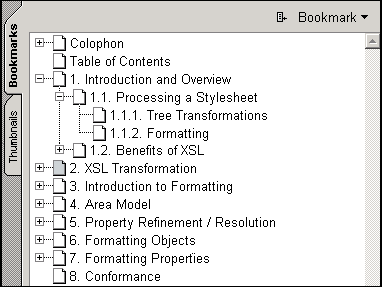
XSL Formatter V3.4 generates bookmarks automatically by adding the extended properties to the objects to have bookmarks.
The following sample illustrates how to create the bookmark of the above picture.
<fo:root xmlns:fo="http://www.w3.org/1999/XSL/Format"
xmlns:axf="http://www.antennahouse.com/names/XSL/Extensions">
...
<fo:block axf:outline-level="1"
axf:outline-expand="false"
axf:outline-title="Colophon">
...
</fo:block>
<fo:block axf:outline-level="1"
axf:outline-expand="false"
axf:outline-title="Table of Contents">
...
</fo:block>
<fo:block axf:outline-level="1"
axf:outline-expand="true"
axf:outline-title="1. Introduction and Overview">
<fo:block axf:outline-level="2"
axf:outline-expand="true"
axf:outline-title="1.1. Processing a Stylesheet">
<fo:block axf:outline-level="3"
axf:outline-expand="false"
axf:outline-title="1.1.1. Tree Transformations">
...
</fo:block>
<fo:block axf:outline-level="3"
axf:outline-expand="false"
axf:outline-title="1.1.2. Formatting">
...
</fo:block>
</fo:block>
<fo:block axf:outline-level="2"
axf:outline-expand="false"
axf:outline-title="1.2. Benefits of XSL">
...
</fo:block>
</fo:block>
<fo:block axf:outline-level="1"
axf:outline-expand="false"
axf:outline-title="2. XSL Transformation">
...
</fo:block>
...
The axf:outline-expand specifies whether to display the lower hierarchy of bookmark items or not.
| Value: | true | false |
| Initial: | true |
| Applies to: | block-level formatting objects |
| Inherited: | no |
| Percentages: | N/A |
True specifies to display the lower hierarchy in the expanded state. False specifies to display in the collapsed state.
The axf:outline-group groups bookmark items, and outputs them collectively.
| Value: | <string> |
| Initial: | empty string |
| Applies to: | block-level formatting objects |
| Inherited: | no |
| Percentages: | N/A |
If this property is omitted or specifies empty string, bookmark items are not grouped. If this specifies any string, the string is used as the name of group. The group with the same name is outputted collectively. The non-grouped bookmark is outputted as the group without the group name.
The axf:outline-level indicates the hierarchy level of bookmark items.
| Value: | <number> |
| Initial: | 0 |
| Applies to: | block-level formatting objects |
| Inherited: | no |
| Percentages: | N/A |
The <number> must be a non-negative integer. Initial value is zero and it means that bookmarks should not be created. The highest level of bookmarks is 1 and it becomes 2 or more according to the hierarchy level of the bookmarks.
The axf:outline-title specifies the string which appears as a title of bookmarks.
| Value: | <string> |
| Initial: | empty string |
| Applies to: | block-level formatting objects |
| Inherited: | no |
| Percentages: | N/A |
If this property is omitted or has an empty string, the text of the object to which the property is added will become the title. In other words, the following two samples create the same bookmark.
The axf:outline-color specifies the color which appears as a title of bookmarks. no-LT
| Value: | <color> |
| Initial: | the value of the 'color' property |
| Applies to: | block-level formatting objects |
| Inherited: | no |
| Percentages: | N/A |
This property is effective with PDF 1.4 or later. This property is not available with XSL Formatter V3.4 Lite.
The axf:outline-font-style specifies the font style which appears as a title of bookmarks. no-LT
| Value: | normal | italic |
| Initial: | normal |
| Applies to: | block-level formatting objects |
| Inherited: | no |
| Percentages: | N/A |
Values have the following meanings.
Specifies normal style.
Specifies italic.
This property is effective with PDF 1.4 or later. This property is not available with XSL Formatter V3.4 Lite.
The axf:outline-font-weight specifies the font weight which appears as a title of bookmarks. no-LT
| Value: | normal | bold |
| Initial: | normal |
| Applies to: | block-level formatting objects |
| Inherited: | no |
| Percentages: | N/A |
Values have the following meanings.
Specifies normal weight.
Specifies bold weight.
This property is effective with PDF 1.4 or later. This property is not available with XSL Formatter V3.4 Lite.
PDF links can be created easily by using fo:basic-link .
PDF links are classified either as an internal link to a specified position in the PDF document, or as a external link to an external document. The internal-destination property of fo:basic-link indicates a link to a position in the same document. The external-destination property indicates a link to an external document. Below are the examples of both.
The external link specified by the relative address is transformed into either 'Open the file' or 'World Wide Web link' by the use-launch-for-relative-uri property in PDF Output Setting. The external link specified by the absolute address is always transformed into 'World Wide Web link'.
Furthermore, it's possible to specify professional links as follows. For further understanding see also "PDF Reference Manual" by Adobe Systems Incorporated. The professional links are not available with XSL Formatter V3.4 Lite.
The setting of external-destination for the external link in PDF conforms to the following specification of PDF parameters. Not all the parameters are effective with XSL Formatter V3.4. The invalid parameters are ignored.
This specification provides the following examples.
Only the following parameters are effective with XSL Formatter V3.4. The case sensitivity is ignored.
For example, it's invalid to specify fitH, fitR and fitBH for the external link. These are effective only with the internal link. If the required values for the PDF parameters are omitted in fitH, etc., the values are accounted as 0.
With the external link for PDF, it's possible to specify whether to open a new window by the show-destination property. A link destination except PDF is invalid. If show-destination="new" is specified, a new window will be opened and PDF will be displayed on the window. If show-destination="replace" is specified, a new window will not be opened but PDF will be displayed in the current window. When nothing specified, it depends on the operation of the PDF viewer application. Although it is defined as "replace" in the XSL-FO specification when the property is omitted, XSL Formatter V3.4 complies with the specification a little differently. show-destination property is invalid under the following conditions.
XSL Formatter V3.4 provides the following extension properties for the professional link.
Specifies the action of external link. no-LT
| Value: | gotor | launch | uri | auto |
| Initial: | auto |
| Applies to: | fo:basic-link |
| Inherited: | no |
| Percentages: | N/A |
Values have the following meanings.
Opens the link destination by the "GoToR" action as PDF. The URI of the destination is regarded as PDF.
Opens the link destination by the "Launch" action as the file.
Opens the link destination by the "URI" action as URI (World Wide Web).
Dependent on the system setting.
When the link destination is not a local file, such as http:, the action type is "URI" at any time. When axf:action-type="auto" specified, the external link specified by the relative address is transformed into either 'Open the file' or 'World Wide Web link' by the use-launch-for-relative-uri property in PDF Output Setting. The external link specified by the absolute address is always transformed into 'World Wide Web link'. This property is not available with XSL Formatter V3.4 Lite.
Specifies the type of destination for the external link. These are the types of destination for PDF as the external link. no-LT
| Value: | <string> |
| Initial: | empty string |
| Applies to: | block level formatting object |
| Inherited: | no |
| Percentages: | N/A |
The destination type has the following options. If nothing specified, it's accounted as axf:destination-type="xyz-top". The case sensitivity is ignored.
| Destination Type of PDF | How to specify axf:destination-type | ||||||||||
|---|---|---|---|---|---|---|---|---|---|---|---|
| [page /XYZ left top zoom] |
XSL Formatter V3.4 calculates the value of left/top. However it's possible to specify null or non-null explicitly. The user can specify the arbitrary value for zoom.
|
||||||||||
| [page /Fit] |
|
||||||||||
| [page /FitH top] |
XSL Formatter V3.4 calculates the value of top. Effective only to specify in the internal link.
|
||||||||||
| [page /FitV left] |
XSL Formatter V3.4 calculates the value of left.
|
||||||||||
| [page /FitR left bottom right top] |
XSL Formatter V3.4 calculates the value of left/bottom/right/top. Effective only to specify in the internal link.
|
||||||||||
| [page /FitB] |
|
||||||||||
| [page /FitBH top] |
XSL Formatter V3.4 calculates the value of top. Effective only to specify in the internal link.
|
||||||||||
| [page /FitBV left] |
XSL Formatter V3.4 calculates the value of left.
|
This property is not available with XSL Formatter V3.4 Lite.
Sets the external link in the PDF bookmark. no-LT
| Value: | <uri-specification> |
| Initial: | empty string |
| Applies to: | block-level formatting objects |
| Inherited: | no |
| Percentages: | N/A |
Values have the following meanings.
Specifies the URI of the link destination.
This property is not available with XSL Formatter V3.4 Lite.
Sets the internal link in the PDF bookmark. no-LT
| Value: | empty string | <idref> | <number-with-fragment> |
| Initial: | empty string |
| Applies to: | block-level formatting objects |
| Inherited: | no |
| Percentages: | N/A |
Values have the following meanings.
Specifies the ID of the link destination.
Specifies the page number of the link destination. This string is simpe numeric characters or the following string that combines numeric characters and fragment with #.
This property is not available with XSL Formatter V3.4 Lite.
When specifying the ID in the external link, the type of the destination should be given to the ID of the link destination. Nameddest is only effective as the parameter in the URI. The type of the destination can be specified to the link destination.
<fo:basic-link external-destination="http://mydocs/doc.pdf#nameddest=Chapter6"
axf:action-type="gotor">
<fo:block id="Chapter6" axf:destination-type="xxxx">
When specifying the ID in the internal link, the type of the destination should be given to the ID of the link destination as well as the external link.
<fo:basic-link internal-destination="Chapter6">
<fo:block id="Chapter6" axf:destination-type="xxxx">
The page number can be accounted by the page parameter in the URI. If both page and nameddest are specified, nameddest takes priority. When specifying the page number, the destination information cannot be set to the link destination. Therefore the type of the destination is given by reading the parameter in the URI. The unreadable parameter is discarded.
<fo:basic-link external-destination="http://mydocs/doc.pdf#page=72&view=fitH,100"
axf:action-type="gotor">
When neither page nor nameddest are included in the parameter of the URI, it's accounted as page=1. The page number is accounted as physical in PDF.
Adds extension in order to specify the page number to the value of internal-destination.
<fo:basic-link internal-destination="72">
The type of the destination can be specified by adding the parameter of the external link URI.
<fo:basic-link internal-destination="72#view=fitH,100">
The page number is accounted as physical in PDF. If only the page number is specified, the type of the destination is accounted as view=fit.
Specify the axf:outline-external-destination property as follows in order to specify the external link to the bookmark.
<fo:block axf:outline-level="1"
axf:outline-title="Chapter 6"
axf:outline-external-destination="http://mydocs/doc.pdf#nameddest=Chapter6"
axf:action-type="gotor"
show-destination="new">
At that time this bookmark becomes independent of the block such as fo:block, etc., which the bookmark belongs to.
Specify the axf:outline-internal-destination property as follows in order to specify the internal link to the bookmark.
<fo:block axf:outline-level="1"
axf:outline-title="Chapter 6"
axf:outline-internal-destination="Chapter6">
At that time this bookmark becomes independent of the block such as fo:block, etc., which the bookmark belongs to.
Annotations can be added to PDF with XSL Formatter V3.4. See also "PDF Reference Manual" for more details. Annotations which can be specified here are a part of those defined in PDF reference manual. This function is not available with XSL Formatter V3.4 Lite.
Specifies the type of the annotation. no-LT
| Value: | <string> |
| Initial: | empty string |
| Applies to: | all block-level and inline-level formatting objects |
| Inherited: | no |
| Percentages: | N/A |
Any of the following types of the annotation can be specified.
No annotations.
Text annotation.
Free text annotation.
Rubber stamp annotation.
File attachment annotation.
Charcter strings are case insensitive.
This property is not available with XSL Formatter V3.4 Lite.
Specifies the title of the annotation. no-LT
| Value: | <string> |
| Initial: | empty string |
| Applies to: | all block-level and inline-level formatting objects |
| Inherited: | no |
| Percentages: | N/A |
This property is not available with XSL Formatter V3.4 Lite.
Specifies the content of the annotation. no-LT
| Value: | <string> |
| Initial: | empty string |
| Applies to: | all block-level and inline-level formatting objects |
| Inherited: | no |
| Percentages: | N/A |
Specifies the character strings to be displayed when any of the following types of the annotations (axf:annotation-type) is specified.
This property is not available with XSL Formatter V3.4 Lite.
Specifies the color used for the background of the annotation. no-LT
| Value: | <color> | none |
| Initial: | none |
| Applies to: | all block-level and inline-level formatting objects |
| Inherited: | no |
| Percentages: | N/A |
This property is not available with XSL Formatter V3.4 Lite.
Specifies the flag of the annotation. no-LT
| Value: | <string> |
| Initial: | empty string |
| Applies to: | all block-level and inline-level formatting objects |
| Inherited: | no |
| Percentages: | N/A |
Specifies the following character sequences by enumlating using the white space. They are case insensitive.
See also "PDF Reference Manual" to learn more.
This property is not available with XSL Formatter V3.4 Lite.
Specifies the initial state of the annotation. no-LT
| Value: | true | false |
| Initial: | false |
| Applies to: | all block-level and inline-level formatting objects |
| Inherited: | no |
| Percentages: | N/A |
Specifies whether it is displayed in the open state when the type of the annotation (axf:annotation-type) is as follows.
Values have the following meanings.
Displays the annotation in the open state.
Displays the annotation in the closed state.
This property is not available with XSL Formatter V3.4 Lite.
Specifies the name of the icon used for displaying the annotation. no-LT
| Value: | <string> |
| Initial: | empty string |
| Applies to: | all block-level and inline-level formatting objects |
| Inherited: | no |
| Percentages: | N/A |
Although arbitrary name can be specified for the icon used for the display of annotations, whether it can be displayed or not depends on the viewer application of a document. The annotation type (axf:annotation-type) snows the standard name which can be specified.
Standard names are as follows:
Empty string is regarded as "None".
Standard names are as follows:
Empty string is regarded as "Draft".
Standard names are as follows:
Empty string is regarded as "PushPin".
This property is not available with XSL Formatter V3.4 Lite.
Specifies the horizontal position of the annotation. no-LT
| Value: | <length> |
| Initial: | 0pt |
| Applies to: | all block-level and inline-level formatting objects |
| Inherited: | no |
| Percentages: | N/A |
The position specified is the distance from the left edge of the region and is used for the position of pop-up or icons and the position of rubber stamp annotations.
This property is not available with XSL Formatter V3.4 Lite.
Specifies the vertical position of the annotation. no-LT
| Value: | <length> |
| Initial: | 0pt |
| Applies to: | all block-level and inline-level formatting objects |
| Inherited: | no |
| Percentages: | N/A |
The position specified is the distance from the top edge of the region and is used for the position of pop-up or icons and the position of rubber stamp annotations.
This property is not available with XSL Formatter V3.4 Lite.
Specifies the width of the annotation. no-LT
| Value: | <length> | auto |
| Initial: | auto |
| Applies to: | all block-level and inline-level formatting objects |
| Inherited: | no |
| Percentages: | N/A |
This property is used for the width of pop-up and the width of rubber stamp annotations.
This property is not available with XSL Formatter V3.4 Lite.
Specifies the height of the annotation. no-LT
| Value: | <length> | auto |
| Initial: | auto |
| Applies to: | all block-level and inline-level formatting objects |
| Inherited: | no |
| Percentages: | N/A |
This property is used for the height of pop-up and the height of rubber stamp annotations.
This property is not available with XSL Formatter V3.4 Lite.
Specifies the font family of the free text annotation. no-LT
| Value: | <string> |
| Initial: | depends on user agent |
| Applies to: | all block-level and inline-level formatting objects |
| Inherited: | no |
| Percentages: | N/A |
This property is not available with XSL Formatter V3.4 Lite.
Specifies the font size of the free text annotation. no-LT
| Value: | <absolute-size> | <relative-size> | <length> | <percentage> |
| Initial: | depends on user agent |
| Applies to: | all block-level and inline-level formatting objects |
| Inherited: | no |
| Percentages: | refer to the font size |
This property is not available with XSL Formatter V3.4 Lite.
Specifies the font weight of the free text annotation. no-LT
| Value: | normal | bold |
| Initial: | normal |
| Applies to: | all block-level and inline-level formatting objects |
| Inherited: | no |
| Percentages: | N/A |
This property is not available with XSL Formatter V3.4 Lite.
Specifies whether to make the font of the free text annotation italic. no-LT
| Value: | normal | italic |
| Initial: | normal |
| Applies to: | all block-level and inline-level formatting objects |
| Inherited: | no |
| Percentages: | N/A |
This property is not available with XSL Formatter V3.4 Lite.
Specifies the color of the free text annotation. no-LT
| Value: | <color> |
| Initial: | depends on user agent |
| Applies to: | all block-level and inline-level formatting objects |
| Inherited: | no |
| Percentages: | N/A |
This property is not available with XSL Formatter V3.4 Lite.
Specifies the alignment of the free text annotation. no-LT
| Value: | left | center | right |
| Initial: | left |
| Applies to: | all block-level and inline-level formatting objects |
| Inherited: | no |
| Percentages: | N/A |
This property is not available with XSL Formatter V3.4 Lite.
Specifies the file with which file attachment annotation is related. no-LT
| Value: | <uri-specification> |
| Initial: | empty string |
| Applies to: | all block-level and inline-level formatting objects |
| Inherited: | no |
| Percentages: | N/A |
This property is not available with XSL Formatter V3.4 Lite.
XSL Formatter V3.4 can draw printer marks in PDF etc. Since printer marks are drawn outside of the actual page size (trim size) specified with the page-width and page-height properties, they have no effect on the contents of the document. Although the length of a printer mark is 10mm in default, it can be adjusted in the Option Setting File. This function is not available with XSL Formatter V3.4 Lite.
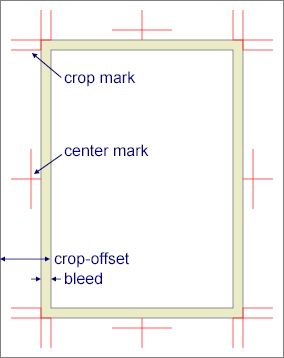
Specifies the distance from the physical end to the trim size of the output medium. no-LT
| Value: | <length> |
| Initial: | 0pt |
| Applies to: | fo:simple-page-master |
| Inherited: | no |
| Percentages: | N/A |
The trim size is specified by the page-width and page-height properties. crop-offset is for specifying how much the space is taken outside the trim size. In order to specify the same values vertically and horizontally, axf:crop-offset can be used. In order to specify an individual value, axf:crop-offset-top, axf:crop-offset-bottom, axf:crop-offset-left, and axf:crop-offset-right can be used. When axf:crop-offset and others are specified simultaneously, axf:crop-offset takes priority.
These properties are not available with XSL Formatter V3.4 Lite.
Specifies the width of the bleed region for cutting off. no-LT
| Value: | <length> |
| Initial: | 0pt |
| Applies to: | fo:simple-page-master |
| Inherited: | no |
| Percentages: | N/A |
The region of the bleed is taken outside the trim size. In order to specify the same values vertically and horizontally, axf:bleed can be used. In order to specify an individual value, axf:bleed-top, axf:bleed-bottom, axf:bleed-left, and axf:bleed-right can be used. When axf:bleed and others are specified simultaneously, axf:bleed takes priority.
These properties are not available with XSL Formatter V3.4 Lite.
Specifies the Printing marks, such as a crop mark. Specifies the action of external link. no-LT
| Value: | [ crop || cross || <uri-specification> [<uri-specification>]* ] | none |
| Initial: | none |
| Applies to: | fo:simple-page-master |
| Inherited: | no |
| Percentages: | N/A |
Values have the following meanings.
Outputs crop marks.
Outputs cross marks, registration marks.
Original printer marks, color bars, etc. can be outputted by specifying images, such as SVG. Two or more URIs can be specified.
Crop marks becomes what unites the inner printer marks (crop marks) and the outside printer marks (bleed marks) when there is specification of axf:bleed. Also the printer marks are always output with the registration color. Please use SVG etc. when you want to use other colors.
This property is not available with XSL Formatter V3.4 Lite.
Specifies the line width of printer marks. no-LT
| Value: | <length> |
| Initial: | 0.2pt |
| Applies to: | fo:simple-page-master |
| Inherited: | no |
| Percentages: | N/A |
This property is not available with XSL Formatter V3.4 Lite.
XSL Formatter V3.4 provides extension properties to control the page number.
The axf:suppress-duplicate-page-number specifies to delete the duplicated page numbers.
| Value: | true | false |
| Initial: | false |
| Applies to: | all formatting objects |
| Inherited: | yes |
| Percentages: | N/A |
When formatting a index, generally several fo:page-number-citation line up for one index item. In such case, when fo:page-number-citation refers to the same page number of the index, page numbers are output repeatedly using the standard property.
For example:
When axf:suppress-duplicate-page-number is not specified.
<fo:block text-align-last="justify"> <fo:block>bcd <fo:leader lender-pattern="dots"/> <fo:basic-link internal-destination="ID1"> <fo:page-number-citation ref-id="ID1"/> </fo:basic-link> <fo:/block> <fo:block>index <fo:leader lender-pattern="dots"/> <fo:basic-link internal-destination="ID2"> <fo:page-number-citation ref-id="ID2"/>, </fo:basic-link> <fo:basic-link internal-destination="ID3"> <fo:page-number-citation ref-id="ID3"/>, </fo:basic-link> <fo:basic-link internal-destination="ID4"> <fo:page-number-citation ref-id="ID4"/>, </fo:basic-link> <fo:basic-link internal-destination="ID5"> <fo:page-number-citation ref-id="ID5"/>, </fo:basic-link> <fo:basic-link internal-destination="ID6"> <fo:page-number-citation ref-id="ID6"/>, </fo:basic-link> <fo:basic-link internal-destination="ID7"> <fo:page-number-citation ref-id="ID7"/>, </fo:basic-link> </fo:block> </fo:block>
Format example of the above text is as follows.
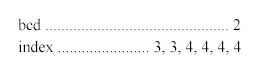
When axf:suppress-duplicate-page-number is specified.
<fo:block text-align-last="justify" axf:suppress-duplicate-page-number="true"> <fo:block>bcd <fo:leader lender-pattern="dots"/> <fo:basic-link internal-destination="ID1"> <fo:page-number-citation ref-id="ID1"/> </fo:basic-link> <fo:/block> <fo:block>index <fo:leader lender-pattern="dots"/> <fo:basic-link internal-destination="ID2"> <fo:page-number-citation ref-id="ID2"/>, </fo:basic-link> <fo:basic-link internal-destination="ID3"> <fo:page-number-citation ref-id="ID3"/>, </fo:basic-link> <fo:basic-link internal-destination="ID4"> <fo:page-number-citation ref-id="ID4"/>, </fo:basic-link> <fo:basic-link internal-destination="ID5"> <fo:page-number-citation ref-id="ID5"/>, </fo:basic-link> <fo:basic-link internal-destination="ID6"> <fo:page-number-citation ref-id="ID6"/>, </fo:basic-link> <fo:basic-link internal-destination="ID7"> <fo:page-number-citation ref-id="ID7"/>, </fo:basic-link> </fo:block> </fo:block>
Format example of the above text is as follows.
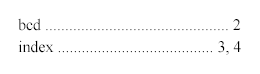
The axf:page-number-prefix sets the prefix of page number.
| Value: | <string> |
| Initial: | empty string |
| Applies to: | fo:page-sequence |
| Inherited: | no |
| Percentages: | N/A |
Specifies the prefix for page numbers. Specified string will be outputted before the page number by fo:page-number and fo:page-number-citation. Also this string will be used as the page label in the PDF.
<fo:page-sequence axf:page-number-prefix="A-" format="i" initial-page-number="10"> <fo:static-content ...> ...<fo:page-number/>... </fo:static-content> ... </fo:page-sequence>
Arabic and Hebrew cannot be specified for the value of axf:page-number-prefix.
The axf:physical-page-number gets physical page number.
| Value: | true | false | inherit |
| Initial: | false |
| Applies to: | fo:page-number, fo:page-number-citation |
| Inherited: | no |
| Percentages: | N/A |
The value of initial-page-number property is disregarded and the physical page number that is not affected by the page-sequence is obtained. In order to obtain the total number of pages, ID is given to the last page per the following example:
Specifies the origin of the page number.
| Value: | <idref> |
| Initial: | none |
| Applies to: | fo:page-number-citation |
| Inherited: | no |
| Percentages: | N/A |
ID for the origin of the page number can be specified in fo:page-number-citation. The output page number is as follows:
[ref-id page] - [origin-id page] + 1
If the specified Page is after the ref-id page, the value becomes 0.
Specifies the assumed page number.
| Value: | <number> |
| Initial: | N/A |
| Applies to: | all formatting objects |
| Inherited: | yes |
| Percentages: | N/A |
When <fo:page-number-citation> appears, the reference area is sometimes undecided. In evaluation of <fo:page-number-citation>, the temporary area is secured first, and when a page number is decided, it is adjusted to the right contents. Since the size of an area may change at this time, the formatted result is sometimes not desirable. For example, when an area becomes narrow, it seems that there is an unnecessary line break, and condition that a character will overflow if an area becomes large appears. axf:assumed-page-number gives the assumed page number at that time.
XSL Formatter V3.4 expects the area of at least three-digit page number and formats temporarily. What is necessary will be just to specify axf:assumed-page-number="99" etc., when the page number is clearly less than that.
Specifies the assumed page number prefix.
| Value: | <string> |
| Initial: | N/A |
| Applies to: | all formatting objects |
| Inherited: | yes |
| Percentages: | N/A |
When <fo:page-number-citation> appears, the reference area is sometimes undecided. It is unknown at this time whether the reference area is inside of the same <fo:page-sequence>. When the reference area is in the different <fo:page-sequence>, the values of axf:page-number-prefix may differ. Then the temporary area is secured first, and when a reference place appears, it is adjusted to the right contents. If axf:page-number-prefix is specified to the current <fo:page-sequence>, it will be assumed as a temporary area. Otherwise, a suitable short character string will be assumed. Since the size of an area may change at this time, the formatted result is sometimes not desirable. For example, when an area becomes narrow, it seems that there is an unnecessary line break, and condition that a character will overflow if an area becomes large appears. axf:assumed-page-number gives the assumed page number prefix at that time.
Even when axf:page-number-prefix is empty, it's not known whether it is empty at the time of the temporary formatting. Then a certain amount of the area will be secured. In order to deter this, please specify axf:assumed-page-number-prefix="''" to an suitable element. Since an area is not secured at this time, the setting of axf:page-number-prefix is ignored.
The axf:number-type specifies whether to output the page number or to output the column number.
| Value: | page | column | page-and-column |
| Initial: | page |
| Applies to: | fo:page-number, fo:page-number-citation |
| Inherited: | no |
| Percentages: | N/A |
Values have the following meanings.
Outputs the page number.
Outputs the column number.
Outputs both of the page number and the column number.
It can be specified to fo:page-number, etc. and the column number can be outputted instead of the page number. While format property is applied to the format of the page number, axf:column-number-format property is applied to the format of the column number. The column number is not outputted if multiple column is not specified by specifying of column-count="1" or span="all".
The axf:column-number-format specifies the format of column number.
| Value: | <string> |
| Initial: | A |
| Applies to: | fo:page-sequence |
| Inherited: | no |
| Percentages: | N/A |
It applies to the format of column number specified by axf:number-type property. It can be specified with the same way as format property.
The axf:base-uri specifies the location which becomes the base of relative URI. The value of axf:base-uri is applied to all relative URIs in a document. When making links using fo:basic-link and specify relative URI, the location that is specified using axf:base-uri is interpreted to be base URI.
| Value: | <uri-specification> |
| Initial: | empty string |
| Applies to: | all formatting objects |
| Inherited: | yes |
| Percentages: | N/A |
In the case of the following example, it links to: "http://www.antennahouse.co.jp/xsl-info/Thai/THAI-BangKokNationalMuseum.pdf".
<fo:root xmlns:fo="http://www.w3.org/1999/XSL/Format"
xmlns:axf="http://www.antennahouse.com/names/XSL/Extensions"
axf:base-uri="http://www.antennahouse.co.jp/xsl-info/">
:
:
<fo:basic-link external-destination="Thai/THAI-BangKokNationalMuseum.pdf">
...
</fo:basic-link>
Generally SOFT HYPHEN (U+00AD) is displayed only when the line breaks and is not displayed when the line does not break. However in this processing, it is often the case that the glyph assigned to U+00AD may not be printed when the fonts such as pictographic characters are used.
XSL Formatter V3.4 implements the extension property axf:soft-hyphen-treatment whith makes it possible to eliminate this problem.
| Value: | auto | preserve | inherit |
| Initial: | auto |
| Applies to: | all formatting objects |
| Inherited: | yes |
| Percentages: | N/A |
Values have the following meanings.
SOFT HYPHEN is deleted except when needed for line breaking. (normal)
SOFT HYPHEN is not deleted and the target glyph is output.
XSL Formatter V3.4 provides extension properties to control the line-breaking. Usually, the line-breaking complies with UAX#14: Line Breaking Properties.
The axf:line-break specifies the method of line breaking. no-LT
| Value: | normal | strict | inherit |
| Initial: | normal |
| Applies to: | all block-level and inline-level formatting objects |
| Inherited: | yes |
| Percentages: | N/A |
Values have the following meanings.
Nonstarter characters in JIS X 4051 and other small Kana letters in Japanese (U+3095, U+3096, U+31F0 to U+31FF) are not treated as Nonstarter characters. Also, the properties of axf:append-non-starter-characters, axf:except-non-starter-characters, axf:append-non-end-of-line-characters, axf:except-non-end-of-line-characters are disregarded.
Nonstarter character is treated for Japanese. Also, the characters specified to the properties of axf:append-non-starter-characters, axf:except-non-starter-characters, axf:append-non-end-of-line-characters, axf:except-non-end-of-line-characters are included.
The Nonstarter character in LineBreak-4.0.0.txt is as follows. [JIS] is classified into the Nonstarter character in JIS X 4051.
0E5A;NS # THAI CHARACTER ANGKHANKHU ๚ 0E5B;NS # THAI CHARACTER KHOMUT ๛ 17D4;NS # KHMER SIGN KHAN ។ 17D6;NS # KHMER SIGN CAMNUC PII KUUH ៖ 17D7;NS # KHMER SIGN LEK TOO ៗ 17D8;NS # KHMER SIGN BEYYAL ៘ 17D9;NS # KHMER SIGN PHNAEK MUAN ៙ 17DA;NS # KHMER SIGN KOOMUUT ៚ 203C;NS # DOUBLE EXCLAMATION MARK ‼ 3005;NS # IDEOGRAPHIC ITERATION MARK 々 [JIS] 301C;NS # WAVE DASH 〜 303B;NS # VERTICAL IDEOGRAPHIC ITERATION MARK 〻 303C;NS # MASU MARK 〼 3041;NS # HIRAGANA LETTER SMALL A ぁ [JIS] 3043;NS # HIRAGANA LETTER SMALL I ぃ [JIS] 3045;NS # HIRAGANA LETTER SMALL U ぅ [JIS] 3047;NS # HIRAGANA LETTER SMALL E ぇ [JIS] 3049;NS # HIRAGANA LETTER SMALL O ぉ [JIS] 3063;NS # HIRAGANA LETTER SMALL TU っ [JIS] 3083;NS # HIRAGANA LETTER SMALL YA ゃ [JIS] 3085;NS # HIRAGANA LETTER SMALL YU ゅ [JIS] 3087;NS # HIRAGANA LETTER SMALL YO ょ [JIS] 308E;NS # HIRAGANA LETTER SMALL WA ゎ [JIS] 3095;NS # HIRAGANA LETTER SMALL KA ゕ 3096;NS # HIRAGANA LETTER SMALL KE ゖ 309B;NS # KATAKANA-HIRAGANA VOICED SOUND MARK ゛ 309C;NS # KATAKANA-HIRAGANA SEMI-VOICED SOUND MARK ゜ 309D;NS # HIRAGANA ITERATION MARK ゝ [JIS] 309E;NS # HIRAGANA VOICED ITERATION MARK ゞ [JIS] 30A0;NS # KATAKANA-HIRAGANA DOUBLE HYPHEN ゠ 30A1;NS # KATAKANA LETTER SMALL A ァ [JIS] 30A3;NS # KATAKANA LETTER SMALL I ィ [JIS] 30A5;NS # KATAKANA LETTER SMALL U ゥ [JIS] 30A7;NS # KATAKANA LETTER SMALL E ェ [JIS] 30A9;NS # KATAKANA LETTER SMALL O ォ [JIS] 30C3;NS # KATAKANA LETTER SMALL TU ッ [JIS] 30E3;NS # KATAKANA LETTER SMALL YA ャ [JIS] 30E5;NS # KATAKANA LETTER SMALL YU ュ [JIS] 30E7;NS # KATAKANA LETTER SMALL YO ョ [JIS] 30EE;NS # KATAKANA LETTER SMALL WA ヮ [JIS] 30F5;NS # KATAKANA LETTER SMALL KA ヵ [JIS] 30F6;NS # KATAKANA LETTER SMALL KE ヶ [JIS] 30FB;NS # KATAKANA MIDDLE DOT ・ 30FC;NS # KATAKANA-HIRAGANA PROLONGED SOUND MARK ー [JIS] 30FD;NS # KATAKANA ITERATION MARK ヽ [JIS] 30FE;NS # KATAKANA VOICED ITERATION MARK ヾ [JIS] 31F0;NS # KATAKANA LETTER SMALL KU ㇰ 31F1;NS # KATAKANA LETTER SMALL SI ㇱ 31F2;NS # KATAKANA LETTER SMALL SU ㇲ 31F3;NS # KATAKANA LETTER SMALL TO ㇳ 31F4;NS # KATAKANA LETTER SMALL NU ㇴ 31F5;NS # KATAKANA LETTER SMALL HA ㇵ 31F6;NS # KATAKANA LETTER SMALL HI ㇶ 31F7;NS # KATAKANA LETTER SMALL HU ㇷ 31F8;NS # KATAKANA LETTER SMALL HE ㇸ 31F9;NS # KATAKANA LETTER SMALL HO ㇹ 31FA;NS # KATAKANA LETTER SMALL MU ㇺ 31FB;NS # KATAKANA LETTER SMALL RA ㇻ 31FC;NS # KATAKANA LETTER SMALL RI ㇼ 31FD;NS # KATAKANA LETTER SMALL RU ㇽ 31FE;NS # KATAKANA LETTER SMALL RE ㇾ 31FF;NS # KATAKANA LETTER SMALL RO ㇿ FE54;NS # SMALL SEMICOLON ﹔ FE55;NS # SMALL COLON ﹕ FF1A;NS # FULLWIDTH COLON : FF1B;NS # FULLWIDTH SEMICOLON ; FF65;NS # HALFWIDTH KATAKANA MIDDLE DOT ・ FF67;NS # HALFWIDTH KATAKANA LETTER SMALL A ァ [JIS] FF68;NS # HALFWIDTH KATAKANA LETTER SMALL I ィ [JIS] FF69;NS # HALFWIDTH KATAKANA LETTER SMALL U ゥ [JIS] FF6A;NS # HALFWIDTH KATAKANA LETTER SMALL E ェ [JIS] FF6B;NS # HALFWIDTH KATAKANA LETTER SMALL O ォ [JIS] FF6C;NS # HALFWIDTH KATAKANA LETTER SMALL YA ャ [JIS] FF6D;NS # HALFWIDTH KATAKANA LETTER SMALL YU ュ [JIS] FF6E;NS # HALFWIDTH KATAKANA LETTER SMALL YO ョ [JIS] FF6F;NS # HALFWIDTH KATAKANA LETTER SMALL TU ッ [JIS] FF70;NS # HALFWIDTH KATAKANA-HIRAGANA PROLONGED SOUND MARK ー [JIS] FF9E;NS # HALFWIDTH KATAKANA VOICED SOUND MARK ゙ FF9F;NS # HALFWIDTH KATAKANA SEMI-VOICED SOUND MARK ゚
This property is not available with XSL Formatter V3.4 Lite.
Specifies the append-non-starter-characters in CJK. no-LT
| Value: | <string> |
| Initial: | empty string |
| Applies to: | fo:page-sequence |
| Inherited: | no |
| Percentages: | N/A |
When axf:line-break="strict" is specified, the characters included in <string> can be appended to the non-starter-characters. If the specified characters are also specified in axf:except-non-starter-characters as well in the same tag, the effect could be wrong. White space, closing parenthesis and punctuations, that are originally non-starter, are disregarded even though they are specified. The initial value of non-starter-characters can be set by append-non-starter-characters in the Option Setting File.
This property is not available with XSL Formatter V3.4 Lite.
Specifies the except-non-starter-characters in CJK. no-LT
| Value: | <string> |
| Initial: | empty string |
| Applies to: | fo:page-sequence |
| Inherited: | no |
| Percentages: | N/A |
When axf:line-break="strict" is specified, the characters included in <string> can be eliminated from the non-starter-characters. If the specified chararters are also specified to axf:append-non-starter-characters in the same tag as well, the effect is not guaranteed. White space, closing parenthesis and punctuations, that are originally non-starter, are disregarded even though they are specified. The initial value of non-starter-characters can be set by append-non-starter-characters in the Option Setting File.
This property is not available with XSL Formatter V3.4 Lite.
Specifies the append-non-end-of-characters in CJK. no-LT
| Value: | <string> |
| Initial: | empty string |
| Applies to: | fo:page-sequence |
| Inherited: | no |
| Percentages: | N/A |
When axf:line-break="strict" is specified, the characters included in <string> can be appended to the non-end-of-line-characters. If the specified characters are also specified to axf:except-non-end-of-line-characters as well in the same tag, the effect could be wrong. White space, opening parenthesis and punctuations, that are originally non-end-of-line, are disregarded even though they are specified. The initial value of non-end-of-line-characters can be set by append-non-end-of-line-characters in the Option Setting File.
This property is not available with XSL Formatter V3.4 Lite.
Specifies the except-non-end-of-characters in CJK. no-LT
| Value: | <string> |
| Initial: | empty string |
| Applies to: | fo:page-sequence |
| Inherited: | no |
| Percentages: | N/A |
When axf:line-break="strict" is specified, the characters included in <string> can be eliminated from the non-end-of-line-characters. If the specified chararters are also specified to axf:append-non-end-of-line-characters in the same tag as well, the effect is not guaranteed. White space, opening parenthesis and punctuations, that are originally non-end-of-line, are disregarded even though they are specified. The initial value of non-end-of-line-characters can be set by append-non-end-of-line-characters in the Option Setting File.
This property is not available with XSL Formatter V3.4 Lite.
The axf:word-break specifies whether to enable line breaking even between word. no-LT
| Value: | normal | break-all |
| Initial: | normal |
| Applies to: | all block-level and inline-level formatting objects |
| Inherited: | yes |
| Percentages: | N/A |
Values have the following meanings.
Follows a normal line breaking rule.
The line breaking is enabled between all the characters in the word. This is effective for only the following scripts.
This property is not available with XSL Formatter V3.4 Lite.
XSL Formatter V3.4 provides extension properties to trim and to hang.
The axf:punctuation-trim specifies whether to treat full width punctuations as half width. no-LT
| Value: | none | start | end | both | auto | inherit |
| Initial: | auto |
| Applies to: | all block-level and inline-level formatting objects |
| Inherited: | yes |
| Percentages: | N/A |
Values have the following meanings.
Punctuation characters are not trimmed.
Punctuation characters (open parenthesis etc.) at start of line are trimmed.
Punctuation characters (close parenthesis etc.) at end of line are trimmed.
Punctuation characters at start and end of line are trimmed.
Dependent on the system setting.
The initial value of whether punctuation characters are trimmed or not can be set by punctuation-trim in the Option Setting File. It can also be set in the Format Option Setting Dialog in the GUI.
This property is not available with XSL Formatter V3.4 Lite.
The axf:kerning-mode specifies whether to process the kerning for punctuation. no-LT
| Value: | none | contextual | auto | inherit |
| Initial: | auto |
| Applies to: | all block-level and inline-level formatting objects |
| Inherited: | yes |
| Percentages: | N/A |
Values have the following meanings.
Adjacent full width punctuation characters are not trimmed.
The space between a full width punctuation and a full width character in Japanese is trimmed.
Full width punctuation characters are treated the same as full width close parenthesis. By specifying axf:kerning-mode="contextual" the space between full width close parenthesis and non punctuation characters is not condensed. The space can be condensed by setting the value of axf:punctuation-spacing less than the default.
Dependent on the system setting.
Full width punctuation open parenthesis processed by axf:kerning-mode="contextual" are:
2018;QU # LEFT SINGLE QUOTATION MARK ‘ 201C;QU # LEFT DOUBLE QUOTATION MARK “ 3008;OP # LEFT ANGLE BRACKET 〈 300A;OP # LEFT DOUBLE ANGLE BRACKET 《 300C;OP # LEFT CORNER BRACKET 「 300E;OP # LEFT WHITE CORNER BRACKET 『 3010;OP # LEFT BLACK LENTICULAR BRACKET 【 3014;OP # LEFT TORTOISE SHELL BRACKET 〔 3016;OP # LEFT WHITE LENTICULAR BRACKET 〖 3018;OP # LEFT WHITE TORTOISE SHELL BRACKET 〘 301A;OP # LEFT WHITE SQUARE BRACKET 〚 301D;OP # REVERSED DOUBLE PRIME QUOTATION MARK 〝 FF08;OP # FULLWIDTH LEFT PARENTHESIS ( FF3B;OP # FULLWIDTH LEFT SQUARE BRACKET [ FF5B;OP # FULLWIDTH LEFT CURLY BRACKET { FF5F;OP # FULLWIDTH LEFT WHITE PARENTHESIS ⦅
Full width punctuation close parenthesis processed by axf:kerning-mode="contextual" are:
2019;QU # RIGHT SINGLE QUOTATION MARK ’ 201D;QU # RIGHT DOUBLE QUOTATION MARK ” 3009;CL # RIGHT ANGLE BRACKET 〉 300B;CL # RIGHT DOUBLE ANGLE BRACKET 》 300D;CL # RIGHT CORNER BRACKET 」 300F;CL # RIGHT WHITE CORNER BRACKET 』 3011;CL # RIGHT BLACK LENTICULAR BRACKET 】 3015;CL # RIGHT TORTOISE SHELL BRACKET 〕 3017;CL # RIGHT WHITE LENTICULAR BRACKET 〗 3019;CL # RIGHT WHITE TORTOISE SHELL BRACKET 〙 301B;CL # RIGHT WHITE SQUARE BRACKET 〛 FF09;CL # FULLWIDTH RIGHT PARENTHESIS ) FF3D;CL # FULLWIDTH RIGHT SQUARE BRACKET ] FF5D;CL # FULLWIDTH RIGHT CURLY BRACKET } FF60;CL # FULLWIDTH RIGHT WHITE PARENTHESIS ⦆
Full width punctuations processed by axf:kerning-mode="contextual" are:
3001;CL # IDEOGRAPHIC COMMA 、 3002;CL # IDEOGRAPHIC FULL STOP 。 FF0C;CL # FULLWIDTH COMMA , FF0E;CL # FULLWIDTH FULL STOP .
Full width middle dots processed by axf:kerning-mode="contextual" are:
30FB;NS # KATAKANA MIDDLE DOT ・ FF1A;NS # FULLWIDTH COLON : FF1B;NS # FULLWIDTH SEMICOLON ;
The initial value of whether punctuation characters are trimmed or not can be set by punctuation-trim in the Option Setting File. It can also be set in the Format Option Setting Dialog in the GUI.
This property is not available with XSL Formatter V3.4 Lite.
The axf:punctuation-spacing specifies the spacing between a full width punctuation and a full width character in Japanese. no-LT
| Value: | <length> | <percentage> | inherit |
| Initial: | 50% |
| Applies to: | all block-level and inline-level formatting objects |
| Inherited: | yes |
| Percentages: | refer to the font size |
This space is used in axf:kerning-mode="contextual". The initial value of this space can be set by punctuation-spacing in the Option Setting File.
This property is not available with XSL Formatter V3.4 Lite.
The axf:hanging-punctuation specifies whether to hang Japanese punctuation characters or not. no-LT
| Value: | none | end | inherit |
| Initial: | none |
| Applies to: | fo:block |
| Inherited: | yes |
| Percentages: | N/A |
Values have the following meanings.
Punctuation characters are not subject to hang.
Punctuation characters at end of line can hang.
Punctuation characters to be hanged are four Japanese punctuations (U+3001, U+3002, U+FF0C, U+FF0E).
This property is not available with XSL Formatter V3.4 Lite.
The axf:avoid-widow-words specifies so that the last line of the paragraph does not become only one word (one character for CJK). V3.4 no-LT
| Value: | true | false |
| Initial: | false |
| Applies to: | fo:block |
| Inherited: | yes |
| Percentages: | N/A |
Values have the following meanings.
Copes with it, if it is possible, by running on the line (by trimming the interval between Japanese characters or Western words), so that the last line of the paragraph does not become only one word (one character for CJK).
The coping to run on the line is not taken.
If the width of columns (length of the line) is short, it is not so effective because it does not have enough space to run on.
This property is not available with XSL Formatter V3.4 Lite.
XSL Formatter V3.4 provides extension properties to add space surrounding ideographic glyphs.
The axf:text-autospace specifies whether to add space surrounding ideographic glyphs or not. no-LT
| Value: | none | [ ideograph-numeric || ideograph-alpha ] | auto | inherit |
| Initial: | auto |
| Applies to: | all block-level and inline-level formatting objects |
| Inherited: | yes |
| Percentages: | N/A |
Values have the following meanings.
Space is not added.
Space is added between ideograph character and non-ideographic number character.
Space is added between ideograph character and non-ideographic alphabet character.
Dependent on the system setting.
The initial value of whether space is added or not can be set by text-autospace in the Option Setting File. It can also be set in the Format Option Setting Dialog in the GUI.
This property is not available with XSL Formatter V3.4 Lite.
The axf:text-autospace-width specifies the width for axf:text-autospace. no-LT
| Value: | <length> | <percentage> | inherit |
| Initial: | 25% |
| Applies to: | all block-level and inline-level formatting objects |
| Inherited: | yes |
| Percentages: | refer to the font size |
This space is used in axf:text-autospace. In addition, the initial value of the space can be set by text-autospace-width in the Option Setting File.
This property is not available with XSL Formatter V3.4 Lite.
XSL Formatter V3.4 provides extension properties to specify on which side of the text to put underlines in vertical writing-mode.
The axf:vertical-underline-side specifies on which side of the text to put underline in vertical writing-mode. no-LT
| Value: | left | right | auto | inherit |
| Initial: | auto |
| Applies to: | all block-level and inline-level formatting objects |
| Inherited: | yes |
| Percentages: | N/A |
Values have the following meanings.
The underline is placed on the left side.
The underline is placed on the right side.
Dependent on the system setting.
The initial value of the underline position can be set by vertical-underline-side in the Option Setting File. It can also be set in the Format Option Setting Dialog in the GUI.
When axf:vertical-underline-side="auto" is specified and the initial value of the system is also auto, the underline is placed on the right side when the language property is Japanese(ja) or Korean(ko). The underline is placed on the left side when the language property is other than Japanese(ja) or Korean(ko). If there is no language properties specified, it depends on the Default CJK language setting. This property is not available with XSL Formatter V3.4 Lite.
Generally, NON-BREAKING SPACE (U+00A0) is intended for justification. The axf:justify-nbsp property can be used when you do not want to include U+00A0 in justification. In V2.5, U+00A0 is not intended for justification. This property can also be specified for compatibility with V2.5.
| Value: | true | false | inherit |
| Initial: | true |
| Applies to: | all formatting objects |
| Inherited: | yes |
| Percentages: | N/A |
Values have the following meanings.
NON-BREAKING SPACE is included for justification.
NON-BREAKING SPACE is not included for justification.
Specifies the percentage of Kashida in Arabic justification. no-LT
| Value: | <percentage> | auto |
| Initial: | auto |
| Applies to: | all block-level and inline-level formatting objects |
| Inherited: | yes |
| Percentages: | yes |
Values have the following meanings.
Indicates the percentage of white space and Kashida. If the value is 0%, Kashida is not inserted and only the white space expands as well as the normal justification. If the value is 100%, Kashida is inserted as much as possible. The value should be from 0% to 100%.
Dependent on the system setting.
The initial value of the the percentage can be set by text-kashida-space in the Option Setting File.
This property is not available with XSL Formatter V3.4 Lite.
With XSL Formatter V3.4, footnotes can be arranged per each column or footnotes duplicated in the same page can be deleted. Also, sidenotes can be generated.
Specifies the alignment of the footnotes. no-LT
| Value: | auto | before | after |
| Initial: | auto |
| Applies to: | fo:region-body, fo:footnote |
| Inherited: | no |
| Percentages: | N/A |
Values have the following meanings.
Footnotes are placed automatically. Footnotes are the usual arrangement. When the text is one column, sidenotes are arranged with an anchor position, and in the case of two or more columns, sidenotes are arranged near by the before side.
Sidenotes are arranged near by the before side. In the case of usual footnotes which are not sidenotes, footnotes are arranged immediately after the text in a page.
Sidenotes are arranged near by the after side. In the case of usual footnotes which are not sidenotes, footnotes are arranged at the last of a page.
Specifies the method of arrangement of footnotes or sidenotes. When it is sidenotes (footnote arrangement into region-start or region-end is specified by axf:footnote-position), it's possible to specify whether it is arranged automatically, or it is arranged near by the before side, or it is arranged near by the after side. This property is not available with XSL Formatter V3.4 Lite.
The axf:footnote-stacking specifies the method to layout the footnote. no-LT
| Value: | block | inline |
| Initial: | block |
| Applies to: | fo:region-body, fo:footnote |
| Inherited: | no |
| Percentages: | N/A |
Values have the following meanings.
Arranges the footnotes in the block progression direction.
Arranges the footnotes in the inline progression direction.
This property is not available with XSL Formatter V3.4 Lite.
The axf:footnote-position specifies the location to layout the footnote.
| Value: | page | start | end | inside | outside | column |
| Initial: | page |
| Applies to: | fo:region-body, fo:footnote |
| Inherited: | no |
| Percentages: | N/A |
Values have the following meanings.
Footnotes are placed at the bottom of each page in region-body. This is the standard layout of XSL 1.0 specification.
Footnotes are placed at each page in region-start. This value is not available with XSL Formatter V3.4 Lite.
Footnotes are placed at each page in region-end. This value is not available with XSL Formatter V3.4 Lite.
Footnotes are placed at each even-page in region-end and each odd-page in region-start. This value is not available with XSL Formatter V3.4 Lite.
Footnotes are placed at each even-page in region-start and each odd-page in region-end. This value is not available with XSL Formatter V3.4 Lite.
Footnotes are placed at the bottom of each column.
It is possible to arrange footnotes inside the region-start or the region-end (these notes are called sidenotes). Besides specifying them to fo:region-body, it is also effective to specify to individual fo:footnote. It is possible to make several types of notes intermingled by this extension.
There are following restrictions for sidenotes.
Specifies wether to delete footnotes duplicated in the same page.
| Value: | true | false | inherit |
| Initial: | false |
| Applies to: | fo:footnote |
| Inherited: | yes |
| Percentages: | N/A |
Deters the display of duplicaited footnotes on the same footnote region when the same footnote is assigned to two or more places in the same page.
XSL Formatter V3.4 provides extension properties to layout the revision bars in the documents. The revision bar is shown above the border or the column rule.
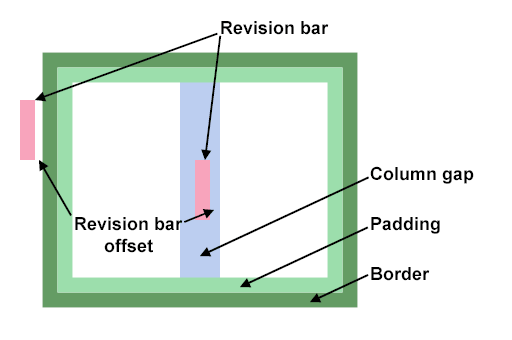
The axf:revision-bar-color specifies the color of the revision bar.
| Value: | <color> | inherit |
| Initial: | the value of the 'color' property |
| Applies to: | all block-level and inline-level formatting objects which are descendants of fo:flow |
| Inherited: | yes |
| Percentages: | N/A |
The axf:revision-bar-offset specifies the offset of the revision bar.
| Value: | <length> | inherit |
| Initial: | 0pt |
| Applies to: | all block-level and inline-level formatting objects which are descendants of fo:flow |
| Inherited: | yes |
| Percentages: | N/A |
The axf:revision-bar-position specifies the position of the revision bar.
| Value: | start | end | inside | outside | alternate | both | inherit |
| Initial: | start |
| Applies to: | all block-level and inline-level formatting objects which are descendants of fo:flow |
| Inherited: | yes |
| Percentages: | N/A |
Values have the following meanings.
Places revision bar at start-edge.
Places revision bar at end-edge.
Places revision bar at start-edge on odd pages, at end-edge on even pages.
Places revision bar at end-edge on odd pages, at start-edge on even pages.
Places revision bar at end-edge in the last column of multi-column layout, except for the last column, places it at start-edge.
Places revision bar at start-edge and end-edge.
The axf:revision-bar-style specifies the style of the revision bar.
| Value: | <border-style> | inherit |
| Initial: | none |
| Applies to: | all block-level and inline-level formatting objects which are descendants of fo:flow |
| Inherited: | yes |
| Percentages: | N/A |
The axf:revision-bar-width specifies the width of the revision bar.
| Value: | <border-width> | inherit |
| Initial: | medium |
| Applies to: | all block-level and inline-level formatting objects which are descendants of fo:flow |
| Inherited: | yes |
| Percentages: | N/A |
Place line numbers as part of the text. Line numbers can be placed against the line area. Even though the place looks empty, if there is a line area, line numbers can be placed. These are not placed in the space or in the margin. The axf:line-number is not effective inside fo:float or fo:footnote.
| CAUTION: | Placing the line numbering for the page formatted complexly with fo:block-container or fo:table, etc. might get unintended consequences. Please apply the line numbering to a simple structural document as much as possible. |
|---|
This function is not available with XSL Formatter V3.4 Lite.
The axf:line-number specifies whether to show line numbers. V3.4 no-LT
| Value: | none | show | hide |
| Initial: | none |
| Applies to: | all block-level formatting objects which are descendants of fo:flow |
| Inherited: | yes |
| Percentages: | N/A |
Values have the following meanings.
Line numbers are not generated.
Line numbers are shown.
Line numbers are not shown but the numbers of the line are counted.
Line numbers are counted against the lines inside the block where axf:line-number="show" or axf:line-number="hide" is specified.
This property is not available with XSL Formatter V3.4 Lite.
The axf:line-number-background-color specifies the background color of line numbers. V3.4 no-LT
| Value: | <color> | transparent |
| Initial: | transparent |
| Applies to: | all block-level formatting objects which are descendants of fo:flow |
| Inherited: | yes |
| Percentages: | N/A |
This property is not available with XSL Formatter V3.4 Lite.
The axf:line-number-display-align specifies the alignment of line numbers in the line area. V3.4 no-LT
| Value: | before | center | after | auto | inherit |
| Initial: | auto |
| Applies to: | all block-level formatting objects which are descendants of fo:flow |
| Inherited: | yes |
| Percentages: | N/A |
Values have the following meanings.
Align the line numbers in the upper end of the line area.
Align the line numbers in the middle of the line area.
Align the line numbers in the lower end of the line area.
It is considered after in horizontal writing, and center in vertical writing.
This property is not available with XSL Formatter V3.4 Lite.
The axf:line-number-color specifies the color of line numbers. V3.4 no-LT
| Value: | <color> | inherit |
| Initial: | the value of the 'color' property |
| Applies to: | all block-level formatting objects which are descendants of fo:flow |
| Inherited: | yes |
| Percentages: | N/A |
This property is not available with XSL Formatter V3.4 Lite.
The axf:line-number-font-family specifies the font family of line numbers. V3.4 no-LT
| Value: | [[<family-name> | <generic-family>],]* [<family-name> | <generic-family>] | inherit |
| Initial: | depends on UA |
| Applies to: | all block-level formatting objects which are descendants of fo:flow |
| Inherited: | yes |
| Percentages: | N/A |
This property is not available with XSL Formatter V3.4 Lite.
The axf:line-number-font-size specifies the font size of line numbers. V3.4 no-LT
| Value: | <absolute-size> | <relative-size> | <length> | <percentage> | inherit |
| Initial: | medium |
| Applies to: | all block-level formatting objects which are descendants of fo:flow |
| Inherited: | yes |
| Percentages: | refer to the font size |
This property is not available with XSL Formatter V3.4 Lite.
The axf:line-number-font-style specifies whether to make the font style italic. V3.4 no-LT
| Value: | normal | italic | inherit |
| Initial: | normal |
| Applies to: | all block-level formatting objects which are descendants of fo:flow |
| Inherited: | yes |
| Percentages: | N/A |
This property is not available with XSL Formatter V3.4 Lite.
The axf:line-number-font-weight specifies the font weight of line numbers. V3.4 no-LT
| Value: | normal | bold | bolder | lighter | 100 | 200 | 300 | 400 | 500 | 600 | 700 | 800 | 900 | inherit |
| Initial: | normal |
| Applies to: | all block-level formatting objects which are descendants of fo:flow |
| Inherited: | yes |
| Percentages: | N/A |
This property is not available with XSL Formatter V3.4 Lite.
The axf:line-number-format specifies the format of line numbers. V3.4 no-LT
| Value: | <string> |
| Initial: | 1 |
| Applies to: | fo:page-sequence |
| Inherited: | no |
| Percentages: | N/A |
Line numbers are shown as the specified format. The way to specify is the same as that for the format property.
This property is not available with XSL Formatter V3.4 Lite.
The axf:line-number-initial specifies the line number of the first line. V3.4 no-LT
| Value: | <number> | auto |
| Initial: | auto |
| Applies to: | fo:page-sequence |
| Inherited: | no |
| Percentages: | N/A |
Values have the following meanings.
Line numbers are not initialized, and it is succeeded from previous fo:page-sequence. When previous fo:page-sequence does not exist, it becomes 1.
Initializes the line numbers.
This property is not available with XSL Formatter V3.4 Lite.
The axf:line-number-interval specifies the interval of line numbers. V3.4 no-LT
| Value: | <number> | auto |
| Initial: | auto |
| Applies to: | fo:page-sequence |
| Inherited: | no |
| Percentages: | N/A |
Values have the following meanings.
The specification of previous fo:page-sequence is succeeded. When previous fo:page-sequence does not exist, it becomes 1.
Sets the interval of the line numbers to the value specified.
Specifies to show the line numbers like 5, 10, 15. In this case, axf:line-number-initial="1" axf:line-number-start="5" axf:line-number-interval="5" can be applied.
This property is not available with XSL Formatter V3.4 Lite.
The axf:line-number-offset specifies the offset of line numbers. V3.4 no-LT
| Value: | <length> | inherit |
| Initial: | 0pt |
| Applies to: | all block-level formatting objects which are descendants of fo:flow |
| Inherited: | yes |
| Percentages: | N/A |
This property is not available with XSL Formatter V3.4 Lite.
The axf:line-number-position specifies the position of line numbers. V3.4 no-LT
| Value: | start | end | inside | outside | alternate | inherit |
| Initial: | start |
| Applies to: | all block-level formatting objects which are descendants of fo:flow |
| Inherited: | yes |
| Percentages: | N/A |
Values have the following meanings.
Places line number at start-edge.
Places line number at end-edge.
Places line number at start-edge on odd pages, at end-edge on even pages.
Places line number at end-edge on odd pages, at start-edge on even pages.
Places line number at end-edge in the last column of multi-column layout, except for the last column, places it at start-edge.
This property is not available with XSL Formatter V3.4 Lite.
The axf:line-number-reset reset line numbering. V3.4 no-LT
| Value: | auto | none | page | column |
| Initial: | auto |
| Applies to: | fo:page-sequence |
| Inherited: | no |
| Percentages: | N/A |
Values have the following meanings.
The specification of previous fo:page-sequence is succeeded. When previous fo:page-sequence does not exist, it becomes none.
Line numbers are not reset.
Line numbers are reset when pages break.
Line numbers are reset when column break.
Line numbers are reset to the value specified to axf:line-number-initial.
This property is not available with XSL Formatter V3.4 Lite.
The axf:line-number-start specifies the starting line number. V3.4 no-LT
| Value: | <number> | auto |
| Initial: | auto |
| Applies to: | fo:page-sequence |
| Inherited: | no |
| Percentages: | N/A |
Values have the following meanings.
The specification of previous fo:page-sequence is succeeded. When previous fo:page-sequence does not exist, it becomes 1.
Sets the line number that begins outputting to the value specified.
Line numbers are shown when the value is equal to or more than the value specified here. When axf:line-number-initial="1" axf:line-number-start="5" are specified, the first 4 lines are not shown but the 5th line starts being outputted. When axf:line-number-initial="5" axf:line-number-start="6" are specified, the first line is not shown but the next line is outputted as 6.
This property is not available with XSL Formatter V3.4 Lite.
The axf:line-number-text-decoration specifies the test decoration of line numbers. V3.4 no-LT
| Value: | same as text-decoration |
| Initial: | none |
| Applies to: | all block-level formatting objects which are descendants of fo:flow |
| Inherited: | yes |
| Percentages: | N/A |
Values have the same meaning as text-decoration.
This property is not available with XSL Formatter V3.4 Lite.
Columns can be set inside of a block. Each extended property can be specified to fo:block-container.
The axf:column-count specifies the number of columns of fo:block-container. no-LT
| Value: | <number> | inherit |
| Initial: | 1 |
| Applies to: | fo:block-container |
| Inherited: | no |
| Percentages: | N/A |
This property is not available with XSL Formatter V3.4 Lite.
The axf:column-count specifies the width of the separation between adjacent columns of fo:block-container. no-LT
| Value: | <length> | <percentage> | inherit |
| Initial: | 12.0pt |
| Applies to: | fo:block-container |
| Inherited: | refer to width of the fo:block-container |
| Percentages: | N/A |
This property is not available with XSL Formatter V3.4 Lite.
XSL Formatter V3.4 provides extension properties to layout the column rules in the column gaps. These properties are placed as fo:region-body and fo:block-container. The column rule is placed above the border and below the revision bar.
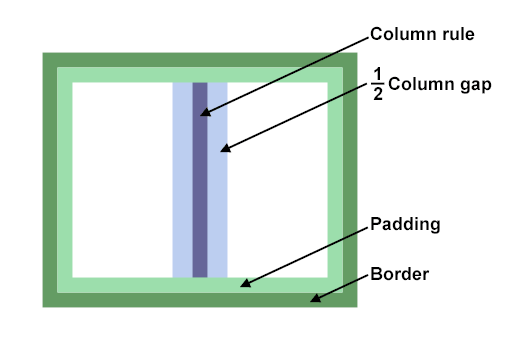
The axf:column-rule-align specifies the alignment of the column rule.
| Value: | before | center | after | inherit |
| Initial: | center |
| Applies to: | fo:region-body, fo:block-container |
| Inherited: | no |
| Percentages: | N/A |
The axf:column-rule-color specifies the color of the column rule.
| Value: | <color> | inherit |
| Initial: | the value of the 'color' property |
| Applies to: | fo:region-body, fo:block-container |
| Inherited: | no |
| Percentages: | N/A |
The axf:column-rule-length specifies the length of the column rule.
| Value: | <length> | <percentage>| inherit |
| Initial: | 100% |
| Applies to: | fo:region-body, fo:block-container |
| Inherited: | no |
| Percentages: | refer to the size of the column |
The axf:column-rule-style specifies the style of the column rule.
| Value: | <border-style> | inherit |
| Initial: | none |
| Applies to: | fo:region-body, fo:block-container |
| Inherited: | no |
| Percentages: | N/A |
The axf:column-rule-width specifies the width of the column rule.
| Value: | <border-width> | inherit |
| Initial: | medium |
| Applies to: | fo:region-body, fo:block-container |
| Inherited: | no |
| Percentages: | N/A |
XSL Formatter V3.4 provides extension properties to draw the diagonal border in the area such as the table cell where the border can be specified. The diagonal border by axf:diagonal-border-* is drawn from the edge of before-start to the edge of after-end. The diagonal border by axf:reverse-diagonal-border-* is drawn from the edge of before-end to the edge of after-start. When the writing-mode="lr-tb" is specified, the diagonal border is drawn as follows. When the writing-mode="rl-tb" or "tb-rl" is specified, it is drawn in a reverse way.
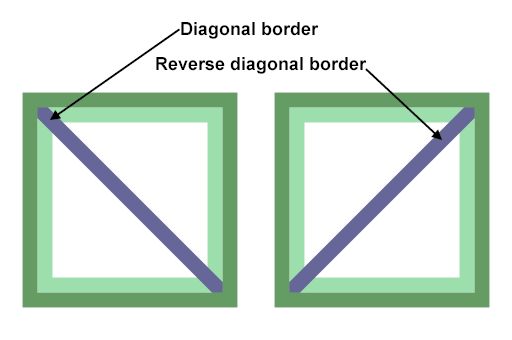
The axf:diagonal-border-color specifies the color of the diagonal border.
| Value: | <color> | inherit |
| Initial: | the value of the 'color' property |
| Applies to: | all FOs which can have borders |
| Inherited: | yes |
| Percentages: | N/A |
The axf:diagonal-border-style specifies the style of the diagonal border.
| Value: | <border-style> | inherit |
| Initial: | none |
| Applies to: | all FOs which can have borders |
| Inherited: | no |
| Percentages: | N/A |
The axf:diagonal-border-width specifies the width of the diagonal border.
| Value: | <border-width> | inherit |
| Initial: | medium |
| Applies to: | all FOs which can have borders |
| Inherited: | yes |
| Percentages: | N/A |
The axf:reverse-diagonal-border-color specifies the color of the reverse diagonal border.
| Value: | <color> | inherit |
| Initial: | the value of the 'color' property |
| Applies to: | all FOs which can have borders |
| Inherited: | yes |
| Percentages: | N/A |
The axf:reverse-diagonal-border-style specifies the style of the reverse diagonal border.
| Value: | <border-style> | inherit |
| Initial: | none |
| Applies to: | all FOs which can have borders |
| Inherited: | no |
| Percentages: | N/A |
The axf:reverse-diagonal-border-width specifies the width of the reverse diagonal border.
| Value: | <border-width> | inherit |
| Initial: | medium |
| Applies to: | all FOs which can have borders |
| Inherited: | yes |
| Percentages: | N/A |
The radii of quater ellipse (rounding border) are specified. no-LT
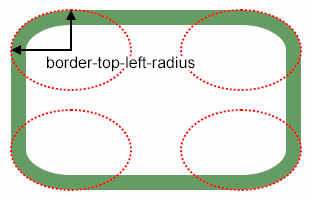
| Value: | <length> <length>? |
| Initial: | 0 |
| Applies to: | all FOs which can have borders |
| Inherited: | no |
| Percentages: | N/A |
The first value is the horizontal radius (or vertical if the 'writing-mode' is vertical). If the second length is omitted it is equal to the first. If either length is less or equal zero, the corner is square, not rounded. These properties are not available with XSL Formatter V3.4 Lite.
The box shadow is specified. no-LT
| Value: | none | [ <length> <length> <length>? || <color> ] |
| Initial: | none |
| Applies to: | all FOs which can have borders |
| Inherited: | no |
| Percentages: | N/A |
The meanings of the three <length>s and a <color> are as follows:
This property is not available with XSL Formatter V3.4 Lite.
XSL Formatter V3.4 provides extension properties to set the background of the page. These properties are placed as fo:simple-page-master.
The axf:background-color specifies the background color of fo:simple-page-master.
| Value: | <color> | transparent |
| Initial: | transparent |
| Applies to: | fo:simple-page-master |
| Inherited: | no |
| Percentages: | N/A |
The axf:background-image specifies the background image of fo:simple-page-master.
| Value: | <uri-specification> | none |
| Initial: | none |
| Applies to: | fo:simple-page-master |
| Inherited: | no |
| Percentages: | N/A |
The axf:background-position-horizontal specifies the horizontal position of the background image of fo:simple-page-master.
| Value: | <percentage> | <length> | left | center | right | inherit |
| Initial: | 0% |
| Applies to: | fo:simple-page-master |
| Inherited: | no |
| Percentages: | refer to the size of the padding-rectangle |
The axf:background-position-vertical specifies the vertical position of the background image of fo:simple-page-master.
| Value: | <percentage> | <length> | top | center | bottom | inherit |
| Initial: | 0% |
| Applies to: | fo:simple-page-master |
| Inherited: | no |
| Percentages: | refer to the size of the padding-rectangle |
The axf:background-repeat specifies whether the background image of fo:simple-page-master is repeated, and how.
| Value: | repeat | repeat-x | repeat-y | no-repeat | inherit |
| Initial: | repeat |
| Applies to: | fo:simple-page-master |
| Inherited: | no |
| Percentages: | N/A |
XSL Formatter V3.4 extends the value of the overflow property and provides the extension property to regulate the behavior of the value.
The axf:overflow-condense specifies how to condense the overflowed text within the region.
| Value: | [ letter-spacing || font-stretch || font-size || line-height ] | auto | inherit |
| Initial: | auto |
| Applies to: | all block-level formatting objects |
| Inherited: | yes |
| Percentages: | N/A |
Values have the following meanings.
Condenses the text by adjusting the letter spacing.
Condenses the text by adjusting the font width.
Condenses the text by adjusting the font size.
Condenses the text by adjusting the line height.
Dependent on the system setting.
Condensing the text within the region can be specified with the properties of overflow="condense". The adjustment for condensing the text includes both the inline progression direction and the block progression direction. The system will process the specified method by combining the methods considered as suitable.
An alternative character string for the specified overflow text.
| Value: | <string> |
| Initial: | depends on system |
| Applies to: | all block-level formatting objects |
| Inherited: | yes |
| Percentages: | N/A |
When overflow="replace" is specified, the overflow text is replaced by repeating the specified string.
XSL Formatter V3.4 extends some values of the FO properties.
Following bold values are extended.
| Value: | start | end | left | right | inside | outside | both | none | inherit |
Values have the following meanings.
Interpreted as "start" on odd pages, as "end" on even pages.
Interpreted as "end" on odd pages, as "start" on even pages.
Following bold values are extended.
| Value: | before | start | end | left | right | inside | outside | none | inherit |
Values have the following meanings.
Places float area at start-edge on odd pages, at end-edge on even pages.
Places float area at end-edge on odd pages, at start-edge on even pages.
Following bold values are extended.
| Value: | normal | wider | narrower | ultra-condensed | extra-condensed | condensed | semi-condensed | semi-expanded | expanded | extra-expanded | ultra-expanded | <percentage> | <number> | inherit |
Values have the following meanings.
Specifies the percentage against the font width.
Equivalent to <percentage> / 100.
Following bold values are extended.
| Value: | auto | even | doubly-even | odd | end-on-even | end-on-doubly-even | end-on-odd | doubly-even-document | no-force | inherit |
Values have the following meanings.
Force an doubly-even number of pages in this page-sequence.
Force the last page in this page-sequence to be an doubly-even-page.
Force the number of pages counted from the document head to be an doubly-even number.
Following bold value is extended. no-LT
| Value: | empty string | <idref> | <number-with-fragment> |
Values have the following meanings.
Effective for the internal link in PDF. indicates the page number of the link destination. This string is simpe numeric characters or the following string that combines numeric characters and fragment with #.
Refer to Making Link for fragment.
This property is not extended with XSL Formatter V3.4 Lite.
Following bold values are extended.
| Value: | visible | hidden | scroll | replace | condense | error-if-overflow | auto | inherit |
Values have the following meanings.
The string specified by axf:overflow-replace is repeated in a full area. When the specified string is empty, the string of the area is replaced with an empty string. The original string is discarded.
Condenses the overflowed text within the region. How to condense the text can be specified by axf:overflow-condense.
These values are applied to fo:block-container or fo:inline-container only.
Following bold value is extended.
| Value: | only | first | last | rest | any | inherit |
Values have the following meanings.
This master is eligible for selection if this is the only page (i.e. the page is both first and last) page in the page-sequence. (XSL 1.1)