A Batch run using a text file as the data source may be setup by pushing the select button alongside the Data file edit box and using the file location dialog to locate the text file. The data file must exist. An output file must also be specified by pushing the Select button alongside the Output file edit box and entering a suitable filename.
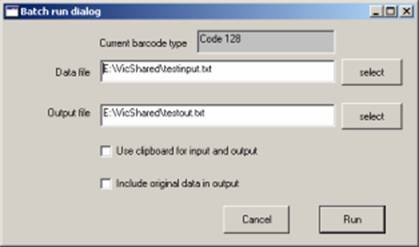
Then push the Run button. The resultant barcode will then be found in the specified Output file.
Note that the run will terminate on the first blank line.
