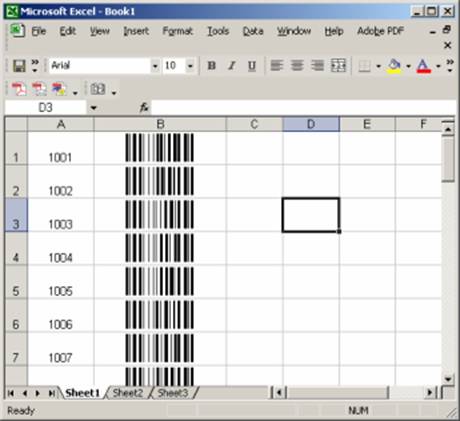A typical example of the application of this method is the generation of barcode from a column of data in a spreadsheet. Open Really Simple Barcodes and ensure that the barcode type and other details are set as required, then open the spreadsheet containing the data.
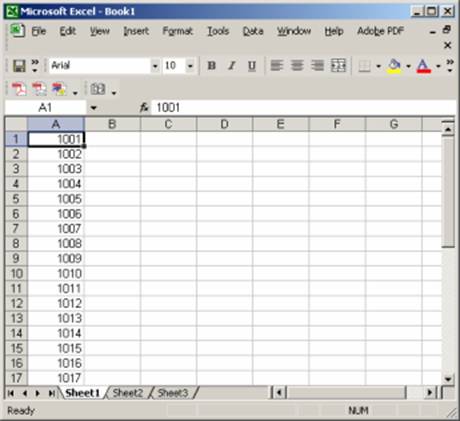
Just select the required data cells and copy them to the clipboard (typically by selecting Copy from the Edit menu), then in Really Simple Barcode select Batch Run from the File menu and check the “Use clipboard for input and output” checkbox. Now push the Run button.
When the cursor returns to normal return to the spreadsheet and select the cell at which you wish to start pasting the barcodes, then paste the barcodes in (typically by selecting Paste from the Edit menu). Select the column containing the barcode data and change its font to be th font and size displayed in the Really Simple Barcodes window.