Once created, the barcode may be printed by selecting Print from the File menu. By default the barcode is printed in the centre of the current default page. However a dialog box is display to allow the position of the barcode to be moved from the centre by entering positive or negative values into the Horizontal and Vertical offset boxes.
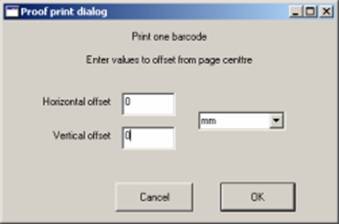
Pushing the OK button will cause the barcode to be printed.
