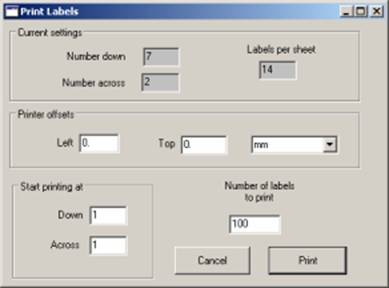To print labels select the Print item of the File menu. The Print Labels dialog appears and allows the user to select the starting point on the page at which printing will start (deafulting to 1 down 1 across – which is the top left of the page), the number of labels to be printed, and, if necessary, to adjust the margin offset so that the printing can be centred on each label.