Really Simple Barcode can print barcode labels for which the barcode is a sequence, so that the first label is, say, ABC1001, the second ABC1002, and so on.
To set up the sequencing check the chekbox next to the Data edit box and the push the options button. The Sequence options dialog is displayed.
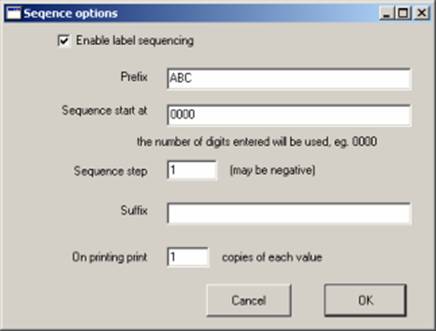
Each barcode will consist of the data provided in the Prefix edit box (copied from the Data edit box of the main window) followed by a sequence number consisting of the same number of digits as the number entered into the “Sequence start at” edit box, and followed by any text entered into the Suffix edit box. The increment between labels is usually 1, but may be changed by entering a value in the “Sequence step” edit box – and this value may be positive or negative.
The first label to be printed will use the barcode data made from <Prefix><Sequence start at><Suffix>, so from the example image shown above the first label printed would use ABC000
