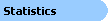This class is used at run-time to perform various data manipulation.
This class is used at run-time to perform various data manipulation.
DataManipulator class is used at run-time to perform data manipulation operations, and is exposed using the DataManipulator property of the root Chart object.
| Visual Basic (Declaration) | |
|---|---|
Public Class DataManipulator Inherits FormulaData | |
| Visual Basic (Usage) |  Copy Code Copy Code |
|---|---|
| |
| C# | |
|---|---|
public class DataManipulator : FormulaData | |
This class can be used at run-time to perform data manipulation operations, and is exposed using the DataManipulator property of the root Chart object.
Please note that the only method available in the Professional Edition is the Sort method.
Use this class to:
-
Copy, split and merge data point values.
-
Filter data.
-
Group data.
-
Replace missing data with empty points.
-
Export data to a DataSet object.
-
Sort data.
-
Apply a financial formula to data.
Note that when filtering more than one series in one operation then all series must be aligned . A series is aligned if all series have the same number of data points, and corresponding data points have the same X-value. For further details see the Aligning Series topic.
Refer to the "Formula Reference" folder for details concerning a particular formula.
System.Object
Dundas.Charting.WinControl.ChartElement
Dundas.Charting.WinControl.FormulaData
Dundas.Charting.WinControl.DataManipulator
Target Platforms: Windows 98, Windows NT 4.0, Windows Millennium Edition, Windows 2000, Windows XP Home Edition, Windows XP Professional, Windows Server 2003 family, Windows Vista, Windows Server 2008 family