 Gets or sets a LabelOutsidePlotAreaStyle value that specifies the extent of how the datapoint labels should be drawn with respect to the plotting area.
Gets or sets a LabelOutsidePlotAreaStyle value that specifies the extent of how the datapoint labels should be drawn with respect to the plotting area.Defines if SmartLabels are allowed to be drawn outside of the plotting area.
| Visual Basic (Declaration) | |
|---|---|
Public Overridable Property AllowOutsidePlotArea As LabelOutsidePlotAreaStyle | |
| Visual Basic (Usage) |  Copy Code Copy Code |
|---|---|
| |
| C# | |
|---|---|
public virtual LabelOutsidePlotAreaStyle AllowOutsidePlotArea {get; set;} | |
Return Value
Specifies the extent of how the datapoint labels should be drawn with respect to the plotting area. The default value is LabelOutsidePlotAreaStyle.Partial.
| C# |  Copy Code Copy Code |
|---|---|
using Dundas.Charting.WinControl | |
| Visual Basic |  Copy Code Copy Code |
|---|---|
Imports Dundas.Charting.WinControl | |
This property determines how the datapoint labels should be drawn outside the plotting area. When applying smart data labels the drawing outside of labels is only used to provide an option as the chart will only draw outside if the labels cannot be drawn elsewhere without overlapping.
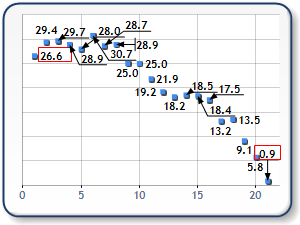
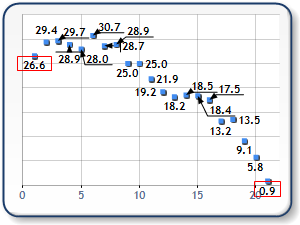
Figure 1: AllowOutsidePlotArea set to Yes (shown left); AllowOutsidePlotArea set to No (shown right).
The possible values are:
|
Member Name |
Description |
|---|---|
|
Yes |
Labels are allowed to leave the plotting area if necessary. |
|
No |
Labels are NOT allowed to leave the plotting area. |
|
Partial |
Labels are allowed to leave the plotting area if necessary but no more than 50% of the label cannot be drawn outside the plotting area. |
NOTE: SmartLabels only work when the Label angle property is set to zero.
Target Platforms: Windows 98, Windows NT 4.0, Windows Millennium Edition, Windows 2000, Windows XP Home Edition, Windows XP Professional, Windows Server 2003 family, Windows Vista, Windows Server 2008 family




