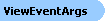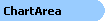Axis data view position/size changing event arguments.
| Visual Basic (Declaration) | |
|---|---|
Public Class ViewEventArgs Inherits EventArgs | |
| Visual Basic (Usage) |  Copy Code Copy Code |
|---|---|
| |
| C# | |
|---|---|
public class ViewEventArgs : EventArgs | |
This class is exposed as the e parameter in the AxisViewChanged and AxisViewChanging events. The AxisViewChanging event is raised just prior to a new view being displayed (as a result of the end-user clicking and dragging in a chart area), while the AxisViewChanged event is raised just after the new view is created.
It is important to not that the position and size of a view cannot be set in the AxisViewChanged event, since the view is already created.
The properties of ViewEventArgs are:
-
the NewPosition property, which represents the new position of a view.
-
the NewSize property, which represents the new size of a view.
-
the NewSizeType property, which represents the unit of measurement for the size of a view.
System.Object
System.EventArgs
Dundas.Charting.WinControl.ViewEventArgs
Target Platforms: Windows 98, Windows NT 4.0, Windows Millennium Edition, Windows 2000, Windows XP Home Edition, Windows XP Professional, Windows Server 2003 family, Windows Vista, Windows Server 2008 family