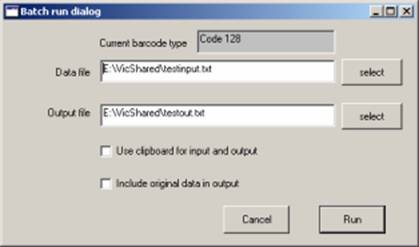Batch mode provides a facility to generate a large number of barcodes from a large number of data strings. For example, a column of data values from a spreadsheet can be processed into a column of barcodes in one batch run.
Batch mode can operate either using text files or using the clipboard and may be setup by selecting Batch run from the File menu. In either case the barcode data is assumed to be in the form of data for one barcode per line, and the first blank line will terminate the run.