Overview
A pie chart shows how proportions of data, shown as pie-shaped pieces, contribute to the data as a whole.
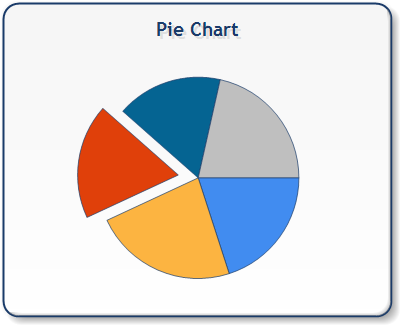
Figure 1: A Pie chart.
|
Chart Details | |
|
Number of Y values per point: |
1 |
|
Number of series: |
One only |
|
Support markers: |
No |
|
Cannot be combined with: |
Any other chart types |
|
Custom Attributes |
|
PieLineColor, Exploded, PieLabelStyle, DoughnutRadius, LabelsRadialLineSize (2D only), LabelsHorizontalLineSize (2D only), 3DLabelLineSize (3D only), MinimumRelativePieSize, PieStartAngle, CollectedThreshold, CollectedThresholdUsePercent, CollectedLabel, CollectedToolTip, CollectedLegendText, PieDrawingStyle |
To change the size of the Pie chart, change the ChartArea object's Position value, InnerPlotPosition value, or both.
Chart Types
Chart Types Overview
Doughnut Chart





