Gets or sets the DataPoint width in pixels.
| Visual Basic |
 Copy Code Copy Code |
Imports Dundas.Charting.WinControl
...
' Set the Series PixelPointWidth.
Chart1.Series(0)("PixelPointWidth") = "50"
|
| C# |
 Copy Code Copy Code |
using Dundas.Charting.WinControl;
...
// Set the Series PixelPointWidth.
Chart1.Series[0]["PixelPointWidth"] = "50";
|
Remarks
Gets or sets the DataPoint width in pixels.
| Custom Attribute Summary |
| Possible Values: |
Any integer > 0 |
| Default Value: |
0 |
| 2D / 3D Limitations: |
No |
| Applies to Chart Element: |
Series Objects |
| Applies to Chart Types: |
Bar, CandleStick, Column, StackedBar, StackedBar100, StackedColumn, StackedColumn100, Stock, BoxPlot, ErrorBar, Gantt, RangeColumn |
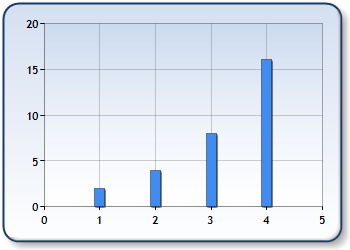 |
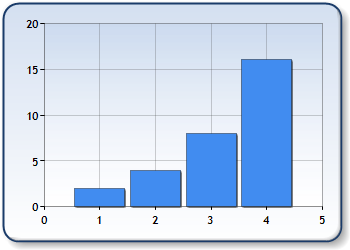 |
| Figure 1: PixelPointWidth set to 10 pixels shown left, and PixelPointWidth set to 50 pixels shown right. |
 See Also
See Also
 Copy Code
Copy Code Copy Code
Copy Code




