 XSL Extensions
XSL Extensions
 XSL Extensions
XSL Extensions
AH Formatter V5.0 provides you with numerous XSL proprietary extension elements and properties. When you use the extension elements or properties, please be sure to specify the namespace URL http://www.antennahouse.com/names/XSL/Extensions.
<fo:root xmlns:fo="http://www.w3.org/1999/XSL/Format"
xmlns:axf="http://www.antennahouse.com/names/XSL/Extensions">
| Element name | Description |
|---|---|
| <axf:document-info> | Specifies the document information. This information is embedded into the PDF. |
| <axf:footnote-number> | Generates a footnote number. no-LT |
| <axf:footnote-number-citation> | Cites a footnote number. no-LT |
| <axf:font-face> | Appends a font. V5.0 no-LT |
| <axf:form> | Encloses the unit of the form action. no-LT |
| <axf:form-field> | Generates a form field. no-LT |
| <axf:form-field-option> | Specifies the component elements of the list box, combo box. no-LT |
| <axf:output-volume-info> | Outputs PDF in Multi Separate Volume. no-LT |
| <axf:space-after-punctuation> | Specifies the amount of space after the punctuation in European Typography. |
| <axf:space-before-punctuation> | Specifies the amount of space before the punctuation in European Typography. |
| <axf:space-between-digit-and-punctuation> | Specifies the amount of space between the digit and the punctuation in European Typography. |
| <axf:space-between-punctuation-and-digit> | Specifies the amount of space between the punctuation and digit in European Typography. |
| Property name | Description |
|---|---|
| axf:action-type | Specifies the action of external link or form action. |
| axf:alt-glyph | Specifies the alternate glyph. V5.0 |
| axf:alttext | Specifies the alternate text of the image. |
| axf:annotation-color | Specifies the color used for the background of the annotation. no-LT |
| axf:annotation-contents | Specifies the content of the annotation. no-LT |
| axf:annotation-file-attachment | Specifies the file with which file attachment annotation is related. no-LT |
| axf:annotation-flags | Specifies the flag of the annotation. no-LT |
| axf:annotation-font-family | Specifies the font family of the free text annotation. no-LT |
| axf:annotation-font-size | Specifies the font size of the free text annotation. no-LT |
| axf:annotation-font-style | Specifies whether to make the font of the free text annotation italic. no-LT |
| axf:annotation-font-weight | Specifies the font weight of the free text annotation. no-LT |
| axf:annotation-height | Specifies the height of the annotation. no-LT |
| axf:annotation-icon-name | Specifies the name of the icon used for displaying the annotation. no-LT |
| axf:annotation-open | Specifies the initial state of the annotation. no-LT |
| axf:annotation-position-horizontal | Specifies the horizontal position of the annotation. no-LT |
| axf:annotation-position-vertical | Specifies the vertical position of the annotation. no-LT |
| axf:annotation-text-align | Specifies the alignment of the free text annotation. no-LT |
| axf:annotation-text-color | Specifies the color of the free text annotation. no-LT |
| axf:annotation-title | Specifies the title of the annotation. no-LT |
| axf:annotation-type | Specifies the type of the annotation. no-LT |
| axf:annotation-width | Specifies the width of the annotation. no-LT |
| axf:append-non-end-of-line-characters | Specifies to append the non-end-of-line-characters. |
| axf:append-non-starter-characters | Specifies to append the non-starter characters. |
| axf:assumed-page-number | Specifies the assumed page number. |
| axf:assumed-page-number-prefix | Specifies the assumed page number prefix. |
| axf:avoid-widow-words | Specifies the spacing behavior so that the last line of the paragraph does not have only one word left. |
| axf:background-content-height | Specifies the content height of a background image. |
| axf:background-content-type | Specifies the content type of a background image. |
| axf:background-content-width | Specifies the content width of a background image. |
| axf:background-color | Specifies the background color of a page. |
| axf:background-image | Specifies the background image of a page. |
| axf:background-image-resolution | Specifies the resolution of a background raster image. V5.0 |
| axf:background-position-horizontal | Specifies the the horizontal position of a background image of the page. |
| axf:background-position-vertical | Specifies the vertical position of the background image of the page. |
| axf:background-repeat | Specifies whether the background image of the page is repeated, and how. |
| axf:background-scaling | Specifies the scaling ratio of a background image. |
| axf:base-uri | Specifies the location which becomes the base of relative URI. |
| axf:bleed | Specifies the width of the bleed region for cutting off. no-LT |
| axf:bleed-bottom | Specifies the width of the bleed region on the bottom for cutting off. no-LT |
| axf:bleed-left | Specifies the width of the bleed region on the left for cutting off. no-LT |
| axf:bleed-right | Specifies the width of the bleed region on the right for cutting off. no-LT |
| axf:bleed-top | Specifies the width of the bleed region on the top for cutting off. no-LT |
| axf:bookmark-include | Specifies how to include bookmarks of PDF in Multi Separate Volume. no-LT |
| axf:border-bottom-left-radius | Specifies the bottom left border of the radius. |
| axf:border-bottom-right-radius | Specifies the bottom right border of the radius. |
| axf:border-radius | Specifies the border of the radius. |
| axf:border-top-left-radius | Specifies the top left border of the radius. |
| axf:border-top-right-radius | Specifies the top right border of the radius. |
| axf:box-shadow | Specifies the box shadow. |
| axf:column-count | Specifies the column count of the block. |
| axf:column-gap | Specifies the column gap of the block. |
| axf:column-number-format | Specifies the format of column number. |
| axf:column-rule-align | Specifies the alignment of the column rule. |
| axf:column-rule-color | Specifies the color of the column rule. |
| axf:column-rule-display | Specifies whether to also display a rule at the place which does not have columns at the end of a page, etc. |
| axf:column-rule-length | Specifies the length of the column rule. |
| axf:column-rule-style | Specifies the style of the column rule. |
| axf:column-rule-width | Specifies the width of the column rule. |
| axf:crop-offset | Specifies the distance from the physical end to the trim size of the output medium. no-LT |
| axf:crop-offset-bottom | Specifies the distance from the physical bottom edge to the trim size of the output medium. no-LT |
| axf:crop-offset-left | Specifies the distance from the physical left edge to the trim size of the output medium. no-LT |
| axf:crop-offset-right | Specifies the distance from the physical right edge to the trim size of the output medium. no-LT |
| axf:crop-offset-top | Specifies the distance from the physical top edge to the trim size of the output medium. no-LT |
| axf:destination-type | Specifies the type of destination for external links. no-LT |
| axf:diagonal-border-color | Specifies the color of the diagonal border. |
| axf:diagonal-border-style | Specifies the style of the diagonal border. |
| axf:diagonal-border-width | Specifies the width of the diagonal border. |
| axf:except-non-end-of-line-characters | Specifies to except the non-end-of-line-characters. |
| axf:except-non-starter-characters | Specifies to except the non-starter characters. |
| axf:field-apply-signature | Specifies whether to apply signature in the signature field. no-LT |
| axf:field-button-face | Specifies the caption displayed in the push button field. no-LT |
| axf:field-button-face-down | Specifies the caption displayed when pressing the push button. no-LT |
| axf:field-button-face-rollover | Specifies the caption displayed when rolling over the push button. no-LT |
| axf:field-button-icon | Specifies the icon displayed in the push button field. no-LT |
| axf:field-button-icon-down | Specifies the icon displayed when pressing the push button. no-LT |
| axf:field-button-icon-rollover | Specifies the icon displayed when rolling over the push button. no-LT |
| axf:field-button-layout | Specifies the positioning between the caption and icon displayed in the push button field. no-LT |
| axf:field-checked | Specifies the initial state of the check box and the radio button. no-LT |
| axf:field-checked-style | Specifies the style of the check box and the radio button. no-LT |
| axf:field-default-text | Specifies the text entered into the text field from the beginning. no-LT |
| axf:field-description | Specifies the descriptive text of the filed. no-LT |
| axf:field-editable | Specifies whether the value can be edited with the combo box. no-LT |
| axf:field-maxlen | Specifies the maximum number of the characters which can be entered into the text field. no-LT |
| axf:field-multiline | Specifies whether the text field is a single-line enterable field or a multi-line enterable field. no-LT |
| axf:field-multiple | Specifies whether multiple items can be chosen in the list box. no-LT |
| axf:field-name | Specifies the field name. no-LT |
| axf:field-password | Specifies whether the text field requires the password or not. no-LT |
| axf:field-readonly | Specifies whether the field is read-only or not. no-LT |
| axf:field-required | Specifies whether the filed is enter-required or not. no-LT |
| axf:field-scroll | Specifies whether the text field is scrollable or not. no-LT |
| axf:field-submit-coordinates | Specified whether to send out the coordinates of the mouse when submitting a form field. no-LT |
| axf:field-submit-method | Specifies the way to send the information when submitting a form field. no-LT |
| axf:field-top-index | Specifies the first selected item in the list box, combo box. no-LT |
| axf:field-type | Specifies the field type. no-LT |
| axf:field-value | Specified the value used when submitting a form field, etc. no-LT |
| axf:footnote-align | Specifies the alignment of the footnote. |
| axf:footnote-keep | Specifies whether to arrange a footnote and an anchor in the same page. |
| axf:footnote-number-format | Specifies the format of footnote number. no-LT |
| axf:footnote-number-initial | Specifies the initial footnote number. no-LT |
| axf:footnote-number-reset | Resets the footnote numbering. no-LT |
| axf:footnote-position | Specifies whether to layout the footnotes in each column or not. |
| axf:footnote-stacking | Specifies the method to layout the footnote. |
| axf:hanging-punctuation | Specifies whether to wrap punctuation characters or not. |
| axf:hyphenation-minimum-character-count | Specifies the minimum number of the character to hyphenate. |
| axf:hyphenation-zone | Limits the range where a hyphenation is available. |
| axf:image-resolution | Specifies the resolution of a raster image. V5.0 |
| axf:initial-volume-number | Specifies the initial volume number of PDF in Multi Separate Volume. no-LT |
| axf:japanese-glyph | Specifies the glyph of Japanese Kanji. |
| axf:justify-nbsp | Specifies whether to include NON-BREAKING SPACE for justification or not. |
| axf:kansuji-grouping-letter | Specifies the grouping character used for Japanese numerals. V5.0 no-LT |
| axf:kansuji-letter | Specifies the character used for Japanese numerals. V5.0 no-LT |
| axf:kansuji-style | Specifies the style used for Japanese numerals. V5.0 no-LT |
| axf:kerning-mode | Specifies whether to process the kerning. |
| axf:leader-expansion | Specifies whether to expand leaders forcibly. no-LT |
| axf:ligature-mode | Specifies whether to process the ligature. |
| axf:line-break | Specifies the method of line breaking. |
| axf:line-continued-mark | Specifies whether to show line continued marks. no-LT |
| axf:line-continued-mark-background-color | Specifies the background color of line continued marks. no-LT |
| axf:line-continued-mark-color | Specifies the color of line continued marks. no-LT |
| axf:line-continued-mark-font-family | Specifies the font family of line continued marks. no-LT |
| axf:line-continued-mark-font-size | Specifies the font size of line continued marks. no-LT |
| axf:line-continued-mark-font-style | Specifies whether to make the font style italic. no-LT |
| axf:line-continued-mark-font-weight | Specifies the font weight of line continued marks. no-LT |
| axf:line-continued-mark-offset | Specifies the offset of line continued marks. no-LT |
| axf:line-number | Specifies whether to show line numbers. no-LT |
| axf:line-number-background-color | Specifies the background color of line numbers. no-LT |
| axf:line-number-color | Specifies the color of line numbers. no-LT |
| axf:line-number-display-align | Specifies the alignment of line numbers in the block-progression-direction. no-LT |
| axf:line-number-font-family | Specifies the font family of line numbers. no-LT |
| axf:line-number-font-size | Specifies the font size of line numbers. no-LT |
| axf:line-number-font-style | Specifies whether to make the font style italic. no-LT |
| axf:line-number-font-weight | Specifies the font weight of line numbers. no-LT |
| axf:line-number-format | Specifies the format of line numbers. no-LT |
| axf:line-number-initial | Specifies the line number of the first line. no-LT |
| axf:line-number-interval | Specifies the spacing between line numbers. no-LT |
| axf:line-number-offset | Specifies the offset of line numbers. no-LT |
| axf:line-number-position | Specifies the position of line numbers. no-LT |
| axf:line-number-reset | Reset line numbering. no-LT |
| axf:line-number-start | Specifies the starting line numbers. no-LT |
| axf:line-number-text-align | Specifies the alignment of line numbers in the line area. no-LT |
| axf:line-number-text-decoration | Specifies the text decoration of line numbers. no-LT |
| axf:line-number-width | Specifies the width of line numbers. no-LT |
| axf:number-transform | Converts the number sequence in the character string. V5.0 no-LT |
| axf:number-type | Specifies whether to output the page number or to output the column number. |
| axf:origin-id | Specifies the origin of the page number. |
| axf:outline-color | Specifies the color of the title for the PDF bookmark. no-LT |
| axf:outline-expand | Specifies whether to display the lower hierarchy or not. |
| axf:outline-external-destination | Sets the external link in the PDF bookmark. no-LT |
| axf:outline-font-style | Specifies the font style of the title for the PDF bookmark. no-LT |
| axf:outline-font-weight | Specifies the font weight of the title for the PDF bookmark. no-LT |
| axf:outline-group | Groups bookmark items of PDF, and outputs them collectively. |
| axf:outline-internal-destination | Sets the internal link in the PDF bookmark. no-LT |
| axf:outline-level | This indicates the hierarchy level of bookmark items. |
| axf:outline-title | A string which appears as a title for bookmarks. |
| axf:output-volume-break | Separates the PDF in multi volume. no-LT |
| axf:output-volume-filename | Specifies the document file name in multi volume. no-LT |
| axf:overflow-condense | Specifies how to condense the overflowed text within the region. |
| axf:overflow-condense-limit-font-size | Specifies the minimum font size when axf:overflow-condense="font-size" is specified. |
| axf:overflow-condense-limit-font-stretch | Specifies the minimum font size when axf:overflow-condense="font-stretch" is specified. |
| axf:overflow-replace | Specifies the alternative character string of the overflow text. |
| axf:page-number-prefix | Sets the prefix of page number. |
| axf:physical-page-number | Gets the physical page number. |
| axf:printer-bin-selection | Selects the printer tray. no-LT |
| axf:printer-duplex | Specifies to print in duplex mode. no-LT |
| axf:printer-marks | Specifies the printer marks, such as a crop mark. no-LT |
| axf:printer-marks-line-color | Specifies the line color of the printer marks. no-LT |
| axf:printer-marks-line-length | Specifies the line length of the printer marks. no-LT |
| axf:printer-marks-line-width | Specifies the line width of the printer marks. no-LT |
| axf:printer-marks-zero-margin | Specifies the margin between the page and the printer marks when bleed is 0. no-LT |
| axf:punctuation-spacing | Specifies the width of adjacent full width punctuations. |
| axf:punctuation-trim | Specifies whether to treat full width punctuations. |
| axf:repeat-cell-content-at-break | Specifies whether to copy the contents of a cell when a cell breaks. |
| axf:repeat-footnote-in-table-footer | Specifies whether to repeat the fo:footnote in the fo:table-footer that is repeated by fo:table-oomit-footer-at-break="false". |
| axf:repeat-footnote-in-table-header | Specifies whether to repeat the fo:footnote in the fo:table-header that is repeated by fo:table-oomit-header-at-break="false". |
| axf:repeat-page-sequence-master | Specifies the repetition of the page sequence. no-LT |
| axf:reverse-diagonal-border-color | Specifies the color of the reverse diagonal border. |
| axf:reverse-diagonal-border-style | Specifies the style of the reverse diagonal border. |
| axf:reverse-diagonal-border-width | Specifies the width of the reverse diagonal border. |
| axf:revision-bar-color | Specifies the color of Revision Bar. |
| axf:revision-bar-offset | Specifies the offset of Revision Bar. |
| axf:revision-bar-position | Specifies the position of Revision Bar. |
| axf:revision-bar-style | Specifies the style of Revision Bar. |
| axf:revision-bar-width | Specifies the width of Revision Bar. |
| axf:soft-hyphen-treatment | Specifies to output SOFT HYPHEN. |
| axf:suppress-duplicate-footnote | Specifies to delete the duplicated footnotes. |
| axf:suppress-duplicate-page-number | Specifies to delete the duplicated page numbers. |
| axf:suppress-if-first-on-page | Specifies whether to suppress the block at the beginning of a page. no-LT |
| axf:text-align-first | Specifies the text alignment of the first line. |
| axf:text-align-string | Specifies the text alignment when text-align="<string>". |
| axf:text-autospace | Specifies whether to add space surrounding ideographic glyphs or not. |
| axf:text-autospace-width | Specifies the width for axf:text-autospace. |
| axf:text-justify-trim | Specifies the way to trim. V5.0 |
| axf:text-kashida-space | Specifies the percentage of Kashida in Arabic. |
| axf:text-line-color | Specifies the color of underline, strikethrough, and overline. |
| axf:text-line-style | Specifies the style of underline, strikethrough, and overline. |
| axf:text-line-width | Specifies the width of underline, strikethrough, and overline. |
| axf:text-replace | Replaces the character strings. V5.0 |
| axf:text-underline-position | Specifies the position of underline. |
| axf:vertical-underline-side | Specifies the side for underline in vertical writing-mode. |
| axf:word-break | Specifies whether to enable line breaking between word. |
| axf:word-wrap | Specifies whether to brake lines forcibly. V5.0 |
| Function name | Description |
|---|---|
| rgb-icc | Extends the rgb-icc function. |
| Property name | Description |
|---|---|
| border-style border-*-style |
Extended the dot-dash, dot-dot-dash, and wave properties defined in CSS3.
These styles are preferred in the following order:
|
| font-size-adjust | Extends the value of the font-size-adjust property. V5.0 |
| font-stretch | Extends the value of the font-stretch property. |
| force-page-count | Extends the value of the force-page-count property. |
| format | Extends the value of the format property. |
| internal-destination | Extends the value of the internal-destination property. no-LT |
| overflow | Extends the value of the overflow property. |
| size | Extends the value of the size property. V5.0 |
| text-transform | Extends the value of the page-transform property. V5.0 no-LT |
In the XSL Specification, the width of the padding or the border specified to fo:region-body or fo:region-before, etc. should be zero. AH Formatter V5.0 can accept and process values other than zero. The following is sample code.
In the XSL Specification, the value of the <script> specified in the script property is supposed to be regulated in ISO 15924. AH Formatter V5.0 assigns a script called Math to mathematical operators, such as U+2200 to U+22FF for the accommodation of MathML.
Besides the units defined by the XSL specification, the following units can be used. V5.0
This section describes how to embed document information into PDF file.
Document information such as an author and title can be embedded in the PDF. AH Formatter V5.0 generates document information automatically by adding the following extended elements. The information that was embedded into PDF can be seen by Adobe Acrobat or Reader.
Specifies the document information. The information is not included in the generated areas. For example, this information is embedded into PDF.
None.
<!ELEMENT axf:document-info EMPTY> <!ATTLIST axf:document-info name CDATA #REQUIRED value CDATA #REQUIRED >
The axf:document-info extension property can be placed in any position right under the fo:root and before fo:page-sequence. Its properties are "name" and "value", which are required. The value of 'name' must be one of the followings:
Specifies the title of the document.
Specifies the subtitle of the document.
Specifies the author of the document.
Enumerates the comma-deliminated keyword.
Specifies the method of the display when the document is opened. The following one can be specified.
UseOC can be specified for PDF1.5 or later. The default is UseOutlines when the outline exists.
Specifies the page layout when a document is opened. You can specify either of the followings.
TwoPageLeft and TwoPageRight can be specified for PDF1.5 or later. The default value is SinglePage.
Specifies whether to hide a tool bar or not when a document is opened with the value of true or false. The default value is false.
Specifies whether to hide a nemu bar or not when a document is opened with the value of true or false. The default value is false.
Specifies whether to hide user interface elements (a scroll bar, the control for navigation, etc.) or not when a document is opened with the value of true or false. The default value is false.
Specifies whether to change the size of a document window to fit the page size or not when a document is opened with the value of true or false. The default value is false.
Specifies whether to arramge a document window in the center of a screen or not when a document is opened with the value of true or false. The default value is false.
Specifies whether to display the title of a document or not when a document is opened with the value of true or false. The default value is false. Effective with PDF 1.4 or later.
Specifies the address displayed when the document is opened or the action executed. The value similar to <number-with-fragment> of internal-destination can be described here. Refer to Making Link too.
Action with a name and JavaScript can also be specified at this time.
# Named coming right after or JavaScript are case insensitive. Actions which can be specified to Named correspond to the menu name of a viewer. The operation in the case where an unknown name is specified to Named, or in the case where the wrong program is specified to JavaScript are not guaranteed.
JavaScript cannot be specified with PDF/A
EMPTY
<fo:root xmlns:fo="http://www.w3.org/1999/XSL/Format"
xmlns:axf="http://www.antennahouse.com/names/XSL/Extensions">
<axf:document-info name="title" value="The document title"/>
<axf:document-info name="subject" value="The document subject"/>
<axf:document-info name="author" value="The author"/>
<axf:document-info name="keywords" value="Comma separated keywords list"/>
...
axf:document-info as a child of fo:page-sequence is effective only for PDF output in multi separate volume. axf:document-info as a child of fo:page-sequence overwrites axf:document-info as a child of fo:root and is utilized for an information of the document when outputting in separate volume. Therefore the same document information is embedded in all the separate volumes unless axf:document-info is specified to fo:page-sequence.
"openaction" and "pagemode" cannot be specified for the multi separate volume. Only the specification of the right under of fo:root is effective. When the separate volume is output, it is specified for the first separate volume.
With AH Formatter V5.0 Lite, axf:document-info specified to fo:page-sequence is ignored.
AH Formatter V5.0 makes it possible to out put PDF in Multi Separate Volume. These functions are not available with AH Formatter V5.0 Lite.
Makes it possible to output PDF in separate volume per fo:page-sequence when outptting the formatted result.
None.
<!ELEMENT axf:output-volume-info EMPTY> <!ATTLIST axf:output-volume-info initial-volume-number NUMBER "1" format CDATA "1" bookmark-include (first|all|separate) separate >
The axf:output-volume-info is placed as a child of fo:root. If it comes before fo:page-sequence appears, it is possible to put it in an arbitrary position under a child of fo:root.
EMPTY
<axf:output-volume-info initial-volume-number="2" format="-1" bookmark-include="separate" /> <fo:page-sequence> PAGE-SEQUENCE-1 ... </fo:page-sequence> <fo:page-sequence> PAGE-SEQUENCE-2 ... </fo:page-sequence> <fo:page-sequence axf:output-volume-break="true"> PAGE-SEQUENCE-3 ... </fo:page-sequence>
Effective only when outputting to files. It’s not available for printing or stream output. At that time the file name should be given by GUI, command line parameter or etc. The file names of separate volumes are given automatically based on the output file names. This process is done by inputting the strings formatted by the format property right before the file extension of the output file name. In the above example, when document.pdf is given to the file name, PAGE-SEQUENCE-1 and PAGE-SEQUENCE-2 are outputted to document-2.pdf, PAGE-SEQUENCE-3 is outputted to document-3.pdf.
The numeric value applied to the format property can be given by the axf:initial-volume-number property as the initial value. The format property is the same as "7.26.1. format" in the XSL-FO specification.
The volume is separated by the axf:output-volume-break property specified to fo:page-sequence. If the axf:output-volume-filename property is specified, only the separated volumes can be outputted with the specified file name.
The book mark of PDF in multi separate volume can be set by the axf:bookmark-include from the following options.
The following conditions are required for the actual separate volume.
| GUI | Multi Volume should be checked in the PDF Output Dialog. |
|---|---|
| Command-line | The ?multivol parameter should be specified. |
| .NET | true should be specified to the MultiVolume property. |
| COM | true should be specified to the MultiVolume property. |
| Java | The separate volume should be specified by XfoObj::setMultiVolume(). |
| C/C++ | The separate volume should be specified by XfoObj::setMultiVolume(). |
Specifies how to include bookmarks in multi separate volume. no-LT
| Value: | first | all | separate |
| Initial: | separate |
| Applies to: | axf:output-volume-info |
| Inherited: | no |
| Percentages: | N/A |
Values have the following meanings.
Adds a bookmark to the first separate volume.
Adds bookmarks to all the separate volumes.
Adds each bookmark to each separate volume. Bookmarks are added to the volume where axf:outline-level="1" appears. The bookmark that goes across the volume is added to the previous volume. For that reason, the external link to the other volume may be included even though axf:bookmark-include="separate" is specified.
This property is not available with AH Formatter V5.0 Lite.
Specifies the initial volume number in multi separate volume. no-LT
| Value: | <number> |
| Initial: | 1 |
| Applies to: | axf:output-volume-info |
| Inherited: | no |
| Percentages: | N/A |
This value is applied for the format property and utilized for the PDF file name to output. In the following example, the file name of the separate volume is document-2.pdf, document-3.pdf, document-4.pdf,...
<axf:output-volume-info initial-volume-number="2" format="-1" />
This property is not available with AH Formatter V5.0 Lite.
Separates the file in multi volume. no-LT
| Value: | true | false |
| Initial: | false |
| Applies to: | fo:page-sequence |
| Inherited: | no |
| Percentages: | N/A |
Values have the following meanings.
Separates the volume newly from this fo:page-sequence.
Do not separates the volume newly from this fo:page-sequence.
Specifies axf:output-volume-break="true" to fo:page-sequence where you want to start separating the volume. The document number increases one by one. When separating the volume, axf:output-volume-break="true" is regarded as always being specified to the first fo:page-sequence. If axf:output-volume-break="false" is specified explicitly, it is ignored.
This property is not available with AH Formatter V5.0 Lite.
Specifies the document file name in multi separate volume. no-LT
| Value: | <string> |
| Initial: | empty string |
| Applies to: | fo:page-sequence |
| Inherited: | no |
| Percentages: | N/A |
If nothing specified, the automatic file name using the format property is adopted. If this property is specified, the specified name is adopted. This property is effective only with the top fo:page-sequence or with the fo:page-sequence where axf:output-volume-break="true" is specified.
In the following example, suppose that if document.pdf is specified as the file name of the PDF output, the separated file names will be document-2.pdf, chapterX.pdf, document-4.pdf,...
<axf:output-volume-info initial-volume-number="2" format="-1" /> <fo:page-sequence> ... </fo:page-sequence> <fo:page-sequence axf:output-volume-break="true" axf:output-volume-filename="ChapterX.pdf"> ... </fo:page-sequence> <fo:page-sequence axf:output-volume-break="true"> ... </fo:page-sequence>
The original PDF file name cannot be omitted even though axf:output-volume-filename is specified to all the fo:page-sequence. This property is not available with AH Formatter V5.0 Lite.
AH Formatter V5.0 provides the extension for adjusting the amount of space before and after the punctuation in European Typography.
Specifies the amount of space after the punctuation.
Specifies the amount of space before the punctuation.
Specifies the amount of space between the digit and the punctuation.
Specifies the amount of space between the punctuation and the digit.
These extension elements are all empty element and can be put on the right under fo:declarations. The area is not generated. The following properties can be specified.
Specifies the language code (RFC3066). It is not possible to omit it.
| Value: | <language> |
| Initial: | N/A |
| Inherited: | no |
| Percentages: | N/A |
Specifies the amount of space. Specification is invalid when 0 or less.
| Value: | <length> | <percentage> | figure | punctuation | thin | hair |
| Initial: | N/A |
| Inherited: | no |
| Percentages: | refer to the font size |
Values have the following meanings.
Indicates the same amount as U+2007.
Indicates the same amount as U+2008.
Indicates the same amount as U+2009.
Indicates the same amount as U+200A.
Specifies the code point to be applied.
| Value: | <string> |
| Initial: | empty string |
| Inherited: | no |
| Percentages: | N/A |
language and space are applied to all the specified code points.
For instance, the following would be specified to format French.
These settings for European Typography can also be specified by the Option Setting File. The setting in FO overwrites it.
This element is not available with AH Formatter V5.0. This element is not available with AH Formatter V5.0 Lite.
Specifies an additional font. This element does not generate area.
None.
<!ELEMENT axf:font-family EMPTY> <!ATTLIST axf:font-family src CDATA #REQUIRED font-family CDATA #IMPLIED >
The <axf:font-face> element can be placed directly under fo:declarations. src is an indispensable property and specifies the URI of a font. This font can be specified in a document using a font family name of its own, or a font-family name specified by font-family.
EMPTY
<fo:declarations>
<axf:font-face src="url(http://www.hixie.ch/resources/fonts/AHEM____.TTF)"
font-family="AHEM"/>
</fo:declarations>
A font specified by <axf:font-face> is always embedded. A font with embedding prohibition information cannot be specified. In addition, the font specified by <axf:font-face> is not displayed in GUI.
This section describes how to create bookmark and link within the PDF file.
A PDF document has a function called bookmarks. Bookmarks in Adobe Acrobat or Reader consist of a tree-structured hierarchy which serve as a "visual table of contents," allowing the user to navigate to the target place by clicking on items.
| CAUTION: | A similar function is equipped in XSL1.1. Please make use of fo:bookmark. However, please use axf:outline-* instead of fo:bookmark when you out put PDF in Multi Separate Volume. |
|---|
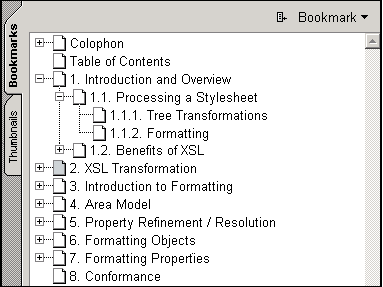
AH Formatter V5.0 generates bookmarks automatically by adding the extended properties to the objects to have bookmarks.
The following sample illustrates how to create the bookmark of the above picture.
<fo:root xmlns:fo="http://www.w3.org/1999/XSL/Format"
xmlns:axf="http://www.antennahouse.com/names/XSL/Extensions">
...
<fo:block axf:outline-level="1"
axf:outline-expand="false"
axf:outline-title="Colophon">
...
</fo:block>
<fo:block axf:outline-level="1"
axf:outline-expand="false"
axf:outline-title="Table of Contents">
...
</fo:block>
<fo:block axf:outline-level="1"
axf:outline-expand="true"
axf:outline-title="1. Introduction and Overview">
<fo:block axf:outline-level="2"
axf:outline-expand="true"
axf:outline-title="1.1. Processing a Stylesheet">
<fo:block axf:outline-level="3"
axf:outline-expand="false"
axf:outline-title="1.1.1. Tree Transformations">
...
</fo:block>
<fo:block axf:outline-level="3"
axf:outline-expand="false"
axf:outline-title="1.1.2. Formatting">
...
</fo:block>
</fo:block>
<fo:block axf:outline-level="2"
axf:outline-expand="false"
axf:outline-title="1.2. Benefits of XSL">
...
</fo:block>
</fo:block>
<fo:block axf:outline-level="1"
axf:outline-expand="false"
axf:outline-title="2. XSL Transformation">
...
</fo:block>
...
The axf:outline-expand specifies whether to display the lower hierarchy of bookmark items or not.
| Value: | true | false |
| Initial: | true |
| Applies to: | block-level formatting objects |
| Inherited: | no |
| Percentages: | N/A |
True specifies to display the lower hierarchy in the expanded state. False specifies to display in the collapsed state.
The axf:outline-group groups bookmark items, and outputs them collectively.
| Value: | <string> |
| Initial: | empty string |
| Applies to: | block-level formatting objects |
| Inherited: | no |
| Percentages: | N/A |
If this property is omitted or specifies empty string, bookmark items are not grouped. If this specifies any string, the string is used as the name of group. The group with the same name is outputted collectively. The non-grouped bookmark is outputted as the group without the group name.
The axf:outline-level indicates the hierarchy level of bookmark items.
| Value: | <number> |
| Initial: | 0 |
| Applies to: | block-level formatting objects |
| Inherited: | no |
| Percentages: | N/A |
The <number> must be a non-negative integer. Initial value is zero and it means that bookmarks should not be created. The highest level of bookmarks is 1 and it becomes 2 or more according to the hierarchy level of the bookmarks.
The axf:outline-title specifies the string which appears as a title of bookmarks.
| Value: | <string> |
| Initial: | empty string |
| Applies to: | block-level formatting objects |
| Inherited: | no |
| Percentages: | N/A |
If this property is omitted or has an empty string, the text of the object to which the property is added will become the title. In other words, the following two samples create the same bookmark.
The axf:outline-color specifies the color which appears as a title of bookmarks. no-LT
| Value: | <color> |
| Initial: | the value of the 'color' property |
| Applies to: | block-level formatting objects |
| Inherited: | no |
| Percentages: | N/A |
This property is effective with PDF 1.4 or later. This property is not available with AH Formatter V5.0 Lite.
The axf:outline-font-style specifies the font style which appears as a title of bookmarks. no-LT
| Value: | normal | italic |
| Initial: | normal |
| Applies to: | block-level formatting objects |
| Inherited: | no |
| Percentages: | N/A |
Values have the following meanings.
Specifies normal style.
Specifies italic.
This property is effective with PDF 1.4 or later. This property is not available with AH Formatter V5.0 Lite.
The axf:outline-font-weight specifies the font weight which appears as a title of bookmarks. no-LT
| Value: | normal | bold |
| Initial: | normal |
| Applies to: | block-level formatting objects |
| Inherited: | no |
| Percentages: | N/A |
Values have the following meanings.
Specifies normal weight.
Specifies bold weight.
This property is effective with PDF 1.4 or later. This property is not available with AH Formatter V5.0 Lite.
PDF links can be created easily by using fo:basic-link.
PDF links are classified either as an internal link to a specified position in the PDF document, or as a external link to an external document. The internal-destination property of fo:basic-link indicates a link to a position in the same document. The external-destination property indicates a link to an external document. Below are the examples of both.
The external link specified by the relative address is transformed into either 'Open the file' or 'World Wide Web link' by the use-launch-for-relative-uri property in PDF Output Setting. The external link specified by the absolute address is always transformed into 'World Wide Web link'.
Furthermore, it's possible to specify professional links as follows. For further understanding see also "PDF Reference" by Adobe Systems Incorporated. The professional links are not available with AH Formatter V5.0 Lite.
The setting of external-destination for the external link in PDF conforms to the following specification of PDF parameters. Not all the parameters are effective with AH Formatter V5.0. The invalid parameters are ignored.
This specification provides the following examples.
Only the following parameters are effective with AH Formatter V5.0. The case sensitivity is ignored.
For example, it's invalid to specify fitH, fitR and fitBH for the external link. These are effective only with the internal link. If the required values for the PDF parameters are omitted in fitH, etc., the values are accounted as 0.
With the external link for PDF, it's possible to specify whether to open a new window by the show-destination property. A link destination except PDF is invalid. If show-destination="new" is specified, a new window will be opened and PDF will be displayed on the window. If show-destination="replace" is specified, a new window will not be opened but PDF will be displayed in the current window. When nothing specified, it depends on the operation of the PDF viewer application. Although it is defined as "replace" in the XSL-FO specification when the property is omitted, AH Formatter V5.0 complies with the specification a little differently. show-destination property is invalid under the following conditions.
AH Formatter V5.0 provides the following extension properties for the professional link.
Specifies the action of external link or form action.
| Value: | gotor | launch | uri | reset | submit | auto |
| Initial: | auto |
| Applies to: | fo:basic-link, axf:form-field |
| Inherited: | no |
| Percentages: | N/A |
Values have the following meanings.
Opens the link destination by the "GoToR" action as PDF. The URI of the destination is regarded as PDF.
Opens the link destination by the "Launch" action as the file.
Opens the link destination by the "URI" action as URI (World Wide Web).
Resets a form filed as a form action and can be specified to axf:form-field.
Submits a form filed as a form action and can be specified to axf:form-field.
Dependent on the system setting.
When the link destination is not a local file, such as http:, the action type is "URI" at any time. When axf:action-type="auto" specified, the external link specified by the relative address is transformed into either 'Open the file' or 'World Wide Web link' by the use-launch-for-relative-uri property in PDF Output Setting. The external link specified by the absolute address is always transformed into 'World Wide Web link'.
Specifies the type of destination for the external link. These are the types of destination for PDF as the external link. no-LT
| Value: | <string> |
| Initial: | empty string |
| Applies to: | block level formatting object |
| Inherited: | no |
| Percentages: | N/A |
The destination type has the following options. If nothing specified, it's accounted as axf:destination-type="xyz-top". The case sensitivity is ignored.
| Destination Type of PDF | How to specify axf:destination-type | ||||||||||
|---|---|---|---|---|---|---|---|---|---|---|---|
| [page /XYZ left top zoom] | AH Formatter V5.0 calculates the value of left/top. However it's possible to specify null or non-null explicitly. The user can specify the arbitrary value for zoom.
|
||||||||||
| [page /Fit] |
|
||||||||||
| [page /FitH top] | AH Formatter V5.0 calculates the value of top. Effective only to specify in the internal link.
|
||||||||||
| [page /FitV left] | AH Formatter V5.0 calculates the value of left.
|
||||||||||
| [page /FitR left bottom right top] | AH Formatter V5.0 calculates the value of left/bottom/right/top. Effective only to specify in the internal link.
|
||||||||||
| [page /FitB] |
|
||||||||||
| [page /FitBH top] | AH Formatter V5.0 calculates the value of top. Effective only to specify in the internal link.
|
||||||||||
| [page /FitBV left] | AH Formatter V5.0 calculates the value of left.
|
This property is not available with AH Formatter V5.0 Lite.
Sets the external link in the PDF bookmark. no-LT
| Value: | <uri-specification> |
| Initial: | empty string |
| Applies to: | block-level formatting objects |
| Inherited: | no |
| Percentages: | N/A |
Values have the following meanings.
Specifies the URI of the link destination.
This property is not available with AH Formatter V5.0 Lite.
Sets the internal link in the PDF bookmark. no-LT
| Value: | empty string | <idref> | <number-with-fragment> |
| Initial: | empty string |
| Applies to: | block-level formatting objects |
| Inherited: | no |
| Percentages: | N/A |
Values have the following meanings.
Specifies the ID of the link destination.
Specifies the page number of the link destination. This string is simpe numeric characters or the following string that combines numeric characters and a fragment with #. Refer to Making Link for the fragment.
The page number also can be specified in the fragment.
When the page number is not specified, it is usually regarded as the 1st page. However, when the top position is specified, it is regarded as the head of the page of a block where axf:outline-internal-destination is contained. For example, it is specified as follows.
This property is not available with AH Formatter V5.0 Lite.
When specifying the ID in the external link, the type of the destination should be given to the ID of the link destination. Nameddest is only effective as the parameter in the URI. The type of the destination can be specified to the link destination.
<fo:basic-link external-destination="http://mydocs/doc.pdf#nameddest=Chapter6"
axf:action-type="gotor">
<fo:block id="Chapter6" axf:destination-type="xxxx">
When specifying the ID in the internal link, the type of the destination should be given to the ID of the link destination as well as the external link.
<fo:basic-link internal-destination="Chapter6">
<fo:block id="Chapter6" axf:destination-type="xxxx">
The page number can be accounted by the page parameter in the URI. If both page and nameddest are specified, nameddest takes priority. When specifying the page number, the destination information cannot be set to the link destination. Therefore the type of the destination is given by reading the parameter in the URI. The unreadable parameter is discarded.
<fo:basic-link external-destination="http://mydocs/doc.pdf#page=72&view=fitH,100"
axf:action-type="gotor">
When neither page nor nameddest are included in the parameter of the URI, it's accounted as page=1. The page number is accounted as physical in PDF.
Adds extension in order to specify the page number to the value of internal-destination.
<fo:basic-link internal-destination="72">
The type of the destination can be specified by adding the parameter of the external link URI.
<fo:basic-link internal-destination="72#view=fitH,100">
The page number is accounted as physical in PDF. If only the page number is specified, the type of the destination is accounted as view=fit.
Specify the axf:outline-external-destination property as follows in order to specify the external link to the bookmark.
<fo:block axf:outline-level="1"
axf:outline-title="Chapter 6"
axf:outline-external-destination="http://mydocs/doc.pdf#nameddest=Chapter6"
axf:action-type="gotor"
show-destination="new">
At that time, this bookmark becomes independent of the block such as fo:block, etc., which the bookmark belongs to.
Specify the axf:outline-internal-destination property as follows in order to specify the internal link to the bookmark.
<fo:block axf:outline-level="1"
axf:outline-title="Chapter 6"
axf:outline-internal-destination="Chapter6">
At that time, this bookmark becomes independent of the block such as fo:block, etc., which the bookmark belongs to.
Annotations can be added to PDF with AH Formatter V5.0. See also "PDF Reference" for more details. Annotations which can be specified here are a part of those defined in "PDF Reference". This function is not available with AH Formatter V5.0 Lite.
Specifies the type of the annotation. no-LT
| Value: | <string> |
| Initial: | empty string |
| Applies to: | all block-level and inline-level formatting objects |
| Inherited: | no |
| Percentages: | N/A |
Any of the following types of the annotation can be specified.
No annotations.
Text annotation.
Free text annotation.
Rubber stamp annotation.
File attachment annotation.
Charcter strings are case insensitive.
This property is not available with AH Formatter V5.0 Lite.
Specifies the title of the annotation. no-LT
| Value: | <string> |
| Initial: | empty string |
| Applies to: | all block-level and inline-level formatting objects |
| Inherited: | no |
| Percentages: | N/A |
This property is not available with AH Formatter V5.0 Lite.
Specifies the content of the annotation. no-LT
| Value: | <string> |
| Initial: | empty string |
| Applies to: | all block-level and inline-level formatting objects |
| Inherited: | no |
| Percentages: | N/A |
Specifies the character strings to be displayed when any of the following types of the annotations (axf:annotation-type) is specified.
This property is not available with AH Formatter V5.0 Lite.
Specifies the color used for the background of the annotation. no-LT
| Value: | <color> | none |
| Initial: | none |
| Applies to: | all block-level and inline-level formatting objects |
| Inherited: | no |
| Percentages: | N/A |
This property is not available with AH Formatter V5.0 Lite.
Specifies the flag of the annotation. no-LT
| Value: | <string> |
| Initial: | empty string |
| Applies to: | all block-level and inline-level formatting objects |
| Inherited: | no |
| Percentages: | N/A |
Specifies the following character sequences by enumlating using the white space. They are case insensitive.
See also "PDF Reference" to learn more.
This property is not available with AH Formatter V5.0 Lite.
Specifies the initial state of the annotation. no-LT
| Value: | true | false |
| Initial: | false |
| Applies to: | all block-level and inline-level formatting objects |
| Inherited: | no |
| Percentages: | N/A |
Specifies whether it is displayed in the open state when the type of the annotation (axf:annotation-type) is as follows.
Values have the following meanings.
Displays the annotation in the open state.
Displays the annotation in the closed state.
This property is not available with AH Formatter V5.0 Lite.
Specifies the name of the icon used for displaying the annotation. no-LT
| Value: | <string> |
| Initial: | empty string |
| Applies to: | all block-level and inline-level formatting objects |
| Inherited: | no |
| Percentages: | N/A |
Although arbitrary name can be specified for the icon used for the display of annotations, whether it can be displayed or not depends on the viewer application of a document. The annotation type (axf:annotation-type) snows the standard name which can be specified.
Standard names are as follows:
Empty string is regarded as "None".
Standard names are as follows:
Empty string is regarded as "Draft".
Standard names are as follows:
Empty string is regarded as "PushPin".
This property is not available with AH Formatter V5.0 Lite.
Specifies the horizontal position of the annotation. no-LT
| Value: | <length> |
| Initial: | 0pt |
| Applies to: | all block-level and inline-level formatting objects |
| Inherited: | no |
| Percentages: | N/A |
The position specified is the distance from the left edge of the region and is used for the position of pop-up or icons and the position of rubber stamp annotations.
This property is not available with AH Formatter V5.0 Lite.
Specifies the vertical position of the annotation. no-LT
| Value: | <length> |
| Initial: | 0pt |
| Applies to: | all block-level and inline-level formatting objects |
| Inherited: | no |
| Percentages: | N/A |
The position specified is the distance from the top edge of the region and is used for the position of pop-up or icons and the position of rubber stamp annotations.
This property is not available with AH Formatter V5.0 Lite.
Specifies the width of the annotation. no-LT
| Value: | <length> | auto |
| Initial: | auto |
| Applies to: | all block-level and inline-level formatting objects |
| Inherited: | no |
| Percentages: | N/A |
This property is used for the width of pop-up and the width of rubber stamp annotations.
This property is not available with AH Formatter V5.0 Lite.
Specifies the height of the annotation. no-LT
| Value: | <length> | auto |
| Initial: | auto |
| Applies to: | all block-level and inline-level formatting objects |
| Inherited: | no |
| Percentages: | N/A |
This property is used for the height of pop-up and the height of rubber stamp annotations.
This property is not available with AH Formatter V5.0 Lite.
Specifies the font family of the free text annotation. no-LT
| Value: | <string> |
| Initial: | depends on user agent |
| Applies to: | all block-level and inline-level formatting objects |
| Inherited: | no |
| Percentages: | N/A |
This property is not available with AH Formatter V5.0 Lite.
Specifies the font size of the free text annotation. no-LT
| Value: | <absolute-size> | <relative-size> | <length> | <percentage> |
| Initial: | depends on user agent |
| Applies to: | all block-level and inline-level formatting objects |
| Inherited: | no |
| Percentages: | refer to the font size |
This property is not available with AH Formatter V5.0 Lite.
Specifies the font weight of the free text annotation. no-LT
| Value: | normal | bold |
| Initial: | normal |
| Applies to: | all block-level and inline-level formatting objects |
| Inherited: | no |
| Percentages: | N/A |
This property is not available with AH Formatter V5.0 Lite.
Specifies whether to make the font of the free text annotation italic. no-LT
| Value: | normal | italic |
| Initial: | normal |
| Applies to: | all block-level and inline-level formatting objects |
| Inherited: | no |
| Percentages: | N/A |
This property is not available with AH Formatter V5.0 Lite.
Specifies the color of the free text annotation. no-LT
| Value: | <color> |
| Initial: | depends on user agent |
| Applies to: | all block-level and inline-level formatting objects |
| Inherited: | no |
| Percentages: | N/A |
This property is not available with AH Formatter V5.0 Lite.
Specifies the alignment of the free text annotation. no-LT
| Value: | left | center | right |
| Initial: | left |
| Applies to: | all block-level and inline-level formatting objects |
| Inherited: | no |
| Percentages: | N/A |
This property is not available with AH Formatter V5.0 Lite.
Specifies the file with which file attachment annotation is related. no-LT
| Value: | <uri-specification> |
| Initial: | empty string |
| Applies to: | all block-level and inline-level formatting objects |
| Inherited: | no |
| Percentages: | N/A |
This property is not available with AH Formatter V5.0 Lite.
It's possible to create PDF forms with XSL Formatter V4.2. Forms consist of the field to fill in the text and buttons, etc. Moreover, the action accompanied by push-button can be specified.
Forms can be specifided by describing <axf:form-field> inside <axf:form>.
<axf:form
external-destination="http://www.antenna.co.jp/form-test.cgi"
field-submit-method="post"
field-submit-coordinates="true">
<fo:block>
Submit:
<axf:form-field
field-type="button"
field-name="SubmitButton"
action-type="submit"
field-button-layout="caption"
field-button-face="Submit!"
width="5em"
background-color="#eee"
border="2px silver outset"
/>
</fo:block>
<fo:block>
Text Field:
<axf:form-field
field-type="text"
field-name="InputText"
field-default-text="Input text here!"
field-multiline="false"
field-scroll="true"
field-maxlen="32"
width="10em"
height="1.2em"
background-color="#ff8"
border="1pt silver inset"
/>
</fo:block>
</axf:form>
When <axf:form-field> is not inside of <axf:form> and action-type is "submit" or "reset", these does not function. <axf:form-field> other than these will work fine regardless of <axf:form>.
This function is not available with AH Formatter V5.0 Lite.
Encloses the unit of the form action. no-LT
Generates and returns a block-area.
( %block; )*
Generates a form field. no-LT
Generates and returns a single normal inline-area.
Specifies the component elements of the list box, combo box. no-LT
No areas generated.
( #PCDATA )*
Specifies the field type. no-LT
| Value: | text | button | checkbox | radio | listbox | combobox | signature |
| Initial: | N/A, value is required |
| Applies to: | axf:form-field |
| Inherited: | no |
| Percentages: | N/A |
Values have the following meanings.
Specifies the text field.
Specifies the push button field.
Specifies the check box field
Specifies the radio button field
Specifies the list box field
Specifies the combo box field
Specifies the digital signature field
Specifies the field name. no-LT
| Value: | <string> |
| Initial: | N/A, value is required |
| Applies to: | axf:form-field |
| Inherited: | no |
| Percentages: | N/A |
Specifies the descriptive text of the filed. no-LT
| Value: | <string> |
| Initial: | empty string |
| Applies to: | axf:form-field |
| Inherited: | no |
| Percentages: | N/A |
Specified the value used when submitting a form field, etc. no-LT
| Value: | <string> |
| Initial: | empty string |
| Applies to: | axf:form-field |
| Inherited: | no |
| Percentages: | N/A |
Specifies whether the field is read-only or not. no-LT
| Value: | true | false |
| Initial: | false |
| Applies to: | axf:form-field |
| Inherited: | no |
| Percentages: | N/A |
Values have the following meanings.
The field is read-only.
The field is not read-only.
Specifies whether the filed is enter-required or not. no-LT
| Value: | true | false |
| Initial: | false |
| Applies to: | axf:form-field |
| Inherited: | no |
| Percentages: | N/A |
Values have the following meanings.
The filed is enter-required.
The filed is not enter-required.
Specifies the text entered into the text field from the beginning. no-LT
| Value: | <string> |
| Initial: | empty string |
| Applies to: | axf:form-field |
| Inherited: | no |
| Percentages: | N/A |
Specifies whether the text field is a single-line enterable field or a multi-line enterable field. no-LT
| Value: | false | true |
| Initial: | false |
| Applies to: | axf:form-field |
| Inherited: | no |
| Percentages: | N/A |
Values have the following meanings.
The text field is a single-line enterable field.
The text field is a multi-line enterable field.
Specifies whether the text field is scrollable or not. no-LT
| Value: | false | true |
| Initial: | false |
| Applies to: | axf:form-field |
| Inherited: | no |
| Percentages: | N/A |
Values have the following meanings.
The text field is not scrollable.
The text field is scrollable.
Specifies whether the text field requires the password or not. no-LT
| Value: | false | true |
| Initial: | false |
| Applies to: | axf:form-field |
| Inherited: | no |
| Percentages: | N/A |
Values have the following meanings.
The text field does not require the password.
The text field requires the password. Entered characters are shown as *, etc.
Specifies the maximum number of characters which can be entered into the text field. no-LT
| Value: | <number> |
| Initial: | 0 |
| Applies to: | axf:form-field |
| Inherited: | no |
| Percentages: | N/A |
When 0 or less is specified, the number of characters is not limited.
Specifies the positioning between the caption and icon displayed in the push button field. no-LT
| Value: | caption | icon | caption-below-icon | caption-above-icon | icon-caption | caption-icon | caption-over-icon |
| Initial: | caption |
| Applies to: | axf:form-field |
| Inherited: | no |
| Percentages: | N/A |
Values have the following meanings.
Only a caption is displayed on the button. An icon is not displayed.
Only an icon is displayed on the button. A caption is not displayed.
A caption is displayed under the icon.
A caption is displayed on top of the icon.
A caption is displayed on the right side of the icon.
A caption is displayed on the left side of the icon.
A caption is displayed on the icon in piles.
Specifies the caption displayed in the push button field. no-LT
| Value: | <string> |
| Initial: | empty string |
| Applies to: | axf:form-field |
| Inherited: | no |
| Percentages: | N/A |
Specifies the icon displayed in the push button field. no-LT
| Value: | <uri-specification> |
| Initial: | empty string |
| Applies to: | axf:form-field |
| Inherited: | no |
| Percentages: | N/A |
Specifies the caption displayed in the push button field. no-LT
| Value: | <string> |
| Initial: | empty string |
| Applies to: | axf:form-field |
| Inherited: | no |
| Percentages: | N/A |
Specifies the icon displayed when pressing the push button. no-LT
| Value: | <uri-specification> |
| Initial: | empty string |
| Applies to: | axf:form-field |
| Inherited: | no |
| Percentages: | N/A |
Specifies the caption displayed when rolling over the push button. no-LT
| Value: | <string> |
| Initial: | empty string |
| Applies to: | axf:form-field |
| Inherited: | no |
| Percentages: | N/A |
Specifies the icon displayed when rolling over the push button. no-LT
| Value: | <uri-specification> |
| Initial: | empty string |
| Applies to: | axf:form-field |
| Inherited: | no |
| Percentages: | N/A |
Specifies the initial state of the check box and the radio button. no-LT
| Value: | false | true |
| Initial: | false |
| Applies to: | axf:form-field |
| Inherited: | no |
| Percentages: | N/A |
Values have the following meanings.
The initial state is unchecked.
The initial state is checked.
Specifies the style of the check box and the radio button. no-LT
| Value: | checkmark | circle | square | cross | star |
| Initial: | checkmark |
| Applies to: | axf:form-field |
| Inherited: | no |
| Percentages: | N/A |
Specifies the first selected item in the list box, combo box. no-LT
| Value: | <number> |
| Initial: | 1 |
| Applies to: | axf:form-field |
| Inherited: | no |
| Percentages: | N/A |
The specified value indicates what number of <axf:form-field-option> it is. The beginning number is 1. When less that 1 is specified or the specified number exceeds the number of elements contained, the value is regarded as 1.
Specifies whether multiple items can be chosen in the list box. no-LT
| Value: | false | true |
| Initial: | false |
| Applies to: | axf:form-field |
| Inherited: | no |
| Percentages: | N/A |
Values have the following meanings.
Multiple items cannot be chosen.
Multiple items can be chosen.
Specifies whether the value can be edited with the combo box. no-LT
| Value: | false | true |
| Initial: | false |
| Applies to: | axf:form-field |
| Inherited: | no |
| Percentages: | N/A |
Values have the following meanings.
The value cannot be edited.
The value can be edited.
Specifies whether to apply a signature in the signature field. no-LT
| Value: | true | false |
| Initial: | false |
| Applies to: | axf:form-field |
| Inherited: | no |
| Percentages: | N/A |
Values have the following meanings.
Applies a signature in the signature field in PDF.
Does not apply a signature in the signature field in PDF.
The signature field can be specified automatically when generating PDF. See also Digital Signature in the PDF page for more details.
Specifies the way to send the information when submitting a form field. no-LT
| Value: | get | post |
| Initial: | get |
| Applies to: | axf:form |
| Inherited: | no |
| Percentages: | N/A |
Values have the following meanings.
Sends out a form as GET request.
Sends out a form as POST request.
Specified whether to send out the coordinates of the mouse when submitting a form field. no-LT
| Value: | false | true |
| Initial: | false |
| Applies to: | axf:form |
| Inherited: | no |
| Percentages: | N/A |
Values have the following meanings.
Does not send out the coordinates.
Sends out the coordinates.
These fields can be added to your forms:
These are all expressed by the <axf:form-field> extension element. <axf:form-field> is an inline element. Although many common extension properties can be specified to <axf:form-field>, the effective property differs depending on the field type. The size of the field can be specified with the width and the height properties. When omitted, a suitable size will be applied. Below shows the example of the setting for each form field.
Text field can be specified by field-type="text". The contents are empty. Whether it is a single line or not depends on the setting of field-multiline.
<axf:form-field
field-type="text"
field-default-text="TEXT"
field-multiline="false"
field-scroll="false"
field-password="true"
field-maxlen="100"
/>
The contents of field-default-text are not displayed in GUI.
Push Button field can be specified by field-type="button". The contents are empty. The Push button is usually an object used to perform an action.
<axf:form-field
field-type="button"
field-button-layout="caption"
field-button-face="TEXT"
field-button-icon="URI"
field-button-face-down="DOWN"
field-button-icon-down="URI"
field-button-face-rollover="OVER"
field-button-icon-rollover="URI"
/>
The contents of field-button-face are not displayed in GUI.
Checkbox field can be specified by field-type="checkbox". The contents are empty.
<axf:form-field
field-type="checkbox"
field-checked="true"
field-checked-style="checkmark"
/>
The status of field-checked="true" are not displayed in GUI.
Radio Button field can be specified by field-type="radio". The contents are empty.
<axf:form-field
field-type="radio"
field-checked="true"
field-checked-style="checkmark"
field-name="Card"
field-value="MasterCard"
/>
Radio buttons are usually arranged in groups of two or more. The group is identified as a radio button with the same field-name. The user can selects only one of the radio buttons. Even if checked="true"are set multiply, only one button in a group is checked.
The status of field-checked="true" are not displayed in GUI.
Listbox field field can be specified by field-type="listbox". <axf:form-field-option> is required for the contents. It should not be empty. <axf:form-field-option> expresses the contents of the list and these are lined up in the appearance order in the list.
<axf:form-field
field-type="listbox"
field-top-index="1"
field-multiple="true"
>
<axf:form-field-option field-value="M">MasterCard</axf:form-field-option>
<axf:form-field-option field-value="V">Visa</axf:form-field-option>
<axf:form-field-option field-value="A">AMEX</axf:form-field-option>
</axf:form-field>
The contents of the list box are not displayed in GUI.
Combobox field field can be specified by field-type="combobox". <axf:form-field-option> is required for the contents. The contents should not be empty. <axf:form-field-option> is the same as that of the list box.
<axf:form-field
field-type="combobox"
field-top-index="1"
field-edittable="true"
>
<axf:form-field-option field-value="M">MasterCard</axf:form-field-option>
<axf:form-field-option field-value="V">Visa</axf:form-field-option>
<axf:form-field-option field-value="A">AMEX</axf:form-field-option>
</axf:form-field>
The contents of the combo box are not displayed in GUI.
Digital Signature field can be specified by field-type="signature". The contents are empty. The appearance cannot be specified beforehand.
<axf:form-field
field-type="signature"
field-apply-signature="true"
width="40pt"
height="50pt"
/>
When performing the formatting process, the signature area is only reserved and the signature field is not generated. The signature field is generated and an actual signature is applied when generating PDF using PDF Digital Signature Module, When the PDF Digital Signature Module is not installed, neither generation of the signature field nor the actual signature can be performed. See also Digital Signature in the PDF Output page.
。Form actions are realized by specifying the event to be triggerred and the action corresponding to the event to each field. In AH Formatter V5.0, the action can be specified to the field which is included in <axf:form>. The contents of <axf:form> are arbitrary and generate a block area. Usually, <axf:form-field> is included in <axf:form>. The action is generated only by pushing the bottom. The action has the following three types.
axf:action-type is extended for Form actions.
Reset initializes the value of all the fields included in <axf:form> to their initial state. Specify axf:action-type="reset" to the button to reset.
<axf:form> <axf:form-field field-type="button" action-type="reset" .../> <axf:form-field field-type="text" default-text="XXX" .../> ... </axf:form>
Submit sends out the information by using HTTP. The contents of each field are sent out as GET or the POST request of HTTP. That is, the information is submitted using the same HTTP method of HTML.
<axf:form
external-destination="URI"
field-submit-method="post"
field-submit-coordinates="false"
>
<axf:form-field field-type="button" action-type="submit" .../>
<axf:form-field field-type="text" default-text="YYY" .../>
...
</axf:form>
Link can not be specified to <axf:form> but directly specified to the Button field. The method is the same as that of <fo:basic-link>. The internal link can be specified as follows. Nothing is specified to action-type.
<axf:form-field field-type="button" internal-destination="URI" .../>
The internal link can be specified as follows. You can specify any one of gotor, launch or uri to action-type.
<axf:form-field field-type="button" external-destination="URI"
action-type="gotor" .../>
AH Formatter V5.0 can draw printer marks in PDF etc. Since printer marks are drawn outside of the actual page size (trim size) specified with the page-width and page-height properties, they have no effect on the contents of the document. This function is not available with AH Formatter V5.0 Lite.
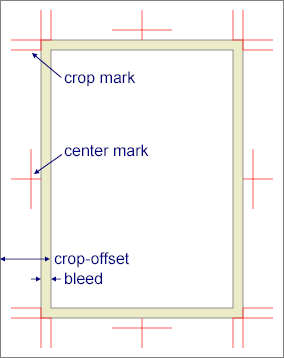
Specifies the distance from the physical end to the trim size of the output medium. no-LT
| Value: | <length> |
| Initial: | 0pt |
| Applies to: | fo:simple-page-master |
| Inherited: | no |
| Percentages: | N/A |
The trim size is specified by the page-width and page-height properties. crop-offset is for specifying how much the space is taken outside the trim size. In order to specify the same values vertically and horizontally, axf:crop-offset can be used. In order to specify an individual value, axf:crop-offset-top, axf:crop-offset-bottom, axf:crop-offset-left, and axf:crop-offset-right can be used. When axf:crop-offset and others are specified simultaneously, axf:crop-offset takes priority.
These properties are not available with AH Formatter V5.0 Lite.
Specifies the width of the bleed region for cutting off. no-LT
| Value: | <length> |
| Initial: | 0pt |
| Applies to: | fo:simple-page-master |
| Inherited: | no |
| Percentages: | N/A |
The region of the bleed is taken outside the trim size. In order to specify the same values vertically and horizontally, axf:bleed can be used. In order to specify an individual value, axf:bleed-top, axf:bleed-bottom, axf:bleed-left, and axf:bleed-right can be used. When axf:bleed and others are specified simultaneously, axf:bleed takes priority.
These properties are not available with AH Formatter V5.0 Lite.
Specifies the Printing marks, such as a crop mark. Specifies the action of external link. no-LT
| Value: | [ crop || cross || <uri-specification> [<uri-specification>]* ] | none |
| Initial: | none |
| Applies to: | fo:simple-page-master |
| Inherited: | no |
| Percentages: | N/A |
Values have the following meanings.
Outputs crop marks.
Outputs cross marks, registration marks.
Original printer marks, color bars, etc. can be outputted by specifying images, such as SVG. Two or more URIs can be specified.
Crop marks becomes what unites the inner printer marks (crop marks) and the outside printer marks (bleed marks) when there is specification of axf:bleed.
This property is not available with AH Formatter V5.0 Lite.
Specifies the line color of printer marks. no-LT
| Value: | <color> | auto |
| Initial: | auto |
| Applies to: | fo:simple-page-master |
| Inherited: | no |
| Percentages: | N/A |
When the value is auto, the color is regarded as the registration color.
This property is not available with AH Formatter V5.0 Lite.
Specifies the line length of printer marks. no-LT
| Value: | <length> | auto |
| Initial: | auto |
| Applies to: | fo:simple-page-master |
| Inherited: | no |
| Percentages: | N/A |
When the value is auto, the length depends on the system setting. The default length of a printer mark is 10mm, it can be adjusted in the Option Setting File.
This property is not available with AH Formatter V5.0 Lite.
Specifies the line width of printer marks. no-LT
| Value: | <length> | auto |
| Initial: | auto |
| Applies to: | fo:simple-page-master |
| Inherited: | no |
| Percentages: | N/A |
When the value is auto, the width depends on the system setting. The default width of a printer mark is 0.2pt, it can be adjusted in the Option Setting File.
This property is not available with AH Formatter V5.0 Lite.
Specifies the margin between the page and the printer marks when bleed is 0. no-LT
| Value: | <length> | auto |
| Initial: | auto |
| Applies to: | fo:simple-page-master |
| Inherited: | no |
| Percentages: | N/A |
When the value is auto, the margin depends on the system setting. The default margin is 3mm, it can be adjusted in the Option Setting File.
This property is not available with AH Formatter V5.0 Lite.
Selects the printer tray. no-LT
| Value: | <string> | <integer> |
| Initial: | Depends on the environment |
| Applies to: | fo:page-sequence |
| Inherited: | no |
| Percentages: | N/A |
Effective only with the Windows version. Whether it is effective also depends on a printer. What can be specified by the character string is the tray name which comes out in each printer setting dialog. This is the tray name acquired from a printer driver. The specified name which does not match to the tray name acquired from a printer driver is invalid. The specified integer needs to match to the tray number acquired from a printer driver.
This property is not available with AH Formatter V5.0 Lite.
Specifies to print in duplex mode. no-LT
| Value: | <integer> |
| Initial: | Depends on the environment |
| Applies to: | fo:page-sequence |
| Inherited: | no |
| Percentages: | N/A |
Effective only with the Windows version. Whether it is effective also depends on a printer. Specify the value which is specified by the priner driver. Most printers support following integer values.
This property is not available with AH Formatter V5.0 Lite.
The axf:base-uri specifies the location which becomes the base of relative URI. The value of axf:base-uri is applied to all relative URIs in a document. When making links using fo:basic-link and specify relative URI, the location that is specified using axf:base-uri is interpreted to be base URI.
| Value: | <uri-specification> |
| Initial: | empty string |
| Applies to: | all formatting objects |
| Inherited: | yes |
| Percentages: | N/A |
In the case of the following example, it links to: "http://www.antennahouse.co.jp/xsl-info/Thai/THAI-BangKokNationalMuseum.pdf".
<fo:root xmlns:fo="http://www.w3.org/1999/XSL/Format"
xmlns:axf="http://www.antennahouse.com/names/XSL/Extensions"
axf:base-uri="http://www.antennahouse.co.jp/xsl-info/">
:
:
<fo:basic-link external-destination="Thai/THAI-BangKokNationalMuseum.pdf">
...
</fo:basic-link>
The axf:repeat-page-sequence-master specifies the repetition of the page sequence. no-LT
| Value: | true | false |
| Initial: | false |
| Applies to: | fo:page-sequence-master |
| Inherited: | no |
| Percentages: | N/A |
When the value is true, if the page output reaches in the end of fo:page-sequence-master and the page which should still be outputted remains, page output repeats from the start of fo:page-sequence-master.
This property is not available with AH Formatter V5.0 Lite.
axf:suppress-if-first-on-page specifies whether to suppress the block at the beginning of a page. no-LT
| Value: | false | true | inherit |
| Initial: | false |
| Applies to: | fo:block, fo:block-container |
| Inherited: | no |
| Percentages: | N/A |
Values have the following meanings.
Does nothing.
Suppresses a block when it comes at the begining of a page. Since it is actually not deleted but exists without display as a block of size zero, it's effective to refer to ID, etc.
This property is not available with AH Formatter V5.0 Lite.
Columns can be set inside of a block. Each extended property can be specified to fo:block-container.
The axf:column-count specifies the number of columns of fo:block-container.
| Value: | <number> | inherit |
| Initial: | 1 |
| Applies to: | fo:block-container |
| Inherited: | no |
| Percentages: | N/A |
The axf:column-count specifies the width of the separation between adjacent columns of fo:block-container.
| Value: | <length> | <percentage> | inherit |
| Initial: | 12.0pt |
| Applies to: | fo:block-container |
| Inherited: | refer to width of the fo:block-container |
| Percentages: | N/A |
AH Formatter V5.0 provides extension properties to control the line-breaking. Usually, the line-breaking complies with UAX#14: Line Breaking Properties. Also refer to Line Breaking in Technical Notes.
The axf:line-break specifies the method of line breaking.
| Value: | normal | strict | inherit |
| Initial: | normal |
| Applies to: | all block-level and inline-level formatting objects |
| Inherited: | yes |
| Percentages: | N/A |
Values have the following meanings.
Nonstarter Japanese characters (prolonged sound mark, small hiragana letters, small katakana letters, and iteration marks) defined in JIS X 4051:2004 are not treated as Nonstarter characters. Also, the properties of axf:append-non-starter-characters, axf:except-non-starter-characters, axf:append-non-end-of-line-characters, axf:except-non-end-of-line-characters are disregarded.
Nonstarter character is treated for Japanese. Also, the characters specified to the properties of axf:append-non-starter-characters, axf:except-non-starter-characters, axf:append-non-end-of-line-characters, axf:except-non-end-of-line-characters are included.
The Nonstarter character in LineBreak-5.0.0.txt is as follows. [JIS] is classified into the Nonstarter character in JIS X 4051:2004.
17D6;KHMER SIGN CAMNUC PII KUUH 203C;DOUBLE EXCLAMATION MARK ‼ 203D;INTERROBANG ‽ 2047;DOUBLE QUESTION MARK 2048;QUESTION EXCLAMATION MARK 2049;EXCLAMATION QUESTION MARK 3005;IDEOGRAPHIC ITERATION MARK 々 [JIS] 301C;WAVE DASH 〜 303B;VERTICAL IDEOGRAPHIC ITERATION MARK [JIS] 303C;MASU MARK 3041;HIRAGANA LETTER SMALL A ぁ [JIS] 3043;HIRAGANA LETTER SMALL I ぃ [JIS] 3045;HIRAGANA LETTER SMALL U ぅ [JIS] 3047;HIRAGANA LETTER SMALL E ぇ [JIS] 3049;HIRAGANA LETTER SMALL O ぉ [JIS] 3063;HIRAGANA LETTER SMALL TU っ [JIS] 3083;HIRAGANA LETTER SMALL YA ゃ [JIS] 3085;HIRAGANA LETTER SMALL YU ゅ [JIS] 3087;HIRAGANA LETTER SMALL YO ょ [JIS] 308E;HIRAGANA LETTER SMALL WA ゎ [JIS] 3095;HIRAGANA LETTER SMALL KA [JIS] 3096;HIRAGANA LETTER SMALL KE [JIS] 309B;KATAKANA-HIRAGANA VOICED SOUND MARK ゛ 309C;KATAKANA-HIRAGANA SEMI-VOICED SOUND MARK ゜ 309D;HIRAGANA ITERATION MARK ゝ [JIS] 309E;HIRAGANA VOICED ITERATION MARK ゞ [JIS] 30A0;KATAKANA-HIRAGANA DOUBLE HYPHEN 30A1;KATAKANA LETTER SMALL A ァ [JIS] 30A3;KATAKANA LETTER SMALL I ィ [JIS] 30A5;KATAKANA LETTER SMALL U ゥ [JIS] 30A7;KATAKANA LETTER SMALL E ェ [JIS] 30A9;KATAKANA LETTER SMALL O ォ [JIS] 30C3;KATAKANA LETTER SMALL TU ッ [JIS] 30E3;KATAKANA LETTER SMALL YA ャ [JIS] 30E5;KATAKANA LETTER SMALL YU ュ [JIS] 30E7;KATAKANA LETTER SMALL YO ョ [JIS] 30EE;KATAKANA LETTER SMALL WA ヮ [JIS] 30F5;KATAKANA LETTER SMALL KA ヵ [JIS] 30F6;KATAKANA LETTER SMALL KE ヶ [JIS] 30FB;KATAKANA MIDDLE DOT ・ 30FC;KATAKANA-HIRAGANA PROLONGED SOUND MARK ー [JIS] 30FD;KATAKANA ITERATION MARK ヽ [JIS] 30FE;KATAKANA VOICED ITERATION MARK ヾ [JIS] 31F0;KATAKANA LETTER SMALL KU [JIS] 31F1;KATAKANA LETTER SMALL SI [JIS] 31F2;KATAKANA LETTER SMALL SU [JIS] 31F3;KATAKANA LETTER SMALL TO [JIS] 31F4;KATAKANA LETTER SMALL NU [JIS] 31F5;KATAKANA LETTER SMALL HA [JIS] 31F6;KATAKANA LETTER SMALL HI [JIS] 31F7;KATAKANA LETTER SMALL HU [JIS] 31F8;KATAKANA LETTER SMALL HE [JIS] 31F9;KATAKANA LETTER SMALL HO [JIS] 31FA;KATAKANA LETTER SMALL MU [JIS] 31FB;KATAKANA LETTER SMALL RA [JIS] 31FC;KATAKANA LETTER SMALL RI [JIS] 31FD;KATAKANA LETTER SMALL RU [JIS] 31FE;KATAKANA LETTER SMALL RE [JIS] 31FF;KATAKANA LETTER SMALL RO [JIS] A015;YI SYLLABLE WU FE54;SMALL SEMICOLON FE55;SMALL COLON FF1A;FULLWIDTH COLON : FF1B;FULLWIDTH SEMICOLON ; FF65;HALFWIDTH KATAKANA MIDDLE DOT ・ FF67;HALFWIDTH KATAKANA LETTER SMALL A ァ [JIS] FF68;HALFWIDTH KATAKANA LETTER SMALL I ィ [JIS] FF69;HALFWIDTH KATAKANA LETTER SMALL U ゥ [JIS] FF6A;HALFWIDTH KATAKANA LETTER SMALL E ェ [JIS] FF6B;HALFWIDTH KATAKANA LETTER SMALL O ォ [JIS] FF6C;HALFWIDTH KATAKANA LETTER SMALL YA ャ [JIS] FF6D;HALFWIDTH KATAKANA LETTER SMALL YU ュ [JIS] FF6E;HALFWIDTH KATAKANA LETTER SMALL YO ョ [JIS] FF6F;HALFWIDTH KATAKANA LETTER SMALL TU ッ [JIS] FF70;HALFWIDTH KATAKANA-HIRAGANA PROLONGED SOUND MARK ー [JIS] FF9E;HALFWIDTH KATAKANA VOICED SOUND MARK ゙ FF9F;HALFWIDTH KATAKANA SEMI-VOICED SOUND MARK ゚
Specifies the append-non-starter-characters in CJK.
| Value: | <string> |
| Initial: | empty string |
| Applies to: | fo:page-sequence |
| Inherited: | no |
| Percentages: | N/A |
When axf:line-break="strict" is specified, the characters included in <string> can be appended to the non-starter-characters. If the specified characters are also specified in axf:except-non-starter-characters as well in the same tag, the effect could be wrong. White space, closing parenthesis and punctuations, that are originally non-starter, are disregarded even though they are specified. The initial value of non-starter-characters can be set by append-non-starter-characters in the Option Setting File.
Specifies the except-non-starter-characters in CJK.
| Value: | <string> |
| Initial: | empty string |
| Applies to: | fo:page-sequence |
| Inherited: | no |
| Percentages: | N/A |
When axf:line-break="strict" is specified, the characters included in <string> can be eliminated from the non-starter-characters. If the specified chararters are also specified to axf:append-non-starter-characters in the same tag as well, the effect is not guaranteed. White space, closing parenthesis and punctuations, that are originally non-starter, are disregarded even though they are specified. The initial value of non-starter-characters can be set by append-non-starter-characters in the Option Setting File.
Specifies the append-non-end-of-characters in CJK.
| Value: | <string> |
| Initial: | empty string |
| Applies to: | fo:page-sequence |
| Inherited: | no |
| Percentages: | N/A |
When axf:line-break="strict" is specified, the characters included in <string> can be appended to the non-end-of-line-characters. If the specified characters are also specified to axf:except-non-end-of-line-characters as well in the same tag, the effect could be wrong. White space, opening parenthesis and punctuations, that are originally non-end-of-line, are disregarded even though they are specified. The initial value of non-end-of-line-characters can be set by append-non-end-of-line-characters in the Option Setting File.
Specifies the except-non-end-of-characters in CJK.
| Value: | <string> |
| Initial: | empty string |
| Applies to: | fo:page-sequence |
| Inherited: | no |
| Percentages: | N/A |
When axf:line-break="strict" is specified, the characters included in <string> can be eliminated from the non-end-of-line-characters. If the specified chararters are also specified to axf:append-non-end-of-line-characters in the same tag as well, the effect is not guaranteed. White space, opening parenthesis and punctuations, that are originally non-end-of-line, are disregarded even though they are specified. The initial value of non-end-of-line-characters can be set by append-non-end-of-line-characters in the Option Setting File.
The axf:word-break specifies whether to enable line breaking even between word.
| Value: | normal | break-all |
| Initial: | normal |
| Applies to: | all block-level and inline-level formatting objects |
| Inherited: | yes |
| Percentages: | N/A |
Values have the following meanings.
Follows a normal line breaking rule.
The line breaking is enabled between all the characters in the word. This is effective for only the following scripts.
Do not break between words. A word here indicates a character string which consists of the following category (General Category) of Unicode.
Specifies whether to break word forcibly when line break cannot be performed. V5.0
| Value: | normal | break-word |
| Initial: | break-word |
| Applies to: | all block-level and inline-level formatting objects |
| Inherited: | yes |
| Percentages: | N/A |
Values have the following meanings.
The line is not broken forsibly. The text will overflow across the region.
The line is broken forsibly at an appropriate position.
The axf:hyphenation-minimum-character-count specifies the minimum nunber of the character to hyphenate.
| Value: | <number> | inherit |
| Initial: | 1 |
| Applies to: | fo:block, fo:character |
| Inherited: | yes |
| Percentages: | N/A |
The axf:hyphenation-minimum-character-count must be integer number of 1 or more.
axf:hyphenation-zone limits the range where a hyphenation is available.
| Value: | none | <length> |
| Initial: | none |
| Applies to: | fo:block |
| Inherited: | yes |
| Percentages: | N/A |
Values have the following meanings.
Nothing is limited in hyphenation.
If the length from the end of a word to the end of line is less or equal to the specified value, the following word is not hyphenated.
It is invalid when zero or less value is specified.
AH Formatter V5.0 provides extension properties to trim and to hang.
Specifies whether to treat full width punctuations in Japanese.
| Value: | none | [ start || [ end | allow-end | end-except-fullstop ] || adjacent ] | all | auto | inherit |
| Initial: | none |
| Applies to: | all block-level and inline-level formatting objects |
| Inherited: | yes |
| Percentages: | N/A |
Values have the following meanings.
Punctuation characters are not trimmed.
Punctuation characters (open parenthesis etc.) at start of line are trimmed.
When text-align="right" or text-align="justify" (or text-align-last="justify") is specified and full-width punctuation marks (closing parenthesis etc.) come to the end of the sentence, the character is treated as half width forcibly.
When text-align="right" or text-align="justify" (or text-align-last="justify") is specified and full-width punctuation marks (closing parenthesis etc.) come to the end of the sentence, characters are treated as full width if text fits into one line, characters are treated as half width if text does not fit into one line.
Behaves as the same as the end value except that the following two characters are not included.
3002;IDEOGRAPHIC FULL STOP 。 FF0E;FULLWIDTH FULL STOP .
The space between a full width punctuation and a full width character in Japanese is trimmed.
Full width punctuation characters are treated the same as full width close parenthesis. The adjacent value is equivalent to axf:kerning-mode="contextual" with XSL Formatter V4.
Trim all parentheses, middle points, and punctuations of full width and treat them as half width.
Dependent on the system setting. This is the value specified by punctuation-trim and text-justify-mode in the option setting file.
Full width punctuation open parenthesis processed by axf:punctuation-trim are:
2018;LEFT SINGLE QUOTATION MARK ‘ 201C;LEFT DOUBLE QUOTATION MARK “ 3008;LEFT ANGLE BRACKET 〈 300A;LEFT DOUBLE ANGLE BRACKET 《 300C;LEFT CORNER BRACKET 「 300E;LEFT WHITE CORNER BRACKET 『 3010;LEFT BLACK LENTICULAR BRACKET 【 3014;LEFT TORTOISE SHELL BRACKET 〔 3016;LEFT WHITE LENTICULAR BRACKET 〖 3018;LEFT WHITE TORTOISE SHELL BRACKET 〘 301A;LEFT WHITE SQUARE BRACKET 〚 301D;REVERSED DOUBLE PRIME QUOTATION MARK 〝 FF08;FULLWIDTH LEFT PARENTHESIS ( FF3B;FULLWIDTH LEFT SQUARE BRACKET [ FF5B;FULLWIDTH LEFT CURLY BRACKET { FF5F;FULLWIDTH LEFT WHITE PARENTHESIS
Full width punctuation close parenthesis processed by axf:punctuation-trim are:
2019;RIGHT SINGLE QUOTATION MARK ’ 201D;RIGHT DOUBLE QUOTATION MARK ” 3009;RIGHT ANGLE BRACKET 〉 300B;RIGHT DOUBLE ANGLE BRACKET 》 300D;RIGHT CORNER BRACKET 」 300F;RIGHT WHITE CORNER BRACKET 』 3011;RIGHT BLACK LENTICULAR BRACKET 】 3015;RIGHT TORTOISE SHELL BRACKET 〕 3017;RIGHT WHITE LENTICULAR BRACKET 〗 3019;RIGHT WHITE TORTOISE SHELL BRACKET 〙 301B;RIGHT WHITE SQUARE BRACKET 〛 301E;DOUBLE PRIME QUOTATION MARK 〞 301F;LOW DOUBLE PRIME QUOTATION MARK 〟 FF09;FULLWIDTH RIGHT PARENTHESIS ) FF3D;FULLWIDTH RIGHT SQUARE BRACKET ] FF5D;FULLWIDTH RIGHT CURLY BRACKET } FF60;FULLWIDTH RIGHT WHITE PARENTHESIS
Full width punctuations processed by axf:punctuation-trim are:
3001;IDEOGRAPHIC COMMA 、 3002;IDEOGRAPHIC FULL STOP 。 FF0C;FULLWIDTH COMMA , FF0E;FULLWIDTH FULL STOP .
Full width middle dots processed by axf:punctuation-trim are:
30FB;KATAKANA MIDDLE DOT ・ FF1A;FULLWIDTH COLON : FF1B;FULLWIDTH SEMICOLON ;
| CAUTION: | If you specify axf:punctuation-trim="both" with XSL Formatter V4, please specify axf:punctuation-trim="start end" or axf:punctuation-trim="start allow-end" with AH Formatter V5.0 to make it the same. In addition, if you use this extension together with axf:kerning-mode="contextual", please specify axf:punctuation-trim="start end adjacent" etc. with AH Formatter V5.0. |
|---|
Specifies the way to trim. V5.0
| Value: | none | [punctuation | punctuation-except-fullstop] || [kana | ideograph] || inter-word] | autoo | inherit |
| Initial: | auto |
| Applies to: | all block-level and inline-level formatting objects |
| Inherited: | yes |
| Percentages: | N/A |
Values have the following meanings.
Do not trim Japanese text.
Trim text with parentheses, middle points, and punctuations of full width.
Behaves as the same as the punctuation value except that the following two characters are not included.
3002;IDEOGRAPHIC FULL STOP 。 FF0E;FULLWIDTH FULL STOP .
Trim Hiragana and Katakana a bit.
Trim spaces between Chinese characters or kana.
Trim spaces between Western words.
Dependent on the system setting. This is the value specified by punctuation-trim and text-justify-mode in the option setting file.
Trim the spaces between characters as specified so that text fits into a line.When axf:punctuation-trim="all" is specified, there may be no more space to trim.
The axf:kerning-mode specifies whether to process the kerning.
| Value: | none | pair | auto | inherit |
| Initial: | auto |
| Applies to: | all block-level and inline-level formatting objects |
| Inherited: | yes |
| Percentages: | N/A |
Values have the following meanings.
The kerning is not processed.
The pair kerning for Western characters is processed.
Dependent on the system setting.
You can specify whether pair kernings for European languages is performed or not by pair-kerning in the Option Setting File. This can also be set in the Option Setting dialog in GUI.
| CAUTION: | axf:kerning-mode="contextual" with XSL Formatter V4 was abolished with AH Formatter V5.0. Please use axf:punctuation-trim="adjacent" instead. |
|---|
axf:kerning-mode does not work when letter-spacing is specified.
The axf:punctuation-spacing specifies the spacing between a full width punctuation and a full width character in Japanese.
| Value: | <length> | <percentage> | auto | inherit |
| Initial: | 50% |
| Applies to: | all block-level and inline-level formatting objects |
| Inherited: | yes |
| Percentages: | refer to the font size |
The initial value of this space can be set by punctuation-spacing in the Option Setting File.
Values have the following meanings.
Dependent on the system setting. This is the value specified by punctuation-spacing in the option setting file.
This interval is used by axf:punctuation-trim="adjacent", etc.
Specifies whether to hang punctuations at the start of the line or end of the line.
| Value: | none | [ start || first || [ force-end | allow-end ] || last ] | inherit |
| Initial: | none |
| Applies to: | fo:block |
| Inherited: | yes |
| Percentages: | N/A |
Values have the following meanings.
Do not hang punctuations at the start of the line or end of the line.
Hangs punctuations at the start of the line. If the target character for hanging comes to the start of the line, the character is hanged forcibly.
Behaves as the same as the start value only with the start line of a paragraph.
Hangs punctuations at the end of the line. When text-align="right" or text-align="justify" (or text-align-last="justify") is specified and a target character for hanging comes to the end of the sentence, the character is hanged forcibly. When anything else is specified to text-align, the character is hanged naturally. the end value before V5 is taken as the allow-end value.
Hangs punctuations at the end of the line. When text-align="right" or text-align="justify" (or text-align-last="justify") is specified and a target character for hanging comes to the end of the sentence, the character is not hanged if text fits into one line, the character is hanged if text does not fit into one line. When anything else is specified to text-align, the character is hanged naturally.
Behaves the same as the force-end value only with the end of the line of a paragraph.
The target punctuation marks is as follows.
3001;IDEOGRAPHIC COMMA 、 3002;IDEOGRAPHIC FULL STOP 。 FF0C;FULLWIDTH COMMA , FF0E;FULLWIDTH FULL STOP .Traditional Chinese
FE50;SMALL COMMA ﹐ FE51;SMALL IDEOGRAPHIC ﹑ FE52;SMALL FULL STOP ﹒ FF64;HALFWIDTH IDEOGRAPHIC COMMA 、Other languages
The axf:avoid-widow-words specifies spacing behavior between words or characters so that the last line of the paragraph does not have only one word left (one character for CJK).
| Value: | true | false |
| Initial: | false |
| Applies to: | fo:block |
| Inherited: | yes |
| Percentages: | N/A |
Values have the following meanings.
Adjusts the spacing so that the last line of the paragraph does not have only one word left. (one character for CJK) when the spacing behavior is available by trimming the interval between Japanese characters or Western words.
Spacing behavior is not processed.
If the width of columns (length of the line) is short, it is not so effective because there is not enough space to run on. In addition, in case there is no room for a word to be placed at the end of the line, axf:avoid-widow-words has no effect.
The axf:text-autospace specifies whether to add space surrounding ideographic glyphs or not.
| Value: | none | [ ideograph-numeric || ideograph-alpha || ideograph-parenthesis || ideograph-punctuation ] | auto | inherit |
| Initial: | auto |
| Applies to: | all block-level and inline-level formatting objects |
| Inherited: | yes |
| Percentages: | N/A |
Values have the following meanings.
Space is not added.
Space is added between ideograph character and non-ideographic number character. Non-ideographic number character mentioned here indicates the character of Nd, Nl, and No classified by Unicode.
Space is added between ideograph character and non-ideographic alphabet character. Non-ideographic alphabet character mentioned here indicates the character of Lu, Ll, Lt, Lm and Lo classified by Unicode.
Space is added between ideograph character and non-ideographic parenthesis character. However space is not added between ideograph character and non-ideographic closing parenthesis or between non-ideographic opening parenthesis and ideograph character.
Space is added between ideograph character and non-ideographic punctuation character. Non-ideographic punctuation character mentioned here indicates the character of Ps, Pe, Po, Pi, and Pf classified by Unicode excluding parenthesis character and quotation mark. Space is added between period and ideograph character. However space is not added between ideograph character and period. The same rule is applied to comma.
Dependent on the system setting. It's regarded as "none" or "ideograph-numeric ideograph-alpha" according to the setting.
The initial value of whether space is added or not can be set by text-autospace in the Option Setting File. It can also be set in the Format Option Setting Dialog in the GUI.
The axf:text-autospace-width specifies the width for axf:text-autospace.
| Value: | <length> | <percentage> | inherit |
| Initial: | 25% |
| Applies to: | all block-level and inline-level formatting objects |
| Inherited: | yes |
| Percentages: | refer to the font size |
This space is used in axf:text-autospace. In addition, the initial value of the space can be set by text-autospace-width in the Option Setting File.
axf:text-align-string specifies the text alignment when text-align="<string>". V5.0
| Value: | start | center | end | inside | outside | left | right | inherit |
| Initial: | end |
| Applies to: | fo:block |
| Inherited: | yes |
| Percentages: | N/A |
Values have the following meanings.
Same as text-align or text-align-last.
Although the specification of <string> to fo:table-cell alignes the character position of decimal point, etc., there is no definition for the alignment of the whole character string. At a default, AH Formatter V5.0 displayed it right aligned according to the illustration of 17.5.4 Horizontal alignment in a column. AH Formatter V5.0 extends the alignment and makes it possible to align left or align center
axf:text-align-first specifies the text alignment of the first line.
| Value: | relative | start | center | end | justify | inside | outside | left | right | inherit |
| Initial: | relative |
| Applies to: | fo:block |
| Inherited: | yes |
| Percentages: | N/A |
Values have the following meanings.
Does nothing. axf:text-align-first is invalid.
Same as text-align or text-align-last.
Specifies the alignment of the child of the first line area and the alignment of the line coming right after the line with U+000A at the end. Priority is given above text-align-last.
Refer to axf:leader-expansion.
axf:leader-expansion specifies whether to expand a leader forcibly. no-LT
| Value: | auto | force | inherit |
| Initial: | auto |
| Applies to: | fo:block |
| Inherited: | yes |
| Percentages: | N/A |
Values have the following meanings.
Operates as usual by specifying text-align.
Considers a line with leaders as text-align="justify". Consequently, leaders will expand.
Suppose you create a table of contents using leaders. Then you might want to format as follows with the length of a label, or the length of the number of pages.
Short Label .......................... 10,20,30
Short Label ... 10,20,30,40,50,60,70,80,90,100,
110,120,130,140,150
Very Looooooooooooooooooooooooooooong Label ... ...................................... 10,20,30
Very Looooooooooooooooooooooooooooong Label ...
... 10,20,30,40,50,60,70,80,90,100,110,120,130,
140,150
Very Very Very Looooooooooooooooooooooooooooong Long Long Label ...................... 10,20,30
Very Very Very Looooooooooooooooooooooooooooong
Long Long Label ... 10,20,30,40,50,60,70,80,90,
100,110,120,130,140,150
When the following XSL Standard is specified,
<fo:block text-align="justify" text-align-last="justify"> Label <fo:leader leader-pattern="dots"/> Pages </fo:block>
only the simple 1. and 5. can get the expected results. And 3. can be performed by the following specification.
<fo:block text-align="justify" text-align-last="justify"> Label <fo:leader leader-length.minimum="0pt" leader-pattern="dots"/><fo:leader leader-pattern="dots"/> Pages </fo:block>
Next, by using axf:text-align-first as follows,
<fo:block text-align="justify" text-align-last="right" axf:text-align-first="justify"> Label <fo:leader leader-length.minimum="0pt" leader-pattern="dots"/><fo:leader leader-pattern="dots"/> Pages </fo:block>
all cases excluding 3. and 5. gets the result as expected. Furthermore, by using axf:leader-expansion as follows,
<fo:block text-align="justify" text-align-last="right" axf:text-align-first="justify"
axf:leader-expansion="force">
Label
<fo:leader leader-length.minimum="0pt" leader-pattern="dots"/><fo:leader leader-pattern="dots"/>
Pages
</fo:block>
all cases gets the result as expected.
This property is not available with AH Formatter V5.0 Lite.
Specifies the percentage of Kashida in Arabic justification.
| Value: | <percentage> | auto | inherit |
| Initial: | auto |
| Applies to: | all block-level and inline-level formatting objects |
| Inherited: | yes |
| Percentages: | yes |
Values have the following meanings.
Indicates the percentage of white space and Kashida. If the value is 0%, Kashida is not inserted and only the white space expands as well as the normal justification. If the value is 100%, Kashida is inserted as much as possible. The value should be from 0% to 100%.
Dependent on the system setting.
The initial value of the the percentage can be set by text-kashida-space in the Option Setting File.
The axf;justify-nbsp specifies whether to justify NON-BREAKING SPACE or not. Generally, NON-BREAKING SPACE (U+00A0) is intended for justification. The axf:justify-nbsp property can be used when you do not want to include U+00A0 in justification. In V2.5, U+00A0 is not intended for justification. This property can also be specified for compatibility with V2.5.
| Value: | true | false | inherit |
| Initial: | true |
| Applies to: | all formatting objects |
| Inherited: | yes |
| Percentages: | N/A |
Values have the following meanings.
NON-BREAKING SPACE is included for justification.
NON-BREAKING SPACE is not included for justification.
axf:text-line-color specifies the color of underline, strikethrough, and overline.
| Value: | auto | <color> | inherit |
| Initial: | auto |
| Applies to: | all elements with and generated content with textual content |
| Inherited: | no |
| Percentages: | N/A |
axf:text-line-style specifies the style of underline, strikethrough, and overline.
| Value: | <border-style> | inherit |
| Initial: | solid |
| Applies to: | all elements with and generated content with textual content |
| Inherited: | no |
| Percentages: | N/A |
none cannot be specified to <border-style>.
axf:text-line-width specifies the width of underline, strikethrough, and overline.
| Value: | auto | <border-width> | inherit |
| Initial: | auto |
| Applies to: | all elements with and generated content with textual content |
| Inherited: | no |
| Percentages: | N/A |
axf:text-underline-position specifies the position of underline.
| Value: | auto | before-edge | alphabetic | after-edge | <percentage> | <length> | inherit |
| Initial: | auto |
| Applies to: | all elements with and generated content with textual content |
| Inherited: | no |
| Percentages: | refers to the "line-height" of the parent area |
axf:text-underline-position="alphabetic" places the baseline in the upper end of the height of an underline. axf:text-underline-position="0pt places the baseline at the center of the height of an underline.
The axf:vertical-underline-side specifies on which side of the text to put underline in vertical writing-mode.
| Value: | left | right | depend-on-language | auto | inherit |
| Initial: | auto |
| Applies to: | all block-level and inline-level formatting objects |
| Inherited: | yes |
| Percentages: | N/A |
Values have the following meanings.
The underline is placed on the left side.
The underline is placed on the right side.
The underline is placed on the right side when the language property is Japanese(jpn) or Korean(kor). The underline is placed on the left side when the language property is other than Japanese(jpn) or Korean(kor).
Dependent on the system setting.
The initial value of the underline position can be set by vertical-underline-side in the Option Setting File. It can also be set in the Format Option Setting Dialog in the GUI.
When axf:vertical-underline-side="auto" is specified and the initial value of the system is also auto, the underline is placed on the right side when the language property is Japanese(jpn) or Korean(kor). The underline is placed on the left side when the language property is other than Japanese(jpn) or Korean(kor). If there is no language properties specified, it depends on the Default CJK language setting.
Generally SOFT HYPHEN (U+00AD) is displayed only when the line breaks and is not displayed when the line does not break. However in this processing, it is often the case that the glyph assigned to U+00AD may not be printed when the fonts such as pictographic characters are used.
AH Formatter V5.0 implements the extension property axf:soft-hyphen-treatment whith makes it possible to eliminate this problem.
| Value: | auto | preserve | inherit |
| Initial: | auto |
| Applies to: | all formatting objects |
| Inherited: | yes |
| Percentages: | N/A |
Values have the following meanings.
SOFT HYPHEN is deleted except when needed for line breaking. (normal)
SOFT HYPHEN is not deleted and the target glyph is output.
Replaces the character strings. V5.0
| Value: | none | [<string> <string>]+ |
| Initial: | none |
| Applies to: | all block-level and inline-level formatting objects |
| Inherited: | no |
| Percentages: | N/A |
Values have the following meanings.
Do nothing.
The first pair of character strings is replaced by the latter character strings. You have to specify a character string by a pair. It is not replaced when character strings are odd pieces or the first character string is empty. White space characaters will be replaced after being processed by white-space-treatment, etc.
When it is simultaneously specified with text-transform or axf:number-transform, axf:text-replace will be evaluated at the end.
Converts the number sequence in the character string. V5.0 no-LT
| Value: | none | kansuji | kansuji-if-vertical | <list-style-type> | <string> | inherit |
| Initial: | none |
| Applies to: | all block-level and inline-level formatting objects |
| Inherited: | yes |
| Percentages: | N/A |
Values have the following meanings.
Do nothing.
Converts the contained number sequence into Japanese numerals. The details of the Japanese numeral format can be specified as below. axf:kansuji-style,axf:kansuji-letter,axf:kansuji-grouping-letter.
Only with the vertical writing, such as writing-mode="tb-rl", text-transform="kansuji" is applied. Nothing is changed when it's not the vertical writing.
Among the list-style-type defined by CSS, the number related types which can be specified are <algorithmic>, <numeric>, <alphabetic>, <symbolic>, <non-repeating>. Convertible digit numbers may differ depending on list-style-type. Too long number sequence cannot be converted.
When a character string is specified, the behavior is same as when the character string is specified by format.
A number sequence (number) here indicates character strings of the following forms.
number ::= digits digits ::= [0-9]+
When it is simultaneously specified with text-transform or axf:text-replace, axf:number-transform is evaluated previously.
AH Formatter V5.0 can convert numbers into Japanese numerals using axf:number-transform. This function is not available with AH Formatter V5.0 Lite.
Specifies the style used for Japanese numerals. V5.0 no-LT
| Value: | simple | grouping | readable |
| Initial: | simple |
| Applies to: | all block-level and inline-level formatting objects |
| Inherited: | yes |
| Percentages: | N/A |
Values have the following meanings.
Converts a number sequence into Japanese numerals by one to one correspondence.
12340 ⇒ 一二三四〇 6700000 ⇒ 六七〇〇〇〇〇
In adds to the conversion of one to one correspondence, grouping for 万億兆京垓秭穣溝澗正載極 is inserted.
12340 ⇒ 一万二三四〇 6700000 ⇒ 六七〇万
Inserts grouping of 万億兆… and uses 十百千 additionally so that the character strings becomes readable.
12340 ⇒ 一万二千三百四十 6700000 ⇒ 六百七十万 1000000 ⇒ 百万 000015 ⇒ 十五 0 ⇒ 〇
Specifies the character used for Japanese numerals. V5.0 no-LT
| Value: | kanji | latin | <string> |
| Initial: | kanji |
| Applies to: | all block-level and inline-level formatting objects |
| Inherited: | yes |
| Percentages: | N/A |
Values have the following meanings.
Use Japanese numerals for numbers. Equivalent to specify axf:kansuji-letter="〇一二三四五六七八九".
Use double-byte western numerals for numbers. Equivalent to specify axf:kansuji-letter="0123456789".
Specifies arbitrary characters as numbers you use. For example, if you want to use traditional Japanese numerals, specify axf:kansuji-letter="零壱弐参肆伍陸柒捌玖". If you want to specify traditional Japanese numerals only to "一二三", specify axf:kansuji-letter="〇壱弐参四五六七八九". If you specify only the head part like axf:kansuji-letter="〇壱弐参", it is compensated as axf:kansuji-letter="〇壱弐参四五六七八九".
Specifies the grouping character used for Japanese numerals. V5.0 no-LT
| Value: | <string> |
| Initial: | empty string |
| Applies to: | all block-level and inline-level formatting objects |
| Inherited: | yes |
| Percentages: | N/A |
The null character sequence is regarded as "十百千万億兆京垓秭穣溝澗正載極". Please change and specify only a corresponding character if you want to change "万" to "萬", for example. When you specify only the head part like "拾佰阡萬", it is compensated as "拾佰阡萬億兆京垓秭穣溝澗正載極".
Specifies whether to perform the ligature processing.
| Value: | none | [ latin || kana ] | all | auto | inherit |
| Initial: | auto |
| Applies to: | all block-level and inline-level formatting objects |
| Inherited: | yes |
| Percentages: | N/A |
Values have the following meanings.
The ligature processing is not performed.
Processes the ligature in European languages. It is processed when the scripts are the followngs.
Processes the ligature of Kana + semivoiced sound symbol in JIS X 0213:2004 as follows.
Although the ligature of European languages and the ligature of symbols are included in JIS X 0213:2004, these are processed by ligature-mode="latin".
latin and kana are considered to be specified.
Dependent on the system setting.
The ligature processed here is the ligature defined in the font itself. The ligature, U+FB01 etc. defined in Unicode are not processed. That is, a sequence of U+0066 U+0069 are not substituted with U+FB0. If the ligature corresponding to U+0066 U+0069 is defined inside the font, its glyph will be outputted.
You can specify whether ligatures for European languages are performed or not by latin-ligature in the Option Setting File. These can also be set in the Option Setting dialog in GUI.
Specifies the glyph of Japanese Kanji. Applied only to the Japanese Kanji that has the substitution function for the specific Open type.
| Value: | none | jp78 | jp83 | jp90 | jp04 | inherit |
| Initial: | none |
| Applies to: | all block-level and inline-level formatting objects |
| Inherited: | yes |
| Percentages: | N/A |
Values have the following meanings.
Nothing is done.
jp78 is applied. Nothing is done when the font does not have jp78.
Jp83 is applied. Nothing is done when the font does not have jp83.
Jp90 is applied. Nothing is done when the font does not have jp90.
Jp04 is applied. Nothing is done when the font does not have jp04.
The glyph of Japanese Kanji is changed more than a little by JIS in which it is being defined. Some of the Open Type font have glyphs that correspond to JIS respectively. The glyphs of such fonts can be specified by the japanese-glyph property.
Specifies the alternative glyph of a character. It is applied only to the specific OpenType. V5.0
| Value: | <number> | <string> <number>? | inherit |
| Initial: | 0 |
| Applies to: | all block-level and inline-level formatting objects |
| Inherited: | yes |
| Percentages: | N/A |
Values have the following meanings.
Specifies the order of the alternative glyph. 0 is a standard glyph. When the specified order is beyond the number of the glyph which is contained in the font, it is regarded as 0.
Specifies the tag of OpenType GSUB feature. If omitted, it is regarded as aalt. <number> is required or not required depending on the tag. When <number> is omitted even if it's necessary, it is regarded as 1. The following tags can be specified.
Some of the OpenType font have some alternative glyphs against a certain glyph. In such a font, a glyph can be chosen with the alt-glyph property. AH Formatter V5.0 doesn't offer the way to investigate what type and how many glyphs are contained. It is applied only to the script associated with Chinese character, Hiragana, Katakana, Latin, Greek, Cyrillic and Number.
AH Formatter V5.0 provides extension properties to control the page number.
The axf:suppress-duplicate-page-number specifies to delete the duplicated page numbers.
| CAUTION: | A similar function is equipped in XSL1.1. Please make use of marge-*-index-key-reference. |
|---|
| Value: | true | false |
| Initial: | false |
| Applies to: | all formatting objects |
| Inherited: | yes |
| Percentages: | N/A |
When formatting a index, generally several fo:page-number-citation line up for one index item. In such case, when fo:page-number-citation refers to the same page number of the index, page numbers are output repeatedly using the standard property.
For example:
When axf:suppress-duplicate-page-number is not specified.
<fo:block text-align-last="justify"> <fo:block>bcd <fo:leader lender-pattern="dots"/> <fo:basic-link internal-destination="ID1"> <fo:page-number-citation ref-id="ID1"/> </fo:basic-link> <fo:/block> <fo:block>index <fo:leader lender-pattern="dots"/> <fo:basic-link internal-destination="ID2"> <fo:page-number-citation ref-id="ID2"/>, </fo:basic-link> <fo:basic-link internal-destination="ID3"> <fo:page-number-citation ref-id="ID3"/>, </fo:basic-link> <fo:basic-link internal-destination="ID4"> <fo:page-number-citation ref-id="ID4"/>, </fo:basic-link> <fo:basic-link internal-destination="ID5"> <fo:page-number-citation ref-id="ID5"/>, </fo:basic-link> <fo:basic-link internal-destination="ID6"> <fo:page-number-citation ref-id="ID6"/>, </fo:basic-link> <fo:basic-link internal-destination="ID7"> <fo:page-number-citation ref-id="ID7"/>, </fo:basic-link> </fo:block> </fo:block>
Format example of the above text is as follows.
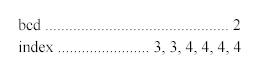
When axf:suppress-duplicate-page-number is specified.
<fo:block text-align-last="justify" axf:suppress-duplicate-page-number="true"> <fo:block>bcd <fo:leader lender-pattern="dots"/> <fo:basic-link internal-destination="ID1"> <fo:page-number-citation ref-id="ID1"/> </fo:basic-link> <fo:/block> <fo:block>index <fo:leader lender-pattern="dots"/> <fo:basic-link internal-destination="ID2"> <fo:page-number-citation ref-id="ID2"/>, </fo:basic-link> <fo:basic-link internal-destination="ID3"> <fo:page-number-citation ref-id="ID3"/>, </fo:basic-link> <fo:basic-link internal-destination="ID4"> <fo:page-number-citation ref-id="ID4"/>, </fo:basic-link> <fo:basic-link internal-destination="ID5"> <fo:page-number-citation ref-id="ID5"/>, </fo:basic-link> <fo:basic-link internal-destination="ID6"> <fo:page-number-citation ref-id="ID6"/>, </fo:basic-link> <fo:basic-link internal-destination="ID7"> <fo:page-number-citation ref-id="ID7"/>, </fo:basic-link> </fo:block> </fo:block>
Format example of the above text is as follows.
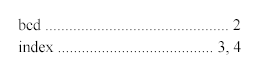
The axf:page-number-prefix sets the prefix of page number.
| CAUTION: | A similar function is equipped in XSL1.1. Please make use of fo:folio-prefix. |
|---|
| Value: | <string> |
| Initial: | empty string |
| Applies to: | fo:page-sequence |
| Inherited: | no |
| Percentages: | N/A |
Specifies the prefix for page numbers. Specified string will be outputted before the page number by fo:page-number and fo:page-number-citation. Also this string will be used as the page label in the PDF.
<fo:page-sequence axf:page-number-prefix="A-" format="i" initial-page-number="10"> <fo:static-content ...> ...<fo:page-number/>... </fo:static-content> ... </fo:page-sequence>
Arabic and Hebrew cannot be specified for the value of axf:page-number-prefix.
The axf:physical-page-number gets physical page number.
| Value: | true | false | inherit |
| Initial: | false |
| Applies to: | fo:page-number, fo:page-number-citation, fo:page-number-citation-last |
| Inherited: | no |
| Percentages: | N/A |
The value of initial-page-number property is disregarded and the physical page number that is not affected by the page-sequence is obtained. In order to obtain the total number of pages, ID is given to the last page per the following example:
See also fo:page-number-citation-last in XSL1.1.
Specifies the origin of the page number.
| Value: | <idref> |
| Initial: | none |
| Applies to: | fo:page-number, fo:page-number-citation, fo:page-number-citation-last |
| Inherited: | no |
| Percentages: | N/A |
ID for the origin of the page number can be specified in fo:page-number or fo:page-number-citation. The output page number is as follows:
[ref-id page] - [origin-id page] + 1
If the specified Page is after the ref-id page, the value becomes 0. In fo:page-number, ref-id is considered to be the position of fo:page-number itself.
Specifies the assumed page number.
| Value: | <number> |
| Initial: | N/A |
| Applies to: | all formatting objects |
| Inherited: | yes |
| Percentages: | N/A |
When <fo:page-number-citation> appears, the reference area is sometimes undecided. In evaluation of <fo:page-number-citation>, the temporary area is secured first, and when a page number is decided, it is adjusted to the right contents. Since the size of an area may change at this time, the formatted result is sometimes not desirable. For example, when an area becomes narrow, it seems that there is an unnecessary line break, and condition that a character will overflow if an area becomes large appears. axf:assumed-page-number gives the assumed page number at that time.
AH Formatter V5.0 expects the area of at least three-digit page number and formats temporarily. What is necessary will be just to specify axf:assumed-page-number="99" etc., when the page number is clearly less than that.
Specifies the assumed page number prefix.
| Value: | <string> |
| Initial: | N/A |
| Applies to: | all formatting objects |
| Inherited: | yes |
| Percentages: | N/A |
When <fo:page-number-citation> appears, the reference area is sometimes undecided. It is unknown at this time whether the reference area is inside of the same <fo:page-sequence>. When the reference area is in the different <fo:page-sequence>, the values of axf:page-number-prefix may differ. Then the temporary area is secured first, and when a reference place appears, it is adjusted to the right contents. If axf:page-number-prefix is specified to the current <fo:page-sequence>, it will be assumed as a temporary area. Otherwise, a suitable short character string will be assumed. Since the size of an area may change at this time, the formatted result is sometimes not desirable. For example, when an area becomes narrow, it seems that there is an unnecessary line break, and condition that a character will overflow if an area becomes large appears. axf:assumed-page-number gives the assumed page number prefix at that time.
Even when axf:page-number-prefix is empty, it's not known whether it is empty at the time of the temporary formatting. Then a certain amount of the area will be secured. In order to deter this, please specify axf:assumed-page-number-prefix="''" to an suitable element. Since an area is not secured at this time, the setting of axf:page-number-prefix is ignored.
The axf:number-type specifies whether to output the page number or to output the column number.
| Value: | page | column | page-and-column |
| Initial: | page |
| Applies to: | fo:page-number, fo:page-number-citation, fo:page-number-citation-last |
| Inherited: | no |
| Percentages: | N/A |
Values have the following meanings.
Outputs the page number.
Outputs the column number.
Outputs both of the page number and the column number.
It can be specified to fo:page-number, etc. and the column number can be outputted instead of the page number. While format property is applied to the format of the page number, axf:column-number-format property is applied to the format of the column number. The column number is not outputted if multiple column is not specified by specifying of column-count="1" or span="all".
The axf:column-number-format specifies the format of column number.
| Value: | <string> |
| Initial: | A |
| Applies to: | fo:page-sequence |
| Inherited: | no |
| Percentages: | N/A |
It applies to the format of column number specified by axf:number-type property. It can be specified with the same way as format property.
Place line numbers as part of the text. Line numbers can be placed against the line area. Even though the place looks empty, if there is a line area, line numbers can be placed. These are not placed in the space or in the margin. The axf:line-number is not effective inside fo:float or fo:footnote.
| CAUTION: | Placing the line numbering for the page formatted complexly with fo:block-container or fo:table, etc. might get unintended consequences. Please apply the line numbering to a simple structural document as much as possible. |
|---|
This function is not available with AH Formatter V5.0 Lite.
The axf:line-number specifies whether to show line numbers. no-LT
| Value: | none | show | hide |
| Initial: | none |
| Applies to: | all block-level formatting objects which are descendants of fo:flow |
| Inherited: | yes |
| Percentages: | N/A |
Values have the following meanings.
Line numbers are not generated.
Line numbers are shown.
Line numbers are not shown but the numbers of the line are counted.
Line numbers are counted against the lines inside the block where axf:line-number="show" or axf:line-number="hide" is specified.
This property is not available with AH Formatter V5.0 Lite.
The axf:line-number-background-color specifies the background color of line numbers. no-LT
| Value: | <color> | transparent |
| Initial: | transparent |
| Applies to: | all block-level formatting objects which are descendants of fo:flow |
| Inherited: | yes |
| Percentages: | N/A |
This property is not available with AH Formatter V5.0 Lite.
The axf:line-number-color specifies the color of line numbers. no-LT
| Value: | <color> | inherit |
| Initial: | the value of the 'color' property |
| Applies to: | all block-level formatting objects which are descendants of fo:flow |
| Inherited: | yes |
| Percentages: | N/A |
This property is not available with AH Formatter V5.0 Lite.
The axf:line-number-display-align specifies the alignment, in the block-progression-direction, of line numbers in the line area. no-LT
| Value: | auto | before | center | after | inherit |
| Initial: | auto |
| Applies to: | all block-level formatting objects which are descendants of fo:flow |
| Inherited: | yes |
| Percentages: | N/A |
Values have the following meanings.
Align the line numbers in the upper end of the line area.
Align the line numbers in the middle of the line area.
Align the line numbers in the lower end of the line area.
It is considered after in horizontal writing, and center in vertical writing.
This property is not available with AH Formatter V5.0 Lite.
The axf:line-number-font-family specifies the font family of line numbers. no-LT
| Value: | [[<family-name> | <generic-family>],]* [<family-name> | <generic-family>] | inherit |
| Initial: | depends on UA |
| Applies to: | all block-level formatting objects which are descendants of fo:flow |
| Inherited: | yes |
| Percentages: | N/A |
This property is not available with AH Formatter V5.0 Lite.
The axf:line-number-font-size specifies the font size of line numbers. no-LT
| Value: | <absolute-size> | <relative-size> | <length> | <percentage> | inherit |
| Initial: | medium |
| Applies to: | all block-level formatting objects which are descendants of fo:flow |
| Inherited: | yes |
| Percentages: | refer to the font size |
This property is not available with AH Formatter V5.0 Lite.
The axf:line-number-font-style specifies whether to make the font style italic. no-LT
| Value: | normal | italic | inherit |
| Initial: | normal |
| Applies to: | all block-level formatting objects which are descendants of fo:flow |
| Inherited: | yes |
| Percentages: | N/A |
This property is not available with AH Formatter V5.0 Lite.
The axf:line-number-font-weight specifies the font weight of line numbers. no-LT
| Value: | normal | bold | bolder | lighter | 100 | 200 | 300 | 400 | 500 | 600 | 700 | 800 | 900 | inherit |
| Initial: | normal |
| Applies to: | all block-level formatting objects which are descendants of fo:flow |
| Inherited: | yes |
| Percentages: | N/A |
This property is not available with AH Formatter V5.0 Lite.
The axf:line-number-format specifies the format of line numbers. no-LT
| Value: | <string> |
| Initial: | 1 |
| Applies to: | fo:page-sequence |
| Inherited: | no |
| Percentages: | N/A |
Line numbers are shown as the specified format. The way to specify is the same as that for the format property.
This property is not available with AH Formatter V5.0 Lite.
The axf:line-number-initial specifies the line number of the first line. no-LT
| Value: | auto | <number> |
| Initial: | auto |
| Applies to: | fo:page-sequence |
| Inherited: | no |
| Percentages: | N/A |
Values have the following meanings.
Line numbers are not initialized, and it is succeeded from previous fo:page-sequence. When previous fo:page-sequence does not exist, it becomes 1.
Initializes the line number with the specified value. The value must be equal to or more than 1. Actual initialization takes place at the time when axf:line-number-reset is specified.
This property is not available with AH Formatter V5.0 Lite.
The axf:line-number-interval specifies the interval of line numbers. no-LT
| Value: | <number> | auto |
| Initial: | auto |
| Applies to: | fo:page-sequence |
| Inherited: | no |
| Percentages: | N/A |
Values have the following meanings.
The specification of previous fo:page-sequence is succeeded. When previous fo:page-sequence does not exist, it becomes 1.
Sets the interval of the line numbers to the value specified.
Specifies to show the line numbers like 5, 10, 15. In this case, axf:line-number-initial="1" axf:line-number-start="5" axf:line-number-interval="5" can be applied.
This property is not available with AH Formatter V5.0 Lite.
The axf:line-number-offset specifies the offset of line numbers. no-LT
| Value: | <length> | inherit |
| Initial: | 0pt |
| Applies to: | all block-level formatting objects which are descendants of fo:flow |
| Inherited: | yes |
| Percentages: | N/A |
This property is not available with AH Formatter V5.0 Lite.
The axf:line-number-position specifies the position of line numbers. no-LT
| Value: | start | end | inside | outside | alternate | inherit |
| Initial: | start |
| Applies to: | all block-level formatting objects which are descendants of fo:flow |
| Inherited: | yes |
| Percentages: | N/A |
Values have the following meanings.
Places line number at start-edge.
Places line number at end-edge.
Places line number at start-edge on odd pages, at end-edge on even pages.
Places line number at end-edge on odd pages, at start-edge on even pages.
Places line number at end-edge in the last column of multi-column layout, except for the last column, places it at start-edge.
This property is not available with AH Formatter V5.0 Lite.
The axf:line-number-reset reset line numbering. no-LT
| Value: | auto | none | page | column |
| Initial: | auto |
| Applies to: | fo:page-sequence |
| Inherited: | no |
| Percentages: | N/A |
Values have the following meanings.
The specification of previous fo:page-sequence is succeeded. When previous fo:page-sequence does not exist, it becomes none.
Line numbers are not reset.
Line numbers are reset when pages break.
Line numbers are reset when column break.
Line numbers are reset to the value specified to axf:line-number-initial.
This property is not available with AH Formatter V5.0 Lite.
The axf:line-number-start specifies the starting line number. no-LT
| Value: | <number> | auto |
| Initial: | auto |
| Applies to: | fo:page-sequence |
| Inherited: | no |
| Percentages: | N/A |
Values have the following meanings.
The specification of previous fo:page-sequence is succeeded. When previous fo:page-sequence does not exist, it becomes 1.
Sets the line number that begins outputting to the value specified.
Line numbers are shown when the value is equal to or more than the value specified here. When axf:line-number-initial="1" axf:line-number-start="5" are specified, the first 4 lines are not shown but the 5th line starts being outputted. When axf:line-number-initial="5" axf:line-number-start="6" are specified, the first line is not shown but the next line is outputted as 6.
This property is not available with AH Formatter V5.0 Lite.
The axf:line-number-text-align specifies the alignment of line numbers in the line area. no-LT
| Value: | auto | start | center | end | inside | outside | left | right | inherit |
| Initial: | auto |
| Applies to: | all block-level formatting objects which are descendants of fo:flow |
| Inherited: | yes |
| Percentages: | N/A |
Values have the following meanings.
Same as text-align.
When the position of the line numbers is in the start side, it is regarded as end. When the position of the line numbers is in the end side, it is regarded as start. The position of line numbers is specified by axf:line-number-position.
When axf:line-number-width is not specified, It is always regarded as auto.
This property is not available with AH Formatter V5.0 Lite.
The axf:line-number-text-decoration specifies the test decoration of line numbers. no-LT
| Value: | same as text-decoration |
| Initial: | none |
| Applies to: | all block-level formatting objects which are descendants of fo:flow |
| Inherited: | yes |
| Percentages: | N/A |
Values have the same meaning as text-decoration.
This property is not available with AH Formatter V5.0 Lite.
The axf:line-number-text-align specifies the width of line numbers. no-LT
| Value: | auto | <length> | inherit |
| Initial: | auto |
| Applies to: | all block-level formatting objects which are descendants of fo:flow |
| Inherited: | yes |
| Percentages: | N/A |
Values have the following meanings.
The width of line numbers becomes the width of the text of the line.
When specifying the arrangement of line numbers by axf:line-number-text-align, the value other than auto should be specified for the width.
This property is not available with AH Formatter V5.0 Lite.
When the line with long text strings is broken and continues to the next line, line continued marks can be applied to the end of line. It is invalid inside fo:float or fo:footnote.
This function is not available with AH Formatter V5.0 Lite.
The axf:line-continued-mark specifies whether to show line continued marks. no-LT
| Value: | <string> |
| Initial: | empty string |
| Applies to: | all block-level formatting objects which are descendants of fo:flow |
| Inherited: | yes |
| Percentages: | N/A |
Values have the following meanings.
Line continued marks with the specified character strings are shown. If the character strings are empty, line continued marks are not shown.
| CAUTION: | Complicated character strings which consist of multiple scripts or complicated scripts, such as Arabic, Thai, etc., are not supported. |
|---|
This property is not available with AH Formatter V5.0 Lite.
The axf:line-continued-mark-background-color specifies the background color of line continued marks. no-LT
| Value: | <color> | transparent |
| Initial: | transparent |
| Applies to: | all block-level formatting objects which are descendants of fo:flow |
| Inherited: | yes |
| Percentages: | N/A |
This property is not available with AH Formatter V5.0 Lite.
The axf:line-continued-mark-color specifies the color of line continued marks. no-LT
| Value: | <color> | inherit |
| Initial: | depends on the current line area |
| Applies to: | all block-level formatting objects which are descendants of fo:flow |
| Inherited: | yes |
| Percentages: | N/A |
This property is not available with AH Formatter V5.0 Lite.
The axf:line-continued-mark-font-family specifies the font family of line continued marks. no-LT
| Value: | [[<family-name> | <generic-family>],]* [<family-name> | <generic-family>] | inherit |
| Initial: | depends on the current line area |
| Applies to: | all block-level formatting objects which are descendants of fo:flow |
| Inherited: | yes |
| Percentages: | N/A |
This property is not available with AH Formatter V5.0 Lite.
The axf:line-continued-mark-font-size specifies the font size of line continued marks. no-LT
| Value: | <absolute-size> | <relative-size> | <length> | <percentage> | inherit |
| Initial: | depends on the current line area |
| Applies to: | all block-level formatting objects which are descendants of fo:flow |
| Inherited: | yes |
| Percentages: | refer to the font size |
This property is not available with AH Formatter V5.0 Lite.
The axf:line-continued-mark-font-style specifies whether to make the font style italic. no-LT
| Value: | normal | italic | inherit |
| Initial: | depends on the current line area |
| Applies to: | all block-level formatting objects which are descendants of fo:flow |
| Inherited: | yes |
| Percentages: | N/A |
This property is not available with AH Formatter V5.0 Lite.
The axf:line-continued-mark-font-weight specifies the font weight of line numbers. no-LT
| Value: | normal | bold | bolder | lighter | 100 | 200 | 300 | 400 | 500 | 600 | 700 | 800 | 900 | inherit |
| Initial: | depends on the current line area |
| Applies to: | all block-level formatting objects which are descendants of fo:flow |
| Inherited: | yes |
| Percentages: | N/A |
This property is not available with AH Formatter V5.0 Lite.
The axf:line-continued-mark-offset specifies the offset of line continued marks. no-LT
| Value: | <length> | inherit |
| Initial: | 0pt |
| Applies to: | all block-level formatting objects which are descendants of fo:flow |
| Inherited: | yes |
| Percentages: | N/A |
This property is not available with AH Formatter V5.0 Lite.
AH Formatter V5.0 provides extension properties to layout the revision bars in the documents. The revision bar is shown above the border or the column rule.
| CAUTION: | A similar function is equipped in XSL1.1. Please make use of fo:change-bar-begin and fo:change-bar-end. |
|---|
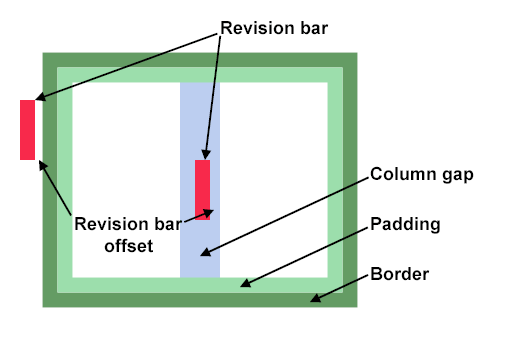
The axf:revision-bar-color specifies the color of the revision bar.
| Value: | <color> | inherit |
| Initial: | the value of the 'color' property |
| Applies to: | all block-level and inline-level formatting objects which are descendants of fo:flow |
| Inherited: | yes |
| Percentages: | N/A |
The axf:revision-bar-offset specifies the offset of the revision bar.
| Value: | <length> | inherit |
| Initial: | 0pt |
| Applies to: | all block-level and inline-level formatting objects which are descendants of fo:flow |
| Inherited: | yes |
| Percentages: | N/A |
The axf:revision-bar-position specifies the position of the revision bar.
| Value: | start | end | inside | outside | alternate | both | inherit |
| Initial: | start |
| Applies to: | all block-level and inline-level formatting objects which are descendants of fo:flow |
| Inherited: | yes |
| Percentages: | N/A |
Values have the following meanings.
Places revision bar at start-edge.
Places revision bar at end-edge.
Places revision bar at start-edge on odd pages, at end-edge on even pages.
Places revision bar at end-edge on odd pages, at start-edge on even pages.
Places revision bar at end-edge in the last column of multi-column layout, except for the last column, places it at start-edge.
Places revision bar at start-edge and end-edge.
The axf:revision-bar-style specifies the style of the revision bar.
| Value: | <border-style> | inherit |
| Initial: | none |
| Applies to: | all block-level and inline-level formatting objects which are descendants of fo:flow |
| Inherited: | yes |
| Percentages: | N/A |
The axf:revision-bar-width specifies the width of the revision bar.
| Value: | <border-width> | inherit |
| Initial: | medium |
| Applies to: | all block-level and inline-level formatting objects which are descendants of fo:flow |
| Inherited: | yes |
| Percentages: | N/A |
With AH Formatter V5.0, footnotes can be arranged per each column or footnotes duplicated in the same page can be deleted. Also, sidenotes can be generated.
Specifies the alignment of the footnotes.
| Value: | auto | before | after |
| Initial: | auto |
| Applies to: | fo:region-body, fo:footnote |
| Inherited: | no |
| Percentages: | N/A |
Values have the following meanings.
Footnotes are placed automatically. Footnotes are the usual arrangement. When the text is one column, sidenotes are arranged with an anchor position, and in the case of two or more columns, sidenotes are arranged near by the before side.
Sidenotes are arranged near by the before side. In the case of usual footnotes which are not sidenotes, footnotes are arranged immediately after the text in a page.
Sidenotes are arranged near by the after side. In the case of usual footnotes which are not sidenotes, footnotes are arranged at the last of a page.
Specifies the method of arrangement of footnotes or sidenotes. When it is sidenotes (footnote arrangement into region-start or region-end is specified by axf:footnote-position), it's possible to specify whether it is arranged automatically, or it is arranged near by the before side, or it is arranged near by the after side.
The axf:footnote-stacking specifies the method to layout the footnote.
| Value: | block | inline |
| Initial: | block |
| Applies to: | fo:region-body, fo:footnote |
| Inherited: | no |
| Percentages: | N/A |
Values have the following meanings.
Arranges the footnotes in the block progression direction.
Arranges the footnotes in the inline progression direction.
The axf:footnote-position specifies the location to layout the footnote.
| Value: | page | start | end | inside | outside | column |
| Initial: | page |
| Applies to: | fo:region-body, fo:footnote |
| Inherited: | no |
| Percentages: | N/A |
Values have the following meanings.
Footnotes are placed at the bottom of each page in region-body. This is the standard layout of XSL specification.
Footnotes are placed at each page in region-start.
Footnotes are placed at each page in region-end.
Footnotes are placed at each even-page in region-end and each odd-page in region-start.
Footnotes are placed at each even-page in region-start and each odd-page in region-end.
Footnotes are placed at the bottom of each column.
It is possible to arrange footnotes inside the region-start or the region-end (these notes are called sidenotes). Besides specifying them to fo:region-body, it is also effective to specify to individual fo:footnote. It is possible to make several types of notes intermingled by this extension.
There are following restrictions for sidenotes.
Specifies whether to arrange a footnote and an anchor in the same page
| Value: | auto | always |
| Initial: | auto |
| Applies to: | fo:region-body, fo:footnote |
| Inherited: | no |
| Percentages: | N/A |
Values have the following meanings.
When a footnote does not fit within the column, it is sent to the next page or the next column.
When a footnote does not fit within the column, the following line of the anchor and the subsequent lines are sent to the following page, and a footnote and an anchor are arranged in the same page. When axf:footnote-position="column" is specified, a footnote and an anchor are arranged in the same column.
Specifies wether to delete footnotes duplicated in the same page.
| Value: | true | false | inherit |
| Initial: | false |
| Applies to: | fo:footnote |
| Inherited: | yes |
| Percentages: | N/A |
Deters the display of duplicaited footnotes on the same footnote region when the same footnote is assigned to two or more places in the same page. When axf:footnote-position="column" is specified, it is effective only for the footnote in the same column.
These functions are not available with AH Formatter V5.0 Lite.
Generates a footnote number. no-LT
Generates and returns a single normal inline-area.
<axf:footnote-number> can be specified only as an anchor area. That is, it can be specified only as a descendant of <fo:inline> which is a child of <fo:footnote>.
EMPTY
This element is not available with AH Formatter V5.0 Lite.
Cites a footnote number. no-LT
Generates and returns a single normal inline-area.
<axf:footnote-number-citation> can be specified only as a descendant of <fo:footnote-body>. The ref-id property is required, and the ID should be referenced by <axf:footnote-number> in the same anchor area.
EMPTY
This element is not available with AH Formatter V5.0 Lite.
Specifies the format of footnote number. no-LT
| Value: | <string> |
| Initial: | 1 |
| Applies to: | fo:page-sequence |
| Inherited: | no |
| Percentages: | N/A |
Adopted as a format of axf:footnote-number. It can be specified in the same way as the format property.
This property is not available with AH Formatter V5.0 Lite.
Specifies the initial footnote number. no-LT
| Value: | auto | <number> |
| Initial: | auto |
| Applies to: | fo:page-sequence |
| Inherited: | no |
| Percentages: | N/A |
Values have the following meanings.
Succeeded from the before existing fo:page-sequence without initializing a footnote number. When fo:page-sequence does not exist before, it is set to 1.
Initializes the footnote number with the specified value. The value must be more than or equal to 1. Actual initialization takes place at the time when axf:footnote-number-reset is specified.
This property is not available with AH Formatter V5.0 Lite.
Resets the footnote numbering. no-LT
| Value: | auto | none | page | odd-page | even-page | column |
| Initial: | auto |
| Applies to: | fo:page-sequence |
| Inherited: | no |
| Percentages: | N/A |
Values have the following meanings.
Succeeded from the before existing fo:page-sequence. When fo:page-sequence does not exist before, it is set to none.
Does not reset the footnote number.
Resets the footnote number when a page breaks.
Resets the footnote number when an odd page breaks.
Resets the footnote number when an even page breaks.
Resets the footnote number when a column breaks.
A footnote number is reset by the value specified by axf:footnote-number-initial.
This property is not available with AH Formatter V5.0 Lite.
AH Formatter V5.0 provides extension properties to layout the column rules in the column gaps. These properties are placed as fo:region-body and fo:block-container. The column rule is placed above the border and below the revision bar.
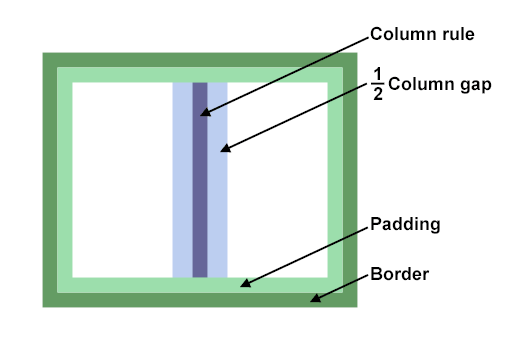
The axf:column-rule-align specifies the alignment of the column rule.
| Value: | before | center | after | inherit |
| Initial: | center |
| Applies to: | fo:region-body, fo:block-container |
| Inherited: | no |
| Percentages: | N/A |
The axf:column-rule-color specifies the color of the column rule.
| Value: | <color> | inherit |
| Initial: | the value of the 'color' property |
| Applies to: | fo:region-body, fo:block-container |
| Inherited: | no |
| Percentages: | N/A |
axf:column-rule-display specifies whether to also display a rule at the place which does not have columns at the end of a page, etc.
| Value: | gap | end | all | inherit |
| Initial: | gap |
| Applies to: | fo:region-body, fo:block-container |
| Inherited: | no |
| Percentages: | N/A |
Values have the following meanings.
Displays a rule only between the existing columns.
Displays a rule at the end side of the existing column. However, the most end side of the column is not included.
Displays a rule all between the non-existing columns at the end of a page, etc.
The axf:column-rule-length specifies the length of the column rule.
| Value: | <length> | <percentage>| inherit |
| Initial: | 100% |
| Applies to: | fo:region-body, fo:block-container |
| Inherited: | no |
| Percentages: | refer to the size of the column |
The axf:column-rule-style specifies the style of the column rule.
| Value: | <border-style> | inherit |
| Initial: | none |
| Applies to: | fo:region-body, fo:block-container |
| Inherited: | no |
| Percentages: | N/A |
The axf:column-rule-width specifies the width of the column rule.
| Value: | <border-width> | inherit |
| Initial: | medium |
| Applies to: | fo:region-body, fo:block-container |
| Inherited: | no |
| Percentages: | N/A |
AH Formatter V5.0 provides extension properties to draw the diagonal border in the area such as the table cell where the border can be specified. The diagonal border by axf:diagonal-border-* is drawn from the edge of before-start to the edge of after-end. The diagonal border by axf:reverse-diagonal-border-* is drawn from the edge of before-end to the edge of after-start. When the writing-mode="lr-tb" is specified, the diagonal border is drawn as follows. When the writing-mode="rl-tb" or "tb-rl" is specified, it is drawn in a reverse way.
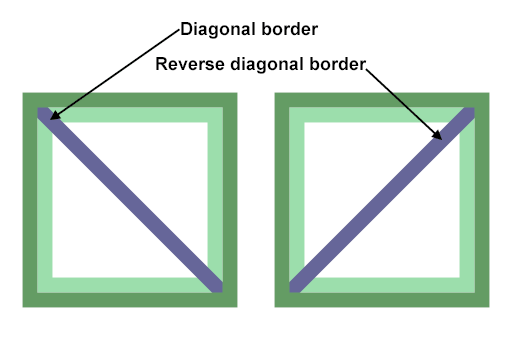
The axf:diagonal-border-color specifies the color of the diagonal border.
| Value: | <color> | inherit |
| Initial: | the value of the 'color' property |
| Applies to: | all FOs which can have borders |
| Inherited: | yes |
| Percentages: | N/A |
The axf:diagonal-border-style specifies the style of the diagonal border.
| Value: | <border-style> | inherit |
| Initial: | none |
| Applies to: | all FOs which can have borders |
| Inherited: | no |
| Percentages: | N/A |
The axf:diagonal-border-width specifies the width of the diagonal border.
| Value: | <border-width> | inherit |
| Initial: | medium |
| Applies to: | all FOs which can have borders |
| Inherited: | yes |
| Percentages: | N/A |
The axf:reverse-diagonal-border-color specifies the color of the reverse diagonal border.
| Value: | <color> | inherit |
| Initial: | the value of the 'color' property |
| Applies to: | all FOs which can have borders |
| Inherited: | yes |
| Percentages: | N/A |
The axf:reverse-diagonal-border-style specifies the style of the reverse diagonal border.
| Value: | <border-style> | inherit |
| Initial: | none |
| Applies to: | all FOs which can have borders |
| Inherited: | no |
| Percentages: | N/A |
The axf:reverse-diagonal-border-width specifies the width of the reverse diagonal border.
| Value: | <border-width> | inherit |
| Initial: | medium |
| Applies to: | all FOs which can have borders |
| Inherited: | yes |
| Percentages: | N/A |
The radii of quater ellipse (rounding border) are specified.
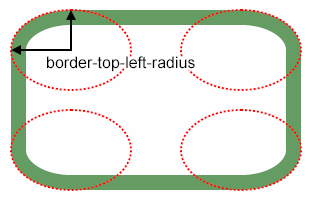
| Value: | <length> <length>? |
| Initial: | 0 |
| Applies to: | all FOs which can have borders |
| Inherited: | no |
| Percentages: | N/A |
The first value is the horizontal radius (or vertical if the 'writing-mode' is vertical). If the second length is omitted it is equal to the first. If either length is less or equal zero, the corner is square, not rounded. When border-collapse="collapse" is specified to fo:table-cell, the specification of border-radius is disregarded. It is effective when specified to fo:table.
The box shadow is specified.
| Value: | none | [ <length> <length> <length>? || <color> ] |
| Initial: | none |
| Applies to: | all FOs which can have borders |
| Inherited: | no |
| Percentages: | N/A |
The meanings of the three <length>s and a <color> are as follows:
axf:repeat-cell-content-at-break specifies whether to copy the contents of a cell when a cell breaks.
| Value: | true | false |
| Initial: | false |
| Applies to: | fo:table-cell |
| Inherited: | no |
| Percentages: | N/A |
Values have the following meanings.
When the content of table cell fits in table-cell-area without breaking and table-cell-area breaks according to the break of other table-cell in the same row, or according to the break among the plural rows with number-rows-spanned, usually the content of table-cell-area becomes empty. When axf:repeat-cell-content-at-break is specified to table-cell, the content of the cell before break is copied and repeated.
The content of the cell is not copied.
Specifies whether to repeat the fo:footnote in the fo:table-footer that is repeated by fo:table-oomit-footer-at-break="false".
| Value: | true | false |
| Initial: | true |
| Applies to: | fo:table-footer |
| Inherited: | yes |
| Percentages: | N/A |
Values have the following meanings.
Process fo:footnote repeatedly.
Do not process fo:footnote repeatedly.
Specifies whether to repeat the fo:footnote in the fo:table-header that is repeated by fo:table-oomit-header-at-break="false".
| Value: | true | false |
| Initial: | true |
| Applies to: | fo:table-header |
| Inherited: | yes |
| Percentages: | N/A |
Values have the following meanings.
Process fo:footnote repeatedly.
Do not process fo:footnote repeatedly.
Specifies the resolution of a raster image. V5.0
| Value: | auto | [[ normal | <dpi> ] || [ normal | <dpi> ]] |
| Initial: | auto |
| Applies to: | fo:external-graphic, fo:instream-foreign-object |
| Inherited: | no |
| Percentages: | N/A |
Values have the following meanings.
Uses the actual resolution of an image.
Depends on the default value of the system. It's a value specified as pxpi in the option setting file.
Specifies the resolution (dpi)
When two values are specified, it is regarded as the resolution of the X direction and Y direction. When only one value is specified, the same value is applied to X and Y directions. The resolution of a background image is specified by axf:background-image-resolution.
AH Formatter V5.0 provides extension properties to set the background of the page. These properties are placed as fo:simple-page-master or fo:page-sequence.
The axf:background-color specifies the background color of fo:simple-page-master.
| Value: | <color> | transparent |
| Initial: | transparent |
| Applies to: | fo:simple-page-master, fo:page-sequence |
| Inherited: | no |
| Percentages: | N/A |
The axf:background-image specifies the background image of fo:simple-page-master.
| Value: | <uri-specification> | none |
| Initial: | none |
| Applies to: | fo:simple-page-master, fo:page-sequence |
| Inherited: | no |
| Percentages: | N/A |
The axf:background-position-horizontal specifies the horizontal position of the background image of fo:simple-page-master.
| Value: | <percentage> | <length> | left | center | right | inherit |
| Initial: | 0% |
| Applies to: | fo:simple-page-master, fo:page-sequence |
| Inherited: | no |
| Percentages: | refer to the size of the padding-rectangle |
The axf:background-position-vertical specifies the vertical position of the background image of fo:simple-page-master.
| Value: | <percentage> | <length> | top | center | bottom | inherit |
| Initial: | 0% |
| Applies to: | fo:simple-page-master, fo:page-sequence |
| Inherited: | no |
| Percentages: | refer to the size of the padding-rectangle |
The axf:background-repeat specifies whether the background image of fo:simple-page-master or fo:page-sequence is repeated, and how.
| Value: | repeat | repeat-x | repeat-y | no-repeat | paginate | inherit |
| Initial: | repeat |
| Applies to: | fo:simple-page-master, fo:page-sequence |
| Inherited: | no |
| Percentages: | N/A |
Extended values have the following meanings.
Effective when embedding PDF in the background image and indicates to embed plural pages of PDF. For details, please refer to PDF Embedding. This value cannot be specified by AH Formatter V5.0 Lite.
content-width, content-height, content-type, and scaling can be applied to background-image, which are the same properties applied to fo:external-graphic.
Specifies the resolution of a background raster image. V5.0
| Value: | auto | [[ normal | <dpi> ] || [ normal | <dpi> ]] |
| Initial: | auto |
| Applies to: | fo:simple-page-master, fo:page-sequence |
| Inherited: | no |
| Percentages: | N/A |
Values have the following meanings.
Uses the actual resolution of an image.
Depends on the default value of the system. It's a value specified as pxpi in the option setting file.
Specifies the resolution (dpi)
When two values are specified, it is regarded as the resolution of the X direction and Y direction. When only one value is specified, the same value is applied to X and Y directions. The resolution of a non-background image is specified by axf:image-resolution.
Specifies the alternate text of the image.
| Value: | <string> |
| Initial: | empty string |
| Applies to: | fo:external-graphic, fo:instream-foreign-object |
| Inherited: | no |
| Percentages: | N/A |
Effective when outputting Tagged PDF. When there is no specification of axf:alttext, the value of the role property is used as an alternate text. But, since it's not an original use of the role property, it's not recommended.
AH Formatter V5.0 extends the value of the overflow property and provides the extension property to regulate the behavior of the value.
The axf:overflow-condense specifies how to condense the overflowed text within the region.
| Value: | [ letter-spacing || font-stretch || font-size || line-height ] | auto | inherit |
| Initial: | auto |
| Applies to: | all block-level formatting objects |
| Inherited: | yes |
| Percentages: | N/A |
Values have the following meanings.
Condenses the text by adjusting the letter spacing.
Condenses the text by adjusting the font width.
Condenses the text by adjusting the font size.
Condenses the text by adjusting the line height.
Dependent on the system setting.
Condensing the text within the region can be specified with the properties of overflow="condense". The adjustment for condensing the text includes both the inline progression direction and the block progression direction. The system will process the specified method by combining the methods considered as suitable.
The length of the absolute value specified inside the block will not be adjusted. For example, in the following case, the length will not be adjusted.
<fo:block-container width="4in" overflow="condense" axf:overflow-condense="font-size"> this text will be condenced <fo:block font-size="24pt">no condenced text</fo:block> </fo:block-container>
axf:overflow-condense-limit-font-size specifies the minimum font size when axf:overflow-condense="font-size" is specified.
| Value: | <length> [ visible | hidden | scroll | error-if-overflow | repeat ] | inherit |
| Initial: | 0pt |
| Applies to: | all block-level formatting objects |
| Inherited: | yes |
| Percentages: | N/A |
Values have the following meanings.
Specifies the minimum font size. A font is not made smaller than that value. It is invalid when zero or less are specified.
When the content exceeds the limit shown by <length>, the region still overflows. Then a solution can be specified as follows.
axf:overflow-condense-limit-font-size="4pt hidden"
axf:overflow-condense-limit-font-stretch specifies the minimum value when axf:overflow-condense="font-stretch" is specified.
| Value: | [ <number> | <percentage> ] [ visible | hidden | scroll | error-if-overflow | repeat ] | inherit |
| Initial: | 0 |
| Applies to: | all block-level formatting objects |
| Inherited: | yes |
| Percentages: | refer to the font size |
Values have the following meanings.
Specifies the percentage against the minimum font width. Font size becomes above this percentage. The zero or less percentage value is invalid.
Equivalent to <percentage> / 100.
When the content exceeds the limit shown by <percentage> or <number>, the region still overflows. Then a solution can be specified as follows.
axf:overflow-condense-limit-font-stretch="30% hidden"
An alternative character string for the specified overflow text.
| Value: | <string> |
| Initial: | depends on system |
| Applies to: | all block-level formatting objects |
| Inherited: | yes |
| Percentages: | N/A |
When overflow="replace" is specified, the overflow text is replaced by repeating the specified string.
AH Formatter V5.0 extends some FO functions.
The format of the argument which the rgb-icc function can accept is as follows. An identifier beginning with # is case insensitive. Formats using identifiers which begins with # are extended specifications in AH Formatter V5.0.
Specifies Grayscale. The depth in color can be specified by <Scale>.
Specifies CMYK. When RGB is omitted, it is calculated from CMYK.
Specifies Separation color (Spot color). The name of the ink in use is specified as <Name>. For example, specify "PANTONE 131 PC". The color tone is specified as <Tint>. When <Tint> is omitted, it is considered as 1.0. It is also necessary to specify RGB or CMYK. When RGB is omitted, it is calculated from CMYK.
If you purchase AH Formatter PANTONE® Option, it includes the ability for more than 1000 PANTONE® Colors to be converted into RGB or CMYK values automatically. This is specified in the FO as follows:
rgb-icc(#Separation, 'PANTONE 131 PC')
Specifies Registration color. The color tone is specified as <Tint>. When <Tint> is omitted, it is considered as 1.0. Registration color is used for the registered trademark outputted to all the color versions. Registration color can also be expressed by specifying "All" as the <Name> of #Separation.
Arguments take the following values, respectively.
AH Formatter V5.0 extends some values of the FO properties. In order to use these values, you have to specify exactly as follows:
axf:text-align="'.' center"
However, with AH Formatter V5.0, even if axf: is not added, it is made so that it may function similarly. Moreover, the FO standard property and the extended property can be specified simultaneously as follows:
text-align="." axf:text-align="center"
At this time, the standard property will be overwritten by the extended property and only axf:text-align="center" becomes effective. That is, it is the same as having text-align="center" specified. However, in order to avoid the confusion, please do not use such specification.
Following bold values are extended. V5.0
| Value: | none | <number> | <string> | inherit |
Values have the following meanings.
Considers a character string as a font name and acquires the x-height value of the font. When a font does not exist or it does not have x-height information, it is regarded as none.
Following bold values are extended.
| Value: | normal | wider | narrower | ultra-condensed | extra-condensed | condensed | semi-condensed | semi-expanded | expanded | extra-expanded | ultra-expanded | <percentage> | <number> | inherit |
Values have the following meanings.
Specifies the percentage against the font width.
Equivalent to <percentage> / 100.
Following bold values are extended.
| Value: | auto | even | doubly-even | odd | end-on-even | end-on-doubly-even | end-on-odd | doubly-even-document | [ end-on | document ] <number> [ <number> ] | no-force | inherit |
Values have the following meanings.
Force an doubly-even number of pages in this page-sequence.
Force the last page in this page-sequence to be an doubly-even-page.
Force the number of pages counted from the document head to be an doubly-even number.
Suppose that the first <number> is A, the next <number> is B, the number of pages of specified page-sequence is set as a multiple number of A + B. A must be an integer equal to or more than 1, B must be an integer equal to or more than 0 and less than A. When B is omitted, it is regarded as 0. when end-on was specified, the page number of the last page of the specified page-sequence is applied. When document is specified, The number of the page counted from the beginning of the document is applied. For example, force-page-count="even" is equivalent to force-page-count="2", force-page-count="odd" is equivalent to force-page-count="2 1" , force-page-count="doubly-even" is equivalent to force-page-count="4" and force-page-count="end-on-doubly-even" is equivalent to force-page-count="end-on 4" respectively.
The format tokens for the format property supports the format tokens defined in the XSLT 1.0 Recommendation and some extensions. axf:column-number-format is also the same.
Regular decimal representation of the numbers is generated. The minimum number of figures can be specified as 01, 001, etc.. The following numbers can be specified as a format token.
| Format Token | Digits | Description | |
|---|---|---|---|
| 1 | 0 | ||
| U+0031 | U+0030 | 0 1 2 3 4 5 6 7 8 9 | DIGIT |
| U+00B9 | U+2070 | ⁰ ¹ ² ³ ⁴ ⁵ ⁶ ⁷ ⁸ ⁹ | SUPERSCRIPT DIGIT V5.0 |
| U+0661 | U+0660 | ٠ ١ ٢ ٣ ٤ ٥ ٦ ٧ ٨ ٩ | ARABIC-INDIC DIGIT |
| U+06F1 | U+06F0 | ۰ ۱ ۲ ۳ ۴ ۵ ۶ ۷ ۸ ۹ | EXTENDED ARABIC-INDIC DIGIT |
| U+0967 | U+0966 | ० १ २ ३ ४ ५ ६ ७ ८ ९ | DEVANAGARI DIGIT |
| U+09E7 | U+09E6 | ০ ১ ২ ৩ ৪ ৫ ৬ ৭ ৮ ৯ | BENGALI DIGIT |
| U+0A67 | U+0A66 | ੦ ੧ ੨ ੩ ੪ ੫ ੬ ੭ ੮ ੯ | GURMUKHI DIGIT |
| U+0AE7 | U+0AE6 | ૦ ૧ ૨ ૩ ૪ ૫ ૬ ૭ ૮ ૯ | GUJARATI DIGIT |
| U+0B67 | U+0B66 | ୦ ୧ ୨ ୩ ୪ ୫ ୬ ୭ ୮ ୯ | ORIYA DIGIT |
| U+0C67 | U+0C66 | ౦ ౧ ౨ ౩ ౪ ౫ ౬ ౭ ౮ ౯ | TELUGU DIGIT |
| U+0CE7 | U+0CE6 | ೦ ೧ ೨ ೩ ೪ ೫ ೬ ೭ ೮ ೯ | KANNADA DIGIT |
| U+0D67 | U+0D66 | ൦ ൧ ൨ ൩ ൪ ൫ ൬ ൭ ൮ ൯ | MALAYALAM DIGIT |
| U+0E51 | U+0E50 | ๐ ๑ ๒ ๓ ๔ ๕ ๖ ๗ ๘ ๙ | THAI DIGIT |
| U+0ED1 | U+0ED0 | ໐ ໑ ໒ ໓ ໔ ໕ ໖ ໗ ໘ ໙ | LAO DIGIT |
| U+0F21 | U+0F20 | ༠ ༡ ༢ ༣ ༤ ༥ ༦ ༧ ༨ ༩ | TIBETAN DIGIT |
| U+1041 | U+1040 | ၀ ၁ ၂ ၃ ၄ ၅ ၆ ၇ ၈ ၉ | MYANMAR DIGIT |
| U+17E1 | U+17E0 | ០ ១ ២ ៣ ៤ ៥ ៦ ៧ ៨ ៩ | KHMER DIGIT |
| U+1811 | U+1810 | ᠐ ᠑ ᠒ ᠓ ᠔ ᠕ ᠖ ᠗ ᠘ ᠙ | MONGOLIAN DIGIT |
| U+4E00 | U+3007 | 〇 一 二 三 四 五 六 七 八 九 | CJK IDEOGRAPH DIGIT |
| U+C77C | U+C601 | 영 일 이 삼 사 오 육 칠 팔 구 | HANGUL DIGIT |
| U+FF11 | U+FF10 | 0 1 2 3 4 5 6 7 8 9 | FULLWIDTH DIGIT |
Roman Numeral, such as I II III IV V VI VII VIII IX X ..., is generated.
| Format Token | Numerals | Description | |
|---|---|---|---|
| U+0049 (I) | I V X L C D M ↁ ↂ | LATIN CAPITAL LETTER I | |
| U+0069 (i) | i v x l c d m | LATIN SMALL LETTER I | |
| U+2160 (Ⅰ) | Ⅰ Ⅴ Ⅹ Ⅼ Ⅽ Ⅾ Ⅿ ↁ ↂ | ROMAN NUMERAL ONE | |
| U+2170 (ⅰ) | ⅰ ⅴ ⅹ ⅼ ⅽ ⅾ ⅿ | SMALL ROMAN NUMERAL ONE | |
| U+FF29 (I) | I V X L C D M ↁ ↂ | FULLWIDTH LATIN CAPITAL LETTER I | |
| U+FF49 (i) | i v x l c d m | FULLWIDTH LATIN SMALL LETTER I | |
Numerical values with upper case up to 39999 and numerical values with lower case up to 3999 can be expressed.
Hebrew Numeral, such as א ב ג ד ה ... י אי בי גי די וט ..., is generated.
| Format Token | Numerals | Description |
|---|---|---|
| U+05D0 (א) | א ב ג ד ה ו ז ח ט י כ ל מ נ ס ע פ צ ק ר ש ת ך ם ן ף ץ | HEBREW LETTER ALEF |
The specification of the grouping-separator and grouping-size properties are ignored and always regarded as grouping-separator=" " grouping-size="3".
Formats Armenian numerals. It's available to express up to 99999999.
| Format Token | Numerals | Description |
|---|---|---|
| U+0531 (Ա) | Ա Բ Գ Դ Ե Զ Է Ը Թ Ժ Ի Լ Խ Ծ Կ Հ Ձ Ղ Ճ Մ Յ Ն Շ Ո Չ Պ Ջ Ռ Ս Վ Տ Ր Ց Ւ Փ Ք | ARMENIAN CAPITAL LETTER AYB |
| U+0561 (ա) | ա բ գ դ ե զ է ը թ ժ ի լ խ ծ կ հ ձ ղ ճ մ յ ն շ ո չ պ ջ ռ ս վ տ ր ց ւ փ ք | ARMENIAN SMALL LETTER AYB |
Formats Georgian numerals. It's available to express up to 19999.
| Format Token | Numerals | Description |
|---|---|---|
| U+10D0 (ა) | ა ბ გ დ ე ვ ზ ჱ თ ი კ ლ მ ნ ჲ ო პ ჟ რ ს ტ უ ფ ქ ღ ყ შ ჩ ც ძ წ ჭ ხ ჴ ჯ ჰ ჵ | GEORGIAN LETTER AN |
Formats Ethiopic numerals.
| Format Token | Numerals | Description |
|---|---|---|
| U+1369 (፩) | ፩ ፪ ፫ ፬ ፭ ፮ ፯ ፰ ፱ ፲ ፳ ፴ ፵ ፶ ፷ ፸ ፹ ፺ | ETHIOPIC DIGIT ONE |
Formats Tamil numerals.
| Format Token | Numerals | Description |
|---|---|---|
| U+0BE7 (௧) | ௧ ௨ ௩ ௪ ௫ ௬ ௭ ௮ ௯ | TAMIL DIGIT ONE |
Alphabets sequence, such as A B C ... Z AA AB AC ..., is generated.
| Format Token | Aplphabets | Description |
|---|---|---|
| U+0041 (A) | A B C D E F G H I J K L M N O P Q R S T U V W X Y Z | LATIN CAPITAL LETTER A |
| U+0061 (a) | a b c d e f g h i j k l m n o p q r s t u v w x y z | LATIN SMALL LETTER A |
| U+00C5 (Å) | A B C D E F G H I J K L M N O P Q R S T U V W X Y Z Æ Ø Å | LATIN CAPITAL LETTER A WITH RING ABOVE V5.0 |
| U+00E5 (å) | a b c d e f g h i j k l m n o p q r s t u v w x y z æ ø å | LATIN SMALL LETTER A WITH RING ABOVE V5.0 |
| U+0391 (Α) | Α Β Γ Δ Ε Ζ Η Θ Ι Κ Λ Μ Ν Ξ Ο Π Ρ Σ Τ Υ Φ Χ Ψ Ω | GREEK CAPITAL LETTER ALPHA |
| U+03B1 (α) | α β γ δ ε ζ η θ ι κ λ μ ν ξ ο π ρ σ τ υ φ χ ψ ω | GREEK SMALL LETTER ALPHA |
| U+0410 (А) | А Б В Г Д Е Ж З И К Л М Н О П Р С Т У Ф Х Ц Ч Ш Щ Ы Э Ю Я | CYRILLIC CAPITAL LETTER A |
| U+0430 (а) | а б в г д е ж з и к л м н о п р с т у ф х ц ч ш щ ы э ю я | CYRILLIC SMALL LETTER A |
| U+0623 (أ) | أ ب ت ث ج ح خ د ذ ر ز س ش ص ض ط ظ ع غ ف ق ك ل م ن ه و ي | ARABIC LETTER ALEF WITH HAMZA ABOVE |
| U+3042 (あ) | あ い う え お か き く け こ さ し す せ そ た ち つ て と な に ぬ ね の は ひ ふ へ ほ ま み む め も や ゆ よ ら り る れ ろ わ を ん | HIRAGANA AIUEO |
| U+3044 (い) | い ろ は に ほ へ と ち り ぬ る を わ か よ た れ そ つ ね な ら む う ゐ の お く や ま け ふ こ え て あ さ き ゆ め み し ゑ ひ も せ す | HIRAGANA IROHA |
| U+30A2 (ア) | ア イ ウ エ オ カ キ ク ケ コ サ シ ス セ ソ タ チ ツ テ ト ナ ニ ヌ ネ ノ ハ ヒ フ ヘ ホ マ ミ ム メ モ ヤ ユ ヨ ラ リ ル レ ロ ワ ヲ ン | KATAKANA AIUEO |
| U+30A4 (イ) | イ ロ ハ ニ ホ ヘ ト チ リ ヌ ル ヲ ワ カ ヨ タ レ ソ ツ ネ ナ ラ ム ウ ヰ ノ オ ク ヤ マ ケ フ コ エ テ ア サ キ ユ メ ミ シ ヱ ヒ モ セ ス | KATAKANA IROHA |
| U+3131 (ㄱ) | ㄱ ㄴ ㄷ ㄹ ㅁ ㅂ ㅅ ㅇ ㅈ ㅊ ㅋ ㅌ ㅍ ㅎ | HANGUL CHOSUNG |
| U+5B50 (子) | 子 丑 寅 卯 辰 巳 午 未 申 酉 戍 亥 | CHINESE ZODIAC 12 |
| U+7532 (甲) | 甲 乙 丙 丁 戊 己 庚 辛 壬 癸 | CHINESE ZODIAC 10 |
| U+AC00 (가) | 가 나 다 라 마 바 사 아 자 차 카 타 파 하 | HANGUL GANADA |
| U+FF21 (A) | A B C D E F G H I J K L M N O P Q R S T U V W X Y Z | FULLWIDTH LATIN CAPITAL LETTER A |
| U+FF41 (a) | a b c d e f g h i j k l m n o p q r s t u v w x y z | FULLWIDTH LATIN SMALL LETTER A |
| U+FF71 (ア) | ア イ ウ エ オ カ キ ク ケ コ サ シ ス セ ソ タ チ ツ テ ト ナ ニ ヌ ネ ノ ハ ヒ フ ヘ ホ マ ミ ム メ モ ヤ ユ ヨ ラ リ ル レ ロ ワ ヲ ン | HALFWIDTH KATAKANA AIUEO |
| U+FF72 (イ) | イ ロ ハ ニ ホ ヘ ト チ リ ヌ ル ヲ ワ カ ヨ タ レ ソ ツ ネ ナ ラ ム ウ ノ オ ク ヤ マ ケ フ コ エ テ ア サ キ ユ メ ミ シ ヒ モ セ ス | HALFWIDTH KATAKANA IROHA |
| Format Token | Characters | Description |
|---|---|---|
| U+2460 (①) | ⓪ ① ② ③ ④ ⑤ ⑥ ⑦ ⑧ ⑨ ⑩ ⑪ ⑫ ⑬ ⑭ ⑮ ⑯ ⑰ ⑱ ⑲ ⑳ | CIRCLED DIGIT ONE
0 to 20 can be expressed. V5.0 |
| U+2474 (⑴) | ⑴ ⑵ ⑶ ⑷ ⑸ ⑹ ⑺ ⑻ ⑼ ⑽ ⑾ ⑿ ⒀ ⒁ ⒂ ⒃ ⒄ ⒅ ⒆ ⒇ | PARENTHESIZED DIGIT ONE
1 to 20 can be expressed. V5.0 |
| U+2488 (⒈) | ⒈ ⒉ ⒊ ⒋ ⒌ ⒍ ⒎ ⒏ ⒐ ⒑ ⒒ ⒓ ⒔ ⒕ ⒖ ⒗ ⒘ ⒙ ⒚ ⒛ | DIGIT ONE FULL STOP
1 to 20 can be expressed. V5.0 |
| U+249C (⒜) | ⒜ ⒝ ⒞ ⒟ ⒠ ⒡ ⒢ ⒣ ⒤ ⒥ ⒦ ⒧ ⒨ ⒩ ⒪ ⒫ ⒬ ⒭ ⒮ ⒯ ⒰ ⒱ ⒲ ⒳ ⒴ ⒵ | PARENTHESIZED LATIN SMALL LETTER A
1 to 26 can be expressed. V5.0 |
| U+24B6 (Ⓐ) | Ⓐ Ⓑ Ⓒ Ⓓ Ⓔ Ⓕ Ⓖ Ⓗ Ⓘ Ⓙ Ⓚ Ⓛ Ⓜ Ⓝ Ⓞ Ⓟ Ⓠ Ⓡ Ⓢ Ⓣ Ⓤ Ⓥ Ⓦ Ⓧ Ⓨ Ⓩ | CIRCLED LATIN CAPITAL LETTER A
1 to 26 can be expressed. V5.0 |
| U+24D0 (ⓐ) | ⓐ ⓑ ⓒ ⓓ ⓔ ⓕ ⓖ ⓗ ⓘ ⓙ ⓚ ⓛ ⓜ ⓝ ⓞ ⓟ ⓠ ⓡ ⓢ ⓣ ⓤ ⓥ ⓦ ⓧ ⓨ ⓩ | CIRCLED LATIN SMALL LETTER A
1 to 26 can be expressed. V5.0 |
| U+24EB (⓫) | ⓫ ⓬ ⓭ ⓮ ⓯ ⓰ ⓱ ⓲ ⓳ ⓴ | NEGATIVE CIRCLED NUMBER ELEVEN
11 to 20 can be expressed. V5.0 |
| U+24F5 (⓵) | ⓵ ⓶ ⓷ ⓸ ⓹ ⓺ ⓻ ⓼ ⓽ ⓾ | DOUBLE CIRCLED DIGIT ONE
1 to 10 can be expressed. V5.0 |
| U+7532 U+5B50 (甲子) | 甲子 乙丑 丙寅 丁卯 戊辰 己巳 庚午 辛未 壬申 癸酉 甲戍 乙亥 丙子 丁丑 戊寅 己卯 庚辰 辛巳 壬午 癸未 甲申 乙酉 丙戍 丁亥 戊子 己丑 庚寅 辛卯 壬辰 癸巳 甲午 乙未 丙申 丁酉 戊戍 己亥 庚子 辛丑 壬寅 癸卯 甲辰 乙巳 丙午 丁未 戊申 己酉 庚戍 辛亥 壬子 癸丑 甲寅 乙卯 丙辰 丁巳 戊午 己未 庚申 辛酉 壬戍 癸亥 | CHINESE ZODIAC 60
1 to 60 can be expressed. |
For example, when format="**" is specified, * is repeated by the nubmer of numerical values. Up to 999 can be expressed.
For example, if format="*†‡" is specified, the regular expression of "*"" †""‡"" **""††"" ‡‡""***"" †††" "‡‡‡"... will be generated. Up to 999 can be expressed.
For example, character strings such as "上中下", which means the sequence of "first, second and third classes..,etc.", is considered as a format token and generates the sequence of "上" "中" "下" "上上" "上中" "上下"... order.
Following bold value is extended. no-LT
| Value: | empty string | <idref> | <number-with-fragment> |
Values have the following meanings.
Effective for the internal link in PDF. indicates the page number of the link destination. This string is simpe numeric characters or the following string that combines numeric characters and a fragment with #. Refer to Making Link for fragment.
The page number also can be specified in the fragment.
When the page number is not specified, it is usually regarded as the 1st page. However, when the top position is specified, it is regarded as the head of the page of a block where internal-destination is contained. For example, it is specified as follows.
This property is not extended with AH Formatter V5.0 Lite.
Following bold values are extended.
| Value: | visible | hidden | scroll | error-if-overflow | repeat | replace | condense | auto | inherit |
Values have the following meanings.
The string specified by axf:overflow-replace is repeated in a full area. When the specified string is empty, the string of the area is replaced with an empty string. The original string is discarded.
Condenses the overflowed text within the region. How to condense the text can be specified by axf:overflow-condense.
These values are applied to fo:block-container or fo:inline-container only.
Following bold values are extended. V5.0
| Value: | <length>{1,2} | auto | [ <page-size> || [ portrait | landscape] ] |
Values have the following meanings.
Specifies the paper size. See also size in CSS.
Following bold value is extended. V5.0
| Value: | uppercase | lowercase | capitalize | capitalize-lowercase | fullwidth | fullwidth-if-vertical | none | inherit |
Values have the following meanings.
Makes an initial letter an upper case and makes the remainder lower cases. See also Difference in Formatting with XSL Formatter V4.
Converts the character of U+0021 - U+007E into double-byte. no-LT
Only with the vertical writing (writing-mode="tb-rl"), text-transform="fullwidth" will be applied. Nothing is changed when it's not the vertical writing. no-LT