 Overview
Overview
 Overview
Overview
As part of our commitment to offer the best XSL-FO software available Antenna House is proud to release this milestone in the development of Formatter.
Antenna House XSL Formatter V3.4 offers all the features (GUI, support for over 50 languages, PDF generation), W3C compliance, extensions and formatting capabilities of our previous Version 2.5 plus the significantly enhanced performance, unlimited document size and SVG support, vector support for EMF and WMF, CMYK support, new output capabilities, MathML native drawing and numerous other enhancements.
Conforms to XSL V1.0 W3C Recommendation
Antenna House XSL Formatter V3.4 can transform an XML document into XSL Formatting Objects (XSL-FO) by using XSL stylesheets or work directly with an XSL-FO file, format the XSL-FO, and output it to either a PDF file or if on a Windows system directly to a printer.
XSL Formatter V3.4 is based on Extensible Stylesheet Language (XSL) Version 1.0 W3C Recommendation 15 October 2001.
New in XSL Formatter V3.4 :
With the release of V3 Antenna House Formatter can now format a document of virtually any size whether it is a publication, tens of thousands of invoices, reports or personalized one to one documents. This overcomes the V2 limitation of approximately 4,000 pages in a single document.
V3 is the fastest XSL formatting software available and is significantly faster. In batch mode V3 can start to produce PDF output immediately from the inputted XSL-FO file.
V3 faithfully conforms to the numerous elements and properties defined by the W3C specification. The overflow property and table-layout="auto" are also supported, for example. See also XSL-FO Conformance.
V3 supports almost any language which is supported by Unicode including Latin, Cyrillic, Greek, Japanese (Hiragana and Katakana), Simplified Chinese, Traditional Chinese, Hangul, Arabic, Hebrew and Thai. It offers the abilities to write in vertical mode, to run the text from right to left as in Arabic and Hebrew and also to create multilingual documents with language mixtures on the same page and even on the same line.
Multilingual support is further enhanced with the add-on XSL Formatter Hyphenation Option . The Hyphenation Option integrates the very powerful hyphenation algorithms from Computer Hyphenation Ltd., which enhances the quality of hyphenation and greatly simplifies setting up Formatter to hyphenate over 40 different languages.
For additional information please visit Computer Hyphenation's website.
An unlimited number of users can now convert XML to PDF on a web server by utilizing the Antenna House developed PDF direct creation engine which outputs formatted results to PDF files by itself. The license of Acrobat is unnecessary. Antenna House has added numerous extensions to provide for document information in the PDF, security and many other functions.
With the new SVG Output module it is now possible to create SVG 1.1, SVG Basic, and SVG Tiny files using XSL Formatter V3.4. This function requires XSL Formatter SVG Output Option.
As part of the output module, V3 retains the vector information for SVG, EMF and WMF thus enhancing the quality of output images and meeting the increasing demand for delivery of vectors in the output. XSL Formatter V3.4 makes it possible to draw high-resolution MathML in PDF by using XSL Formatter MathML Option.
Antenna House provides Command-line, .NET, COM, Java interfaces and C++/C interface. The various interfaces support streaming input/output which makes for the easy system integration of Formatter with web applications, content management systems, and other software products.
With the .NET Interface when XSL-FO is generated from XML and XSL using an XSLT processor that transformation can now be passed directly and seamlessly to Formatter without passing it through a temporary file first.
The .NET and the COM interfaces can now also get the DOM directly without passing through a temporary file. This has the effect of slightly improving performance.
The Windows version also supports the ability to send the converted results directly to any Windows based printer without the need to first create a PDF document.It's also possible to get the formatted result and print it immediately by using GUI.
On a screen, it's possible to search a sequence of characters or a property in the formatted result.
XSL Formatter V3.4 can format XSL Formatting Objects (XSL-FO) directly or XML documents by using XSL stylesheets. The output can be directed to PDF or on the Windows version to any Windows supported printer. For the Windows version of Formatter the formatted result can also be displayed in Antenna House's GUI.
The following illustrates Formatters workflow:
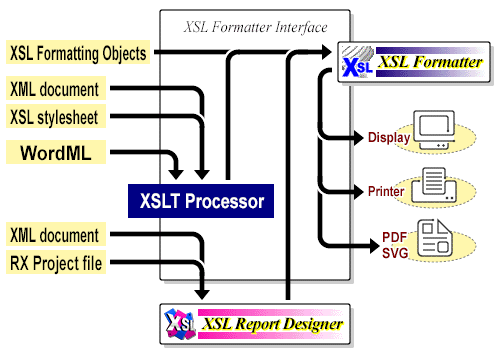
XSL Formatter V3.4 is based on Extensible Stylesheet Language (XSL) Version 1.0. Implementation of Formatting Objects and Formatting Properties are shown at XSL-FO Conformance.
New Enhancements of XSL Formatter V3.4 from V3.3 are as follows:
Functions with no-LT are not supported by XSL Formatter V3.4 Lite.
| Item | Contents |
|---|---|
| Windows version |
Windows NT4.0/2000/XP Windows Server2003 |
| Solaris version | Sun Solaris 8, 9 (Sparc version) |
| Linux version |
Red Hat Linux 8, 9 Red Hat Enterprise Linux version 3, 4 SuSE Linux 8.1 Turbolinux 8 Turbolinux 10 Server MIRACLE LINUX V3.0 RC3 Debian GNU/Linux 3.0r2 |
| Macintosh version | Mac OS X Version 10.3 |
| HP-UX version | HP-UX11i v2 (B.11.23) ia64 version |
| AIX version | AIX Version 5.2, POWER version (required XLC/C++ 7.0) |
In the Linux environment XSL Formatter V3.4 is built using GCC 3.2.X version. The binary program generated from this version explicitly links libstdc++.so.5 as the runtime-library. If your Linux environment does not include libstdc++.so.5, you should get it from your distributor.
XSL Formatter V3.4 uses an XSLT processor for converting XML documents and XSL stylesheets into XSL Formatting Objects (XSL-FO). In the Windows version, either MSXML4 or MSXML3 is used as the standard XSLT processor. Windows users have the option to use a different XSLT processor if desired. Solaris/Linux/Macintosh/HP-UX/AIX users set their desired XSLT processor through the "Environment Variable" or "Option Setting File". For Windows XP, Internet Explore 6 or later MSXML3 is already installed. There is no need for the user to separately install MSXML3.
XSL Formatter V3.4 supports the following FO Encodings.
Followings are supported only with XSL Formatter V3.4. These are not supported with XSL Formatter V3.4 Lite.
Shift_JIS is regarded as Windows-31J. For a historical reason, Macintosh Shift_JIS and Windows Shift_JIS have no compatibility. As for the incompatible characters in Macitosh Shift_JIS, such as a number in circle, etc., it is necessary to use the character reference.
Regarding the XML document and the XSL stylesheet, it depends on the XSLT processor to be used.
XSL Formatter V3.4 Lite is a popular version of XSL Formatter V3.4, it limits some of the high-quality functions of V3.4 (hereafter Standard) and is a lower-cost alternative to V3.4 Standard. V3.4 Lite is suitable for customers who don't need the multilingual function, formatting a great deal of pages, etc. But it's still full of many other attractive functions.
Total page number of the formatted pages are limited to 300 per 1 document. The watermark that shows the limited version is displayed on the back ground and the URL of our Website is displayed at the bottom of the pages which exceed 300.
Arabic, Hebrew and Thai are not supported. The formatted result is not correct.
Japanese, Chinese and Korean are not supported. Though the characters are displayed, the vertical writing mode, control of line breaking at symbols, adjustment of punctuation, etc., are not performed.
The following XSL-FO elements/properties are not supported.
The auto layout of the table is not supported. table-layout="auto" is invalid. Be sure to use the fixed layout when creating a table.
Some of Extensions are not supported.
Impossible to input/output the Area Tree.
CJK FO Encodings are not supported.
Text Output is not supported.
It's impossible to format by setting the Project file of Antenna House XSL Report Designer.
It's impossible to format WordML without specifying a stylesheet.
FYI: no-LT sign is applied to the restricted items or described as restriction in this Online Manual.
XSL Formatter V3.4 Evaluation version has the following restrictions as compared to the product version.
There are no restrictions on formatting functions except for the above mentioned.
When a customer purchases Antenna House XSL Formatter V3.4 they receive a Product Key and a Maintenance Service Key. These keys which are copied into the directory where the evaluation software has been installed removes all restrictions from the evaluation version of XSL Formatter V3.4. Without the Keys Formatter can be used for evaluation purposes only. In this case the evaluation period has no limitation. The function of XSL Formatter V3.4 Lite is limited from the function of XSL Formatter V3.4 Evaluation version.
The maintenance service key is provided at the first purchase or when the annual maintenance contract is concluded.
For further information, please refer to Q&A Page on our web site.
Antenna House provides numerous XSL-FO samples for testing and learning purpose. Please see:
For more information , technical support and service needs, please contact us by e-mail.
The following information is necessary for the mail to our support. Please cooperate with us to do your support smoothly.
If you are a user of the evaluation version, please enter "evaluation version" for the serial number. In the Windows product version, you can put the required information for support to the mail text automatically by using [Help]-[Mail to Support] on the menu bar in GUI.